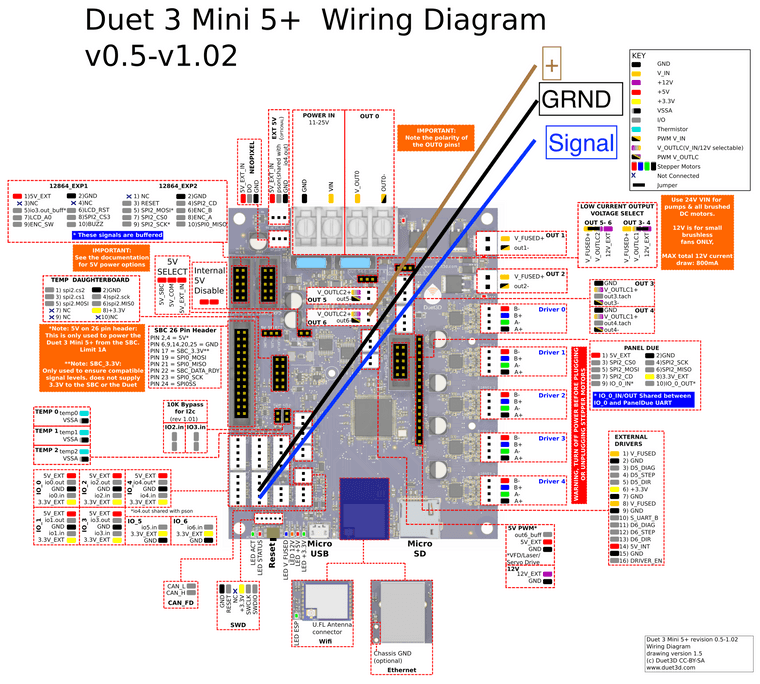Induktiv Sensor für Z-Probe an Duet 3 Mini 5+ anschliessen
-
Hallo zusammen! Ich finde keine gute Anleitung, wie ich meinen Induktiv-Sensor an meinen Duet 3 Mini 5+ anschliessen kann. Hat Jemand Erfahrung mit dem?
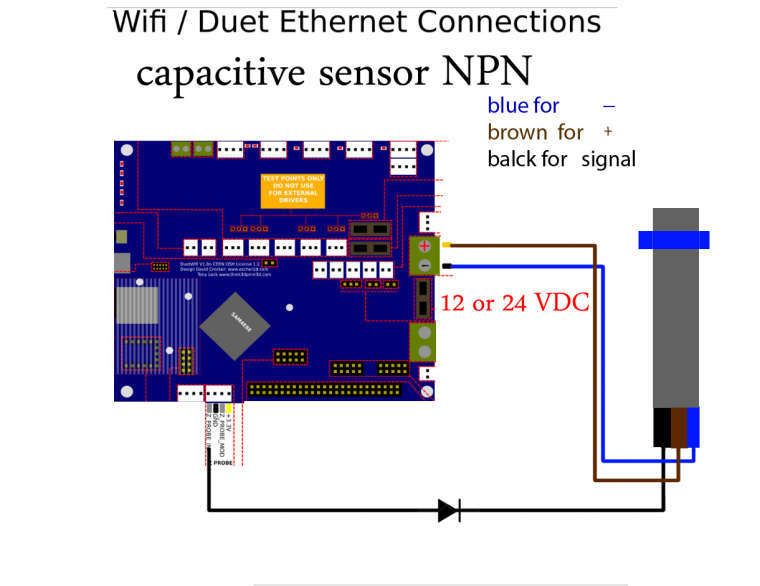

-
@frankyisfix I've just updated the documentation to be clearer. It now says:
Duet 3: connect the output of the sensor directly to an available IO_x.in pin.
Duet 3 inputs are 30V tolerant. For the other wires:
All Duets: Connect the sensor ground wire to a ground pin on the Duet, and the sensor's + power wire to a suitable voltage (typically to VIN because these sensors usually need between 6 and 30V power).
Firmware configuration:
Select mode 5 (P5) in the M558 command. Invert the probe output by prefixing the input pin name (C parameter) with ! character (RRF 3.x)
eg
M558 P5 C"!io6.in" H5 F120 T3000 ; Z probe connected to io6 inputIan
-
@droftarts wäre es möglich, dass du mir dies genauer erklären kannst? hab alles versucht, klappte aber nicht:(
um eine genaue verdrahtung wäre ich froh!
-
@frankyisfix Please post a link to the sensor's datasheet, ideally in English (Google translate is the only reason I can understand what you are saying!), so we can see the wiring and specification.
Ian
-
@droftarts Leider habe ich kein pinout für den schalter, jedoch habe ich dies gefunden: 46617140f61fd1d8.jpg
ich habe dir noch meine einstellungen als bild, ist dies richtig?: duet3_mini5+_v0.5-v1.02_d1.5_wiring.pdf
-
@frankyisfix While you can use the temperature input, I would not, and your config.g is actually set to use io6.in.
In your config.g you have:
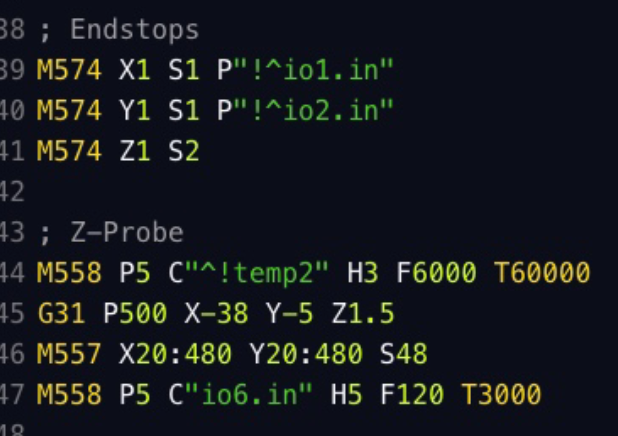
While you have connected the probe to a temp input and set this in config.g, you have a second definition, forio6.inafter this, which will override the first. This is a better pin to connect the probe to.Connect the brown wire to the VIN+ screw terminal, connect the blue wire to the VIN GND screw terminal (just like the picture in your first post) and wire the black signal wire to io6.in:
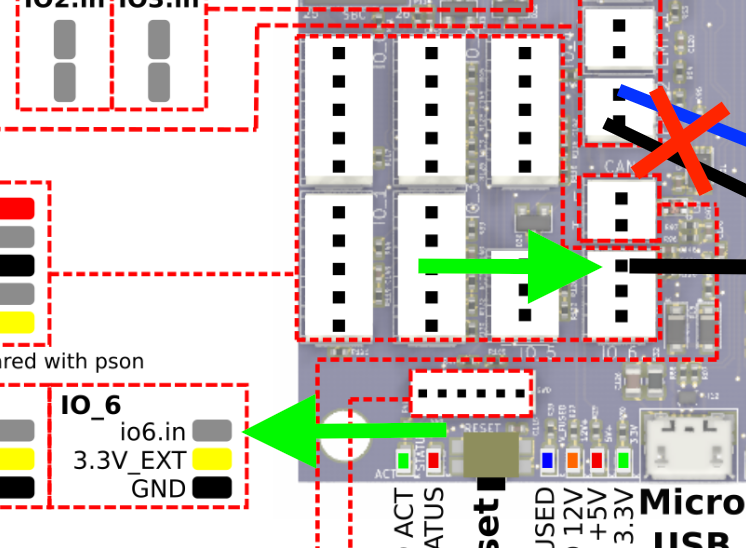
In config.g, delete this line:
M558 P5 C"^!temp2" H3 F6000 T60000Replace it with this line:
M558 P5 C"!io6.in" H5 F120 T3000Check this works before increasing speeds.
Also, don't use^pull up resistor on ANY inputs on Duet 3 (eg endstops), it is not needed.
Lastly, it would be much easier if you just posted the pictures, and your config.g as text, rather as images in pdfs.Ian
-
@droftarts I solved the problem and it worked! I have attached the schematic as a picture: