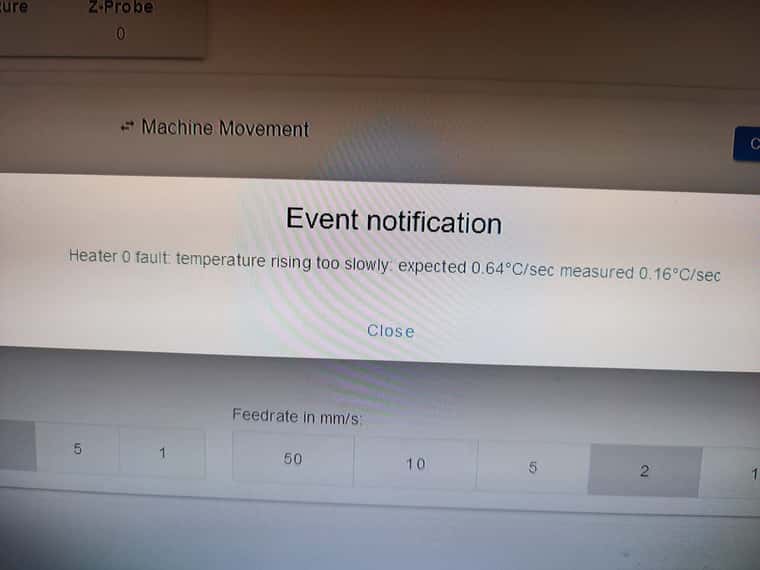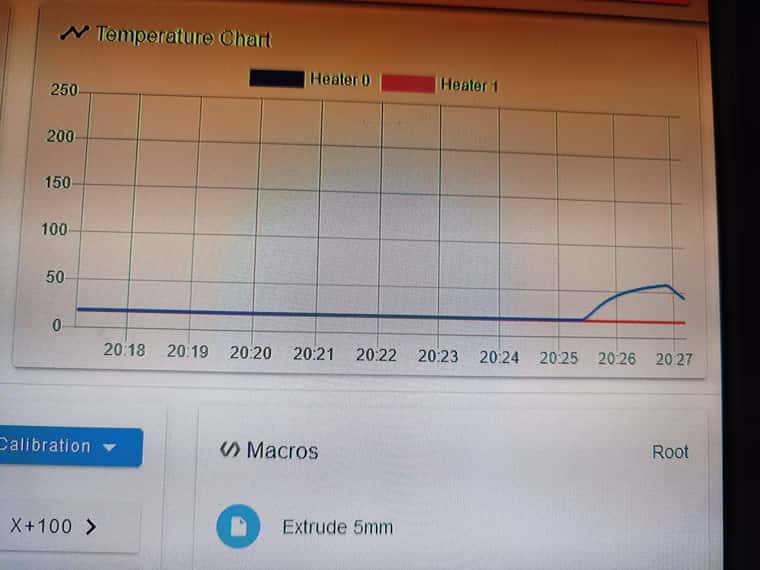Bed heating problem
-
@ander said in Bed heating problem:
I tried the m307 you suggested and it did not work either.
What error did you get? Did you put it in config.g? Because it will have been overridden by the one in config-override.g, as you have M501 in config.g. Send it in the console, then send
M500to save it in config-override.g. SendM307 H0to check what parameters are being used.Ian
-
@droftarts
I put the M307 in both( config.g and override)
as wasn´t working fine i made the tunning back again, and send M500 again:
Auto tuning heater 0 completed after 3 idle and 5 tuning cycles in 1133 seconds. This heater needs the following M307 command:
M307 H0 R0.950 K1.299:0.000 D1.36 E1.35 S1.00 B0
Send M500 to save this command in config-override.g
and still doesn´t work
The error i saw was the same as always:
Heater 0 fault: temperature rising too slowly: expected 0.47°C/sec measured 0.10°C/sec
by the way, when switching of and on again the console in the screen says Error: bad model parameters.
Doesn´t say anything in the DWC console but it does in the machine screen (i dunno if could be related)
This is the tunning picture, this time i made it until 80 degrees
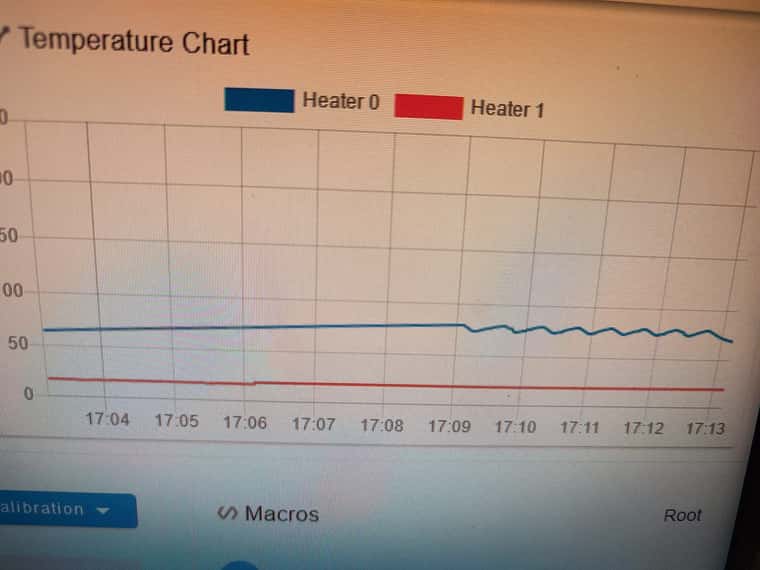
-
@ander this behaviour occurs when the temperature sensor is coupled more closely to the heater than to the bed. You can tell this is the case because when you turn the heater on, the rate of temperature rise drops sharply after a short time.
After that initial fast heating, the temperature increases by roughly 5C per minute as far as I can tell from your graph. So the true R value is about 5/60 degC/sec or about 0.083 as has been suggested already.
Likewise the true cooling rate will be much lower than auto tuning measures. To estimate it, we'll need to see the cool down graph after tuning completes.
You could avoid this issue by using a temperature sensor attached to the bed instead of to the heater.
-
@dc42
Hi there, i´ll try to do those changes and try, and maybe try with another sensor too.
that will be next year maybe. i´ll keep you informed with the results.
thanks -
@dc42
Hi there!
I´m back with my Delta printer. i changed the bed and isolated a bit better, the sensor now is in between the heater and the bed, then i put an isolating foil, and underneath there is a really strong composite material.
I made some tunning procceses back and i couldn´t fix it.
The weird thing is that everything started when i updated the firmware. the one before was 2-3 years old and it wasn´t having any issues with the same bed system.
i also tried to change the sensor but the result was exactly the same
config(6).g
config-override(2).g
i´ll add some pics to see how is built.
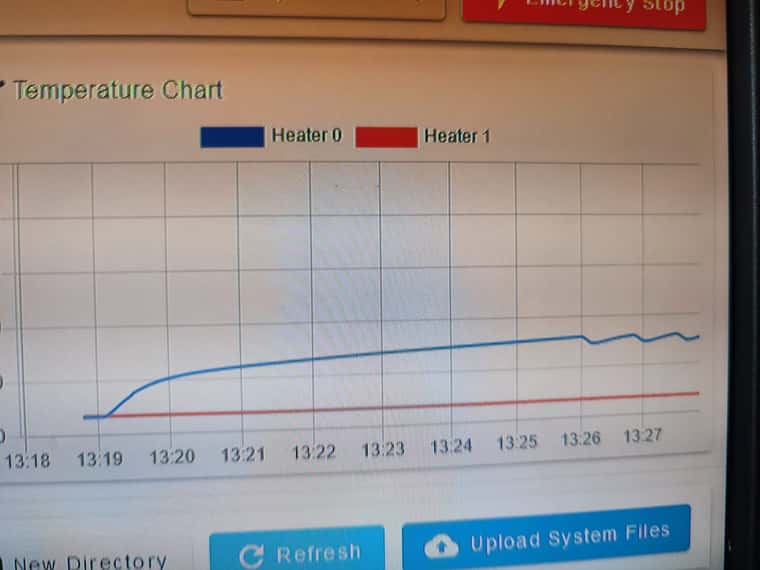
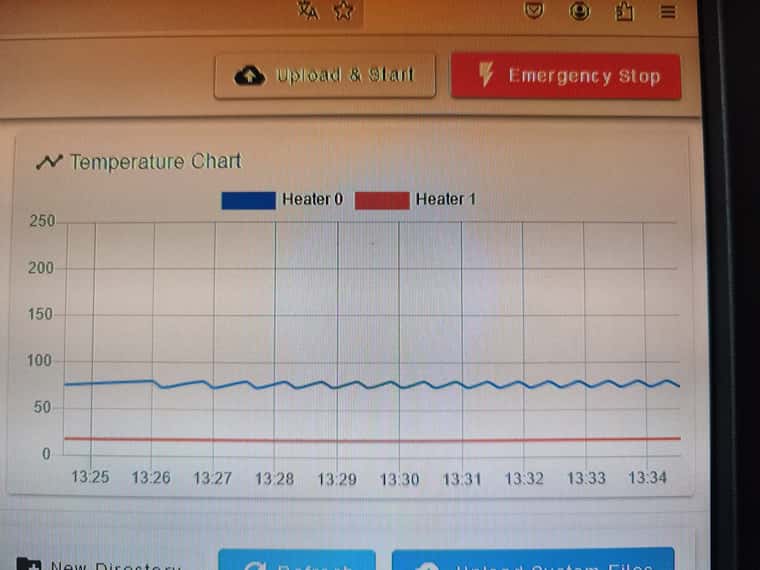


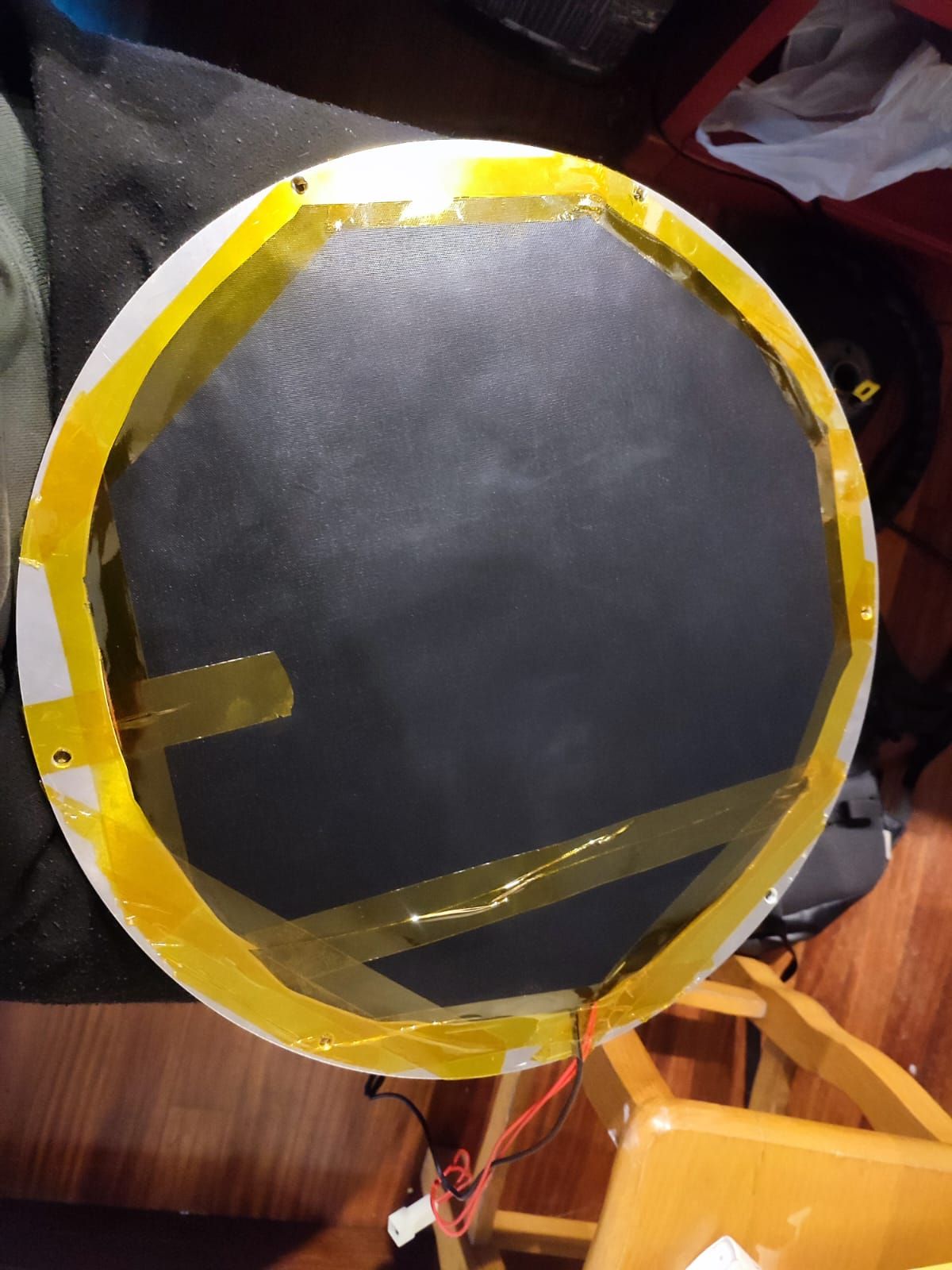
-
@ander said in Bed heating problem:
Warning: heater behaviour was not consistent during tuning
Are you still getting this error? After you save the results are you able to heat the bed and maintain a temperature?
-
@Phaedrux
After i made all the changes to the bed, and making calibration several times, i´m still in the same spot.
If i try to heat it up, the error pops out.
And yes, i put m500 after doing the calibration process -
@ander said in Bed heating problem:
If i try to heat it up, the error pops out.
At what point in the heating process does it give the error, immediately or near the set temp? What does the graph look like at that time?
-
The goal was 70 and failed at almost 60
-
@ander with the steep rise at the beginning, then flattening out, along with the inconsistent heating cycles (they get quicker as time progresses), I’d say your thermistor is still too closely coupled to your heater, and as before, it’s going to be difficult to get a reliable tune.
I know some users have drilled a hole in the edge of their heated bed, and installed the thermistor there.
Ian