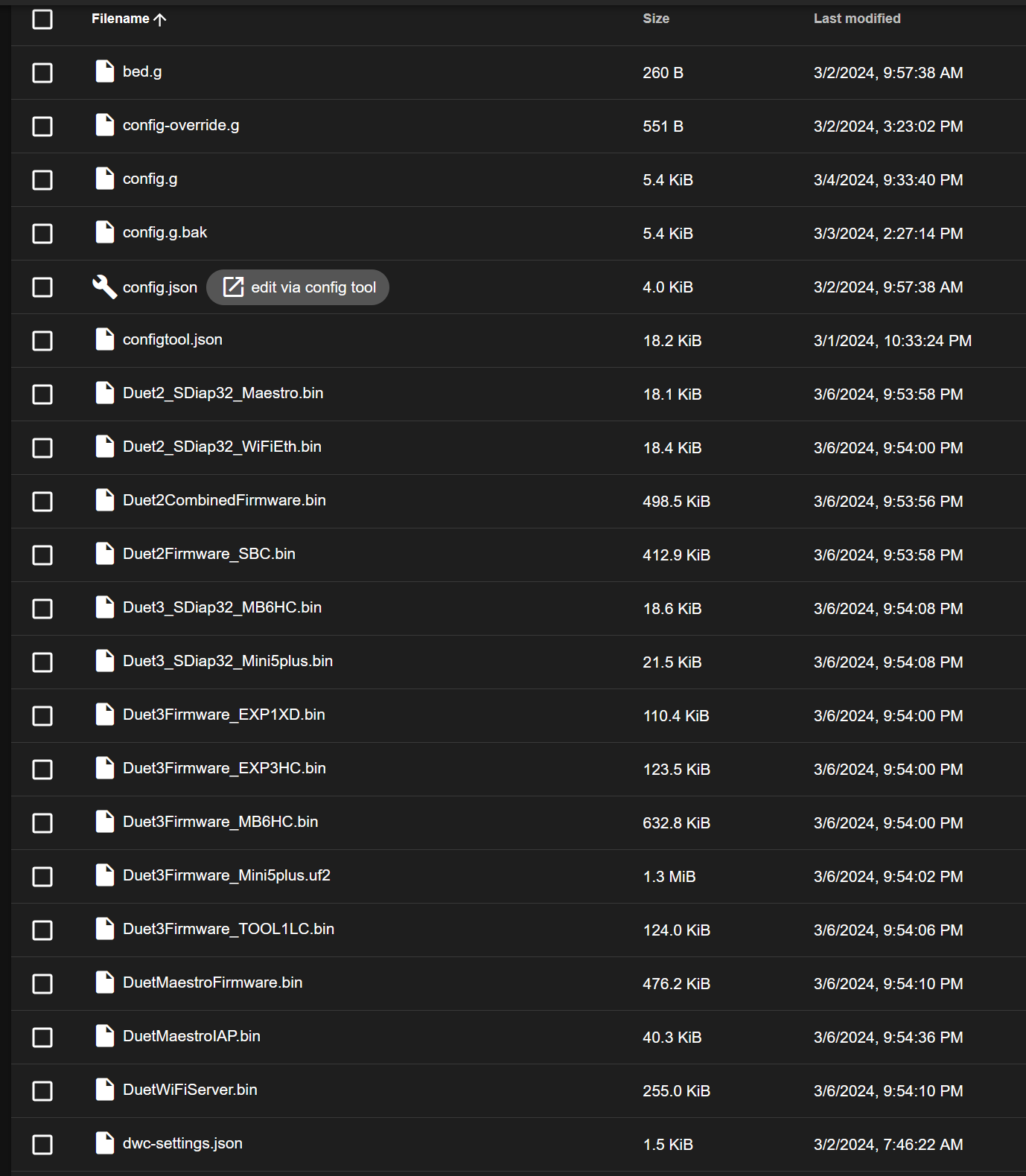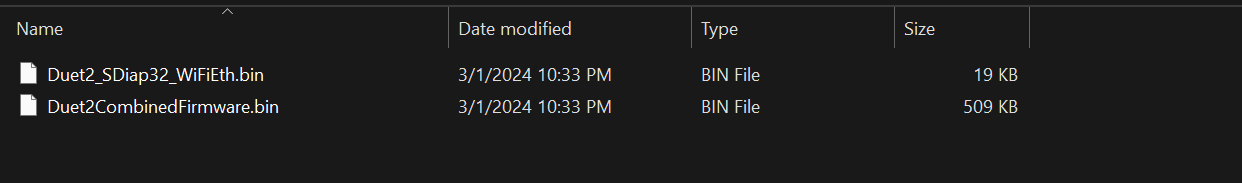Ajax communication error: connection terminated
-
@droftarts said in Ajax communication error: connection terminated:
https://github.com/Duet3D/RepRapFirmware/releases/download/3.3/Duet2and3Firmware-3.3.zip
https://github.com/Duet3D/RepRapFirmware/releases/download/3.4.5/Duet2and3Firmware-3.4.6.zipNow that you're on 3.1 you should upload these two zip files one at a time. don't extract them first.
-
will any config changes/pid tuning that I do on 3.1 need to be re-done after those updates?
-
@Mklein23 yes, because the heater tuning parameters have changed. Just redo the heater tuning. You can do the tuning by tool now, which allows compensation for part cooling fans.
Ian
-
@droftarts said in Ajax communication error: connection terminated:
Just redo the heater tuning
That's the only thing? Config.g and Homex/y/z and tool change files are unchanged?
-
Followed your instructions, and started with 3.3, downloaded the *-3.3.zip file, and did not extract it. I followed the "Usual procedure" on the updating firmware documentation, DWC prompted me if I wanted to install the new firmware, I clicked "yes."
I got this error:
M997 S0:1
Error: M997: In-application programming binary "Duet2CombinedIAP.bin" not foundI don't know if this is worth noting, but now my system directory is full of firmware files.
I thought the documentation said that the firmware files are supposed to go into a new file 0/firmware.
-
What version does your DWC report? It will need to match 3.3, if it doesn't you can download the DWC SD zip file from the 3.3 release and extract it's contents to the www folder on the SD card to get back in sync.
What do you have in the firmware folder? Is that IAP.bin file present there?
-
@Phaedrux How do I check the DWC version?
I quick google search only brings up checking the firmware version, not the DWC version.
-
Check the settings > general tab on the left bar.
https://docs.duet3d.com/en/User_manual/Reference/Duet_Web_Control_Manual#settings-general
-
@Phaedrux Finally getting back around to this. I actually had some prints to do and other house projects to wrap up.
Looks like I'm running duet web control 3.3.0 and RR firmware at version 3.1.1
Aren't those 2 versions supposed to match?
Should I try and install version 3.3 again?
-
@Mklein23 If looks like DWC got updated, but RRF didn't, because of this error:
Error: M997: In-application programming binary "Duet2CombinedIAP.bin" not found
You need the Duet2CombinedIAP.bin file in your /sys folder. Download "Duet2CombinedIAP.bin" from https://github.com/Duet3D/RepRapFirmware/releases/tag/3.1.1 and upload it to your sys folder, then send
M997 S0to update the firmware to 3.3.Then download the RRF 3.4.6 zip and update to that:
https://github.com/Duet3D/RepRapFirmware/releases/download/3.4.5/Duet2and3Firmware-3.4.6.zipIan
-
Duet web control is at version 3.4.6
RR firmware is at version 3.4.6Thank you so much for your patience and assistance throughout this adventure.
I added the combined IAP file, then re-installed the 3.3.0 combined.zip file for 3.3.
That installed perfectly, then I installed the 3.4.6 combined zip and it just worked.


-
undefined Phaedrux marked this topic as a question 21 Mar 2024, 06:21
-
undefined Phaedrux has marked this topic as solved 21 Mar 2024, 06:21
-
@Mklein23 great, hopefully this resolves the initial problem of not being able to connect to DWC!
Ian