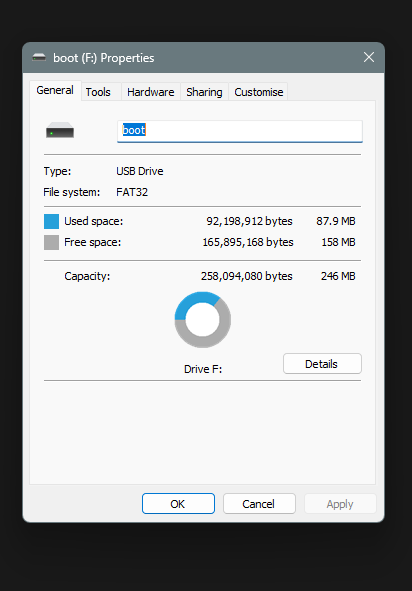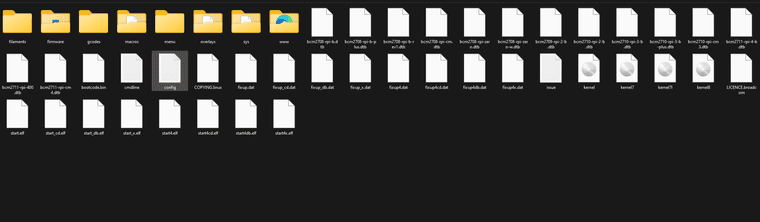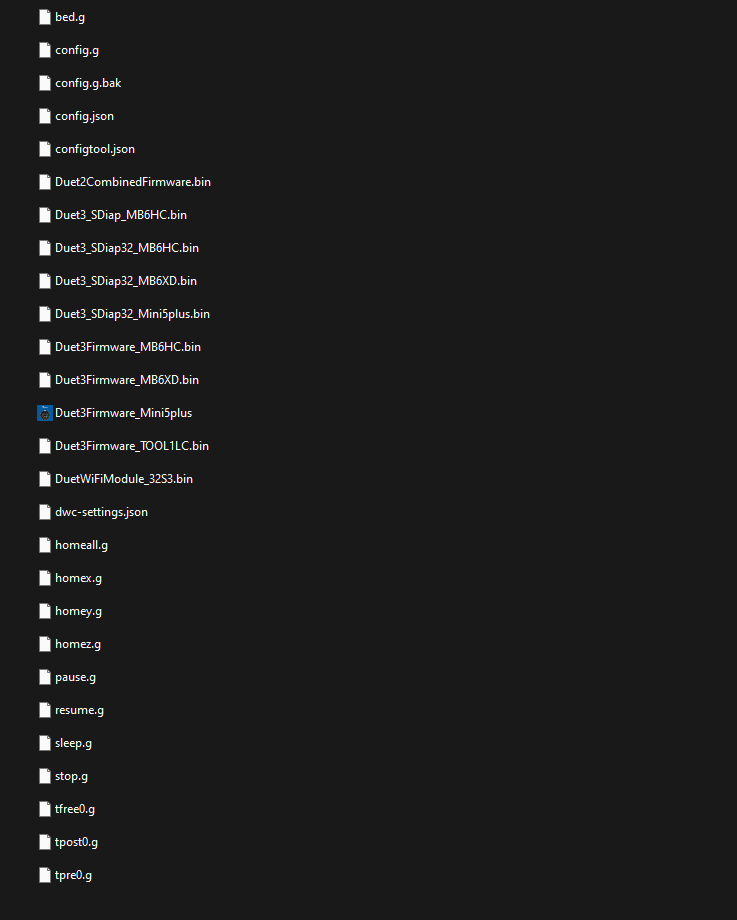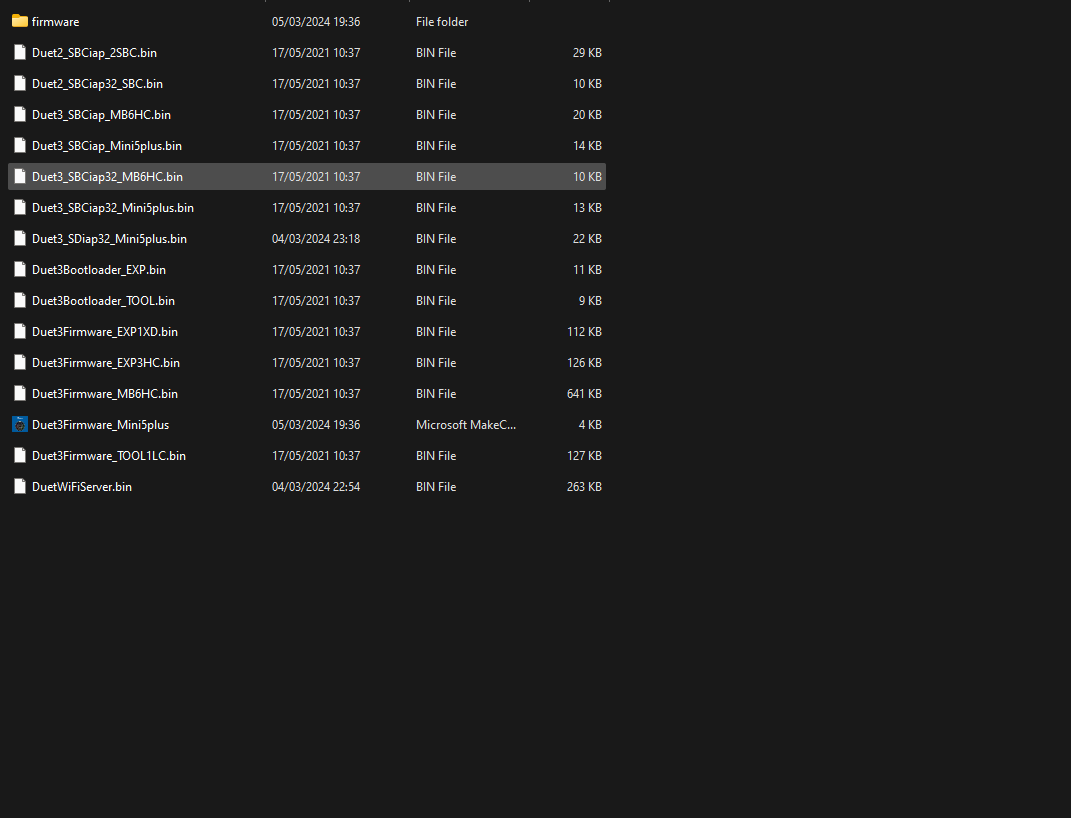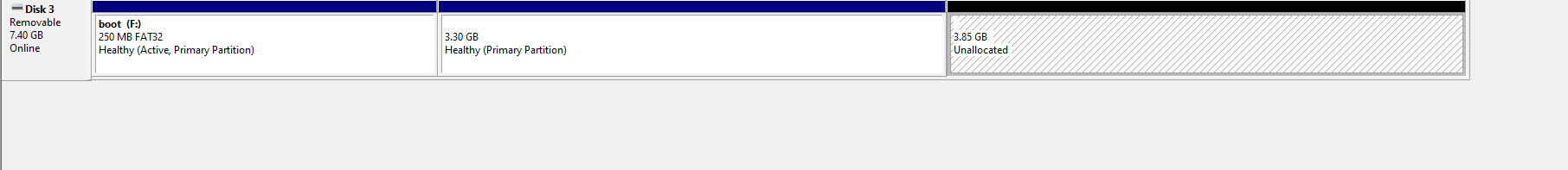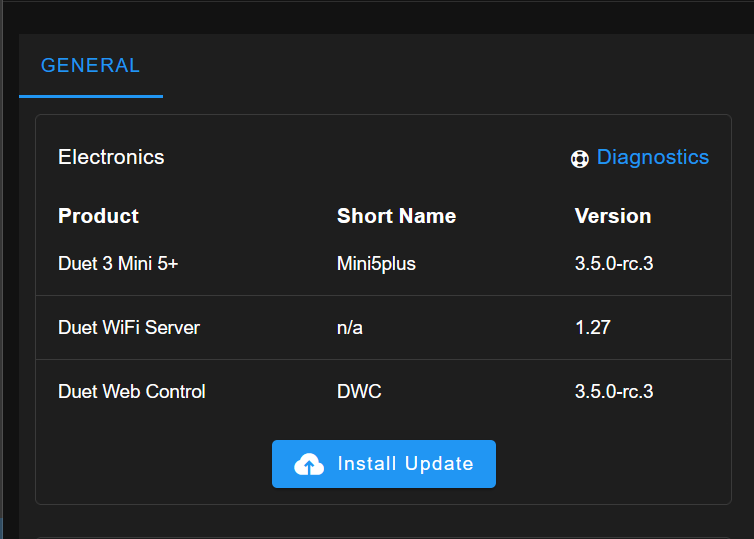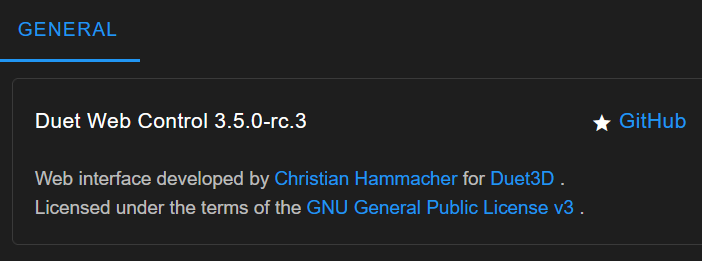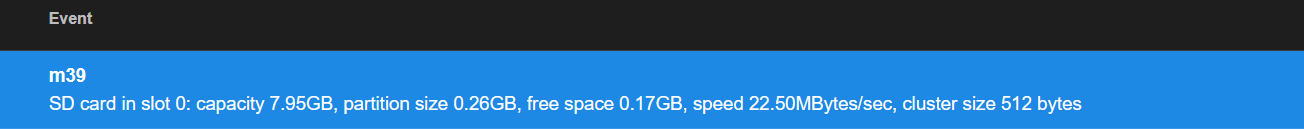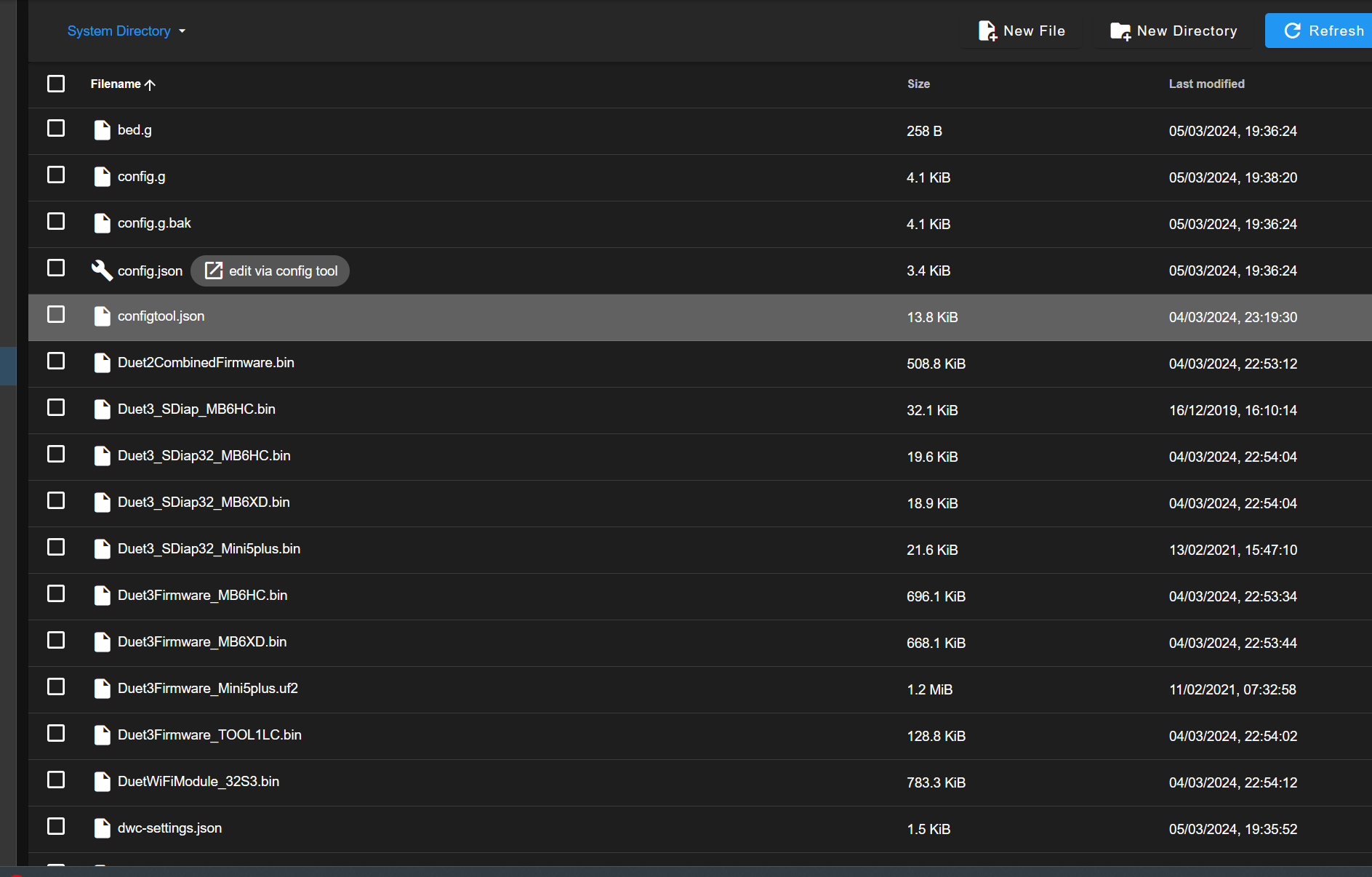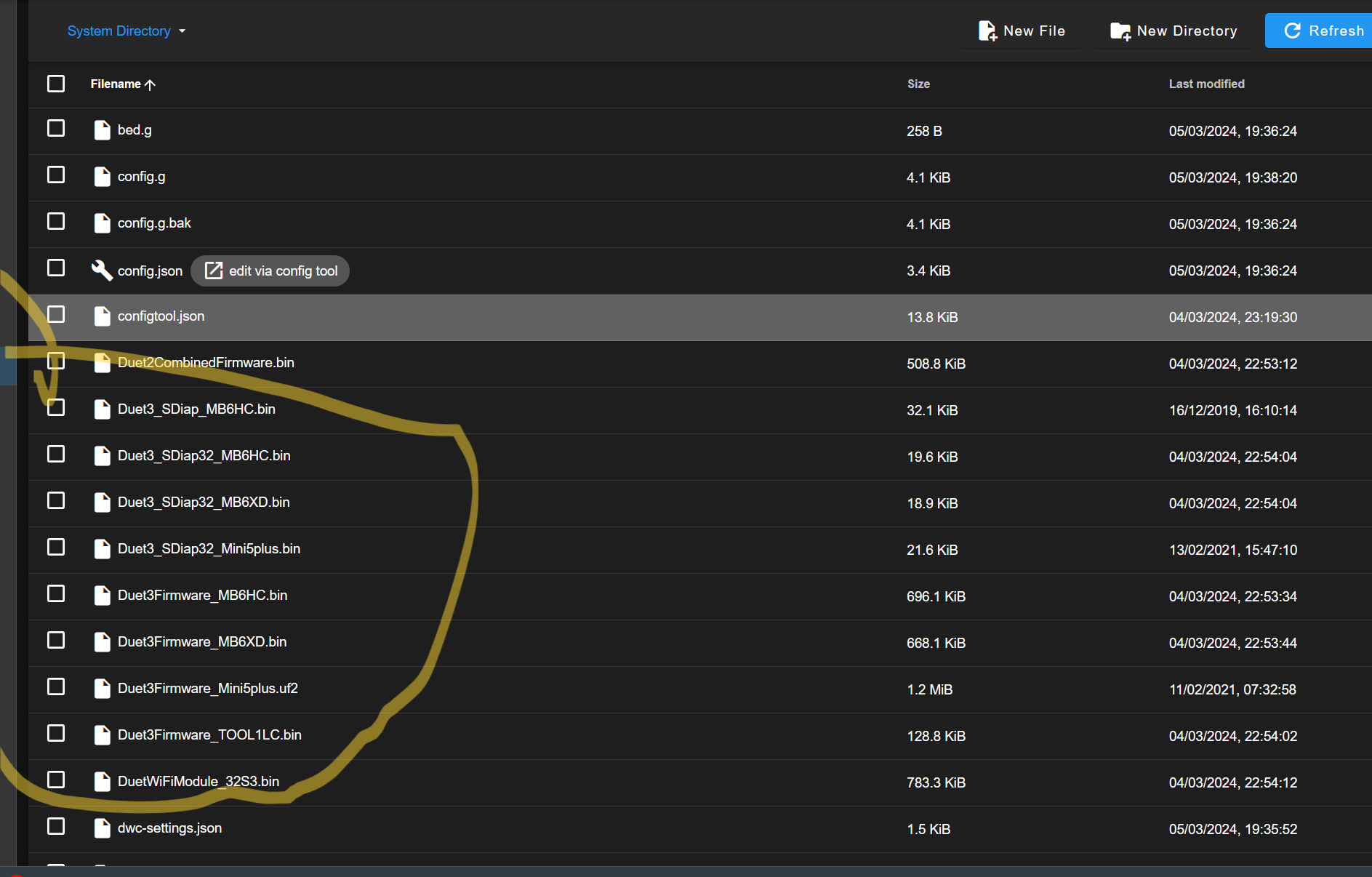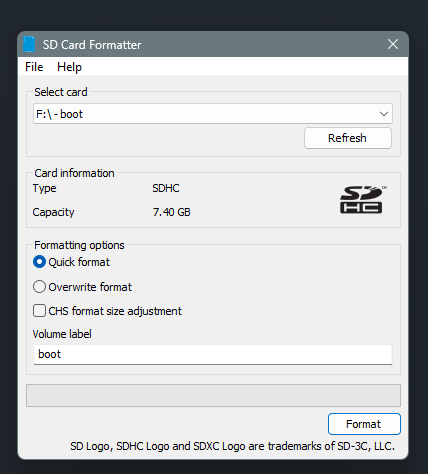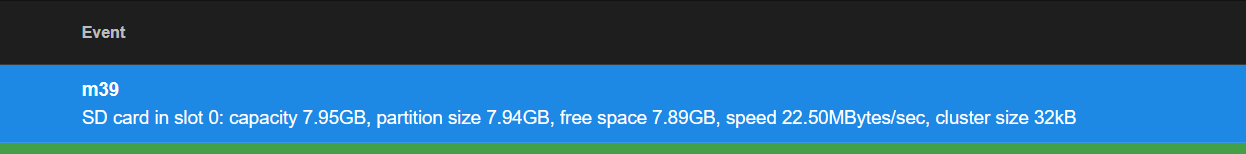sd card almost full .. new printer set up
-
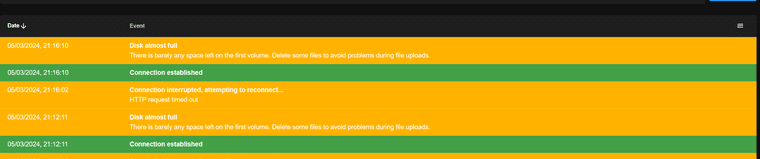
I'm using the sd card that came with the mini 5 + wifi
all I've done is update firmware, and added config file. i looked at the card and in boot volume there's about 200mb free
the other Partitions are emptyits a new board and first setup
any help i would be grateful

-
-
@Richard-F SD cards are supplied (at least at the moment) with a FAT32 partition, and a partition for a Single Board Computer (SBC, or Raspberry Pi) installation. If you're using your Duet in standalone, you can delete the SBC partition, or backup the configuration and erase/reformat the SD card. For guidance, see https://docs.duet3d.com/en/User_manual/RepRapFirmware/SD_card
You can send M39 to report the current state of the SD card.
Ian
-
-
@Richard-F The FAT32 partition is also used to boot the SBC/Raspberry Pi partition, so you only need to back up the /filaments, /firmware, /gcodes, /macros, /menu, /sys, and /www folders. Erase the SD card, then restore those folders to the SD card.
Ian
-
-
This post is deleted! -
ive no idea if its safe to delete the bin files
im just setting up a 3 axis
no add-ons no sbc , just 3 steppers -
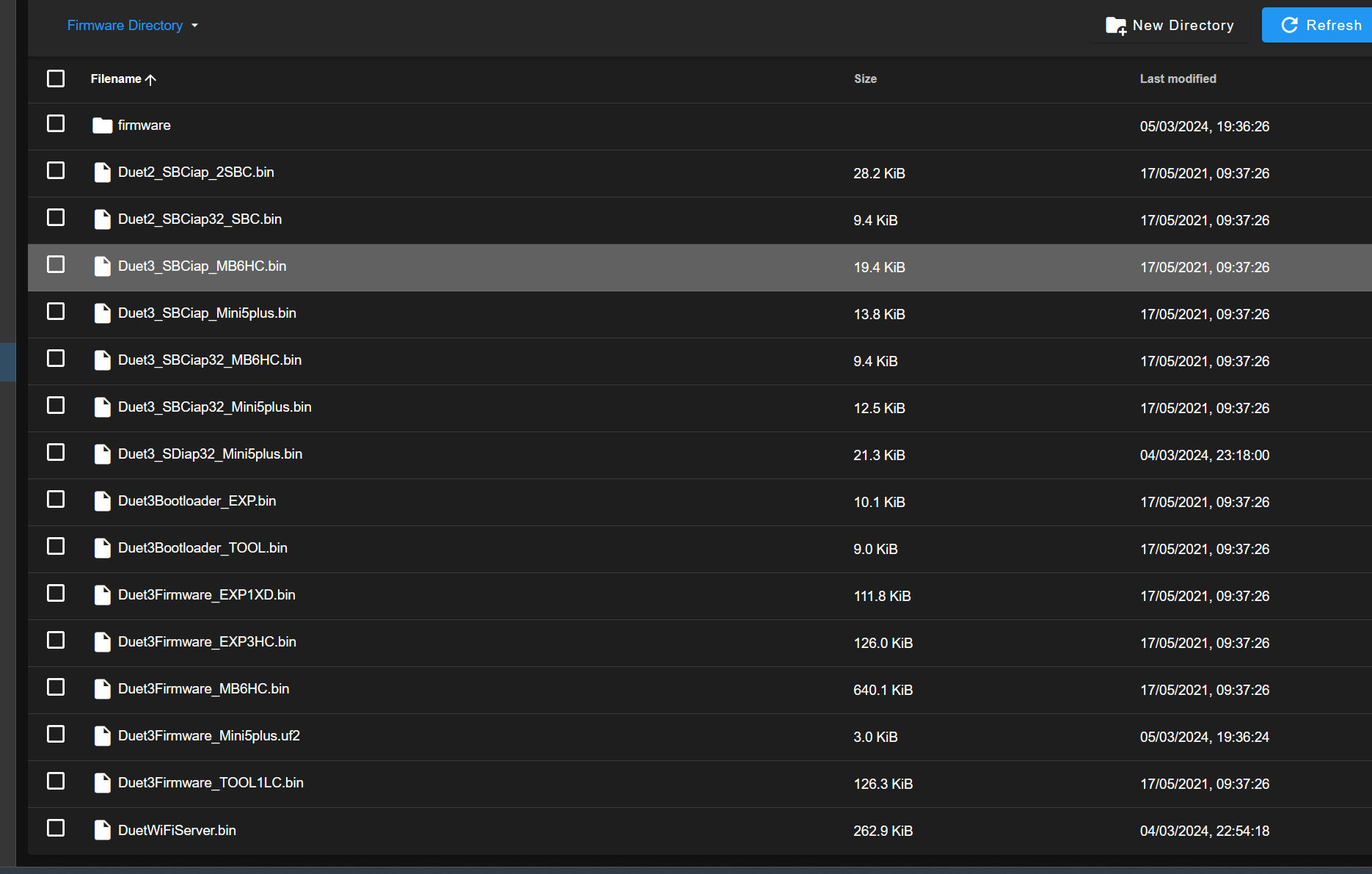
-
sys dir
-
is it safe to delete these files .. thanks
-
@Richard-F
ok im doing a override format and try and figure it out myself
-
@Richard-F
NOOOO! -
@jens55 lol woops then
-
-
@Richard-F It's fine to use the Quick format option with the SD Card Formatter.
Ian
-
@Richard-F
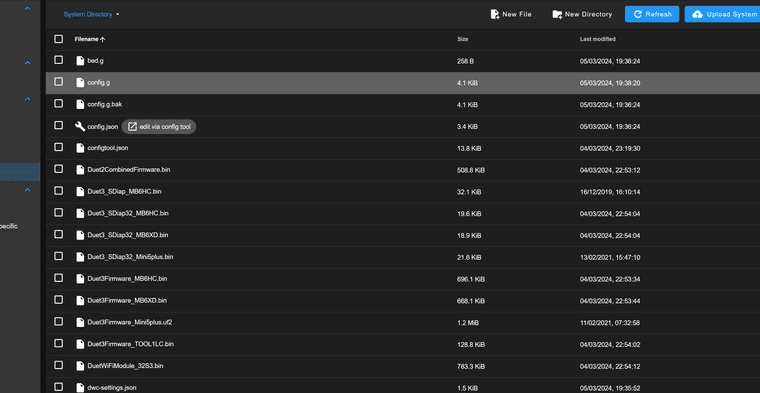
ok i re-formatted copied files back on .. eveything seem ok no error msgs -
@Richard-F
If you deleted any .bin files that have 'mini5plus' in the title then you need to replace them from the release files.
What was suggested was to back up all the files, reformat the SD card, set up a single partition (boot) and restore all the files. This will give you another 6 gig of usable drive space.
If it was me, I would leave the original card alone, squirrel it away for a rainy day, get a 32 GB card and format it as a single partion. Re-install all the files and Bob is your uncle .... -
-
Ahhh I see you are back in business - excellent!
Keep in mind that all the print files you send to the printer are stored on the card so look at the old 'jobs' files and do some house cleaning on occasion.