Help Needed: Layer Shift Issues with 3D Printer
-
Hello everyone,
I'm reaching out for some assistance as I've encountered a persistent problem with my 3D printer. Regardless of which print head I use, my printed parts are experiencing layer shifts. Specifically, the Z-axis appears to be tilting, with the direction of the tilt being towards the top-left of the print bed.
This issue persists no matter which print head I use, leading me to wonder where the problem might lie. Could it possibly be an issue with the slicer software I'm using? I'm at a bit of a loss here and would greatly appreciate any insights or suggestions you might have.
the board I'm using is Duet 2 wifi
Thank you in advance for your help!
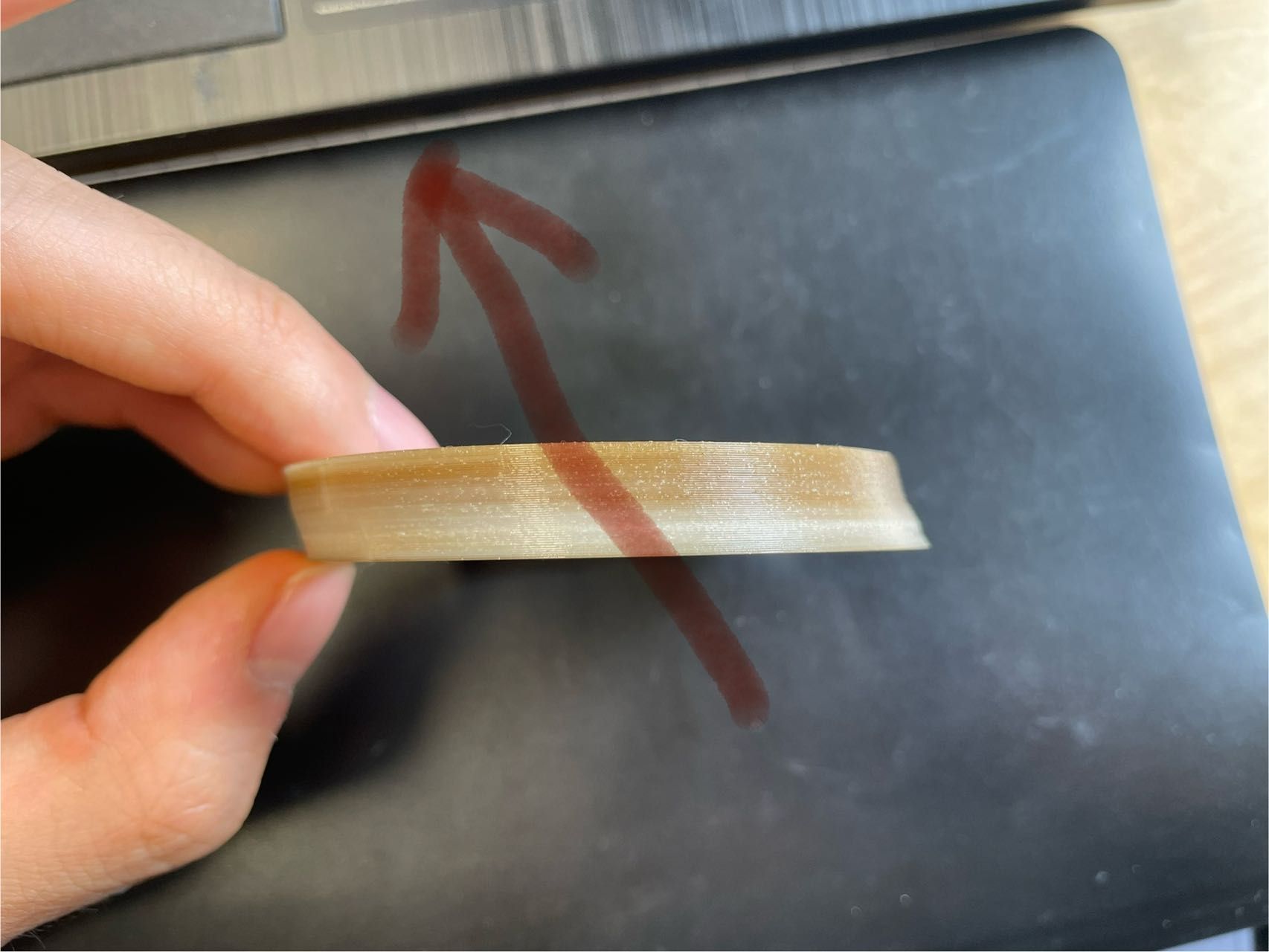
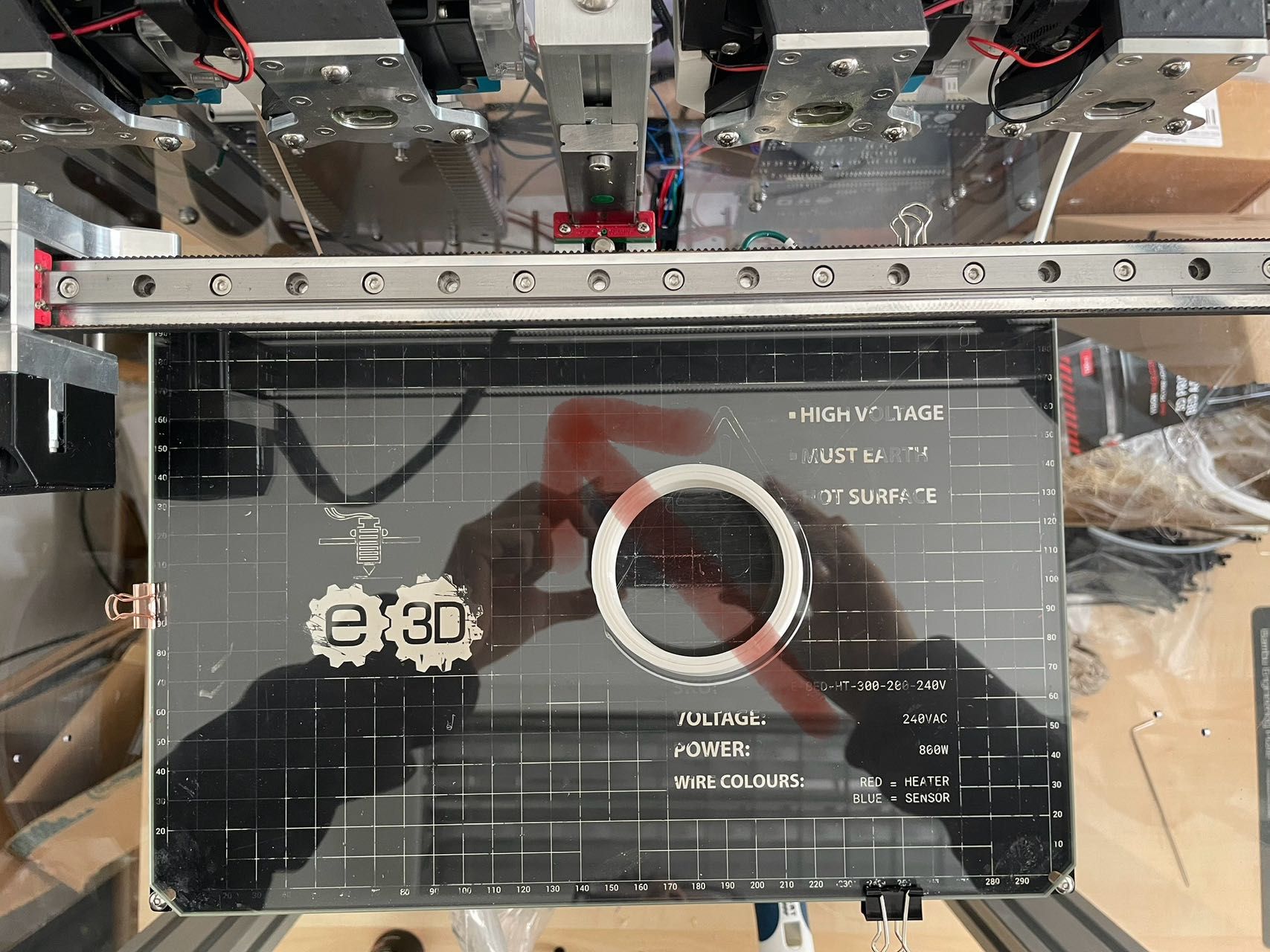
-
@Adamrobot As the tool changer is a CoreXY, and the layer shift is diagonal, I expect the problem is caused by one of the XY motors. As the actual amount of layer shift isn't consistent, I'd think this is more likely to be mechanical rather than a configuration error (eg if you had skew compensation active). Check that the pulleys are tight on the motor shaft of both the X and Y motors.
If that doesn't help, post your config.g and send M115 to the printer via the console in DWC, and post the response.
Ian
-
@droftarts
Hello!After tightening the motor and pulleys, the previously mentioned layer shift issue was resolved. However, layer shifting still occurs when changing the printhead, as shown in the picture. The black material should align perfectly with the material below it. It seems that the direction of this layer shift is also diagonal. Do you know what might be causing this?
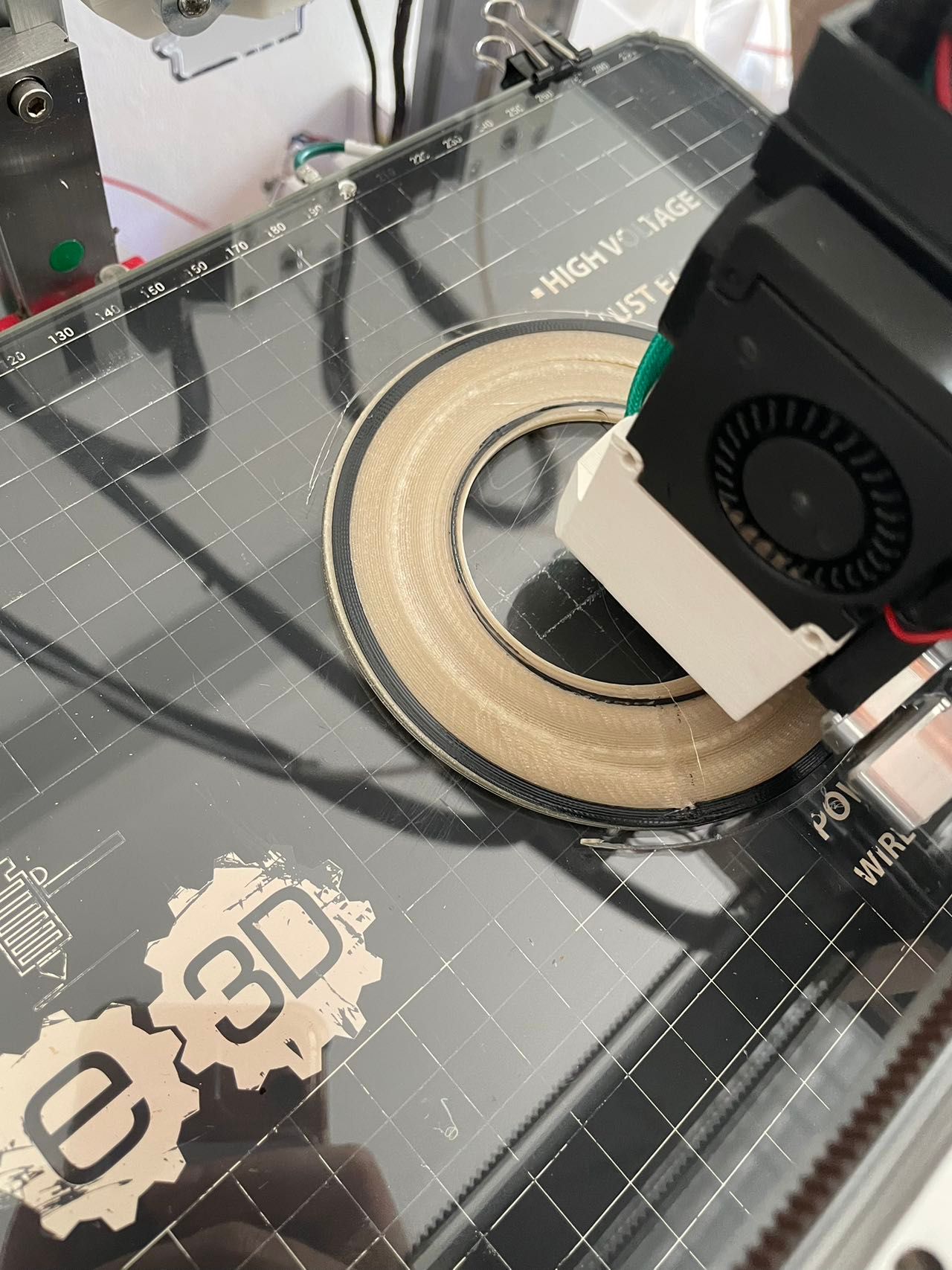
-
@Adamrobot If the offset between tools is consistent, ie if you switch back to the first tool it prints in the same place as it did before, I expect that you need to adjust the offset of the second tool. See the third video here: https://e3d-online.zendesk.com/hc/en-us/articles/4406236360977-ToolChanger-Motion-System-Configuration-Videos
Ian
-
 undefined Adamrobot marked this topic as a question
undefined Adamrobot marked this topic as a question
-
 undefined Adamrobot has marked this topic as solved
undefined Adamrobot has marked this topic as solved