IDEX BOTH ON CORE XY
-
A slightly better quality video with head parking improved - picturing a Dual Extruder rather than IDEX variation - but essentially the same simulations - as Video Part 9 above.
IDEX Part 7 - Dual Extruder Dual Ganty.
IDEX Part 10 - Dual Gantry IDEX Mirror Mode demo
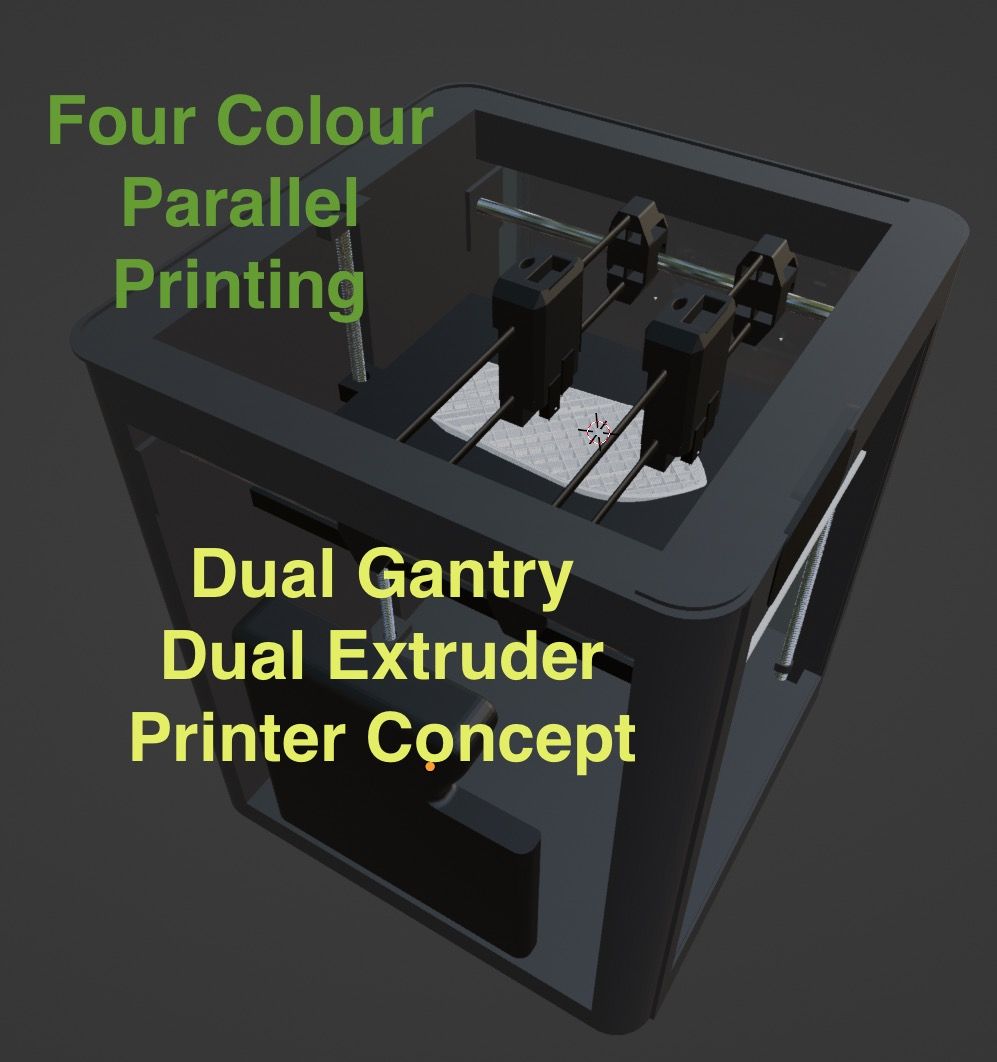
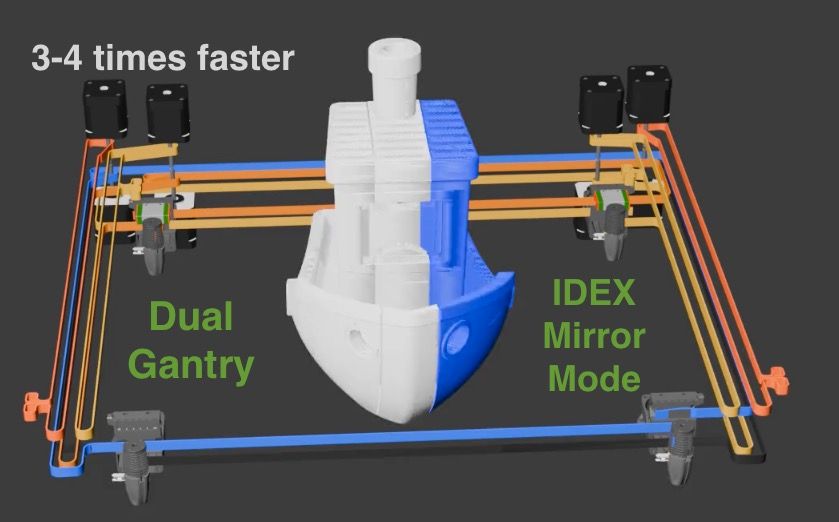
-
Made further progress on the segmentation post processor:
- Made it so that all outer walls will be printed single threaded to ensure surface quality
- Changed the segment split points to change them for every layer based on the size of the layer - for more efficient parallel printing, plus also improved strength.
Example First set of two segments that would be parallel printed - note the gap between them to avoid head clashes. - Yellow is the inner walls.
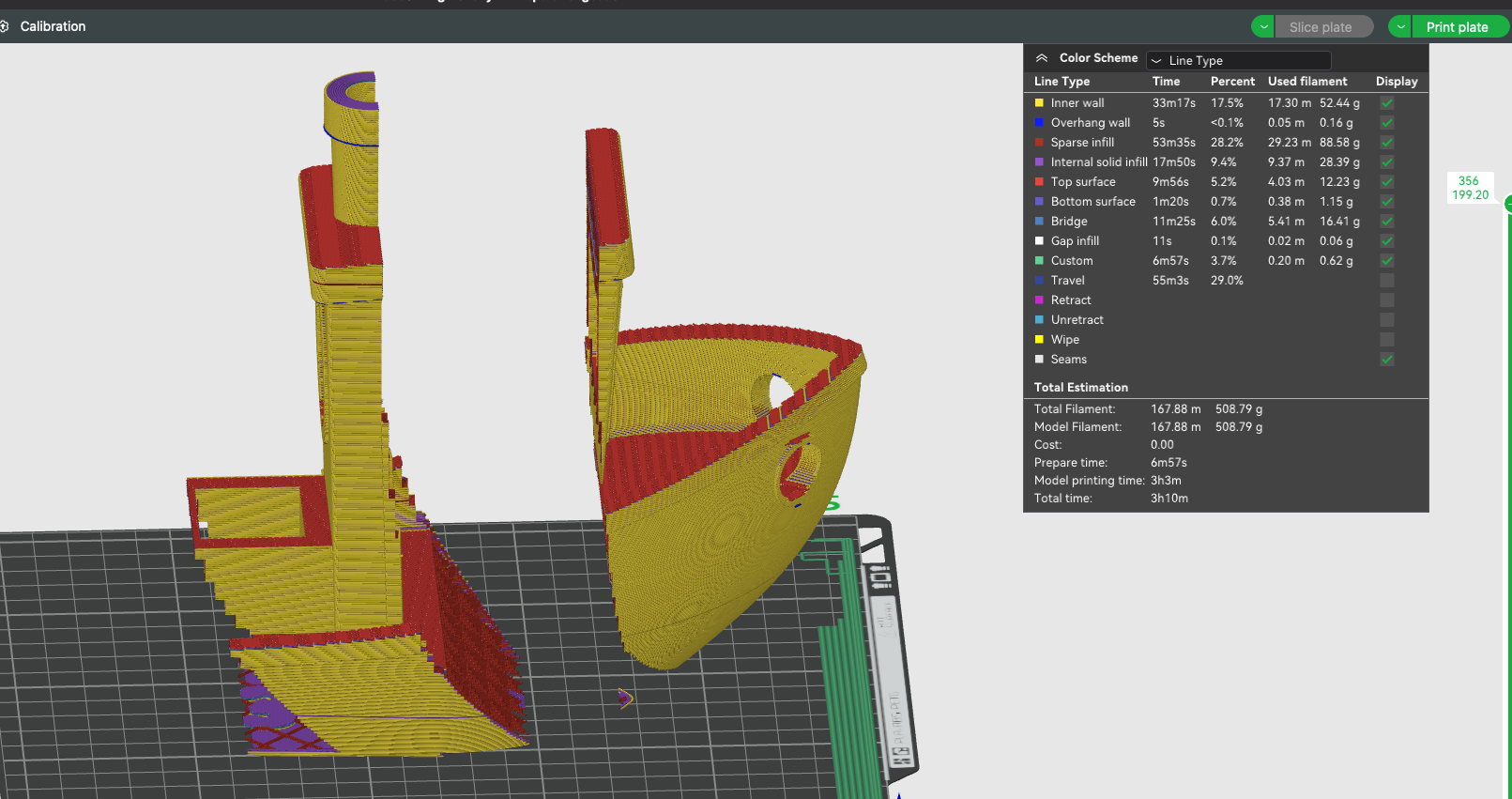
With second set of two segments shown
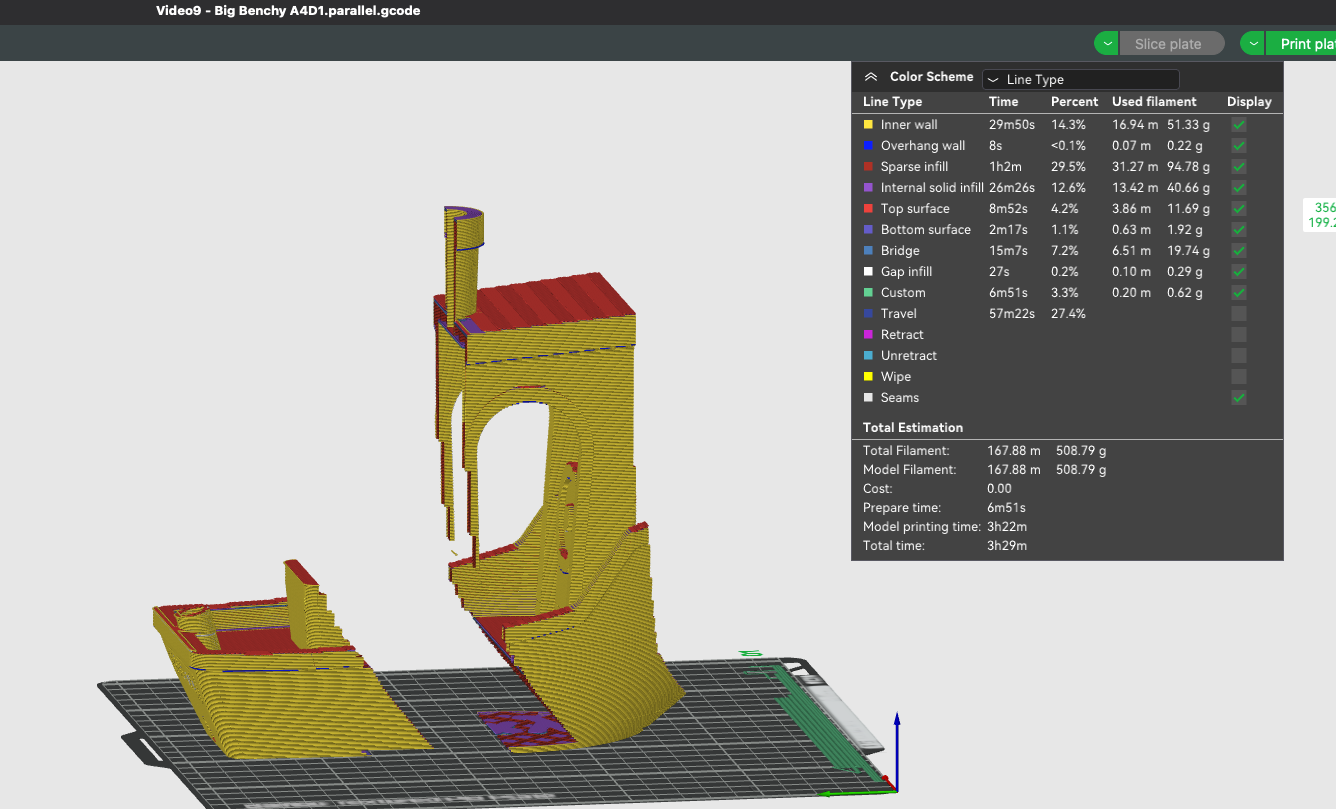
Outer walls (mostly) - that will be printed single threaded to help with print quality
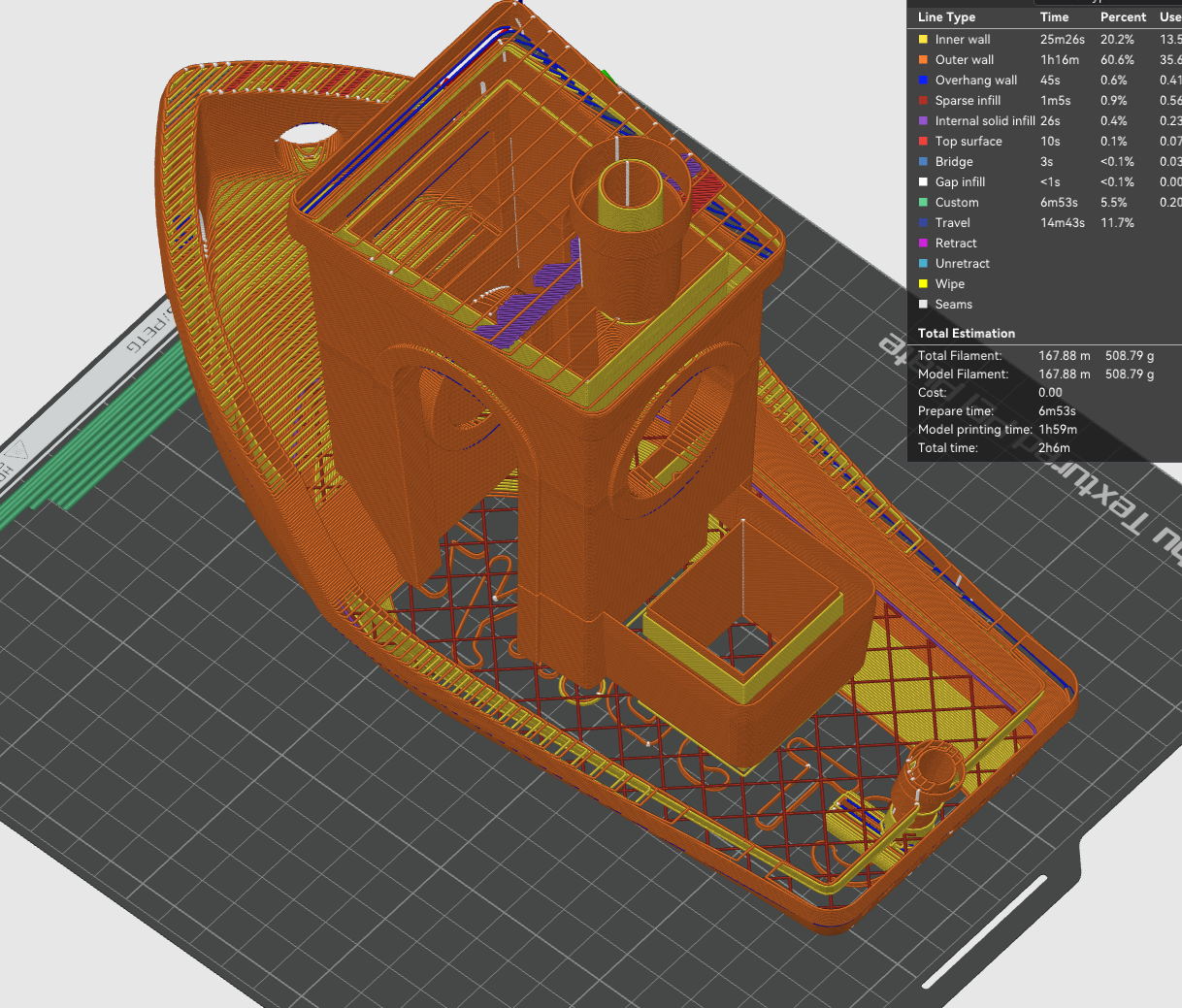
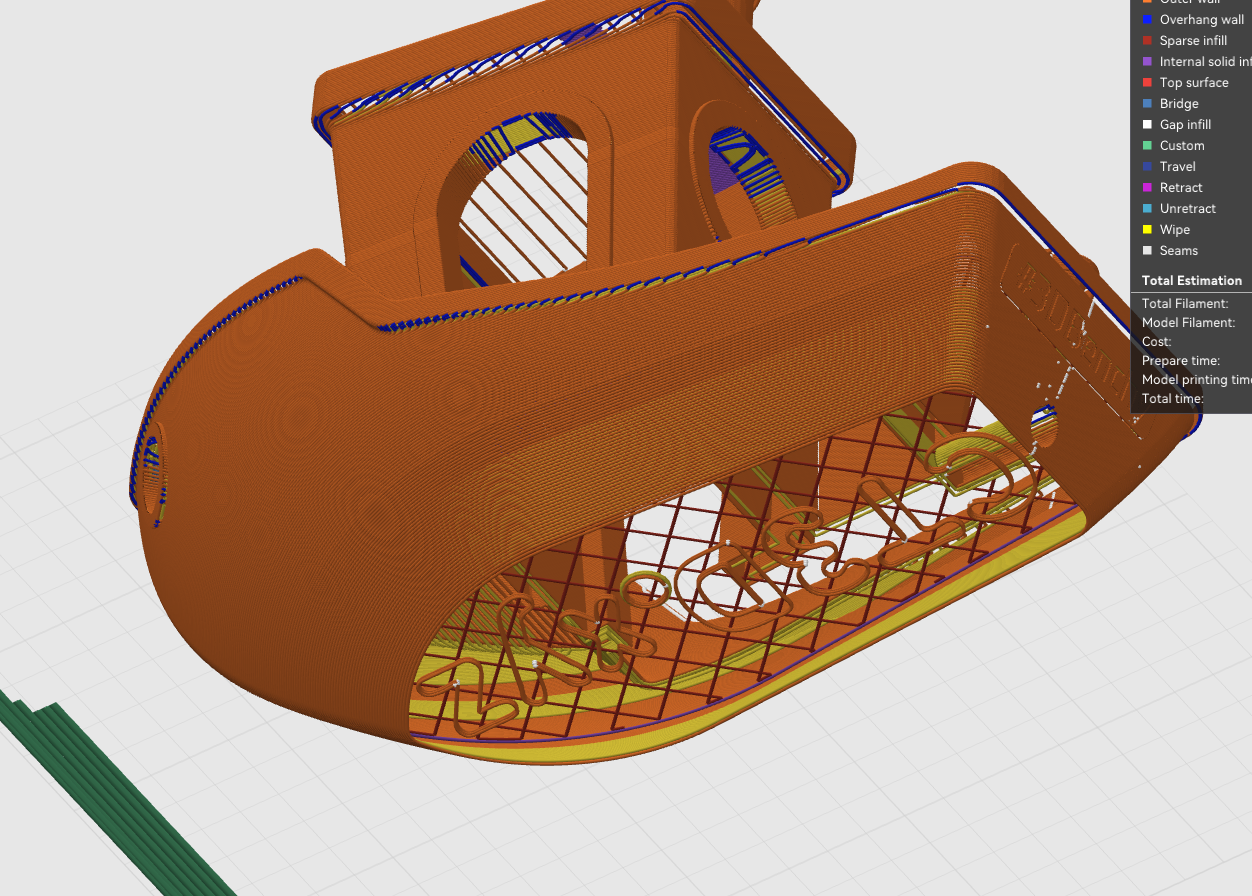
-
@dwuk I remember now, I've discussed the striped sections before on this forum. Was it you, who came up with it?
It was the same time I started using resin printers and immediately saw their advantages against FDM printing.
Opposite to the rounded corners you get with FDM, the resin-print edges are sharp and easy to glue together.
Unfortunately no multicolor prints, but ~10x smaller surface details possible. Plus: no problem with overhangs. -
@o_lampe Not me as only just joined the forum - but yes I agree that Resin likely to be better with corners as I presume the pixels are effectively square or combinations of them appear to be. I've done quite a lot of investigations into eliminating round corners by adding extract features that need to be shaved off - see here - but in the end for ships it doesn't really matter that much as the real ships usually have lots of visible weld joins on them.
Further improvements made today to
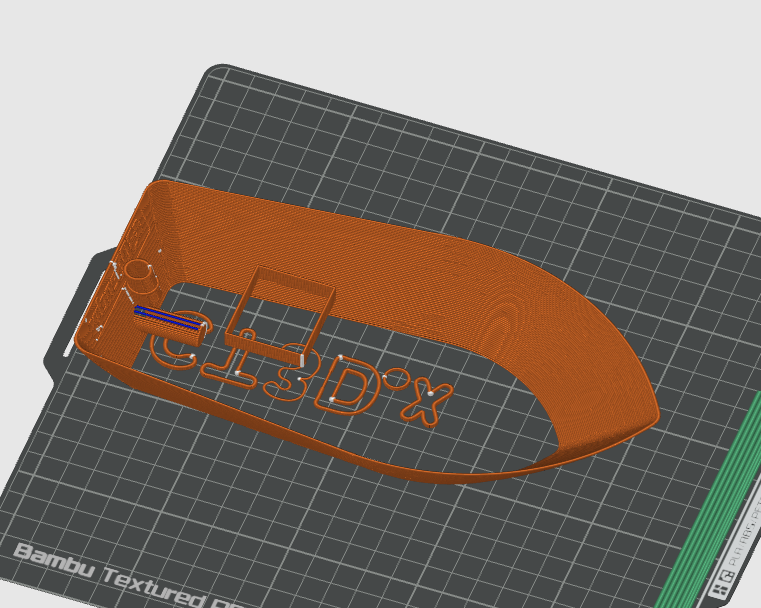
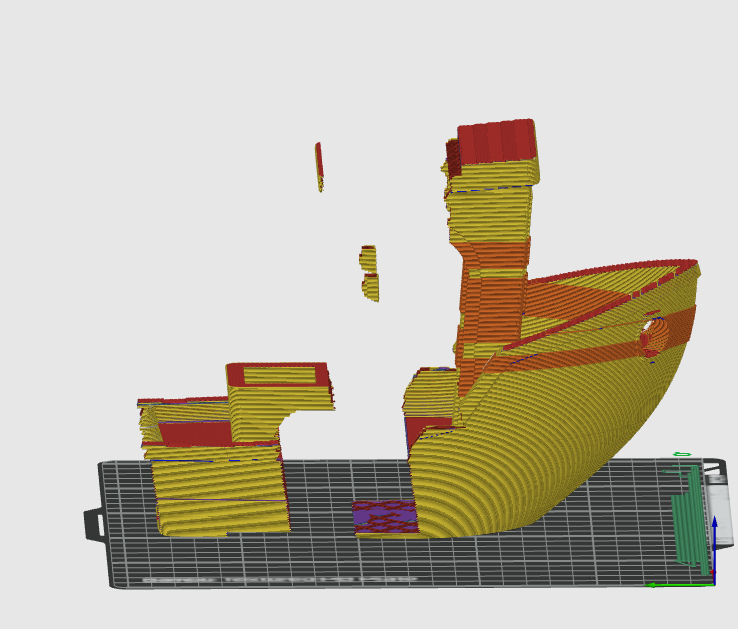
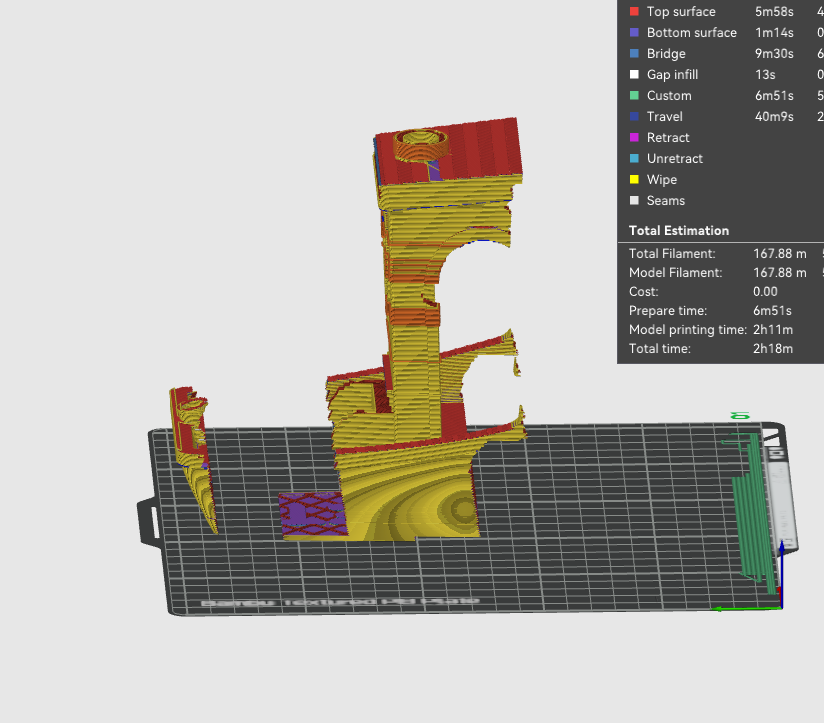 outer wall isolation and layer by layer resizing of segments here
outer wall isolation and layer by layer resizing of segments here -
As suggested by @johannesvannahme8631 on YouTube - have improved my 4 head autoswitch, Mirror and Parallel printing demo a bit.
I created some cutter parts with edges that go in an out for added strength using Fusion 360 - that can be used in BambuStudio (or Orca I would imagine) as negative parts to
a). Cut out the middle - that can't be mirrored due to head clashes
b) Cut out just the left hand side to be mirrored.
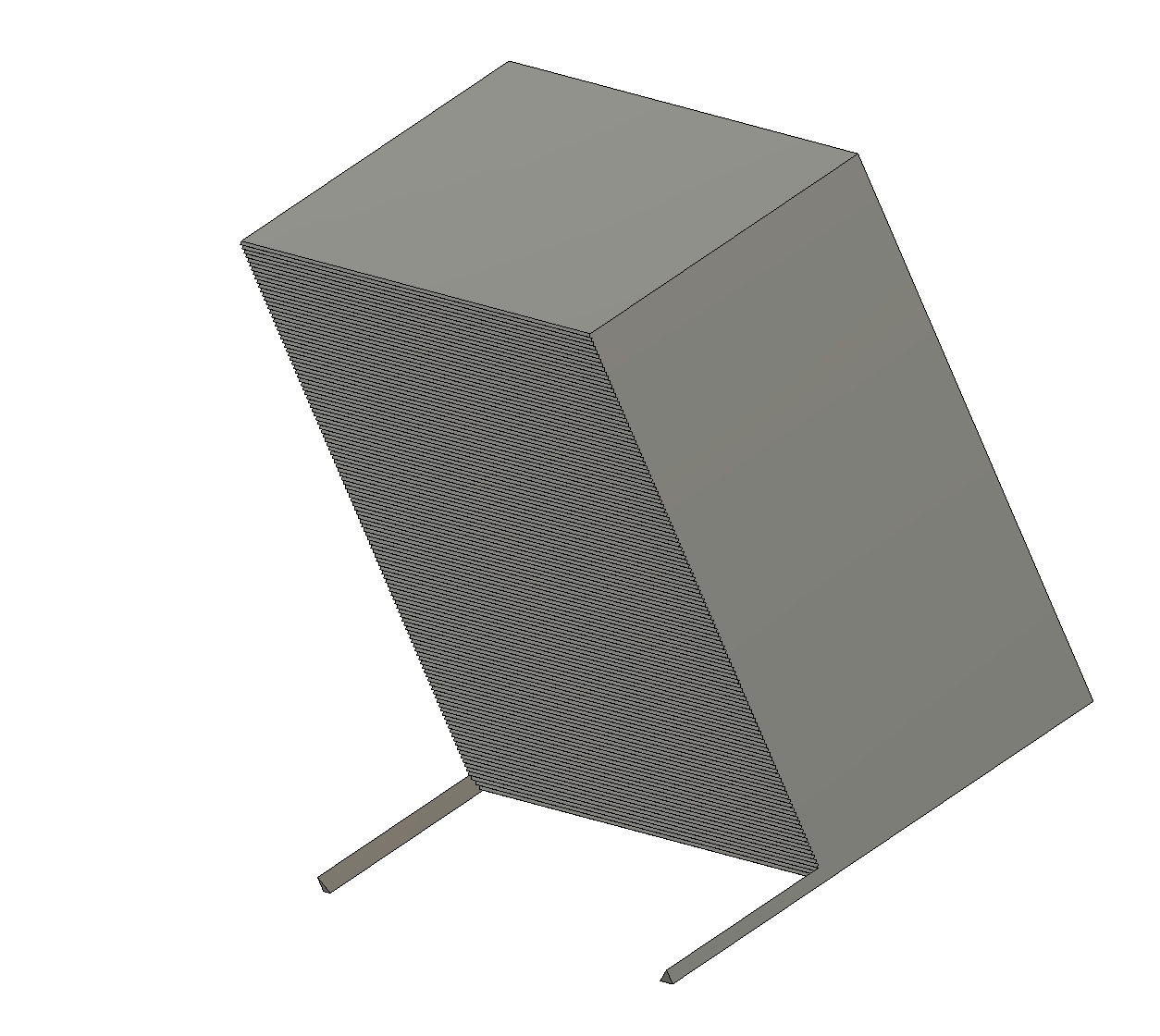
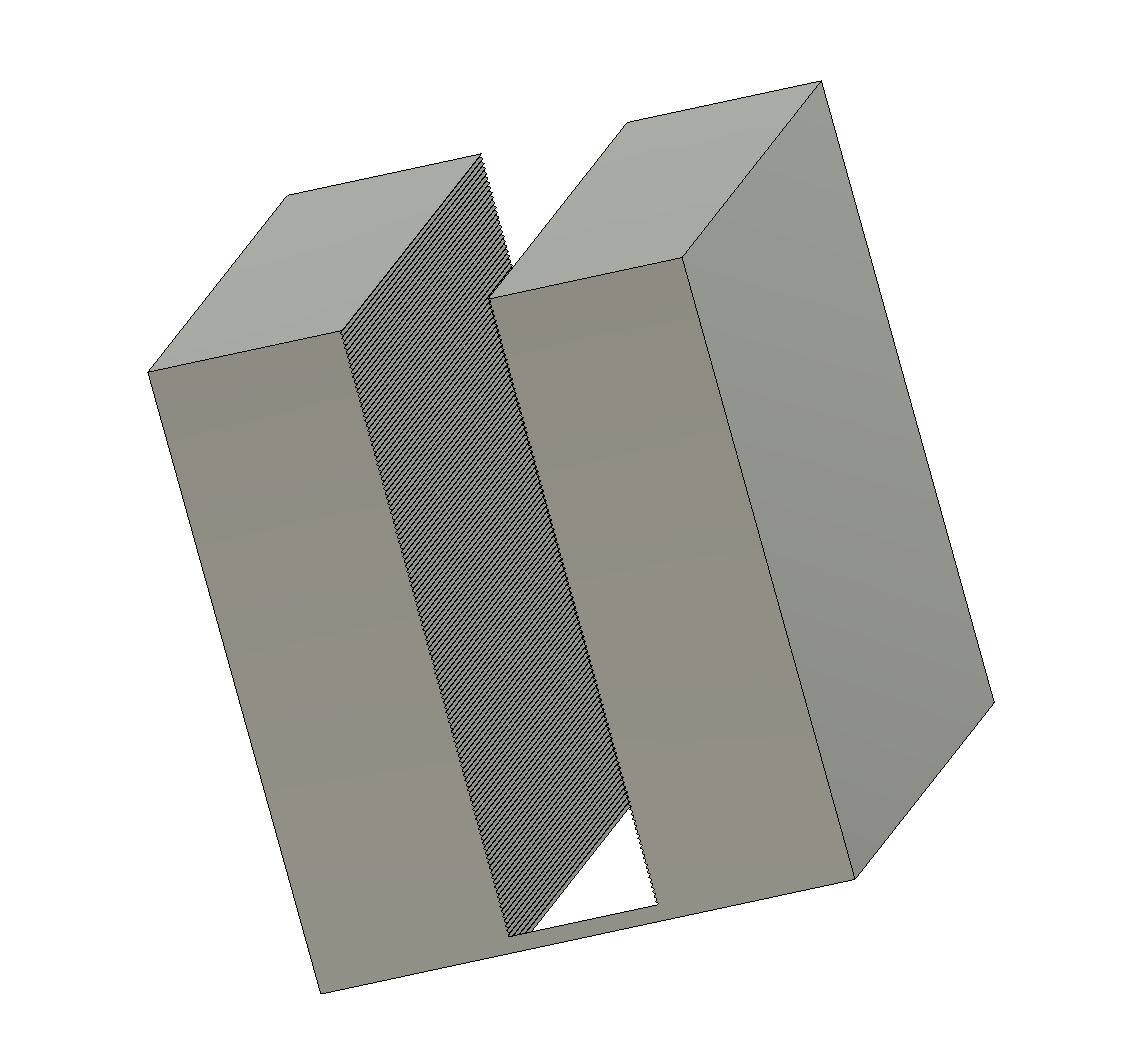
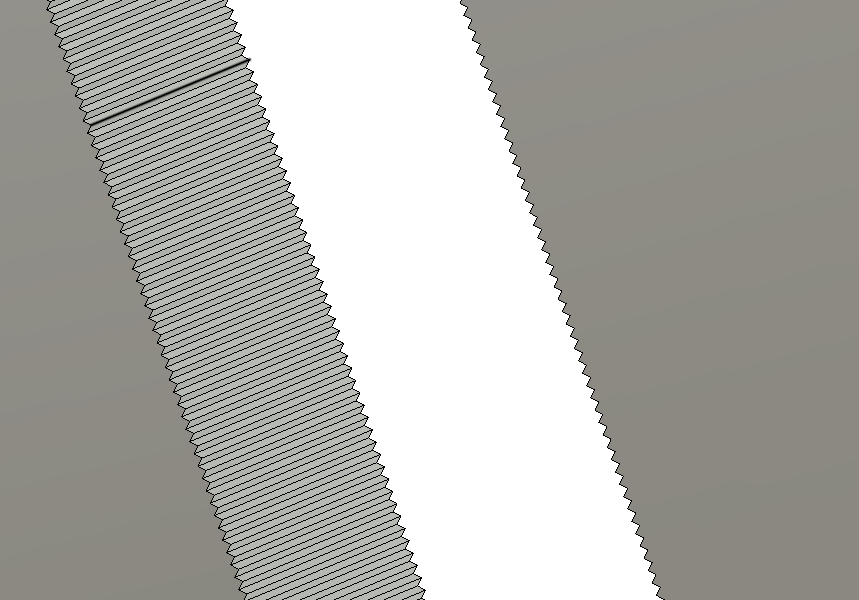
I then cloned two copies of the benchy in the same place on the build plate - one for the mirrored half - in tool4, and one for the centre part in tool1.
I then applied the appropriate negative cutter part to each clone.
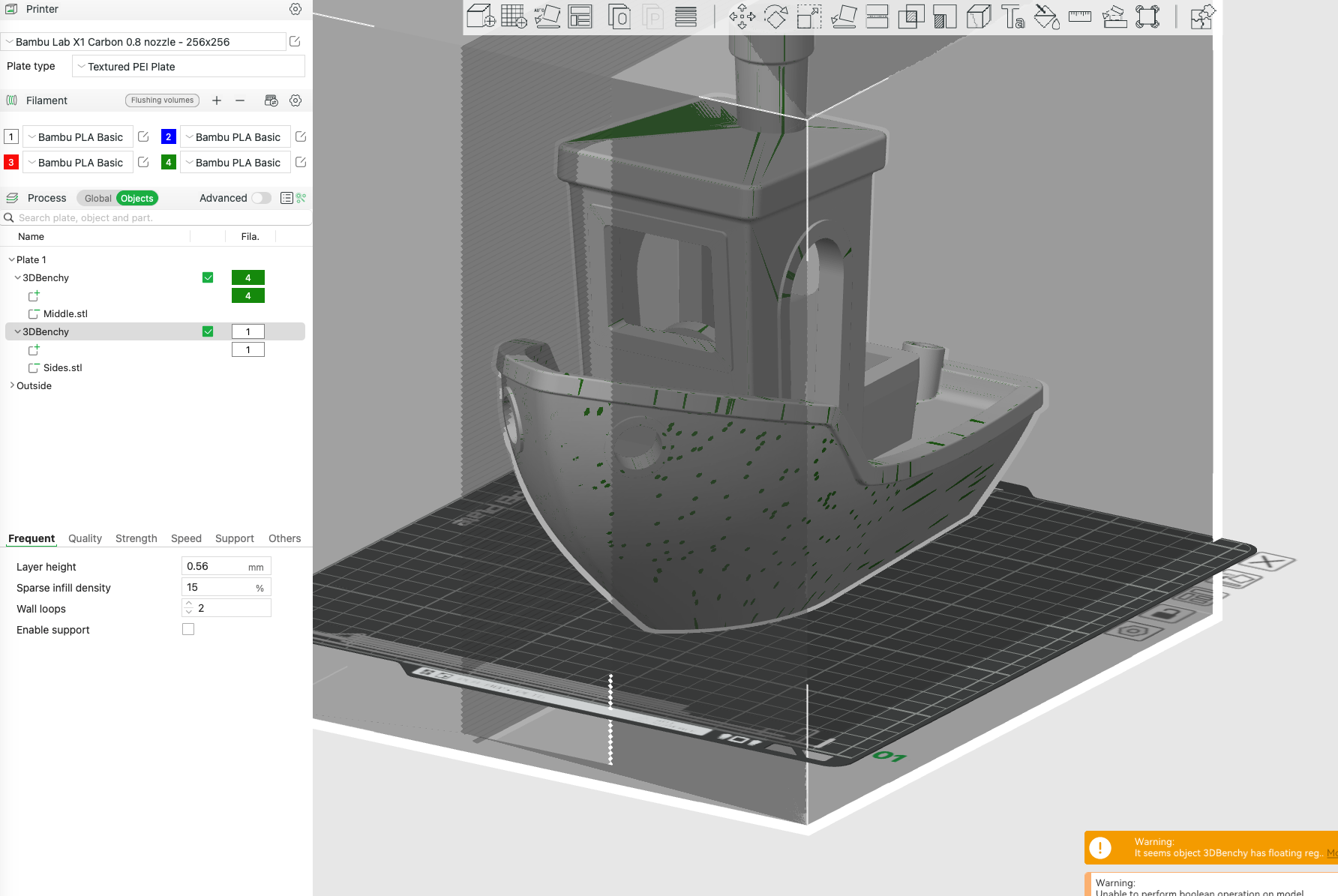
And ended up with this after slicing
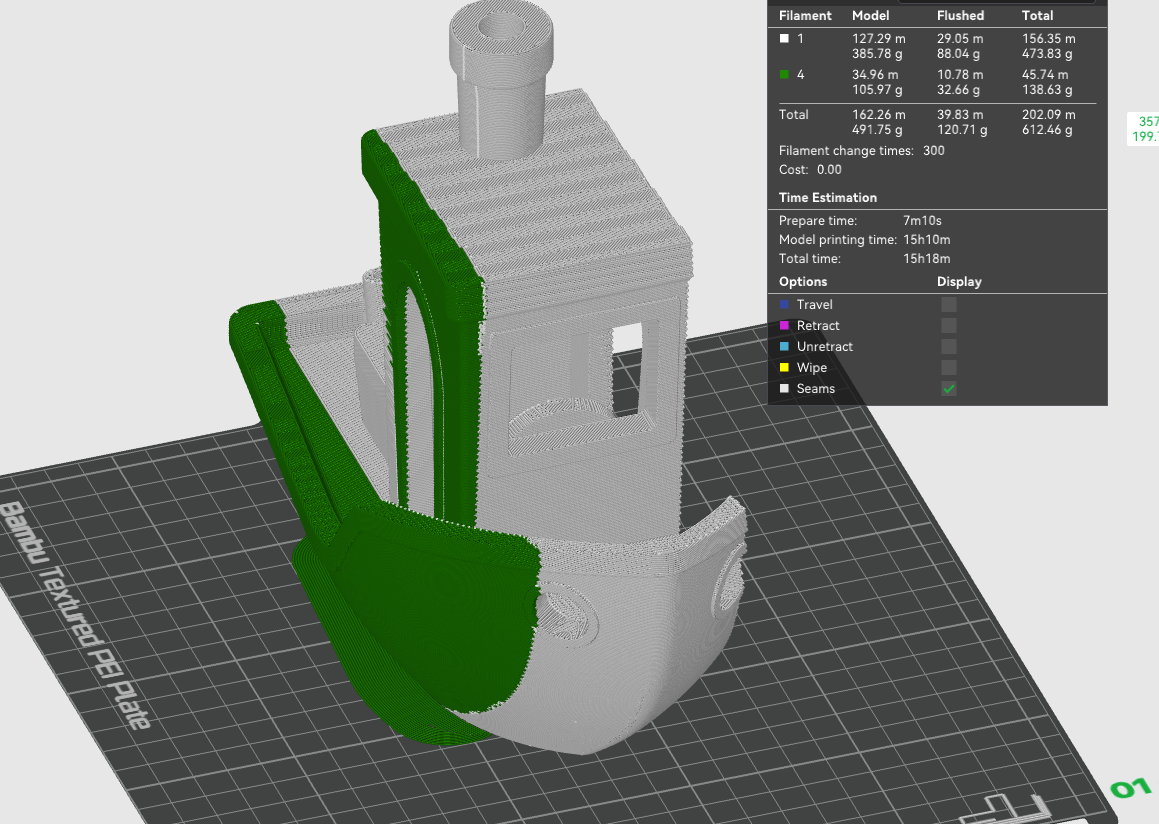
You will see from the simulated print that the join between the mirrored part and the standard printed part in the middle is now using the profile from the Fusion 360 cutter.
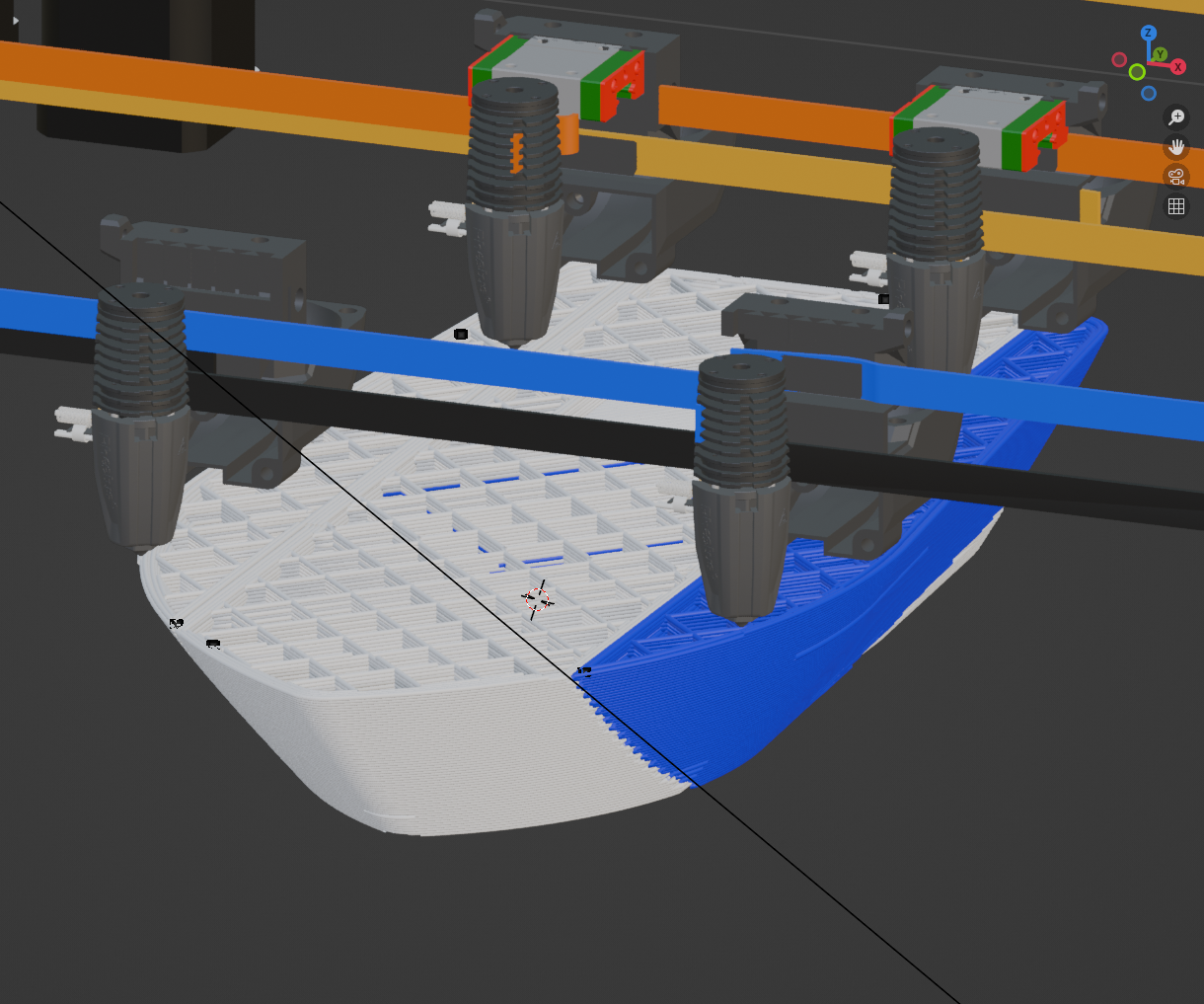
You still get walls between the mirrored and non mirrored part which is a bit wasteful - so I might do another GCODE post processor to do this type of segmentation too.
-
@properprinting hot plate double gantry version of Animations created.
IDEX Part 12 - Double Gantry Fixed Bed IDEX Youtube Video
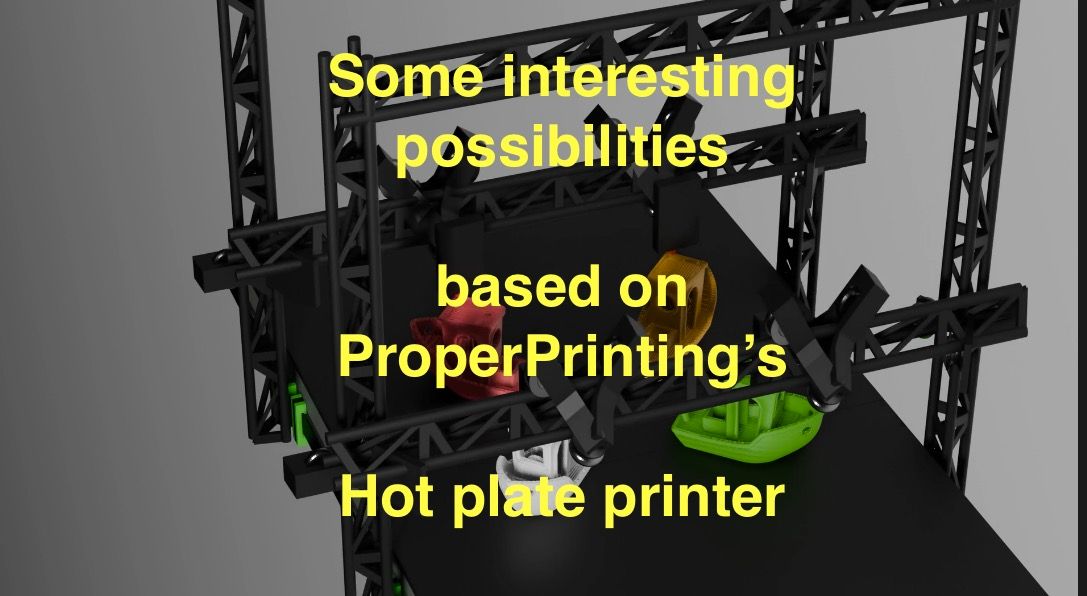
-
Upgrading virtual printer to a bigger platform (thanks to @UncleJessy for the Orangestorm Giga model on Printables). 800x800 build plate - should give plenty of room for at least 4 gantries - with 2 or more heads per gantry.
Pictured next to the Ratrig VCore 4 IDEX 400x400 I have been using - so exactly double the size.
Weight of the Z Axis could be a problem though.
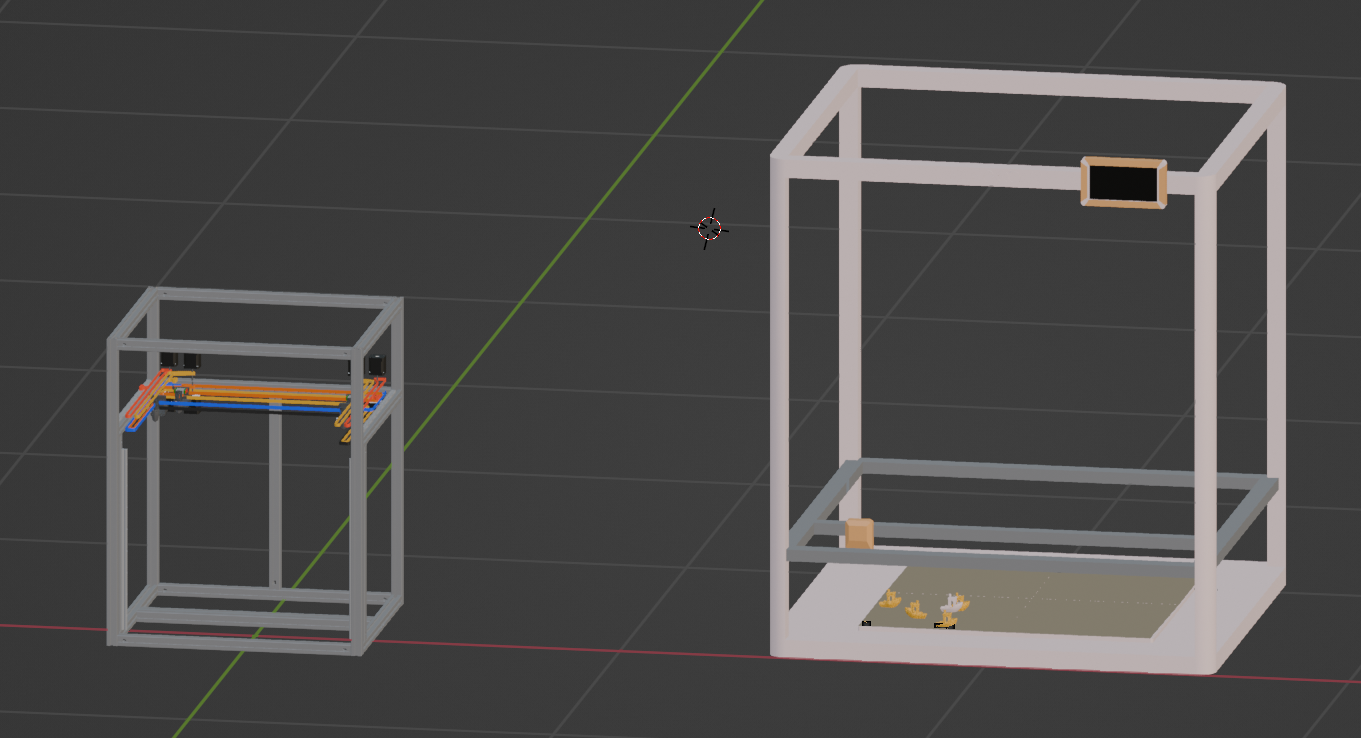
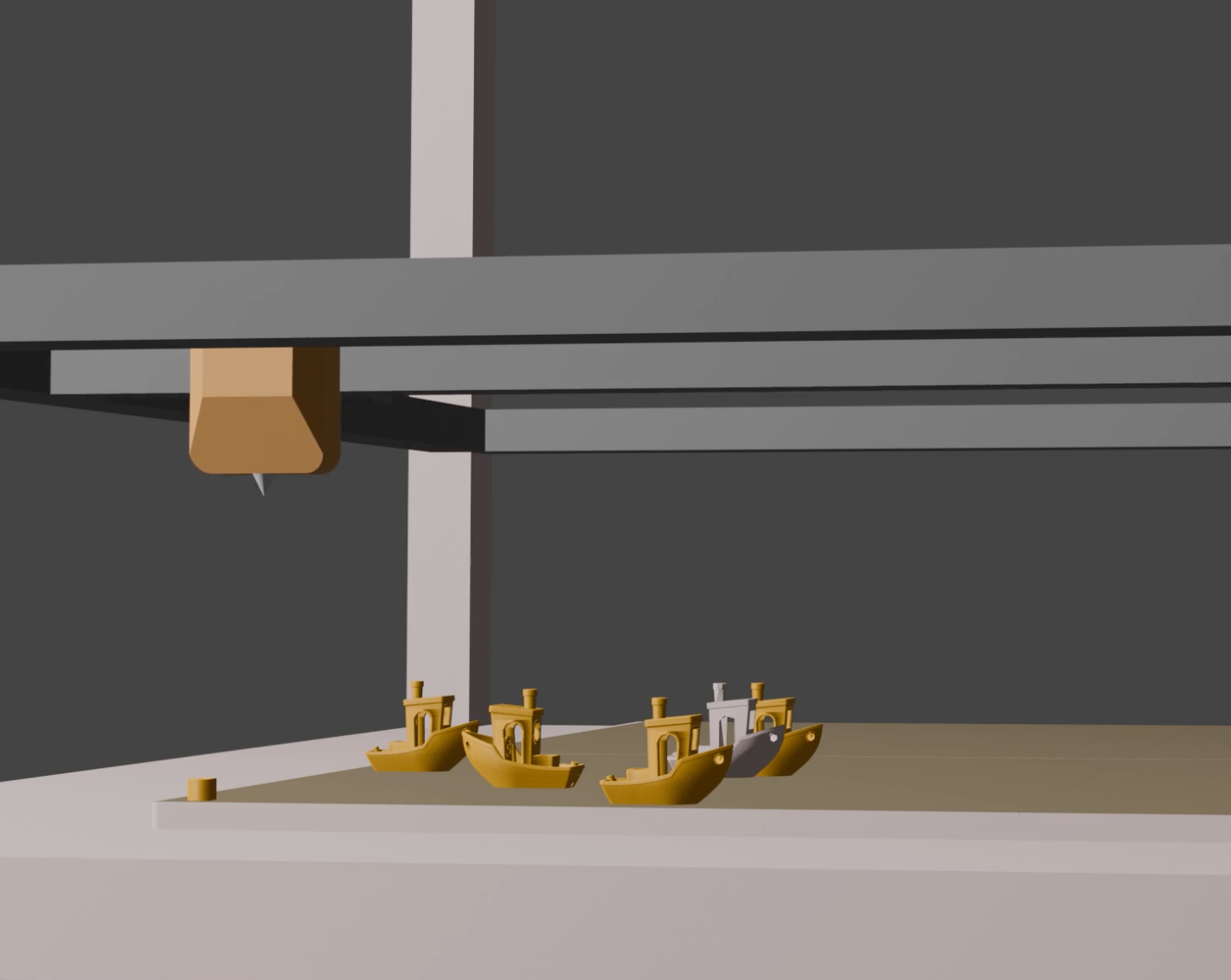
-
@dwuk This is not quite what I meant. I meant a interlacing pattern, wide enougth to weld together the sparse infill:
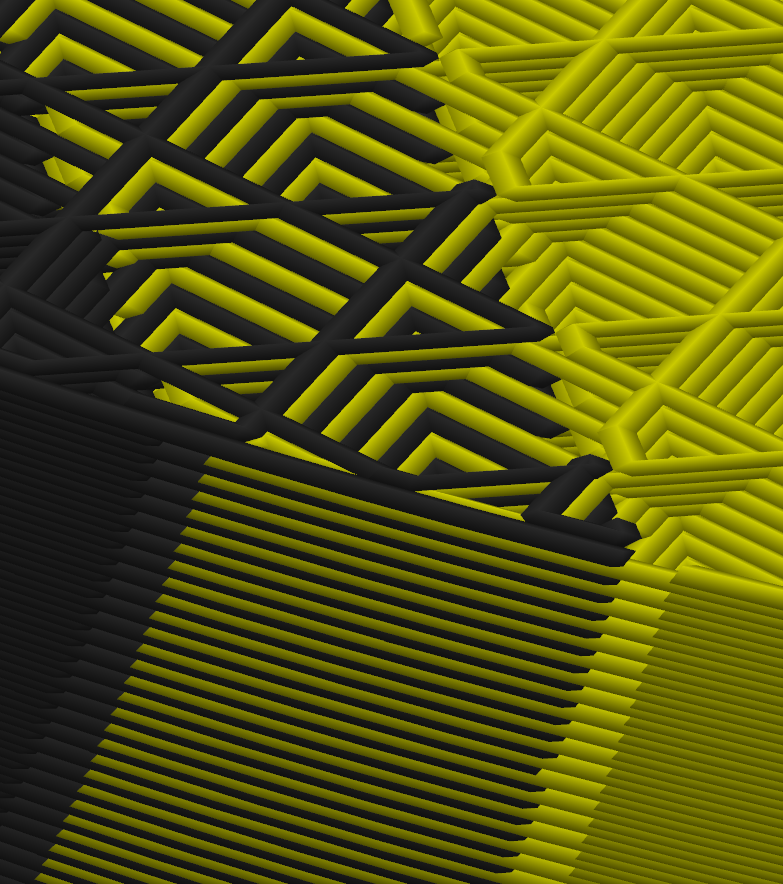
This way you should retain close to full part strength and can put all perimeters in a single thread for optimal surface quality. Scince the sparse infill appears to be generated in relation to a global origin, this should work for arbitrary models and infill patterns when in parallel printing mode. For parallel mirror mode, you need a infill pattern that is and stays symmetrical to your mirror plane regardless of z-height. From the more performant infill patterns, cubic appears to work, when angle is changed to zero: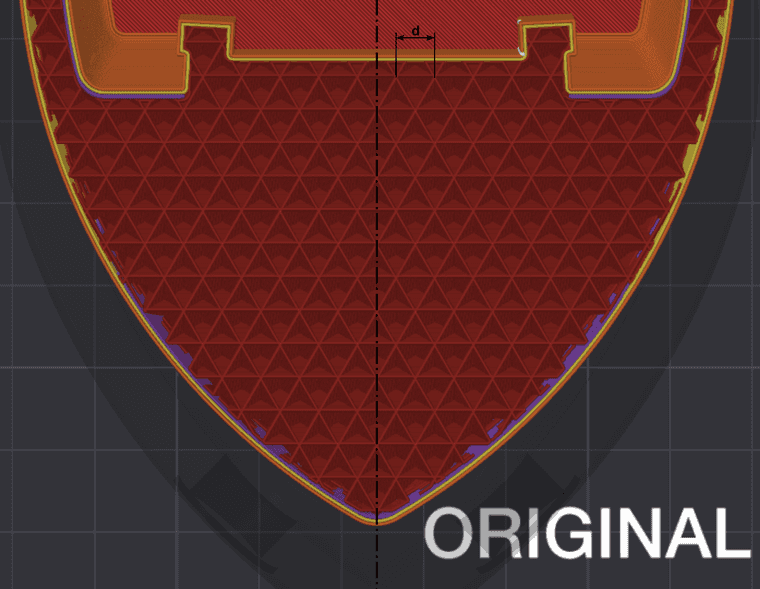
You can ignore the d-dimension. I dont know why I thought having the interlacing that wide would have been critical. I put my files on a printabels site, if you want to take a look, but cant post the link here due to lack of reputation. Ill put it in a Youtube comment for now. -
@JVan thanks for the clarification. Will add this into the y direction segmentation gcode processor and when I create X direction mirror and duplicate mode separator will add in alternate interlacing of layers based on the support pattern.
It will mean widening the minimum gaps slightly to avoid head clashes - but I should be able to mitigate this by optimising the placement of nozzles on extruders.
-
@dwuk Talking about interleaving infill reminded me of my regular CoreXYU, where I had one small nozzle for perimeters and a big nozzle for infill. I safed a lot of time doing "infill every n layers"
A four-head printer could have one big infill nozzle and three finer nozzles with different colours, I guess? -
@o_lampe. Interesting, I am intending to include some example print time comparisons with nozzles of different sizes in the same print. Is infill every N layers something that is available in any of the prusaslicer based slicers - as when I tried some comparisons (by using prusa XL profiles) it looked that you have to use the same layer height for the different nozzle sizes - which still brought some good savings.
-
@dwuk Its this setting. Setting it to 2 will result in double height infill lines:
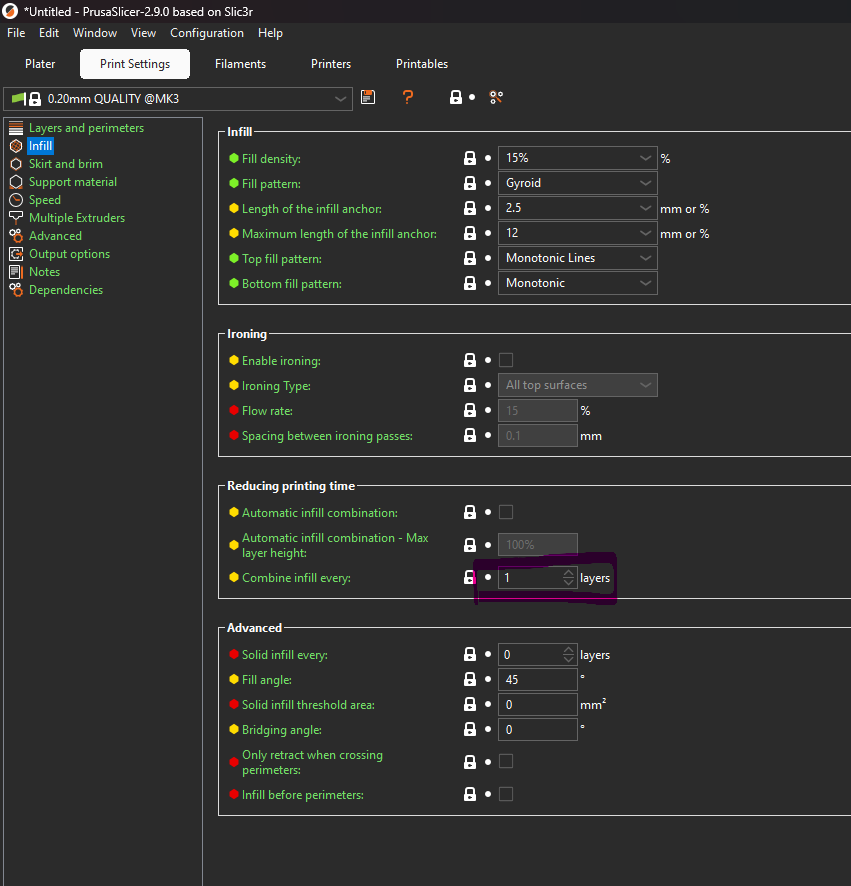
On Orca and (probably) Bambu its this. Here you set infill layer heigth directly. Either as mm or as % times nozzle diameter:
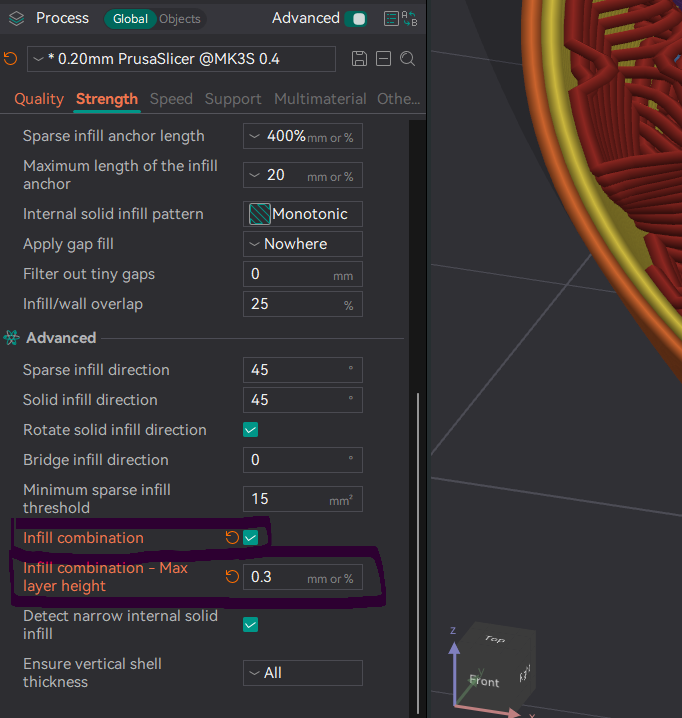
-
@JVan Added an option to colour each segment differently so that that they are easier to see.
Then for the parallel print segmentation I have simply offset all of the segments on alternate layers by a specified amount and I think it works quite well - so great idea thanks.
Screenshot with outer walls segmented - so that it is easier to see the offset joins
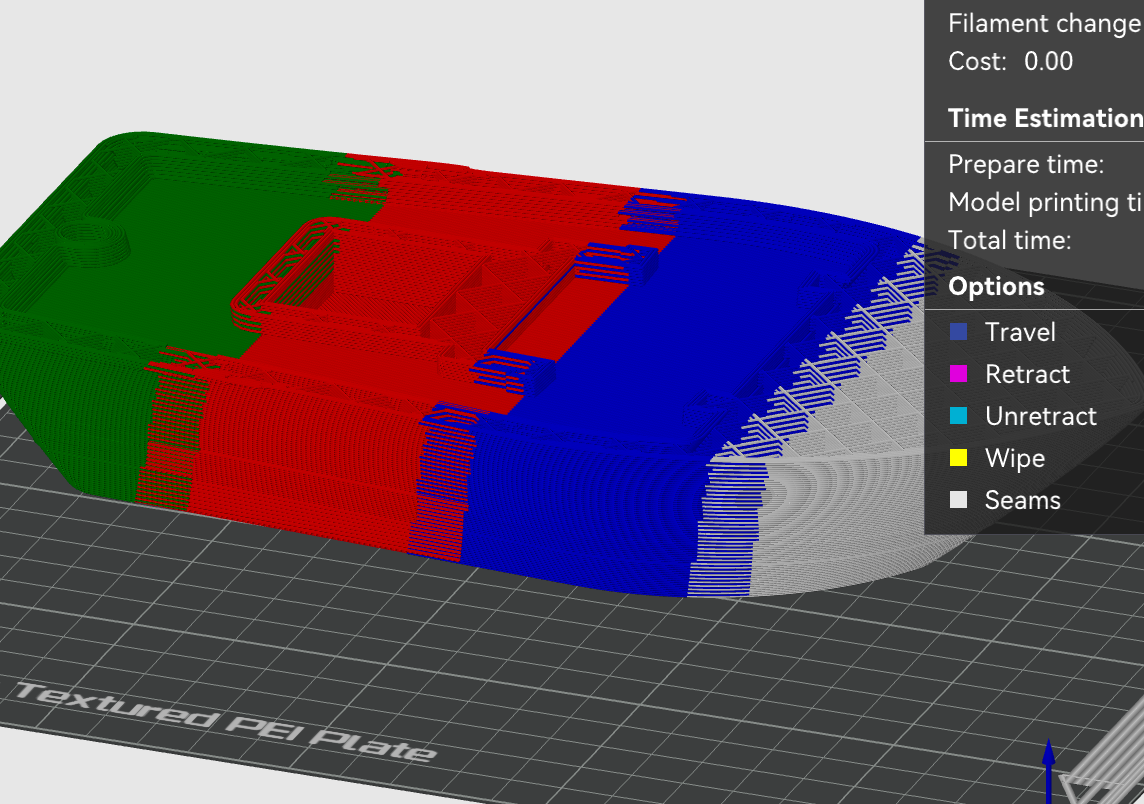
Or with the outer walls non segmented -
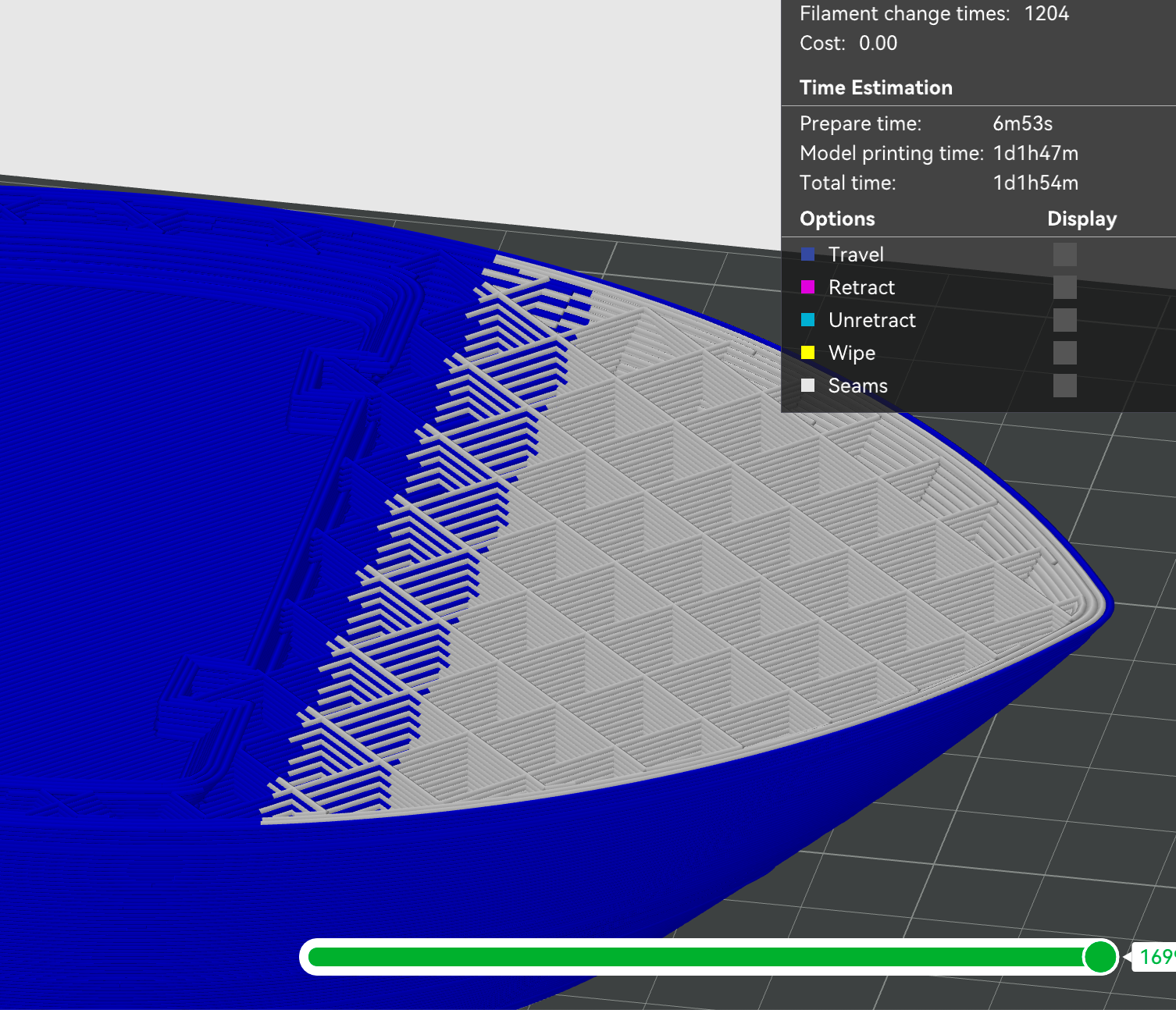
Will do the same to the mirrored segmented version next - will need to grow the width of the non mirrored section in the middle on both sides on alternate layers to get the same effect.
-
@JVan thanks - will try those options out.
My Blender simulator doesn't currently support multiple nozzle sizes - but should be fairly easy to add.
-
@dwuk said in IDEX BOTH ON CORE XY:
but should be fairly easy to add.
In the meantime, for simulation you can reduce infill to 25% of the actual value when you plan to use double layer thickness and twice the nozzle diameter.