cannot connect
-
@Woodford where are you plugging the USB cable in? It sounds like you’re connecting it to the display, not the controller board.
Ian
-
@droftarts Hi Ian the display is on the front of the control board and im plugged into the board, there are no other connections.
-
@Woodford Post a picture showing what it is you are connecting the USB cable to. If you can it would also probably help to post pictures of the control board, display panel and any other electronics so we can understand what it is you are using.
-
@Woodford "com3 intel(R) Active management technology" No, that’s not the Duet. Try a different USB cable; some only provide power, not data as well.
Not sure if you’re using it, but see https://docs.duet3d.com/en/How_to_guides/Getting_connected/Getting_connected_to_your_Duet
Ian
-
@Woodford ```
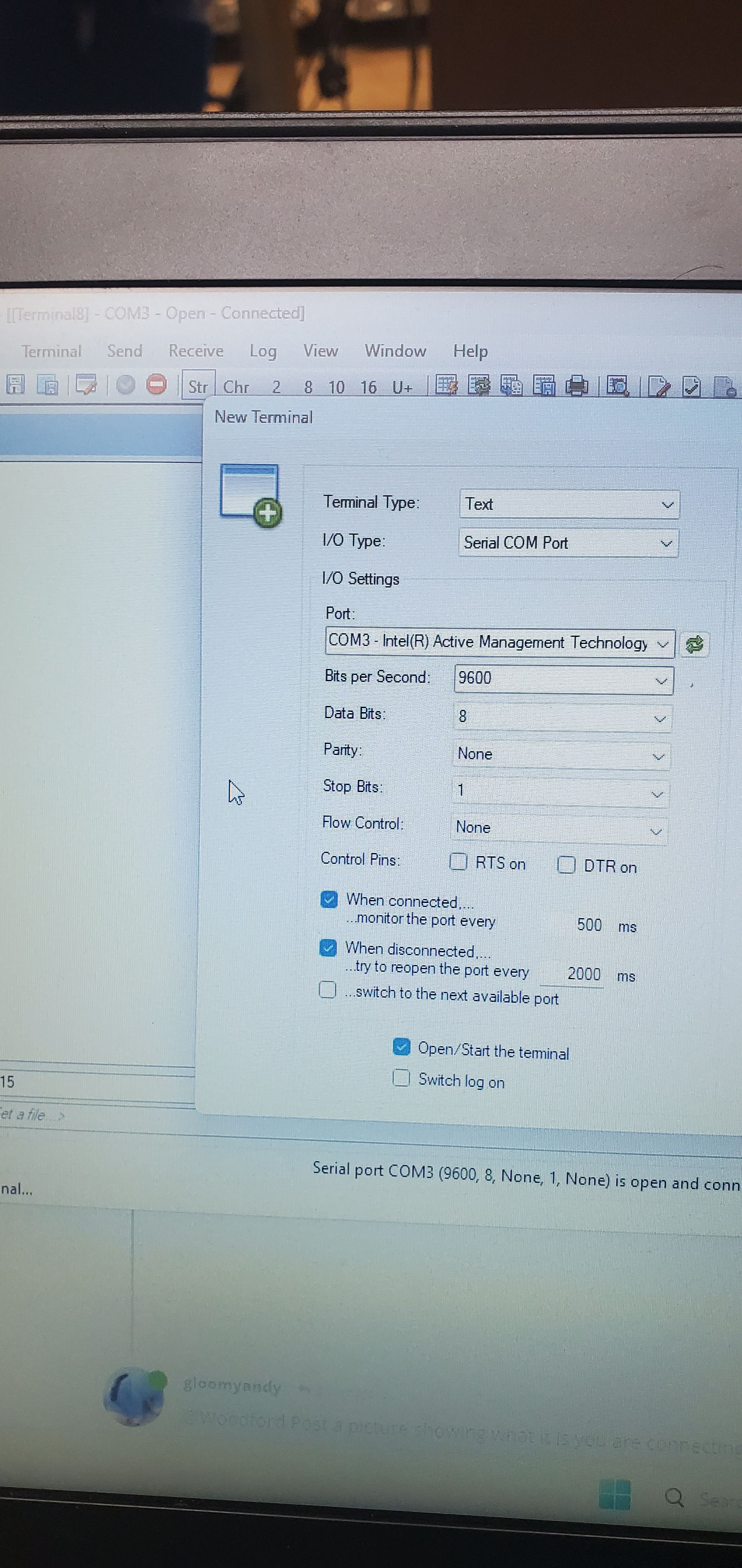
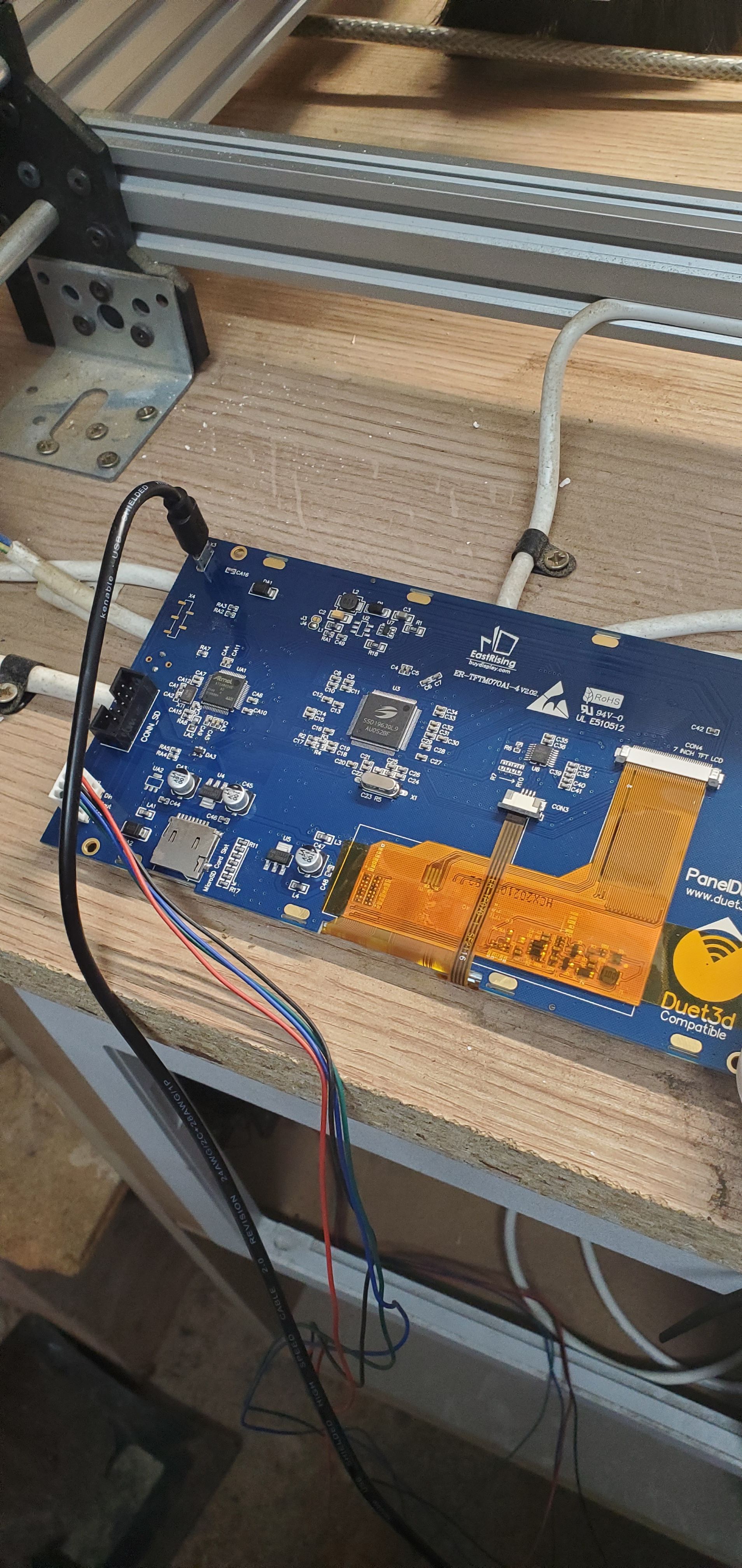
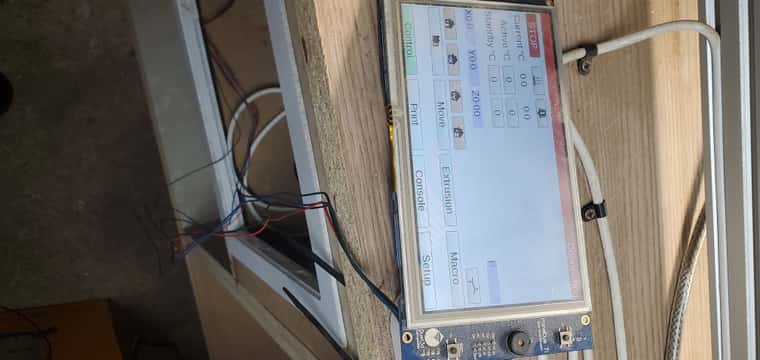
-
@droftarts yes been through it several times but the same result, it looks as if it should be straightforward
-
@droftarts said in cannot connect:
@Woodford "com3 intel(R) Active management technology" No, that’s not the Duet. Try a different USB cable; some only provide power, not data as well.
Not sure if you’re using it, but see https://docs.duet3d.com/en/How_to_guides/Getting_connected/Getting_connected_to_your_Duet
Ian
The usb is a high speed one so should be right, its the one that came with the duet.
Unusual connection to the board, i don't have anything else that matches it. -
@Woodford said in cannot connect:
Hopefully someone can help. i bought a second hand workbee with Duet3d ipanel from a reputable source, i have downloaded the drivers and yat but cannot connect. in yat it says port open and connected and in port it says "com3 intel(R) Active management technology" i presume this is the duet but when i type the command M115 nothing happens. the duet is connected via usb cable and the panel fires up for about a minute before going blank. i have tried uninstaling and reinstaling the drivers and yat several times but getting nowhere. also the duet is not listed in devices in setting should it be.
any advice gratefully received
-
@Woodford You have the USB lead plugged into the screen (Duet PanelDue 7i), which is not the Duet controller board. The Duet 2 WiFi controller board is the one in the cabinet, and the USB connection is on the edge of the board, under the fan shroud, about here:
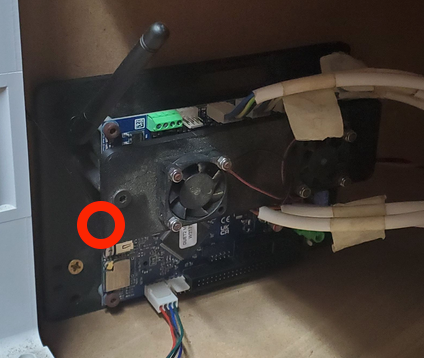
Notice how that board looks like this: https://docs.duet3d.com/en/How_to_guides/Getting_connected/Getting_connected_to_your_Duet#h-2-connect-your-duet-via-usb
Ian
-
@droftarts Many Thanks Ian the connection was on the far left of the board out of sight. I am now connected and just chewed up my first piece of wood.
-
 undefined Phaedrux marked this topic as a question
undefined Phaedrux marked this topic as a question
-
 undefined Phaedrux has marked this topic as solved
undefined Phaedrux has marked this topic as solved