Interpreting and setting the IDEX input shaping diagram
-
Hello,
i have mounted 2 LC1 toolboards on my IDEX printer and set up both accelerometers in the config.g. I have created a profile for the X and U axes using the Input Shaping Plugin.
How do I know which input shaping (MZV, ZVD, ZVDD, ZVDDD, EI2, EI3) is the right one?
Can someone help me understand the diagram so that I know what I have to select?
Thanks and best regardsleft Extruder - X Axis
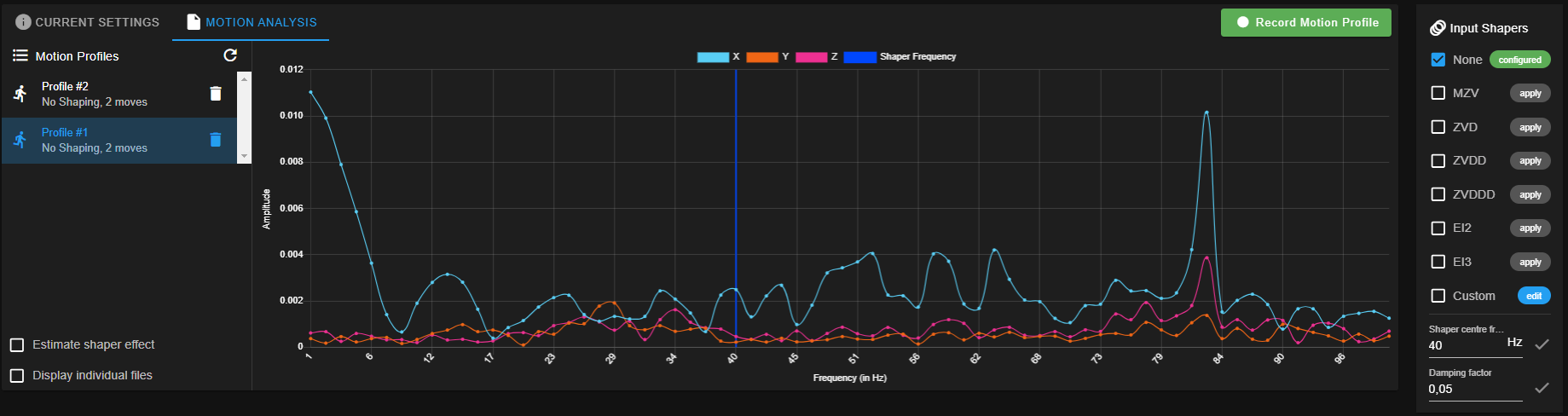
right Extruder - U Axis
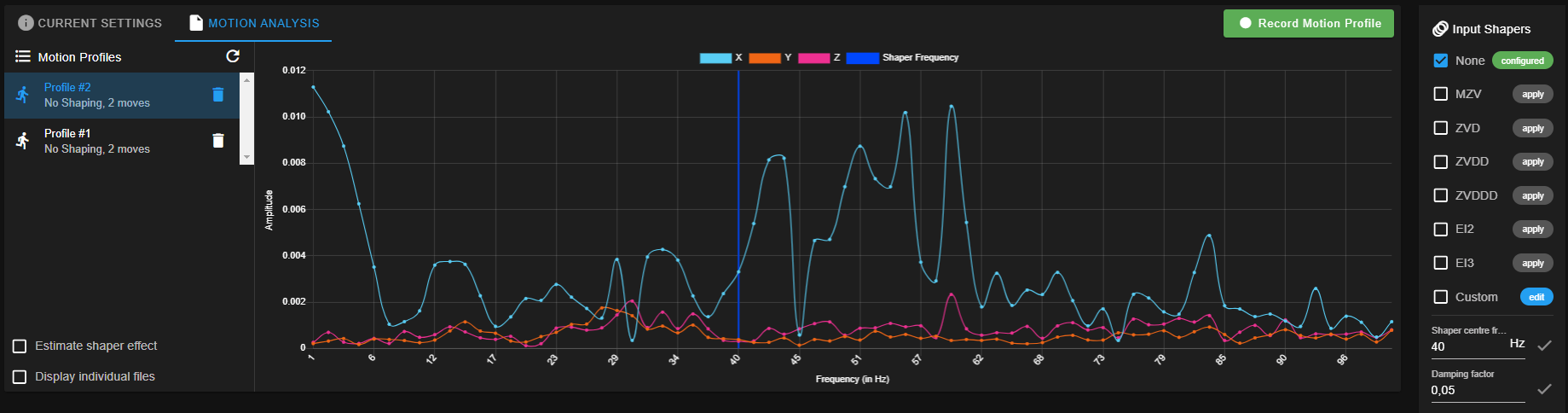
-
@Anawandur the peak around 82Hz on X probably isn't ringing, it's more likely to be belt tooth cogging or vibration from a fan. So I suggest you ignore it.
The worst vibration appears to me to be between about 40Hz and 62Hz so I suggest you target that. if you select a shaper and a frequency, the plugin will add an extra line showing you the effect of the shaper.
Also try recording vibrations with "Capture data during the whole length of the move" unchecked. It may provide clearer results.
Also check for ringing on the Y axis. It's likely to be at a lower frequency.
If you come to the conclusion that you need to use different input shaping for X and U, there is nothing to stop you changing the input shaping you use in the tpost file for that tool.
-
@dc42 said in Interpreting and setting the IDEX input shaping diagram:
the peak around 82Hz on X probably isn't ringing, it's more likely to be belt tooth cogging or vibration from a fan. So I suggest you ignore it.
The fans do not run when recording a profile.
dc42 said in Interpreting and setting the IDEX input shaping diagram:
The worst vibration appears to me to be between about 40Hz and 62Hz so I suggest you target that. if you select a shaper and a frequency, the plugin will add an extra line showing you the effect of the shaper.
I don't understand which shaper I have to use. Or do I start with MZV?
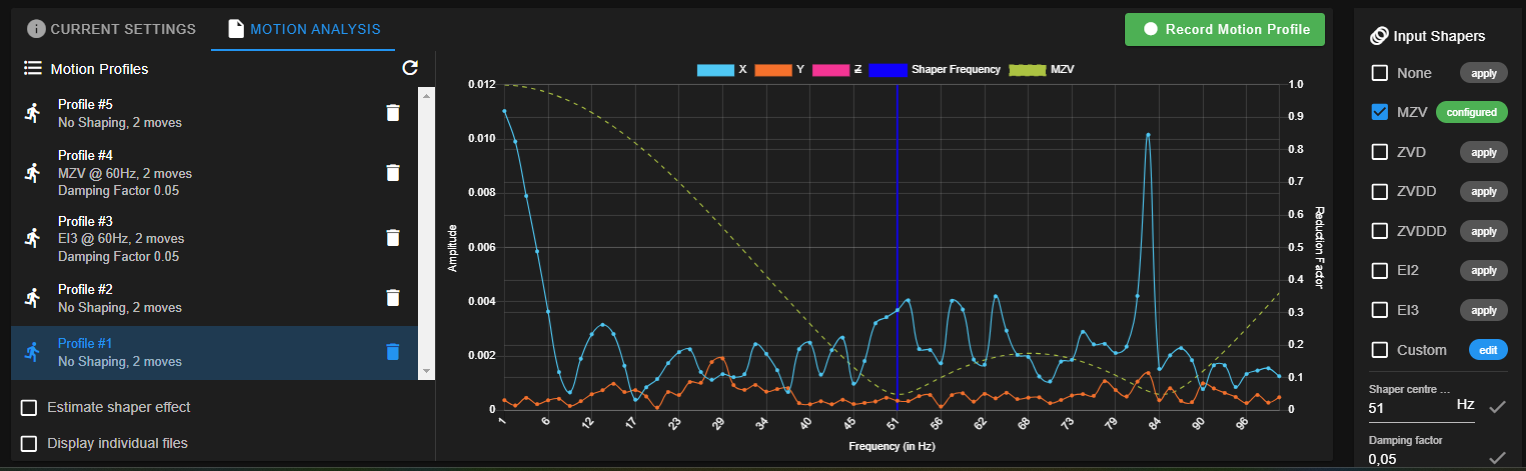
dc42 said in Interpreting and setting the IDEX input shaping diagram:
Also try recording vibrations with "Capture data during the whole length of the move" unchecked. It may provide clearer results.
I deactivated that and it looks like this:
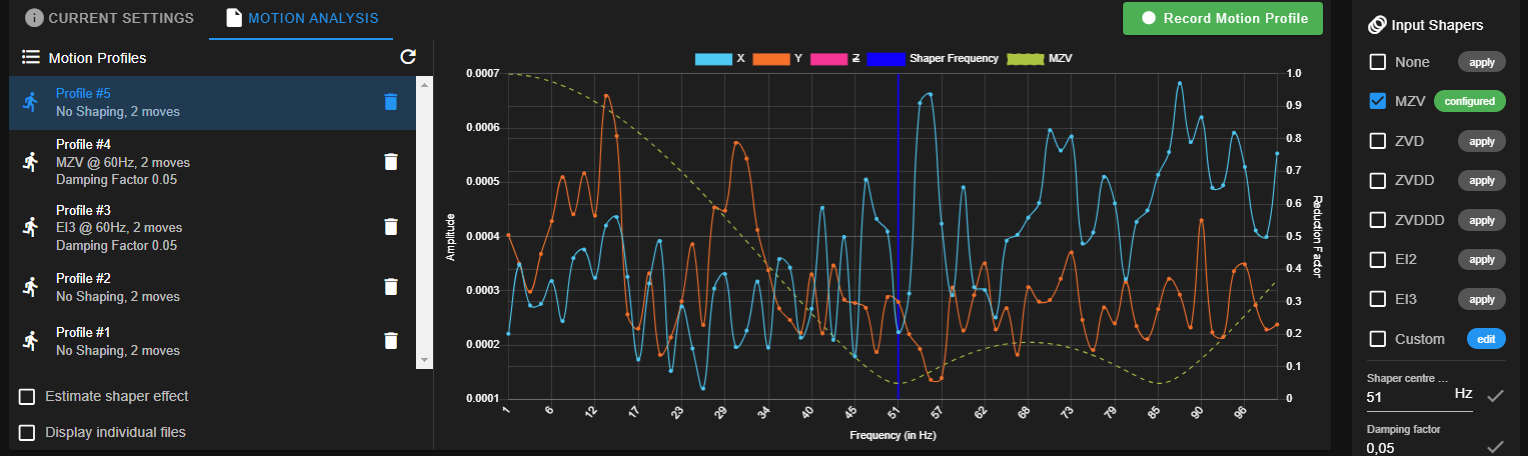
dc42 said in Interpreting and setting the IDEX input shaping diagram:
Also check for ringing on the Y axis. It's likely to be at a lower frequency.
I don't have an acceleration sensor for the X axis yet. I still have to buy and set one up.
-
I have now carried out various tests and was able to achieve the best result with 50 Hz ZVDDD
-
Hi, sorry for high jacking this thread but i have a question regarding IDEX.
I have an IDEX Sovol SV08 bad slinger for about 3 years. I am running it on RRF 3.5.
Is there an way to park T0, for example, and move T1 to print position in the same time?
This is shown in idex Retrig v4
https://ratrig.com/rat-rig-v-core-4-0-idex-upgrade-kit-v1-0.html
Look at section "unparallel speed"
Thank you. -
@mdalacu Please start a new thread. Your question is totally unrelated to this one.
Ian
-
@droftarts ok
Thanks