IR board malfunction.
-
Hello,
I recently purchased a Duet3D IR board, which I connected to IO_3 of my DUET3D mini 5+ board according to the manual. VCC to 3.3V GND to GND and Out to In.
Config file looks like this.
; Z-Probe
M558 P1 C"!io3.in" H5 F120 T1200 ; set Z probe type to unmodulated and the dive height + speeds
G31 P500 X0 Y0 Z2.5 ; set Z probe trigger value, offset and trigger height
M557 X20:180 Y20:180 S20 ; define mesh grid.As soon as I turn on the XY core printer, the red LED D3 on the IR board lights up continuously. So no 4 flashes, I have a reading of 478 on my screen, but this does not change when I move the bed.
Do you have a solution for this problem?
Yours sincerely
Kees -
@KeesL-0 From the troubleshooting section here: https://miscsolutions.wordpress.com/mini-height-sensor-board/
LED illuminates (more dimly than normal) as soon as the board is connected. This usually means that you have plugged the 3-pin connector the wrong way round on the board, thereby transposing the Vcc and Out connections. Turn the power off and check your wiring.
Either that, or you have swapped the signal and GND wires.
For your M558 command, use P8, and remove the
!from the pin name, so it is:
M558 P8 C"io3.in" H5 F120 T1200Ian
-
Hi Ian,
Thank you for your response. The LED does indeed burn softer than normal. I checked the wiring again and I don't see anything wrong with it. See also the attached photo.
Would you like to take a look, maybe I'm overlooking something.
regards Kees
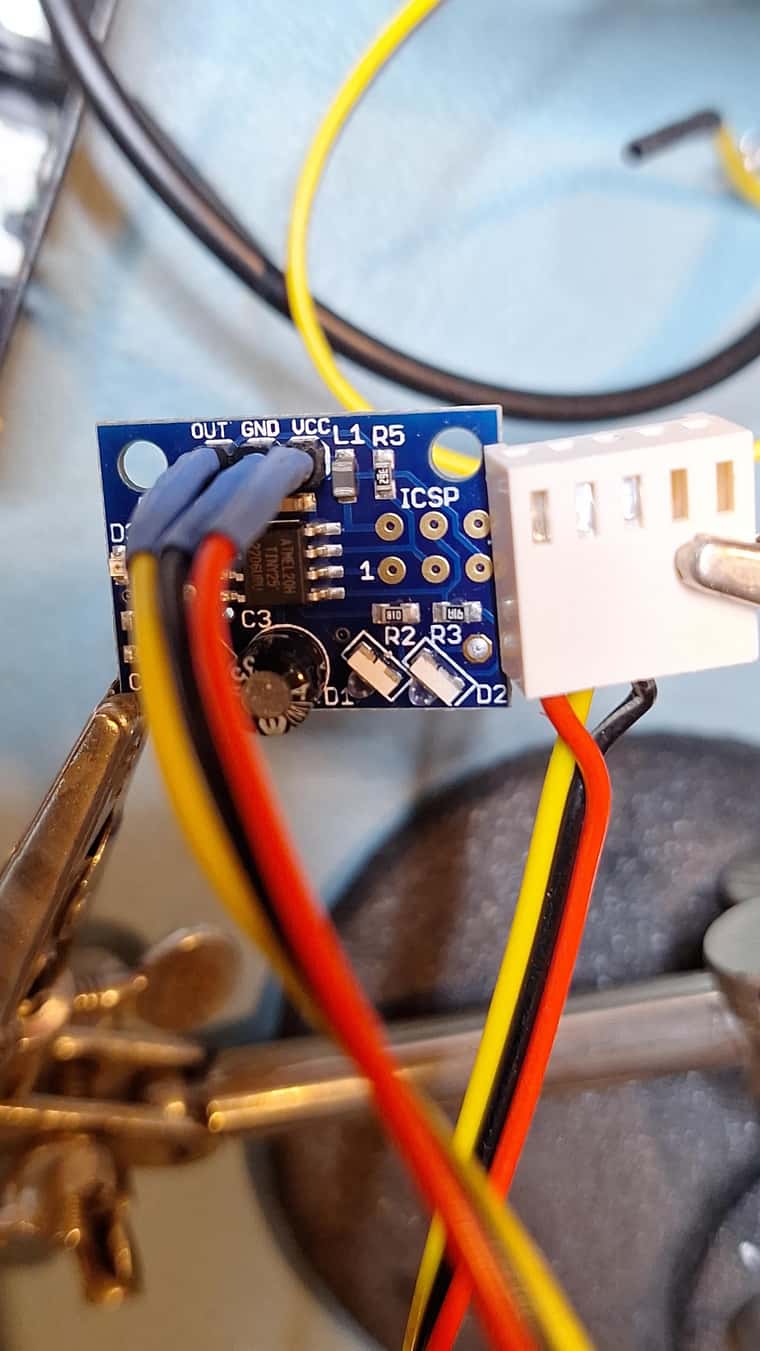
-
@KeesL-0 Did you change your M558 command?
-
-
@KeesL-0 That does look correctly wired to me. Can you check the back of the IR board for solder bridges between OUT, GND and VCC, and the same on the Mini 5+? Though the front looks pretty clean. And you are definitely plugging it into IO3, as indicated below?
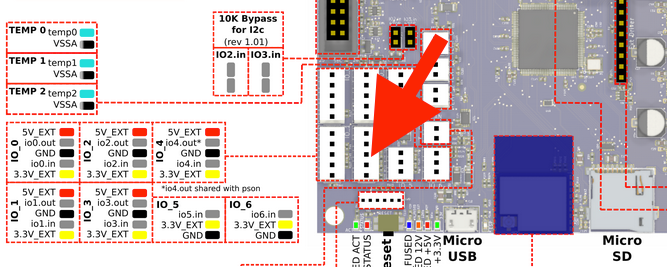
You could try plugging it into any other free IO port (the IR probe acts as a digital probe, so the pin used doesn't require analog input support), though you will need to rewire it if you use IO5 or IO6. Change the M558 command so the C parameter reflects the connector you are trying.
Ian
-
@droftarts
Today I changed the cables.
I checked the voltage on the IR board, it is 3.28V. Seems okay to me. This is also 3.28 V on all slots on the motherboard. Wiring tested for bad contacts, all are fine.
As soon as I apply power to the printer, D3 flashes once and again after approximately 5 seconds only 2 times. So not 4 times as expected.
I have tried other slots with no success.
I then connected 3.3V to the IR board via an external power supply. Now D3 flashes once and 4 times after 5 seconds. D3 also reacts to the black surface.As soon as I disconnect the signal wire, the IR board responds well, flashing 1x and 4 times respectively.
So in my opinion there is something wrong with the signal line.Do you have any further suggestions to implement?
Greetings Kees
-
@KeesL-0
Because the problem with the DC42IR probe has not yet been solved, I did the following.-
Formatted the SD card and installed the latest software. Printer works properly except for the IR probe.
-
Measured the wiring of the probe, it is okay.
-
Measured the voltage on the Duet3D mini 5+, which is 3.28V on the slots.
As soon as the voltage is applied, D3 flashes weakly once.
After 1 second, D3 flashes brightly once.
After 5 seconds, D3 flashes 2 times.See also the config file.
; Z-Probe
M558 P1 C"io3.in" H5 F120 T6000 ; set Z probe type to unmodulated and the dive height + speeds
G31 P500 X0 Y0 Z2.5 ; set Z probe trigger value, offset and trigger height
M557 X20:180 Y20:180 S20 ; define mesh gridIf I connect the probe to an external voltage, it flashes 4 times!
If the probe is triggered at a distance of 2mm from the bed, it will indicate 997 with a red background on the screen.
At a distance of 6mm between bed and probe, this indicates 66 without a red background.
When moving the bed I don't see any values change, so it is 997 or 66.
Does anyone have any suggestions on how to solve this?
Regards
Kees
-
-
@KeesL-0 We're not sure what is going wrong with your board, everything looks correct, so we will replace the board under warranty. Please send an email to warranty@duet3d.com and CC your reseller. Include a link to this forum thread and the details of your original purchase. You'll receive a reply with a form to fill out.
Ian
-
Problem solved under warranty, it works fine now.
Thanks Kees
-
 undefined dc42 marked this topic as a question
undefined dc42 marked this topic as a question
-
 undefined dc42 has marked this topic as solved
undefined dc42 has marked this topic as solved