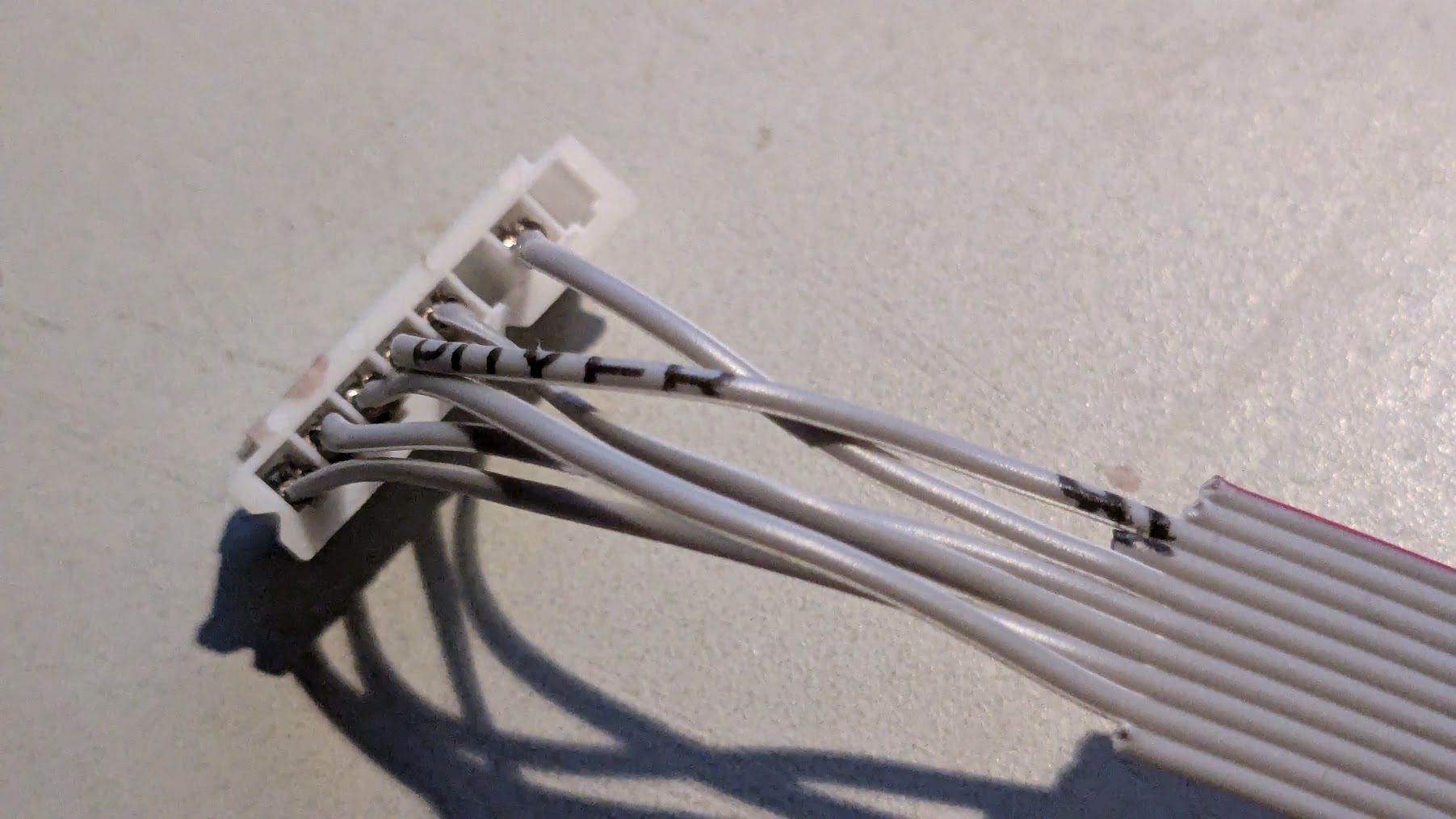6XD + SD card reader
-
@tecno Sorry, but your wiring is completely wrong! The wire with the red stripe on the ribbon cable is connecting to pin 10, IO_0_OUT, not pin 1. Pin 1 (and wire 1 on the ribbon cable) on the Duet side is 5V, ie the first wire on the ribbon cable. So 5V from the Duet is going into pin 3 (GND) of the SD card reader. Check it with a multimeter.
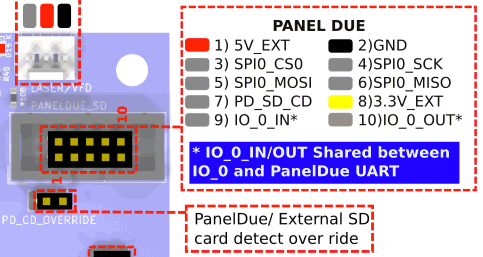
You don't want to use 5V (pin/wire 1), or IO_0_IN (pin/wire 9) or IO_0_OUT (pin/wire 10), so you should have one wire not used on one side of the ribbon cable, and two not used on the other. You have 3, all on one side of the ribbon cable. I think the rest of the wiring is wrong, too. See the table I posted above, and the labelled image showing what the ribbon cable wires are, and what position they are at the other end.
Ian
-
@droftarts
Sorry to bother you Ian but I am confused
Can we agree that this is pin 1 on card reader

10 pin on Duet side where Pins 1 - 9 - 10 are unused.
Pin 2 goes to ? ""GND Ground 2"" BUT IN ABOVE Picture Pin 3 ?
So can you be so kind and list 2 to ? 3 to ?
Cheers
Bengt -
@tecno Okay!
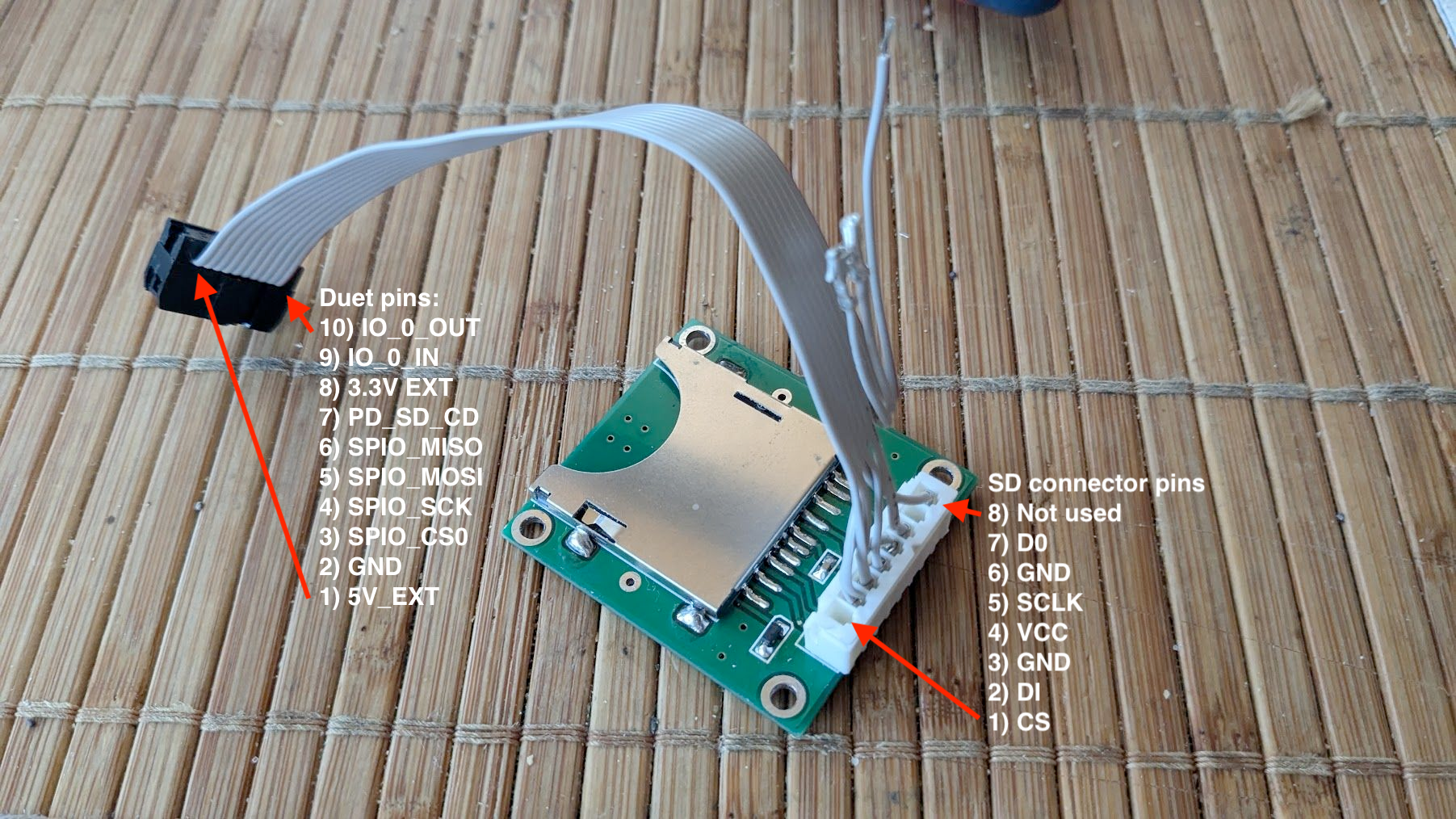
Duet pin#/ribbon cable wire# SD connector pin # 10) IO_0_OUT Not connected 9) IO_0_IN Not connected 8 ) 3.3V EXT 4) VCC 7) PD_SD_CD Not connected 6) SPIO_MISO 7) DO 5) SPIO_MOSI 2) DI 4) SPIO_SCK 5) SCLK 3) SPIO_CS0 1) CS 2) GND 3) and/or 6) GND 1) 5V_EXT Not connected If you prefer it in the order of the SD connector pins:
SD connector pin# Duet pin#/ribbon cable wire# 8 ) DAT1 Not connected 7) DO 6) SPIO_MISO 6) GND 2) GND 5) SCLK 4) SPIO_SCK 4) VCC 8 ) 3.3V EXT 3) GND 2) GND 2) DI 5) SPIO_MOSI 1) CS 3) SPIO_CS0 Ian
-
Hello Ian,
I am having problems with my local LAN, router broke down. New on its way so it will take some days before I can report my findings.Cheers
Bengt -
@droftarts
Still crippled here

Is this correct for the cable 6XD and PanelDue
Cheers
BengtStill only direct cabel to Fiber modem so no network thay is needed to move on with 6XD
Better picture
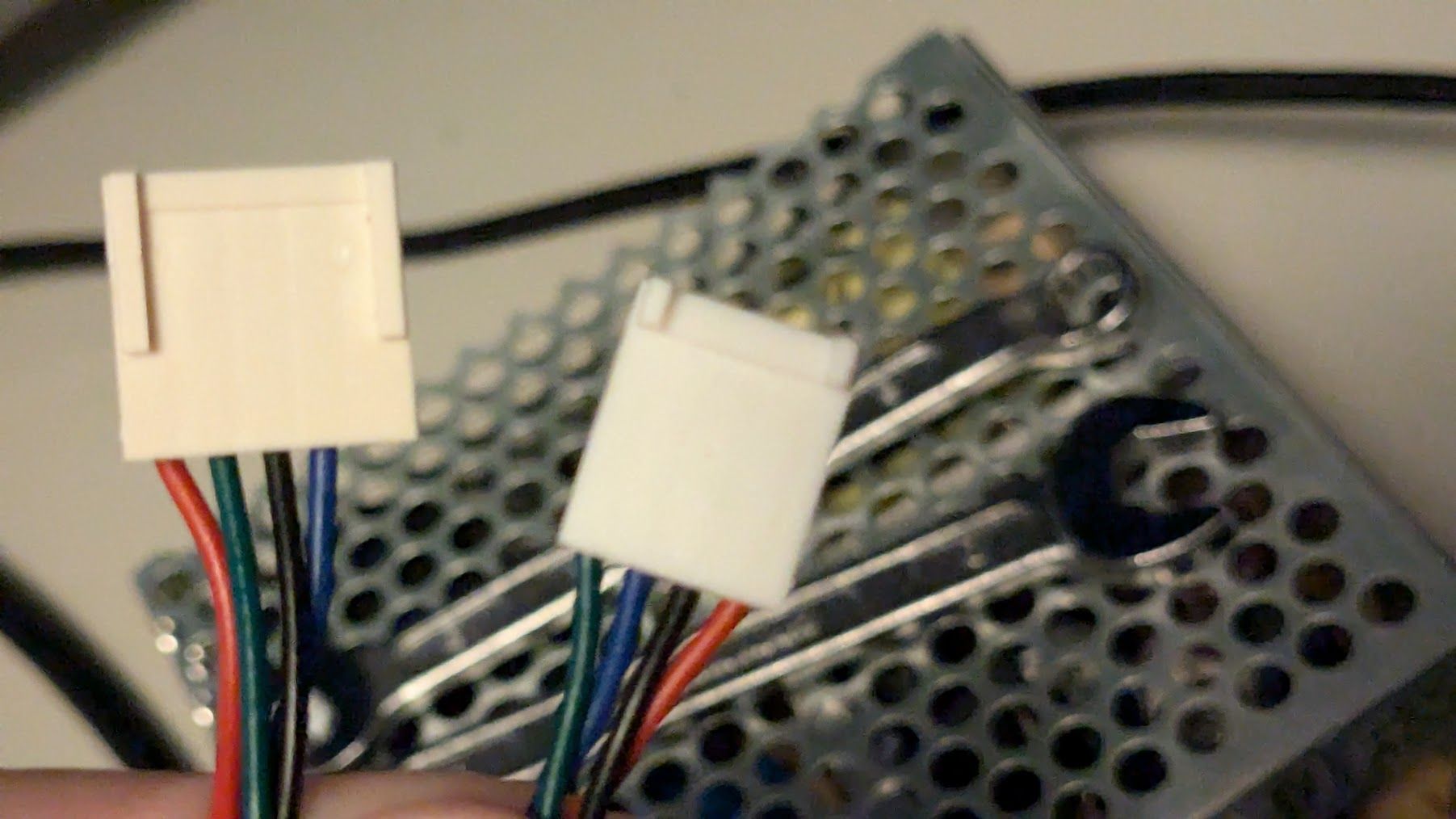
-
@tecno said in 6XD + SD card reader:
Is this correct for the cable 6XD and PanelDue
No, I think you've got them backwards on the 4-way connector. See images here https://docs.duet3d.com/en/User_manual/Connecting_hardware/Display_PanelDue#option-1-4-way-cable

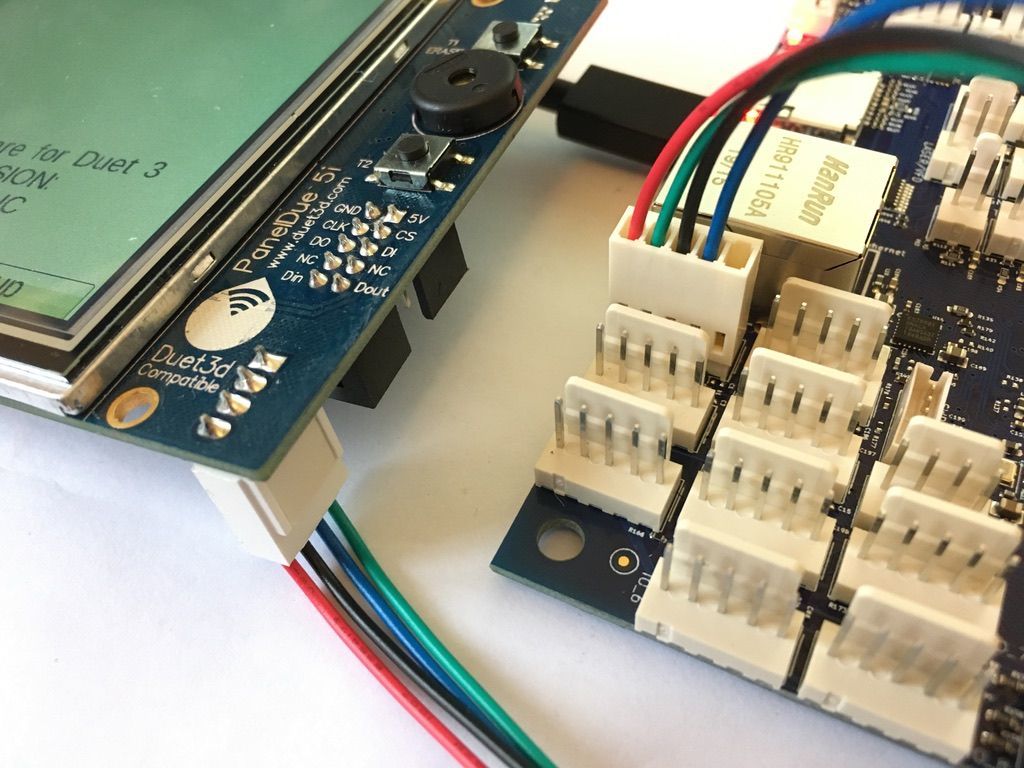
Ian
-
@droftarts
Sorry my bad as usual
Now I have the display but I get M21 No card detected
-
@tecno You don't have access to the SD card socket on the PanelDue using the 4-wire cable. Only with the ribbon cable. But you're going to use the external SD card socket, right?
Ian
-
@droftarts
Sorry Ian but now I am lost.What I have is 6XD + 7I and cardreader as pictured earlier and connected as advised.
So do I need yet another ribboncable?
Cheers
Bengt -
@tecno Sorry, I thought you meant you wanted to use the built-in SD card reader on the PanelDue 7i. If you want to use that, you need to connect the PanelDue to the 6XD with the ribbon cable. You wouldn't be able to connect the other SD card reader.
If you do mean the other SD card reader, that should connect to the PanelDue header on the 6XD using the cable you made; it does not connect to the PanelDue 7i. The PanelDue 7i connects to the 6XD using the 4 wire cable, and the built-in SD card reader cannot be used.
Ian
-
Here pictures of the setup, SD Cardreader with short ribbon cable to 7I ant 4-wire to 6XD
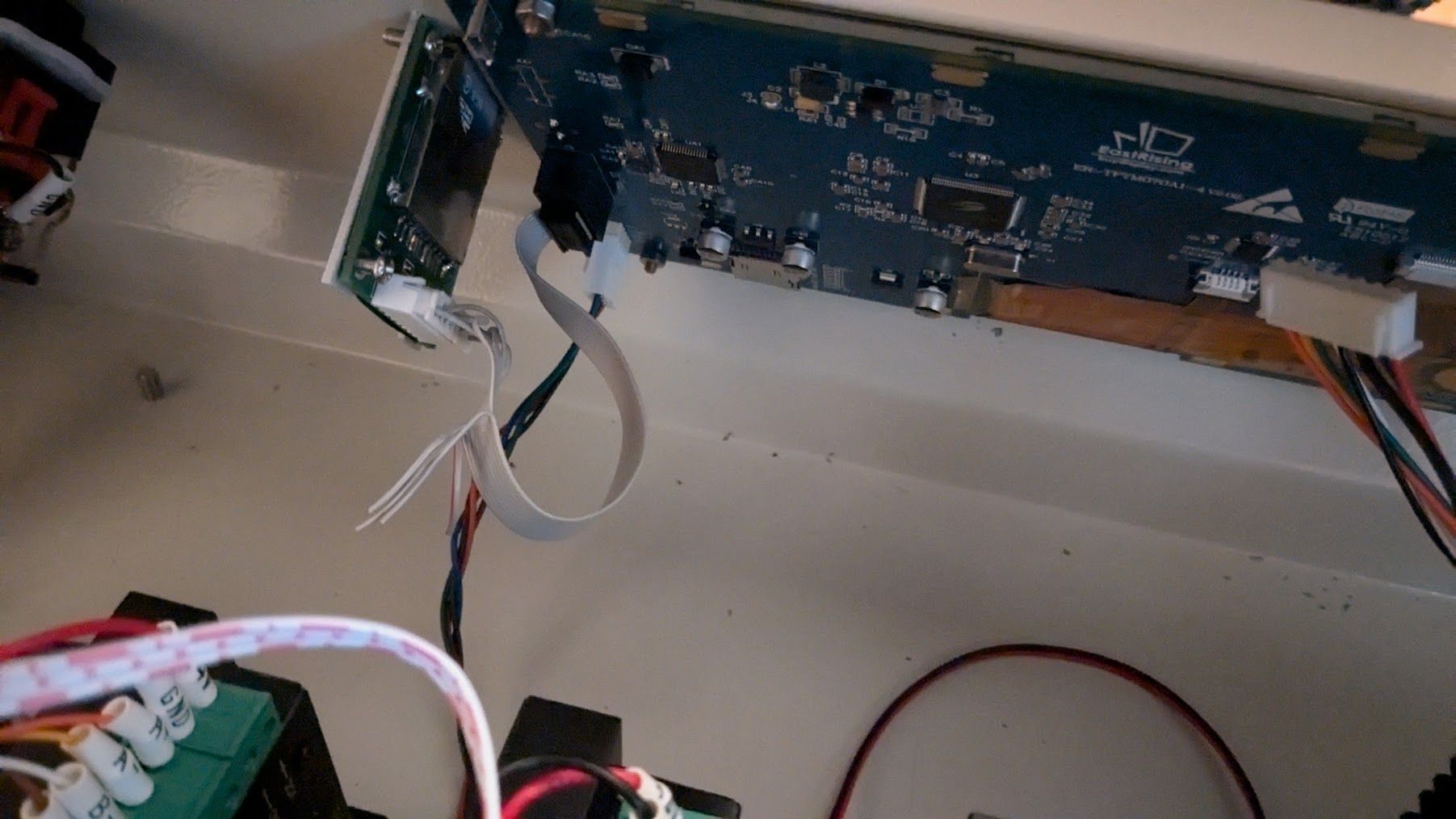
Error message
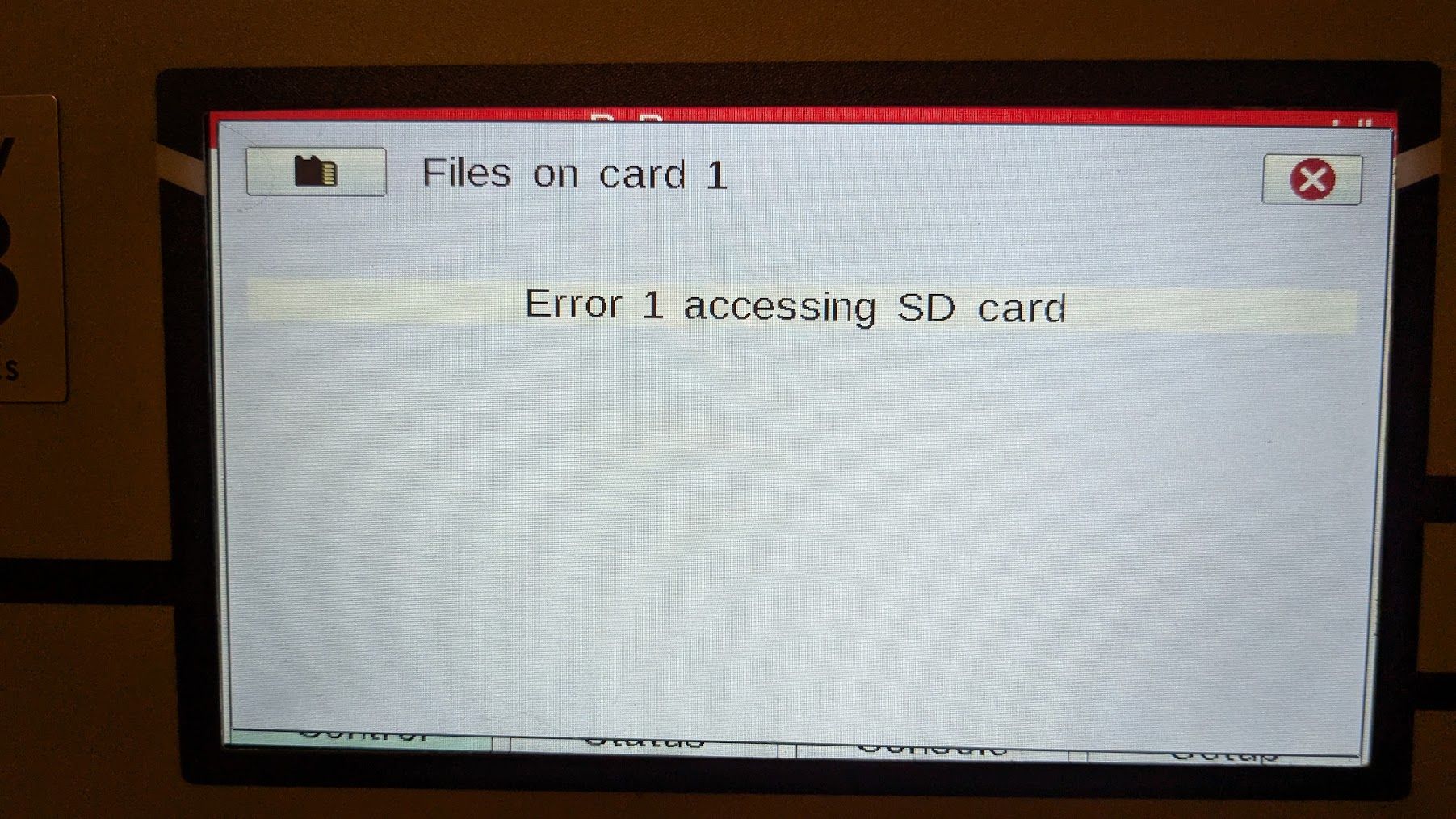
Cheers
Bengt -
@tecno You can't plug the external SD card reader into the PanelDue. It needs to be plugged into the 6XD.
Edit: longer explanation: The SD card reader, on the PanelDue or an external one, communicates with Duet via the SPI bus. That's the MOSI and MISO wires you hooked up. For sending and receiving commands and information, the PanelDue has a serial connection to the Duet which is much slower than SPI, and SPI cannot communicate over this serial connection. For the built-in PanelDue SD card reader, the pins on the SD card socket are passed through to the ribbon cable connector which then connects to the Duet; the PanelDue just provides power.
Ian
-
@droftarts
OK total missunderstanding.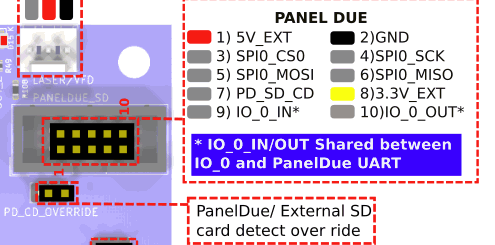
So is this the place to the ribboncable?
Only 4-wires 6XD to 7i ?
-
@tecno said in 6XD + SD card reader:
So is this the place to the ribboncable?
Yes, that's correct. That's why I showed it in one of my posts earlier in the thread! I did wonder why you made the cable so short!
Only 4-wires 6XD to 7i ?
Yes. The external SD card socket will work without the PanelDue, if you want.
Ian
-
-
@tecno Though your cable is short, you should still be able to connect to the 6XD to test if it works. Let me know if it does, or doesn't!
Ian
-
Will do asap I find ribboncable in my hidden places

-
@droftarts
So now new ribboncable but no card can be found.Cheers
Bengt -
@tecno please post a picture of the wiring.
Ian
-