Struggling to update Duet 2 Wifi
-
@rschlachter I've upvoted your posts so you should have the rep to post links.
If you're using RRF 3.3 or later, all firmware files should be in the /firmware folder, including RRF and WiFi firmware, and the IAP file. See https://docs.duet3d.com/User_manual/RepRapFirmware/Updating_firmware#file-locations-on-the-duet-sd-card
It seems the main issue is that it can connect, but then disconnects after a short time. That would imply that the Duet and WiFi firmware are working, and the SD card www folder are set up correctly.
There are a number of things you can do to remedy this:
- Turn off unused network services, like ftp or telnet. Turn them off in your config.g, (see M586).
- Limit the number of browser sessions that connect to the Duet at the same time. Ideally no more than two.
- In DWC, increase the 'Number of maximum AJAX retries' to 4 in Settings > Machine specific > General > Communications
- If you have a PanelDue connected, update the firmware to the latest release: https://github.com/Duet3D/PanelDueFirmware/releases/latest (there are issues with the time it takes the PanelDue to retrieve data from the firmware, which interfere with network tasks).
- Consider updating to the latest WiFi firmware (Duet WiFi Server v2.2.1, you are on v2.2.0), which is coming with RRF 3.6. This also fixes a couple of bugs. https://github.com/Duet3D/WiFiSocketServerRTOS/releases/latest
Ian
-
@rschlachter said in Struggling to update Duet 2 Wifi:
So I switched to GoPackGoGuest on my PC and navigated to the displayed IP and.... nothing. It just times out.
It's likely that your guest network has client isolation enabled which prevents clients from seeing each other on the guest network as a safety measure.
On your router, look into whether you can force a client to specifically use only the 2.4ghz network. Or perhaps split the SSID for the 5ghz and 2.4ghz networks so that there is a dedicated 2.4ghz network.
-
@droftarts Thank you for the upvotes!
And thank you for the response. I moved the files accordingly and downloaded the new WiFi firmware and updated it and it currently holding a connection.
First headache over.
Now, I'm left wondering if I should update to 3.6 Beta straight away or get it all running on 3.5.4. I'm leaning towards the latter.
I am seeing some errors in the DWC console, but those may disappear as I work my way through as I imagine I'll need a new config, etc.
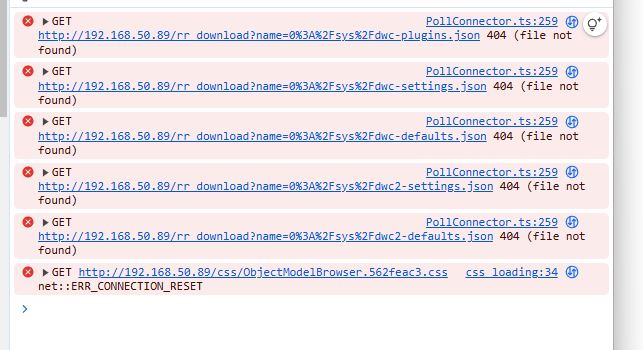
-
@droftarts It would appear I spoke too soon. At some point during the afternoon, it lost connection again. I had used the config generator to just generate some configs and dropped them in.
I then unplugged the board from my usb and plugged it back in and I only got maybe 20 seconds. When I plug it back in, I have to turn on the wifi module again (though that probably makes sense with no config.g)
I tried clearing out the configs and I'm still back to 20ish seconds before I get disconnected.

EDIT: Tried a new card and a new cable. Still the same thing.
It's weird. The wifi module doesn't appear to disconnect or drop in YAT.
Made sure the other network services are off...
Only one browser session connected.
Bumped the number of AJAX retries to 4
No PanelDue
And did the firmware upgrade.From the browser side I can see it works, then just doesn't. It's almost like the server just crashes? Assuming reprap must be a default password?
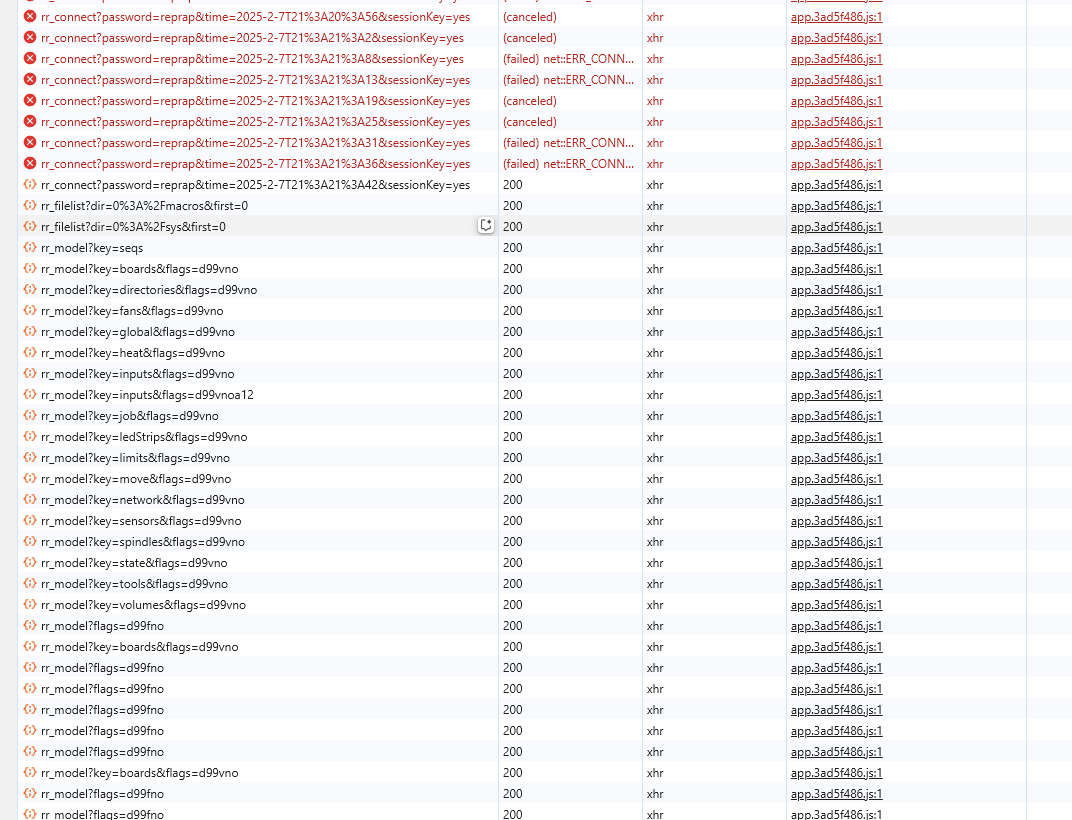
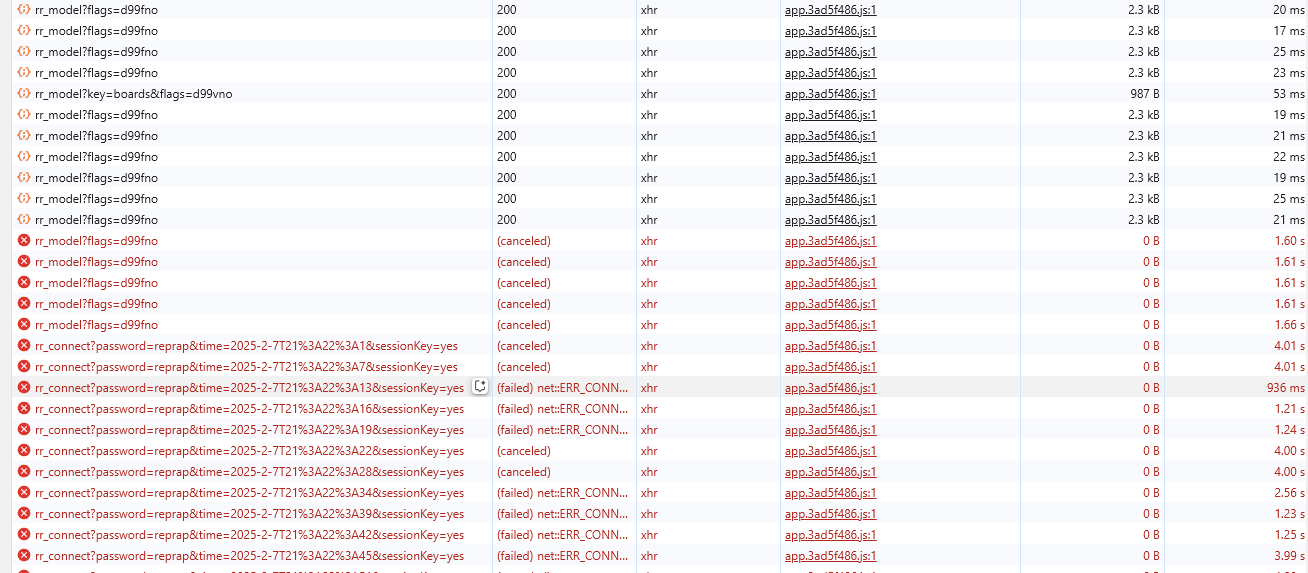
It also seems to become available briefly if I reset the wifi module.... It briefly connects after each m552 s1 and after DWC disconnects, M552 shows it's still connected.
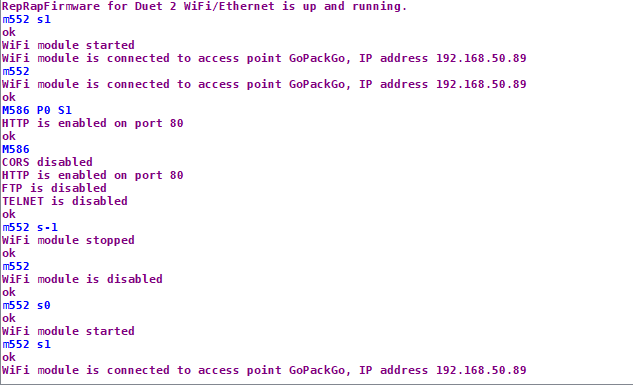
-
 undefined Phaedrux marked this topic as a question
undefined Phaedrux marked this topic as a question
-
For what it's worth, I might be closer to figuring this out?
We have some Govee string lights up around the room. I shut them off and I seem to be able to hold a connection for hours now. So it would appear interference is to blame!!
We also have some Amazon Firestick remotes, which I believe operate off of their own wifi network. We noticed using that remote messes with some twinkle lights in the windows as well.
So if anyone has any advice on handling interference and keeping that to a minimum, I'm all ears. I don't really want disconnects mid-print. I'll try to scan wifi channels and adjust accordingly, but I'm a bit skeptical.
I did see someone replaced their wifi module with a little solder work. I'm no stranger to that. https://clevercreations.org/fix-duet-wifi-esp8266-connection-problems/ But if I'm going that route, I'd want to replace it with something better. Not sure there's a drop in replacement that's better.
-
 undefined Phaedrux marked this topic as a regular topic
undefined Phaedrux marked this topic as a regular topic
-
@rschlachter does the WiFi module on your Duet 2 have the internal or external antenna?
-
@dc42
It is the internal antenna model.I wound up factory resetting my router (Asus) and making sure firmware was up to date.
I reconfigured my wireless networks and picked quiet channels. It's been up for 48 hours with no disconnects. So I think I'm alright moving forward.That said, it still might be interesting for anyone in the future. I would imagine the first suggestion would be going for an external antenna?
Thank you to all who responded here.
-
@rschlachter said in Struggling to update Duet 2 Wifi:
external antenna?
External antenna would help if it's an issue with signal strength, otherwise it's functionally identical.
-
@rschlachter as @Phaedrux an external antenna will help, it has higher gain than the internal antenna. Also, if the Duet is mounted horizontally then the internal antenna will be horizontal, which isn't ideal because wifi routers normally have vertical antennae.
I note that you have reconfigured your wireless channels. Was it previously using channel1? We've noticed that channel 1 seems to be more problematic than the others. Perhaps the internal antenna performs poorly at that end of the band, or maybe there's a harmonic of one of the clock signals on the Duet that interferes with it.
-
@rschlachter There's a WiFi troubleshooting page in the wiki that includes more advice: https://docs.duet3d.com/en/User_manual/Troubleshooting/WiFi_troubleshooting
Ian