Mini 5+ Wifi Problem Revisited
-
Hi,
This has been discussed a bit previously but here is more information.
A while back I purchased a inexpensive Chinese CoreXY machine that I immediately updated to a Duet 3 Mini 5+ version 1.0.
It worked just fine for a long while running firmware 3.4.6.
I recently updated it to use a Duet 3 Tool Board v1.2. It also worked just fine running firmware 3.4.6.
The next step was to update it to use a Duet 3 Scanning Z Probe. However that required updating the firmware to 3.5.4.
After the update the WiFi connection became unreliable. A few suggestions were provided but none helped. As I needed the printer to do some work I reverted to 3.4.6 sans working SZP.
I setup a spare Mini 5+ version 0.5 from inventory which came with (if memory serves) firmware 3.2.2. I updated first to 3.4.6 and verified that WiFi was working fine. I updated them to 3.5.4 and WiFi was also working fine.
That was a bit of a surprise.
Returning to the actual printer I again updated to 3.5.4 and again the WiFi was flaky.
At the point I noticed that the Mini on the bench had Duet WiFi Server version 1.27 while the actual printer was (if memory serves) 2.2.2 (or something like that).
So I figured what the heck, the printer was unstable so maybe I could downgrade from 2.2.2 to 1.27 to see if that worked.
The downgrade seemed to work but now I could not connect at all.
So I took the board on the bench that was working, updated it with all of the files from the printer and installed the board in the printer.
Now the printer seems to be working fine and the WiFi as stable. Here are the versions reported. Notice the Duet WiFi Server is 1.27.
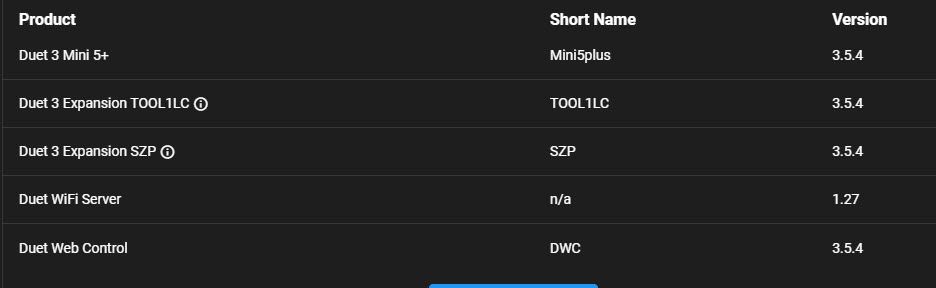
Two questions:
-
Any ideas why the older board WiFi works fine with firmware 3.5.4 while the newer board doesn't.
-
Now that I managed to mess up the newer board so I cannot connect is there anyway to restore the firmware back to 3.4.6 from the USB connection?
Thanks much, Frederick
-
-
@fcwilt said in Mini 5+ Wifi Problem Revisited:
Any ideas why the older board WiFi works fine with firmware 3.5.4 while the newer board doesn't.
I have the same experience with my Duet 2 and wifi server 1.27. I lose connection constantly on anything beyond 1.27. I think it is likely my very old router that I use for the printer network.
@fcwilt said in Mini 5+ Wifi Problem Revisited:
Now that I managed to mess up the newer board so I cannot connect is there anyway to restore the firmware back to 3.4.6 from the USB connection?
You can flash the main firmware with Bossa. To reflash the wifi server you would need to put the desired version in the firmware folder and then send M991 S1 to flash it.
-
@Phaedrux said in Mini 5+ Wifi Problem Revisited:
I have the same experience with my Duet 2 and wifi server 1.27. I lose connection constantly on anything beyond 1.27. I think it is likely my very old router that I use for the printer network.
Interesting.
My WiFi Access Point and my Router are both new products from Ubiquiti.
I do have an older WiFi Access Point from Engenius that I could setup just to test if the problem is with the new Ubiquiti WiFi Access Point.
As to the firmware, that only item I changed that "bricked" the WiFi connection is the Duet WiFi Server .bin file.
And I can connect via USB so M991 S1 should work.
Since the replacement Mini is working with 3.5.4 and 1.27 perhaps I can figure out the correct set of steps to duplicate that set of firmware on the old Mini and restore it to usefulness.
Thanks much.
Frederick
-
I was able to copy the 1.27 WiFi file to the Mini 5+ SD card and started the update from the USB connection - all went fine and WiFi connectivity was restored.
I located an old Engenius WiFi Access Point and configured it for testing the WiFi connection to the Mini with the 2.2.0 WiFi firmware.
I again updated the Mini using the 2.20 WiFi firmware file.
And, as before, I can connect but it shortly fails requiring a M999 to get another short lived WiFi connection.
Oddly even when the connection under 2.2.0 fails the USB connection reports it is still connected to the Access Point.
So while the short lived WiFi connection was still working I again uploaded the 1.27 WiFi file and it completed the update and persistent WiFi connectivity was restored.
I know that officially there is no WiFi problem with 2.2.0 but it certainly is easy here to demonstrate the 2.2.0 does not work reliably while, with the same hardware and 3.5.4 firmware and DWC, the 1.27 version does work just fine.
So both Mini 5+ boards (v0.5 and v1.0) have 3.5.4 firmware everywhere as well as 3.5.4 DWC with 1.27 WiFi and both are working fine.
I've got a brand new 6HC board with the WiFi module. I'm going test it when I get a chance to see how it does in regards to WiFi connection reliability vis-a-vis WiFi firmware versions.
For now I am a happy camper with fingers crossed.
Frederick
-
Hi,
Just FYI.
I did some more testing.
I setup a 6HC with WiFi module on the bench and it works fine with Duet WiFi Server 2.2.0
All four of the Mini 5+ units required 1.27 to work reliably, regardless of the brand of WiFi Access Point.
So my problem is solved even if 1.27 is not the "official" version.
Frederick
-
-
 undefined droftarts referenced this topic
undefined droftarts referenced this topic
-
@droftarts said in Mini 5+ Wifi Problem Revisited:
@fcwilt we’ve asked @rechrtb to look into this issue. If he comes up with anything, it would be good if you could test it?
Ian
More than happy to test.
I have two 6HC boards with the WiFi module (one on the bench, one in a printer).
I have four Mini 5+ boards (two on the bench, two in printers).
For WiFi Access Points I have Ubiquiti U6 PRO and EnGenius EAP1300.
The Ubiquiti are recent units and are still being sold. The EnGenius is an older unit, no longer sold, but it was always reliable. I can get other APs if that becomes necessary.
Frederick