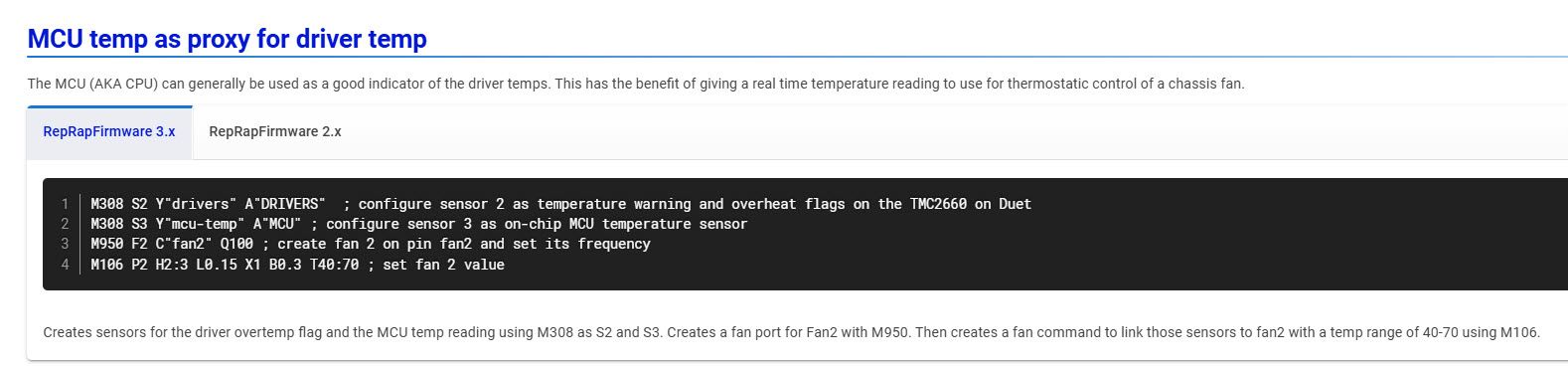Thermostatic controlled fans not working
-
-
Unfortunately that doesn't tell me much.
Can you try setting a range for T in your commands? T25:50 for instance.
-
This is just a guess but sensor 0 is assigned to the bed heater and sensor 1 is assigned to the chamber heater.
Correct?
Perhaps being assigned to those non-extruder heaters, thermostatic control does not work as it does for extruder heaters?
Frederick
-
@Phaedrux I tried that as well but I have the same issue of the fans running all the time.
@fcwilt said in Thermostatic controlled fans not working:
This is just a guess but sensor 0 is assigned to the bed heater and sensor 1 is assigned to the chamber heater.
Correct?
Perhaps being assigned to those non-extruder heaters, thermostatic control does not work as it does for extruder heaters?
Frederick
That is a good point, I tested assigning that fan to every sensor on my printer and the thermostatic control worked on each sensor, except the bed and chamber sensors. I wonder why that is?
-
Well the extruder fans are there to keep the cold end of the extruder "cold".
You wouldn't want a fan to "cool" the bed or chamber, so perhaps thermostatic control is simply disabled for bed and chamber heaters.
The code for the firmware is available if you want to look at it.
Frederick
-
@fcwilt said in Thermostatic controlled fans not working:
so perhaps thermostatic control is simply disabled for bed and chamber heaters.
I don't think so. For instance, it's common to use the bed heater as a proxy to control a case cooling fan, with the assumption being that if the bed heater is on, you're probably running a print and want the Duet to be actively cooled.
@p8blr Are the fans on a different can board than those heaters? I think this may be the reason.
-
@Phaedrux said in Thermostatic controlled fans not working:
I don't think so. For instance, it's common to use the bed heater as a proxy to control a case cooling fan, with the assumption being that if the bed heater is on, you're probably running a print and want the Duet to be actively cooled.
You mean cool the Duet electronics?
I've just monitored the MCU temperature to decide when to run fans to cool the electronics.
Frederick
-
I've just monitored the MCU temperature to decide when to run fans to cool the electronics.
That’s the proper way to compensate for high ambient temperatures. However, the boards not only suffer from external heat, they can generate a lot of ’steam’ themselves, especially the stepper drivers need to dissipate several hundreds of Watts. Since there is no direct means to monitor these chips, the bed heating may be a suitable indicator of the need for active cooling. Both approaches have their merits, but they use indirect measurements anyway, so the idea of providing some ventilation in general (especially on the back of the Duet) might be good compromise.
-
Based on the Duet documentation the chips do have a temperature sensor that can be referenced in code as a temp sensor.
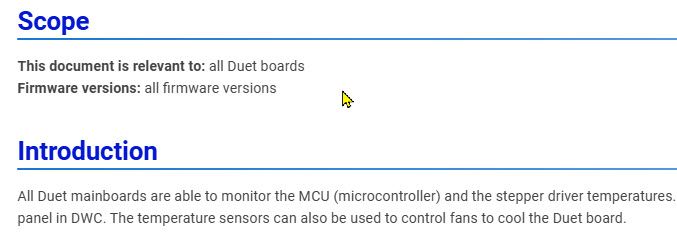
I've been doing that and the fans do seem to be working as expected.
Frederick
-
the chips do have a temperature sensor that can be referenced in code as a temp sensor.
Thermostatic control only works with the MCU sensor (that's what you do). The stepper drivers just provide a flag to signal overheating (when it's too late to start a fan).
-
-
True but it is still useful.
Sure it is, depending on the circumstances - which brings me back to the start of our conversation: under specific conditions, the idea to use a proxy (as per @Phaedrux' post) makes sense. BTW: in my printer, I just engage a static fan for this purpose - poor thing, it is heavily undervolted

-
@Phaedrux Yes, on different boards. The reason I am trying to do this, is when I heat the chamber, I want to make sure that the electronics on the head are sufficiently cooled, more than just the Duet electronics, I also have a webcam on the head. I may try adding an if statement to the daemon.g to turn this fan on/off depending on the chamber temp if the thermostatic control is not an option.
-
What firmware version are you using?
https://docs.duet3d.com/en/User_manual/RepRapFirmware/CAN_limitations
A thermostatically-controlled fan on an expansion board can only be controlled by a temperature sensor on the same expansion board.
But that should be resolved in firmware after 3.3
-
@Phaedrux 3.5.4
-
Can you test if a fan on the mainboard will work thermostatically with those heaters?
You may also want to test with 3.6 RC1 as it is nearing release.
https://forum.duet3d.com/topic/37591/firmware-bundle-3-6-0-release-candidate-1-available
-
@Phaedrux Not easily, it's in a deployed system. The fact that it only doesn't work (runs all the time regardless of temp) when I assign it to the bed or chamber sensors seems telling though.
Edit: I did get it to work with daemon.g with an if statement, but it'd be cool if I didn't have to do that.
-
 undefined Phaedrux marked this topic as a question
undefined Phaedrux marked this topic as a question
-
@dc42 Are you aware of any issues using chamber or bed associated sensors for thermostatically controlled fans in the latest firmware?
Thanks
-
@p8blr I am not aware of any such issues. However, I note that you are trying to control a fan connected to an expansion board using a sensor on the main board. Perhaps that combination doesn't work. Can you do some more tests to find out, e.g. try moving the sensor to an expansion board?