PROBLEMS AFTER UPDATING TO A NEW DUET 2 WIFI BOARD.
-
GBusy24
20 Apr 2025, 13:54I recently replaced a Duet 2 Wifi board with the same. I'm now connected to it and after establishing wifi connection with the card that came with the board, I powered down and reinstalled the SD card from the original board. Motors move in correct direction and it homes correctly also, but when attempting to probe the bed or extrude filament, I get unexpected movements from the carriage. For one example, when I send command G1 E100 F60, instead of extruding filament, the print head/carriage takes off to the right rear of the machine W/O attempting to extrude any filament. I'm a bit confused and wonder if anyone can offer me some insights. Thanks
-
@GBusy24 please post your config.g and M122, as text. What version of RRF were you using on your old Duet 2 WiFi? Are you sure you have connected the motors correctly?
Ian
-
Riddle me this. So I just replaced a 9-year-old duet Wi-Fi board with a new duet 2 Wi-Fi board that has the external antenna. I have retained the original SD card that has all the important parameters and when I test motor movements, my X, Y and Z Motors all move correctly, but when I heat up the hot end and attempt to extrude filament, I get no movement from the extruder motor, but the X and Y Motors on my core XY setup move the print Carriage to the rear right away from the X stop where everything crashes. I know all the motors are hooked up correctly and everything in config.g seems proper. So what could be going on? Could use some help. Thanks. I'm currently away from my printer so I can't share any diagnostic stuff right now. Thanks again
-
@GBusy24 No need to keep making new threads on the same subject. Just reply with the information you've already been asked for.
EDIT: most likely something in your old config.g is causing the issue, because you haven't updated it from RRF 2.x to RRF 3.x. See https://docs.duet3d.com/User_manual/RepRapFirmware/Migration_RRF2_to_RRF3
Ian
-
@droftarts I will post config.g and result of m122 when I get home from work. I'm confident that all the motors are hooked up correctly and that's why I see proper movement from them when I request it. It homes just like it always did. I will say that the motor movement section in the config. g didn't seem right as it has all Motors moving in the same direction and I'm pretty sure that's incorrect
-
@droftarts Here are the files. I wasdefinitely running 3.5.4. This config.g says it's 3.3. M122.txt , Config,g .txt EDIT: okay I understand now that the 3.3 version was of the reprap configurator tool when I ran it
-
@GBusy24 A config.g for 3.3 should generally run okay on 3.5.4, and I can't see anything in your config.g that would be causing the XY axis to move on extrusion, unless it's something in homeall.g, so please post that too. Can you home the printer, then send
M584to check the motor driver mapping?As your machine is a CoreXY, I'd think that one motor driver (X or Y) has either been reconfigured, or is picking up the signals for the extruder motor somehow. Does the extruder motor move as well as the X or Y motor, or is it just the XY motor that moves, when an extrusion is commanded? Are there any signs of damage to the Duet around the stepper drivers, or could the back of the Duet PCB be shorting out on anything behind it? Please post a few pictures of your board and wiring.
I will say that the motor movement section in the config. g didn't seem right as it has all Motors moving in the same direction and I'm pretty sure that's incorrect
If you've tested the motor movement and it's moving in the correct direction, I would think the M569 P# S parameter motor directions are probably okay. See https://docs.duet3d.com/User_manual/Machine_configuration/Configuration_coreXY#testing-motor-movement
Ian
-
@droftarts Result of motor drive mapping with M584- X=0 Y=1 Z=2 E=3. Extruder does not move along with X and Z when attempting to extrude. Physically looking at the board everything looks perfect. No damage. I see nothing amiss under the board. It sits on a 3D printed mount. I will say that when attempting to test motor movement following the Duet 3D guide, I get no movement at all when sending , G1 H2 X10 F3000, but I do get movement out of X,Y when sending G1 H2 Y10 F3000 and it moves how the guide describes it should in the +x and -Y directions. Here are the things you asked me to share. Homeall.g

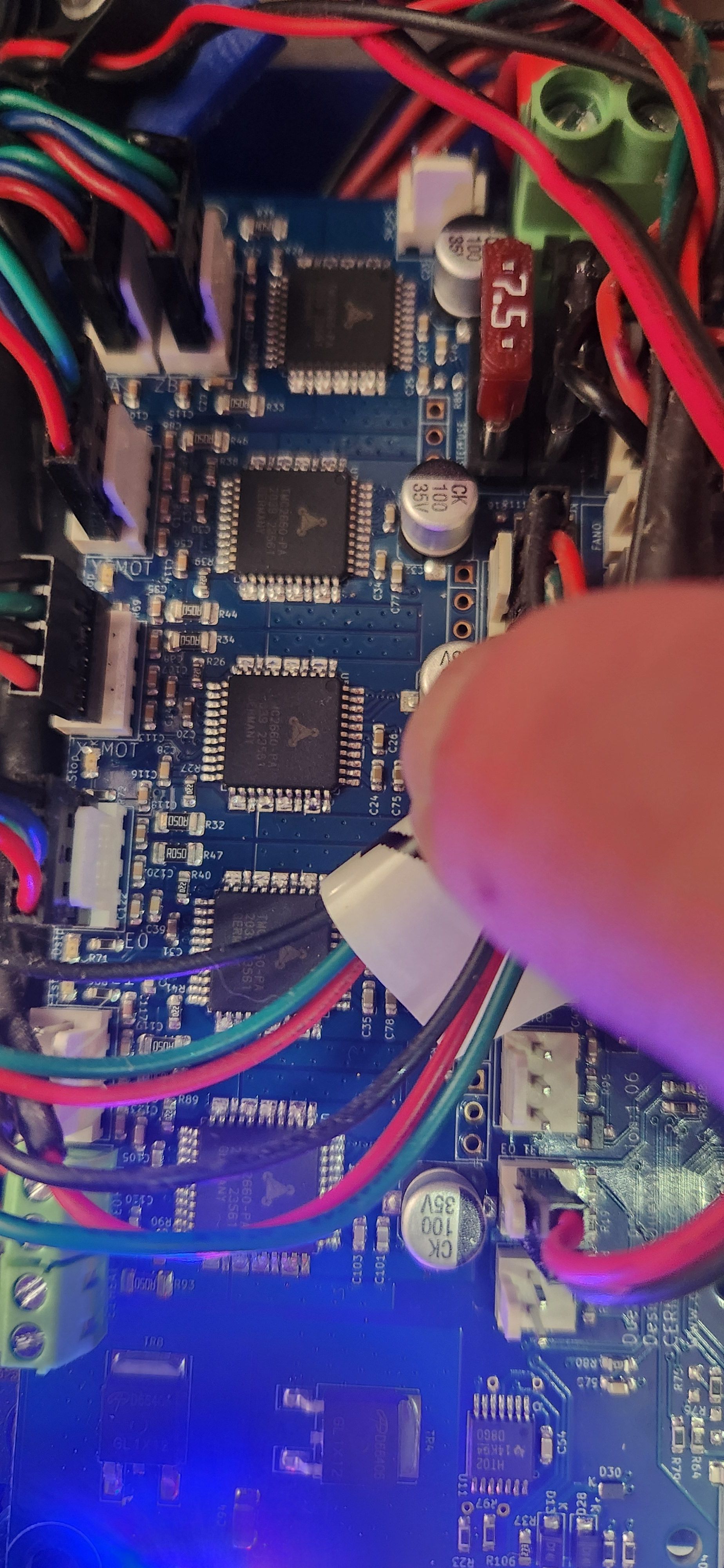 
M569 P1 S0 D2 ; driver 1 goes backwards (Y axis)
M569 P2 S0 D2 ; driver 2 goes backwards (Z axis)
M569 P3 S1 D2 ; driver 3 goes forwards (extruder 0)EDIT 4/25/24: Solved
I did have the X and E swapped into wrong positions on the board. -
 undefined dc42 marked this topic as a question
undefined dc42 marked this topic as a question
-
 undefined dc42 has marked this topic as solved
undefined dc42 has marked this topic as solved