Laser wiring?
-
I am wanting to wire up a laser on the duetwifi. I am using 24v on the duet and 24v fans also. So would I use the 12v power supply and run the PWM adapter that came with the laser and connect the TTL wire to Pin 8 (heater 3) on the expansion? I attached photos. The laser power supply is 12v 5A and the laser is an Eleks 450nm 15w.
https://drive.google.com/open?id=0B5LMJBUFHbSoZkk0ek01Q2FvNW92d2lMdF9uakJMa0FpaVpV
https://drive.google.com/open?id=0B5LMJBUFHbSobGJGTXBLc3VnMVkzeVc0ektzVFhBSXNEWFRB -
The heater pins on the expansion are active low, so you will get a glitch turning the laser on while the Duet initialises itself. I suggest you do the same as we do for the heater mosfet drive circuits, which is to use a 74HCT02 gate powered from 5V to gate the signal with +3.3V, and invert it and level shift it to 5V.
-
Thank you, Sir!!
-
Hi,
I am new to 3D printing, so please forgive my ignorance.
I am planning to buy DuetWiFi so that I can connect a 12v 15W 450nm TTL controlled laster module. The answer to this exact question is what I am looking for.
@flippnswitchez, Were you able to make it work? If yes, would you please share your circuit schematics? It would be really helpful to know what needs to be connected where.
-
@nirmal005 I was sidetracked and have not finished yet, but yes it should work. I was sidetracked by some troubles getting my printer back up and working from the switch between boards. I also added a 24v power supply because of my bed, so I also had to order a step-down module for the laser.
-
@dc42 said in Laser wiring?:
The heater pins on the expansion are active low, so you will get a glitch turning the laser on while the Duet initialises itself. I suggest you do the same as we do for the heater mosfet drive circuits, which is to use a 74HCT02 gate powered from 5V to gate the signal with +3.3V, and invert it and level shift it to 5V.
How would I go about wiring this configuration up? I have a laser module that takes a 5v PWM signal that I'd like to get hooked up.
-
Take a 74HCT02 (or some other form of NAND/NOR/inverter logic gate), and feed in your control signal from the Duet. The output of the logic gate then goes to the 5V-PMW input of the laser.
A typical 74HCT02 (Quad 2-input NOR gate) gets connected to +5V and GND.
1A and 1B get connected together and then to your Duet output pin.
1Y goes to the 5V-PWM laser input.
(as the 74HCT02 as 4 such logic gates, you can also use 2A+2B with 2Y, 3A+3B with 3Y, etc.)
Just look up the pin assignment in the 74HCT02 datasheet (e.g., https://assets.nexperia.com/documents/data-sheet/74HC_HCT02.pdf on page 2) -
@resam thanks

I wasn't sure how to wire up the 1a,b inputs, but you've cleared that up for me!
-
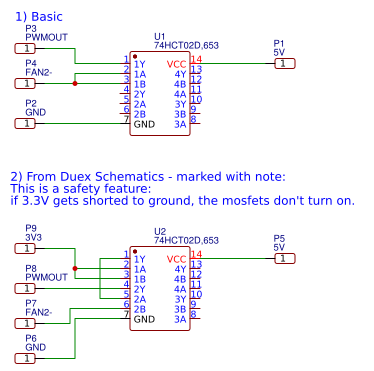
Does #1 in the image look correct? Also, would #2 work? It was taken from the power mosfet drivers from the Duex boards (there's also a cap between 5V and GND I missed out).
I tried #2, because I figured but it seems the laser off on 0 and 100%, and on full everywhere between.
I can try #1, but want to make sure it's correct this time before wiring it up.
-
I'm using #1, but with the HEATER_3 pin, if I remember correctly.
Not sure how FAN2- behaves in this circuit... -
@resam D'oh, Looks like I got turned around - Will try on heater now.
-
On my system:
M452 P3to enable "laser mode" on heater 3.
M3 S1turn on the laser at the lowest intensity.
M3 S255at full intensity.
M5andM3 S0is laser off. -
It works! I think I'm going to have to write this up later and put it up here/on the wiki for others to reference. @dc42 is there any downside to using circuit #2 in my previous reply above vs the "simpler" one? If not, I'll stick with #2.
@resam said in Laser wiring?:
On my system:
M452 P3to enable "laser mode" on heater 3.
M3 S1turn on the laser at the lowest intensity.
M3 S255at full intensity.
M5andM3 S0is laser off.Yup, that's what I've got now

-
We use circuit #2 In the heater wiring, because users occasionally short +3.3V to ground because of incorrect endstop wiring or other reasons, and when that happens we don't want all the heaters to turn on at full power. The same considerations apply to a laser, so I suggest circuit #2.
-
@dc42 Great, that's what I went with, and it works

Thanks all for the help. I've got a bunch of cable management to do today, and once that's done, the real testing will begin. If the tests all work, I'll write it up and post it here for some vetting, and if it looks good, I (or someone) can put it up on the wifi

-
Prepping the documentation here - https://gist.github.com/keyz182/34601ec4ba4a19c55a177d0d1738d5a3
Any notes or corrections welcome. Once done and peer-reviewed I'll get it moved to the wiki.
-
Nice!
I think you got the
GNDandV_INconnection mixed up on theLASER_OUTheader...? -
@resam Good catch, fixed

-
Just realised I selected the 74HCT02D, rather than the 74HCT02. It's datasheet claims it's both TTL and CMOS compatible.
I ordered a few boards from JLPCB because I've never done board design before, and figured this would be a good start.
I think it should work, as the output is dependent on VCC rather than anything else, and other than also having CMOS input compatibility, it seems the same. Can someone with more knowledge in electronic weigh in to say if it's a choice that'll work, or if I need to change it?
-
@keyz182 said in Laser wiring?:8
74HCT02D
should be fine, the datasheet shows the "D" to mean its SIOC foot print. What determines the logic levels is the HC/HCT (74HC02 vs 74HCT02)
https://en.wikipedia.org/wiki/7400_series#7400_series_derivative_families