BL-TOUCH JUST KEEPS PROBING WHEN FOLLOWING WEB GUIDE
-
when following the web guide to set up the BL-touch https://duet3d.dozuki.com/Wiki/Connecting_a_Z_probe
i run into an issue as to when i run this command M280 P3 S120 I1 to put the sensor into test mode it just keeps deploying and retracting (sensor stays red and no change in web interface) and if i touch the probe it faults and just stays in the retracted state until power is cycled web interface displays a value of 1000. everything seems to be wired correctly and the resistor has been cut on the bl-touch

current software
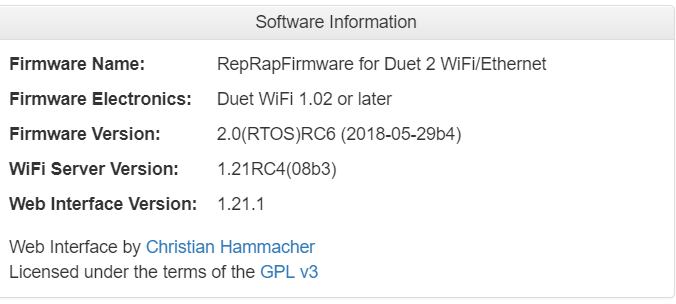
-
It sounds like your BLTouch is working great and you should proceed with following the guide, continue with (after powercycling):
If all is good It is at this point that you can deploy the probe using the M280 P3 S10 I1 command and slowly lower the nozzle to the bed and find out your own Z trigger height, when the probe touches the bed and the pin retracts you can take a reading of the Z height and use that to input into the G31 command in the config.g fileI think the guide missing the command "M280 P3 S160 I1" , this can be used to reset the state of the BLTouch after the test of "M280 P3 S120 I1" with lightly touching the extended probe pin and checking that the Z probe Column changed to “1000”, so you don't need to powercycle to reset the BLTouch state after doing the test ONCE (no need to repeat this part of the guide after each powercycle).
-
could the issue be with my bed.g fil0_1527787170408_bed (1).g e? i am just having a hard time getting initial calibration done. this is my first 3d printer and when i run the beg.g it says i am missing prob points. this is a delta style printer if that makes a difference
-
I don't know what "the issue" should be as what you have described earlier is exactly what the bltouch should do.
-
sorry from reading the article it seems like it prob was supposed to just deploy and not continue to deploy/retract.
-
@drstevenbrule said in BL-TOUCH JUST KEEPS PROBING WHEN FOLLOWING WEB GUIDE:
sorry from reading the article it seems like it prob was supposed to just deploy and not continue to deploy/retract.
Yes, it may help and stop the confusion about this specific test mode if the guide would mention that the probe keeps cycling in/out in this mode until you trigger it and that this mode is for testing the webinterface -zprobe value reading only to see if everything is correctly wired and shouldn't be used in any config file.
I can't help with the bed file as I use the grid compensation only and have no delta printer.
-
@scachi i think ive got the bed file set so im almost ready to fail at printing something lol.
-
@scachi said in BL-TOUCH JUST KEEPS PROBING WHEN FOLLOWING WEB GUIDE:
M280 P3 S160 I1
@Scachi I have added a line to the wiki:
https://duet3d.dozuki.com/Wiki/Connecting_a_Z_probe?revisionid=HEAD#Section_Commissioning_Testing
I don't have a BL touch though, can you confirm the guide is now correct?
The BL Touch will continue to cycle deploy in the test mode, to end the test mode enter:
M280 P3 S160 I1
-
@t3p3tony Yes, I think it is fine now. Thank you.