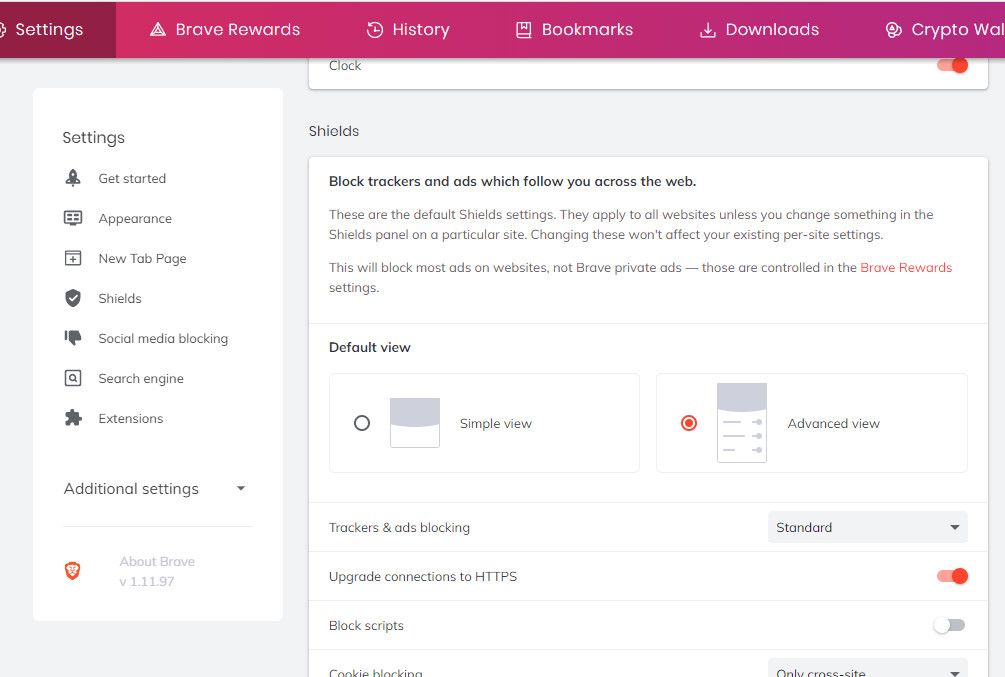Please note:
I have removed the chip again, while doing so I did see a note on the backside of the duex5 that this one is a cloned board.
Feel free to ignore all this as I don't feel comfortable to bother you asking for help for hardware that is cloned. Feel free to lock/delete the thread.
I have ordered a valid/offical duex5 board now and will report if everything works fine with that.
Thank you both for your answers.
Now I had the chance to take some photos of its current state, I have removed the chip again:



Here is the M122 output:
M122
=== Diagnostics ===
RepRapFirmware for Duet 2 WiFi/Ethernet version 3.2-beta1 running on Duet WiFi 1.02 or later + DueX5
Board ID: 08DGM-95BNL-MGPSJ-6J1D4-3SD6M-KJZVX
Used output buffers: 3 of 24 (12 max)
=== RTOS ===
Static ram: 23916
Dynamic ram: 100060 of which 44 recycled
Exception stack ram used: 312
Never used ram: 6740
Tasks: NETWORK(ready,145) HEAT(blocked,294) DUEX(blocked,36) MAIN(running,456) IDLE(ready,20)
Owned mutexes: WiFi(NETWORK)
=== Platform ===
Last reset 00:16:43 ago, cause: power up
Last software reset at 2020-10-21 00:39, reason: User, GCodes spinning, available RAM 6740, slot 0
Software reset code 0x0003 HFSR 0x00000000 CFSR 0x00000000 ICSR 0x0041f000 BFAR 0xe000ed38 SP 0xffffffff Task MAIN
Error status: 0x020
MCU temperature: min 20.2, current 33.2, max 33.7
Supply voltage: min 25.3, current 25.5, max 25.8, under voltage events: 0, over voltage events: 0, power good: yes
Driver 0: position 2, standstill, SG min/max not available
Driver 1: position 2, standstill, SG min/max not available
Driver 2: position 4, standstill, SG min/max not available
Driver 3: position 0, standstill, SG min/max not available
Driver 4: position 0, standstill, SG min/max not available
Driver 5: position 0, standstill, SG min/max not available
Driver 6: position 0, standstill, SG min/max not available
Driver 7: position 0, standstill, SG min/max not available
Driver 8: position 0, temperature-shutdown! short-to-ground, standstill, SG min/max not available
Driver 9: position 0, standstill, SG min/max not available
Driver 10: position 0
Driver 11: position 0
Date/time: 2020-10-22 16:42:41
Cache data hit count 1783850941
Slowest loop: 8.45ms; fastest: 0.16ms
I2C nak errors 0, send timeouts 0, receive timeouts 0, finishTimeouts 0, resets 0
=== Storage ===
Free file entries: 10
SD card 0 detected, interface speed: 20.0MBytes/sec
SD card longest read time 10.1ms, write time 0.0ms, max retries 0
=== Move ===
Hiccups: 0(0), FreeDm: 169, MinFreeDm: 166, MaxWait: 8060ms
Bed compensation in use: none, comp offset 0.000
=== MainDDARing ===
Scheduled moves: 1, completed moves: 1, StepErrors: 0, LaErrors: 0, Underruns: 0, 0 CDDA state: -1
=== AuxDDARing ===
Scheduled moves: 0, completed moves: 0, StepErrors: 0, LaErrors: 0, Underruns: 0, 0 CDDA state: -1
=== Heat ===
Bed heaters = 0 -1 -1 -1, chamberHeaters = -1 -1 -1 -1
=== GCodes ===
Segments left: 0
Movement lock held by null
HTTP is idle in state(s) 0
Telnet is idle in state(s) 0
File is idle in state(s) 0
USB is idle in state(s) 0
Aux is idle in state(s) 0
Trigger is idle in state(s) 0
Queue is idle in state(s) 0
LCD is idle in state(s) 0
Daemon is idle in state(s) 0
Autopause is idle in state(s) 0
Code queue is empty.
=== Network ===
Slowest loop: 16.14ms; fastest: 0.00ms
Responder states: HTTP(0) HTTP(0) HTTP(0) HTTP(0) FTP(0) Telnet(0), 0 sessions
HTTP sessions: 1 of 8
- WiFi -
Network state is active
WiFi module is connected to access point
Failed messages: pending 0, notready 0, noresp 0
WiFi firmware version 1.23
WiFi MAC address 2c:3a:e8:0b:2e:a0
WiFi Vcc 3.37, reset reason Turned on by main processor
WiFi flash size 4194304, free heap 23320
WiFi IP address 192.168.178.22
WiFi signal strength -53dBm, reconnections 0, sleep mode modem
Clock register ffffffff
Socket states: 0 0 0 0 0 0 0 0
=== Filament sensors ===
Extruder 0 sensor: ok
Extruder 1 sensor: ok
=== DueX ===
Read count 1, 0.06 reads/min
I have a command in my config to power on the motors after boot of the duet for my corexy:
; move a bit to power up all motors
G91
G1 H2 X0.01 Y0.01 Z0.01
G90
When I remove the duex5 without changing anything in the config my x+y motors gets powered.
With the duex5 attached the x+y motors aren't getting powered anymore. This doesn't change if I connect the z-motors to the driver on the duex or if I let them disconnected.
Here is the complete config:
; Configuration file for Duet WiFi (firmware version 3)
; executed by the firmware on start-up
;
; generated by RepRapFirmware Configuration Tool v3.1.4 on Mon Oct 05 2020 15:43:27 GMT+0200 (Central European Summer Time)
; General preferences
G90 ; send absolute coordinates...
M83 ; ...but relative extruder moves
M550 P"rr-vcore" ; set printer name
M669 K1 ; select CoreXY mode
; Network
M551 P"redcap" ; set password
M552 S1 ; enable network
M586 P0 S1 ; enable HTTP
M586 P1 S0 ; disable FTP
M586 P2 S0 ; disable Telnet
; Drives
M569 P0 S0 ; physical drive 0 goes forwards
M569 P1 S0 ; physical drive 1 goes forwards
M569 P2 R-1 ; physical drive 2 goes forwards
M569 P3 S1 ; physical drive 3 goes backwards
M569 P4 S1 ; physical drive 4 goes backwards
M569 P6 S0 ; physical drive 6 goes backwards
M569 P7 S0 ; physical drive 7 goes backwards
M569 P8 R-1 ; Drive 8 tripple Z duex5 DEFUNC BLOWN CHIP
;M569 P8 S0 ; Drive 8 tripple Z duex5 DEFUNC BLOWN CHIP
M569 P9 S0 ; physical drive 9 goes backwards
M584 X0 Y1 Z6:7:9 E3:4 ; set drive mapping
M350 X16 Y16 Z16 E16:16 I1 ; configure microstepping with interpolation
M92 X160.00 Y160.00 Z400.00 E305.50:143.00 ; set steps per mm
M566 X800.00 Y800.00 Z12.00 E2000.00:2000.00 ; set maximum instantaneous speed changes (mm/min)
M203 X12000.00 Y12000.00 Z180.00 E7980.00:7980.00 ; set maximum speeds (mm/min)
M201 X3000.00 Y3000.00 Z150.00 E6000.00:10000.00 ; set accelerations (mm/s^2)
M906 X1500 Y1500 Z1800 E1600:1600 I30 ; set motor currents (mA) and motor idle factor in per cent
M84 S30 ; Set idle timeout
; Axis Limits
M208 X-10 Y-8.5 Z-1 S1 ; set axis minima
M208 X297 Y305 Z265 S0 ; set axis maxima
; Endstops
M574 X2 S1 P"xstop" ; configure active-high endstop for high end on X via pin xstop
M574 Y1 S1 P"ystop" ; configure active-high endstop for low end on Y via pin ystop
M574 Z1 S2 ; configure Z-probe endstop for low end on Z
; Z-Probe
M950 S0 C"duex.pwm5" ; create servo pin 0 for BLTouch
M558 P9 C"^zprobe.in" H5 F90 T20000 ; set Z probe type to bltouch and the dive height + speeds
G31 P500 X29 Y0 Z2 ; set Z probe trigger value, offset and trigger height
M557 X20:280 Y15:285 S25 ; define mesh grid
; Heaters
M308 S0 P"bedtemp" Y"thermistor" T100000 B4138 ; configure sensor 0 as thermistor on pin bedtemp
M950 H0 C"bedheat" T0 ; create bed heater output on bedheat and map it to sensor 0
;M307 H0 B1 S1.00 ; enable bang-bang mode for the bed heater and set PWM limit
M307 H0 A163.7 C1249.7 D0.5 S1.00 V24.8 B0 ; auto tuned with: M303 H0 S100
M140 H0 ; map heated bed to heater 0
M143 H0 S120 ; set temperature limit for heater 0 to 120C
M308 S1 P"e0temp" Y"thermistor" T100000 B4138 ; configure sensor 1 as thermistor on pin e0temp
M950 H1 C"e0heat" T1 ; create nozzle heater output on e0heat and map it to sensor 1
;M307 H1 B0 S1.00 ; disable bang-bang mode for heater and set PWM limit
M307 H1 A673.8 C218.7 D5.4 S1.00 V25.2 B0 ; auto9 tuned with: M303 H1 S240 , 3in 1out 24V
; Fans
M950 F0 C"fan0" Q500 ; create fan 0 on pin fan0 and set its frequency
M106 P0 S0 H-1 ; set fan 0 value. Thermostatic control is turned off
M950 F1 C"fan1" Q500 ; create fan 1 on pin fan1 and set its frequency
M106 P1 S1 H1 T45 ; set fan 1 value. Thermostatic control is turned on
M950 F2 C"fan2" Q500 ; create fan 2 on pin fan2 and set its frequency
M106 P2 S1 H0 T60:120 C"PSup" ; Monitor BED heat to control power supply fans. Thermostatic control is turned on
; Tools
M563 P0 S"0_Rear" D0 H1 F0 ; define tool 0
G10 P0 X0 Y0 Z0 ; set tool 0 axis offsets
G10 P0 R0 S0 ; set initial tool 0 active and standby temperatures to 0C
M563 P1 S"1_Front" D1 H1 F0 ; define tool 1
G10 P1 X0 Y0 Z0 ; set tool 1 axis offsets
G10 P1 R0 S0 ; set initial tool 1 active and standby temperatures to 0C
; Custom settings are not defined
; Miscellaneous
M575 P1 S1 B57600 ; enable support for PanelDue
; Taper of height compensation above this mm value
;M376 H1.0
; Pressure Advanced
M572 D0 S0.4 ; set extruder 0 pressure advance
M572 D1 S0.4 ; set extruder 1 pressure advance
; Endstop Filament
M591 D0 P1 C"e0_stop" S1; Extruder 0, high on filament out (P2 says "no" when filament present, P1 says "yes" when filament present) P2:IR, P1:Switch
M591 D1 P1 C"e1_stop" S1; Extruder 1, high on filament out (P2 says "no" when filament present, P1 says "yes" when filament present) P2:IR, P1:Switch
; Bed Leveling
M671 X-54:150:354 Y50:370:50 S15; adjusting screws at left front#6, mid-rear#7 and right front#9
; start up sound
G4 S7 ; pause delay for panel due to connect
M98 P/macros/Misc/FxShort
; move a bit to power up all motors
G91
G1 H2 X0.01 Y0.01 Z0.01
G90