Have to restart for first layer to be correct
-
@phaedrux said in Have to restart for first layer to be correct:
G90 ; absolute positioning
G30 ; probe the bedWell it's probably something that someone has asked several times but I haven't been able to find. First off the solution you gave doesn't work for me and I think it is the way I have my homing setup. Currently I home at the back left and have that as 0,0. I need to move the 0,0 and make the back left 0,300. I cannot find a way to do this. When I try your method for homeall and homez the head tries to move outside the print area and it is grinding the belts and crashing.
-
Ok, so you you'll have to make a couple changes, but you're close. You generally want to have a left hand coordinate system. In our case, with Z point up.
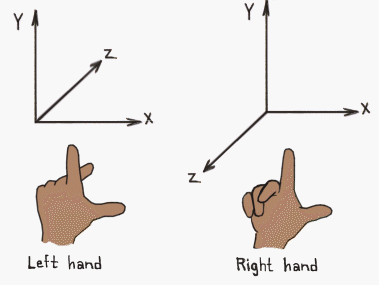
It sounds like you currently have the Y axis flipped around. So we'll need to get the motors reconfigured for that, and probably the end stop configuration so that it homes in the right direction.
Can you tell me first where your end stops are located? Is the Y endstop at the back, or the front? Is X at the left or the right?
EDIT: Re-reading I see you say back left.
So your end stop location for Y needs to change to be at the high end.
M574 X1 Y2 S1Then you will need to test your motors and probably change the direction of one of them.
Follow the steps here for determining which one:
https://duet3d.dozuki.com/Wiki/ConfiguringRepRapFirmwareCoreXYPrinter -
Thank you for all of your help. I will have to try that tomorrow as I just started a 6 hour print and it is almost midnight here. Duet sponsored this build for ERRF2018 and I had it printing but I want it right. I have a 3D Printed Hypercube EVO. Right now it is producing great prints but just the little things I don't know about the firmware configs is being a pain. Again, I will try tomorrow and update this thread.
-
Yeah no problem. RepRapFirmware can take a little getting used to. I was in the same boat when I was commissioning my DBot. It has a learning curve, with it's own quirks and gotchas. But I can't imagine going back to an 8bit arduino.
-
I can see that with just the little I have played with this, I can see upgrades for some other machines I have around here. Again, Thank you.
-
Ok, Homing all sorted, but when I run G30 I still get the head trying to go outside of the bed. So I am still using my own way to get the print to work. Any Ideas on that?
-
Do you have any deploy and retract macros in the system folder?
What happens if you manually move the head to center and manually send g30?
-
Again, I will have to try that later. Another long print running. I have not ran it from center, only from the home position. And no, the only macro I have added to the default is a resume with homing after power failure.
-
So just to confirm, you now have x0,y0 in the front left? And when you move y- the head moves towards the front?
Can you repost your homing files as they are now?
-
Yes, that is correct. 0,0 front left and home is to 0,300 back left. Here are the configs5_1530817551612_homez.g 4_1530817551612_homey.g 3_1530817551611_homex.g 2_1530817551611_homeall.g 1_1530817551610_config.g 0_1530817551609_bed.g
-
In your homeall you have a y value that should be negative now when backing off from the end stop for the second pass.
G1 X5 Y5 F6000
That could explain why it's being driven into the wall.
-
I will change that now and let you know when this print finishes if it makes a difference.
-
Same problem with homey.g
The signs on these moves need to be swapped.
G1 Y5 F6000 ; go back a few mm
G1 S1 Y-305 F360 ; move slowly to Y axis endstop once more (second pass) -
And for homez you may want to have it move to the center of the bed first same location as in homeall if you want more consistent probe results. But for that to work x and y must be homed first.
And obviously you'd have to uncomment the g30 command and comment out the g1 z move to endstop commands.
But only after you verify that a single manual probe works.
I think those fixes will get your homing working properly now.
-
It's better but still not perfect. I tried a G30 from the center of the bed and it skips a little at first run to the edges then when it's finished all hell breaks loose. I am at a loss right now.
-
@kuntry3d First step is to get X and Y moving in the right direction and homing correctly. Once that is sorted then we can work on G30 bed probing. Once that works just issuing G30 without sending it to a particular X and Y position then we can combine it back together into the desired homeZ.g homeall.g etc.
So to start with follow the X and Y section here:
https://duet3d.dozuki.com/Wiki/ConfiguringRepRapFirmwareCartesianPrinter#Section_Homing_X_and_Y -
@kuntry3d said in Have to restart for first layer to be correct:
It's better but still not perfect. I tried a G30 from the center of the bed and it skips a little at first run to the edges then when it's finished all hell breaks loose. I am at a loss right now.
So when you issue a G30 manually from the console at the centre of the bed it moves in X and Y as well as in Z?
-
Yes. It does like a triangle in x and y then probes and then tries to exit the printable area and then parks at the front of the bed.
-
Tomorrow sometime I can video exactly what it is doing and send you a private link to view it if that is an option. It may be helpful vs just the config files to actually see what is happening.
-
Sure. I'm at a loss as to why it would behave like that during a manual probe.
Are you sure there are no deployprobe.g and retractprobe.g files in the system folder?