Feedback needed - Help with Slicer file information
-
I am looking for some help in confirming which slicers produce "good" file information that is displayed properly in DWC.
For example:
Cura 2.7 (at least) and later: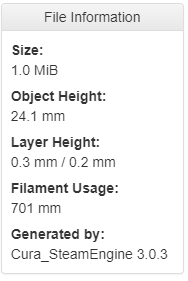
-
S3D
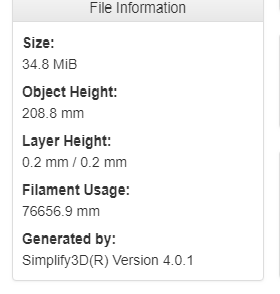
-
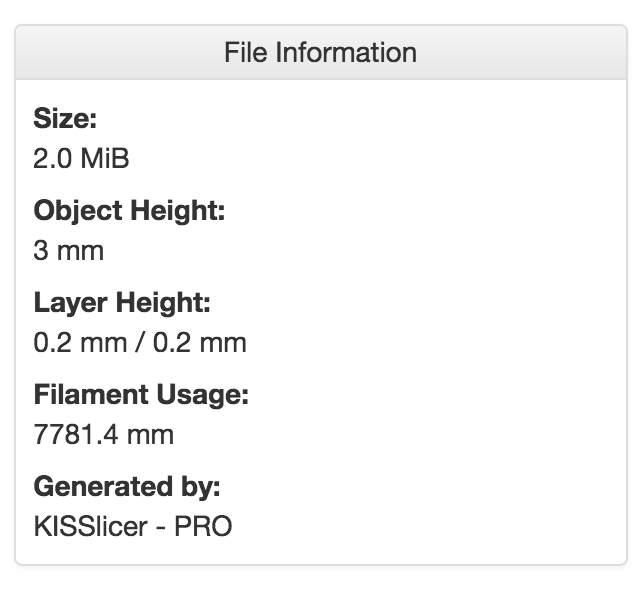
Kiss 1.6.3
-
Don't know how to get the boxes that others have posted - maybe it's because I'm on an older version of DWC but Slic3R 1.2.9. gives Size in KiB if less than 1 MiB or MiB, last modified date and time, object height in mm to 1 dp, layer height in the format 0.3/0.3, filament usage in mm to 1 dp, generated by Slic3r 1.2.9. Prusa version 1.31.5 does the same but gives the date and time as well as Slic3r version in the "generated by" field.
-
@deckingman thanks Ian. The box is on the Print Status page when a file is selected for printing. See the (newly revamped) DWC manual
-
Ahh - this box......
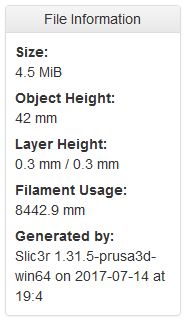
Edit. I was trying to do it without starting a print. No probs - just aborted it.