Help! - My prints are wavy!
-
My prints are wavy.. On the picture it's barely visible, as you can see, the print is pretty good, expect the waves. The waves are in the hole print, but better visible on the edges.
The Printer is a 1000mm Delta (Tevo Little Monster)
I already changed the following:
- belts
- pullys
- idler
- stepper motors
- motor cabels
- wheels on the carriages
- rods
- belt tensions (from normal to much too tight)
Checked also:
- towers 90° to the bed
- towers are parallel to each other
- towers are over the whole length at the same distance to each other
- carriages are parallel to the towers
- rods are the same lenght (made new rods on the same jig)
- everything is free of play
- effector has no tilt (spirit leveled)
- belts all have the same tension
This drives me crazy...

Any Ideas?



-
@mrac1 does it get more visible the higher you go? I had this problem on my delta and I swore up and down everything was perfect. Turned out that between a microscopic tilt at the top and the bottom have a 1mm gap in the base made all the difference.
-
@bpislife oh and the final issue was that the bed was not secure enough and the tall objects would get wavy from its movements. This was tested by changing the print speed and see if the waves follow or not. Also is the bed heating mode pid or chitty chitty bang bang (or whatever it’s called that isn’t pid)?
-
@bpislife
It's consistent from start to end of the print. The testprint on the picture is 200mm and the waves are about every 3-4cm, difficult to measure.
Bed is in PID mode and fixed. Try'd it with different Bed-Temperatures and without Partfan also. -
Do the waves start from a corner and get weaker away from that corner? If so then the problem is most likely ringing.
Can you post a better photo? Your first one isn't sufficiently in focus for me to make out much detail.
-
@dc42 no, it's consistent on the walls also. It's difficult to see on the pictures.




-
What is the specification of the tower stepper motors, and what current are you running them at?
-
@dc42
The stock ones were 1.8°, the new ones are 0.9°, testet with current from 1000mA to 1400mA. No difference at all.
0.9°Steppers
Datasheet -
@mrac1 Try running at 50% speed and see if the waves are still there or change in frequency.
-
@bpislife
they changed, hard to see how wide, but it looks like they changed the direction. But definitely not in the same spot -
@mrac1 ok when that happened to me it was definitely heat related. Make sure your bed is tightly secured. That got rid of the very tiny waves that I used to get.
Here is a post where I documented the various issues I had. Note there were two problems. Large rediculous bands and then micro ones that are hard to see in the picture.
https://forum.duet3d.com/topic/4725/banding-on-tall-parts/45
-
@bpislife Printed now without the Bed-Heater, but nothing changed.
-
I am getting a consistent wavy pattern on my P3Steel machine I just built with the Duet WiFi. I will see if I have pics on me to upload, if not I'll post shortly.
The overall print quality is excellent, getting smooth, straight prints with outstanding geometry and detail for 0.4 nozzle/0.3 layer height. It only manifests itself on straight, flat and angular areas. Curved/circular areas are very smooth with virtually no visible issues
Specs:
P3Steel v4
24v 20a PSU
X/Y/Zx2Motors: Stepperonline 0.9° 2.0a 46Ncm
E Motor: e3d Pancake Motor 0.9 1.4a 12.7Ncm
Currents: X/Y 1750 | Z 1250 | E 1200
Titan Extruder | e3d v6 1.75mm
Range of testing PLA: Bed 50-65c Filament 180-210c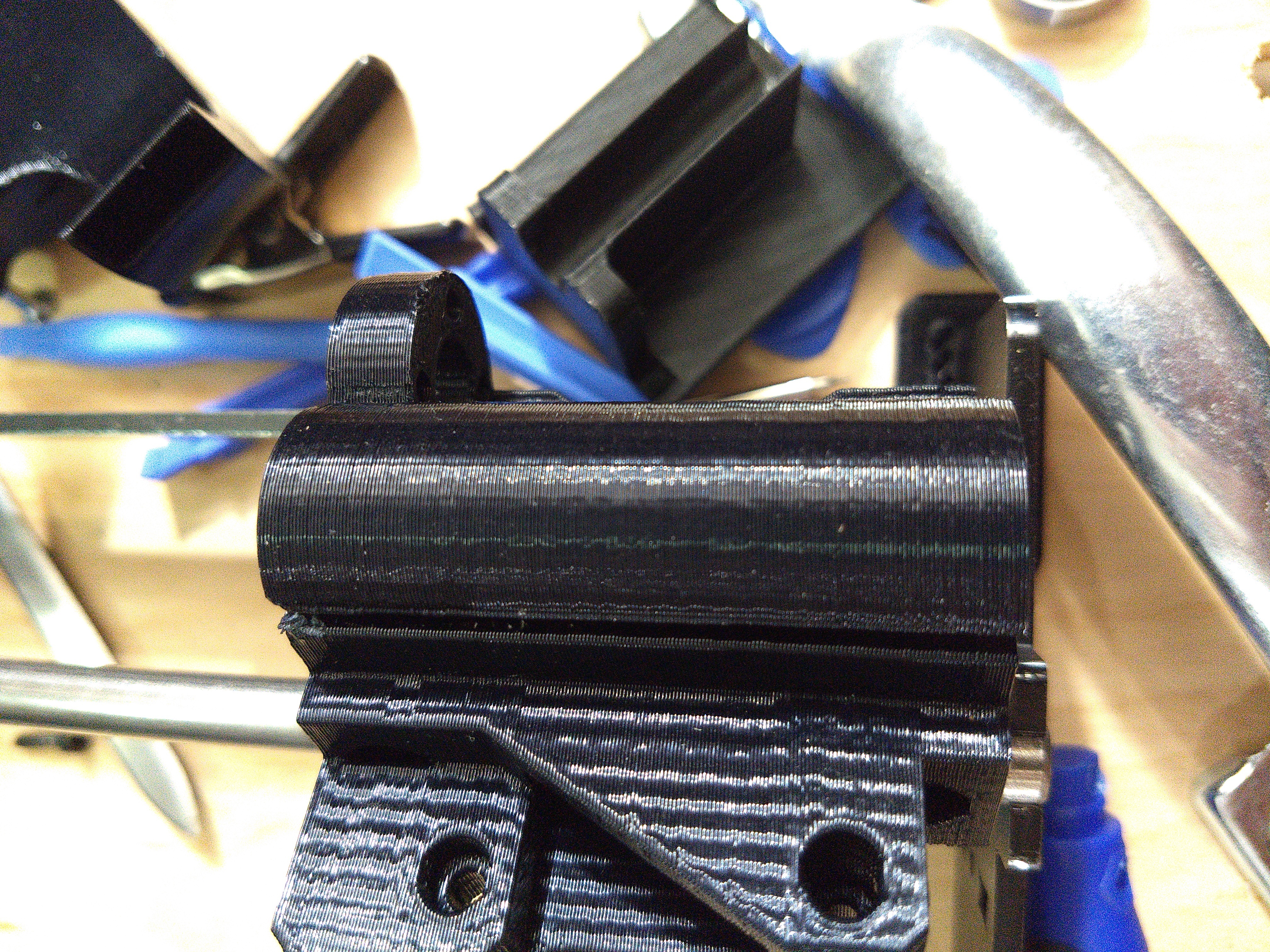
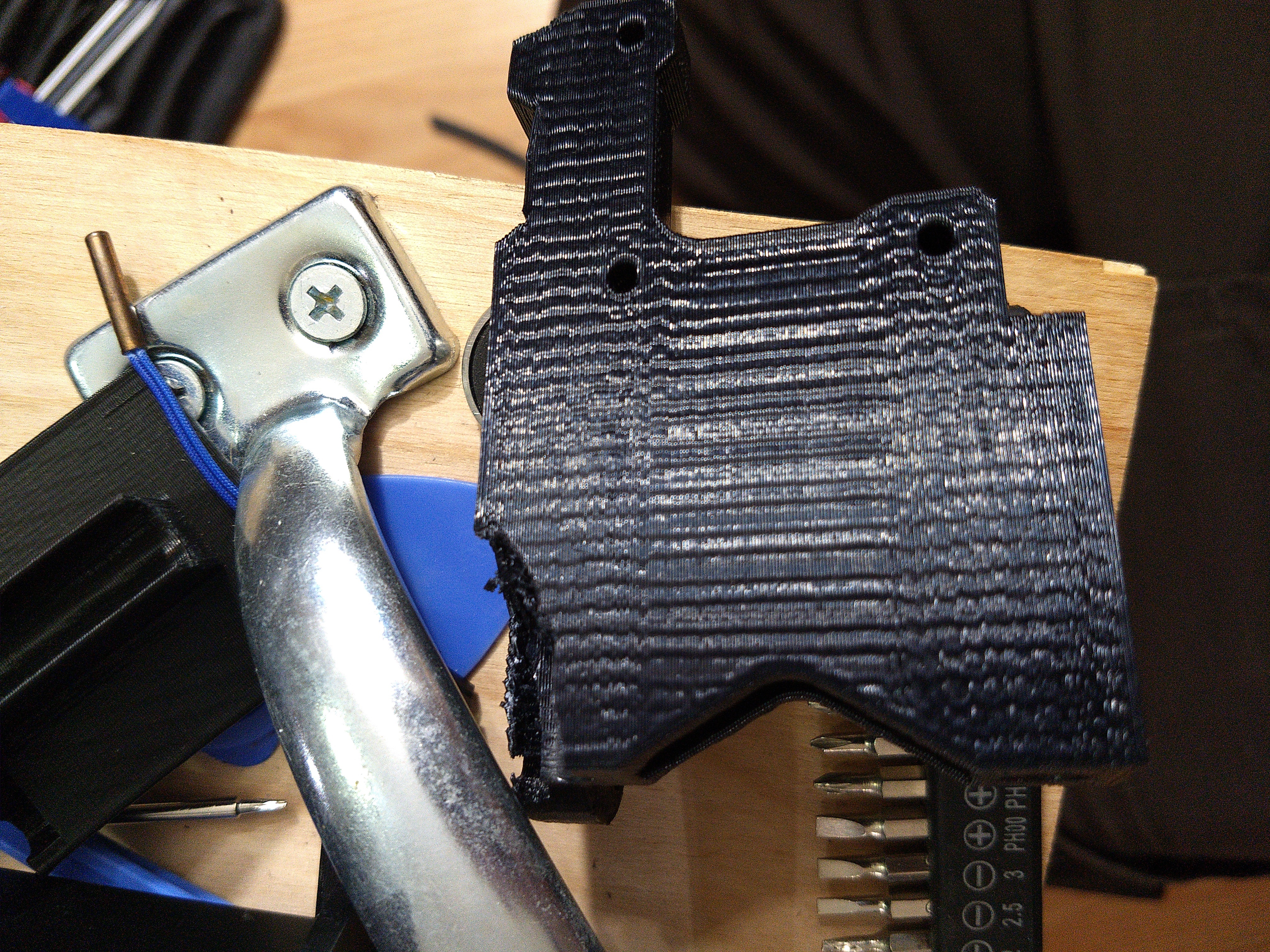
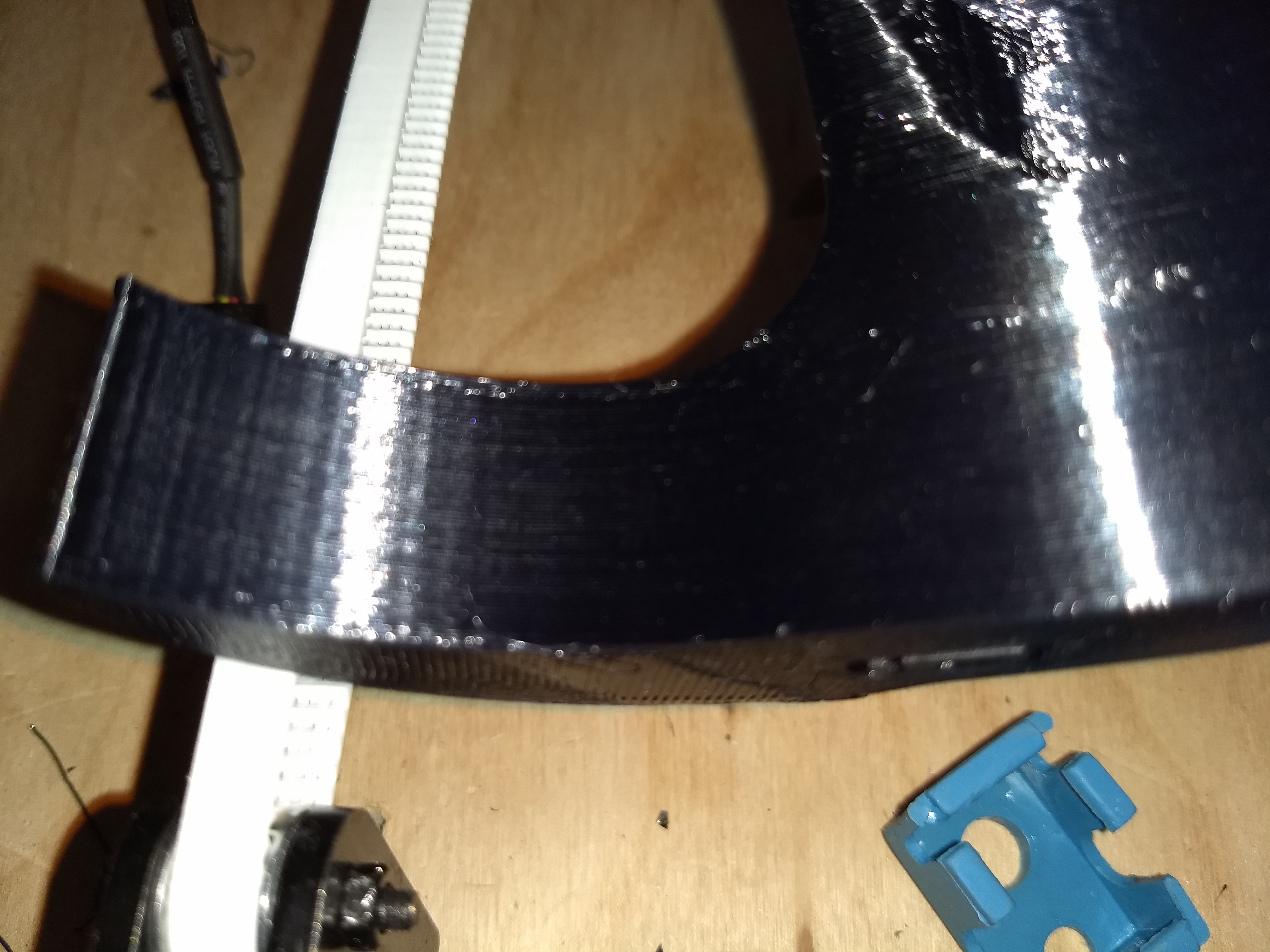
-
@neoandgeo those ridges look like belt noise to me. If you measure the distance between ridges does it match the pitch of your belts?
Belts could be too tight or too loose or an idler could be seizing or not meshing properly with the belt teeth.
-
My Problem is solved, made some provisionally idlers with a ballbearing and some washer, and my waves are completly gone! So the old and the new idlers were out of round. Not measurable with my caliper but under load, when I moved the carriages by hand it was audible.
Does anyone know a good source for high quality pulleys and idlers? -
The pitch was indeed 2mm, same as my belt. I do have a steel core belt on the Y and a regular rubber fiberglass reinforced GT2 belt on the X Axis, would that mix alone cause issues?
I have tried tweaking the tensioning of the belts, and I can back off a bit to make some of the noise go away or somewhat alleviating the issue by the waves being spaced further apart, but that is when I get to a very loose belt on the verge of skipping steps. Would a toothed instead of my current smooth pulley make any difference? It's a 16T 3mm bore with an M3 bolt.
One other thing I am going to do is make a sturdy tabletop surface to run the printer on.
-
@mrac1 I've found some decent pulleys and idlers on aliexpress, but it's a crap shoot. Ebay sellers may have better quality, but also a crap shoot. Not sure where to get official legit known good stuff though. OpenBuilds has some selection but it seems limited.
@NeoandGeo I haven't had good luck with steel core belts. I would suggest changing that one to one that matches the regular fiberglass belt. The steel core just doesn't bend nicely around such small diameter pulleys. Running a toothed idler probably won't make much difference. Again at that small diameter it seems like the teeth just don't mesh to the teeth smoothly. In my case I got rid of the ridges by getting some gates belts and doing a flip on one section so that the smooth side rides on the smooth idler.
-
I have found a shop here in Germany in which the pulleys are provided with an H7 fit. I've got them here now, but the idlers are not round also... But - my bare ballbearing idlers are working pretty good.
-
-
This is a tolerance class for the bore. Although that does not say much because the shaft has to fit with it but with the cheap China pulleys I have not seen that yet. Let me hope so.