Weird issue with fan
-
Running Duet Wifi + Smart Effector. Was using berd air and swapped to a fan. I bought 5 brushless fans from digikey(24v). Put one on hot end cooling, worked, put one on the print cooling, didn't work, troubleshooting for a bit and thought the effecor was messed up, but tried another fan just as a test, that worked(left it on for a few mins too). Great, put the other fan on. Went to test again and it started to turn on, then didn't. Any ideas? It's getting 24V when I turn it on fully.(the pins on reverse side of connector)
-
Are you commanding it fully on, or with reduced PWM? Some fans don't work well with PWM.
-
Tried both, no luck
-
Went back after a while and still starts to move then doesn't. So strange. Here is the fan I bought, the tach is not connected.
I did notice this the other day, what's it's role?

-
That's the series resistor for the illumination LEDs. If R8 is charred but R9 isn't, that suggests you are using greater than 12V power but you didn't remove jumper JP3.
-
Have you tried running the fan away from the effector (specifically the magnets)? You have to be careful with the orientation of the magnets to get the fan to run reliably. Caught me out.
adavidm
-
@mysta said in Weird issue with fan:
I did notice this the other day, what's it's role?
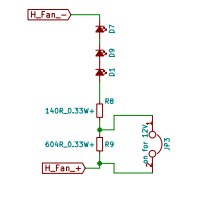
Looks like R8 is part of the LED circuitry, driven by the Hotend Fan connections.
edit- sorry, did not see dc42's reply
-
So only effects the fan LED. Yeah I did run it away and it ran, so you're saying I need to move the fan further? or is there a way to shield it?
-
Check that the magnetic rods are installed with alternate N and S poles around the effector. That reduces the stray magnetic field.
-
@dc42 said in Weird issue with fan:
Check that the magnetic rods are installed with alternate N and S poles around the effector. That reduces the stray magnetic field.
Wow, flipping one single rod fixed it. That's crazy.
-
Yup... Strong magnets will do that. Wait till you troubleshoot a BL touch and it turns out the problems were due to magnets affecting the sensor. That was a painful lesson for me. Unfortunately, I can't just flip the rods. All my magnets are orientated same direction when I put the rods together to make sure they were all consistent.