Can't connect to Wifi
-
Trying to do the initial setup on my Duet Wifi atm. I have just upgraded the firmware to "2.02beta", and all fine.
But i can't connect to my wifi, here's what i get in Pronterface:"
Connecting...
Printer is now online.
M115
SENDING:M115
FIRMWARE_NAME: RepRapFirmware for Duet 2 WiFi/Ethernet FIRMWARE_VERSION: 2.02beta1(RTOS) ELECTRONICS: Duet WiFi 1.02 or later FIRMWARE_DATE: 2018-08-12b5
M587 S"Blabla 99" P"Blabla2"
SENDING:M587 S"BLABLA 99" P"BLABLA2"
M552 S1
SENDING:M552 S1
WiFi reported error: no known networks found
WiFi module is idle
"I'm 100% positive that the wifi is 2.4GHz and that the SSID and password is typed right =/
-
the prob is that pronterface will capitalise any character which is why the wiki says to set a macro up with the network details in it and to write that macro with a text editor that doesn't change anything.
-
It was that simple! Installed YAT an worked like a charm! Thanks so much, your a life saver!
But i think what you just said should be noted in the " https://duet3d.dozuki.com/Guide/1.)+Getting+Connected+to+your+Duet/7 " tbh!
-
@exerqtor its mentioned in the guide:
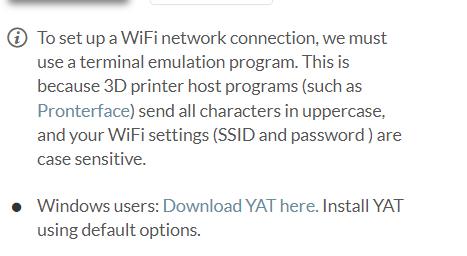
-
Well i'm blind. That's what i get for just skimming thru what's written!

Never mind what i said over lol!