Firmware 2.02RC2 released
-
Thanks, this is now on my list to investigate. I probably won't have time to look at it until after TCT.
-
@dc42 no problem, it's not a priority, as far as I can tell there are no adverse effects.
-
@dc42 I discovered that the error happens more often in stealthchop, I've been testing a silent profile with M569 V0 and the disconnected phase error happens more often, all this tests are made in a CR-10 that has high inductance motors at 14V.
Just in case I reiterate: not a priority, it really doesn't bother me at all, I just wanted to make it easier for you to replicate the error.
-
Running dual motor Y-axis on Driver 1 & 2. Received "Error: motor phase B disconnected on drivers 1 2" today.
Duet 2 WiFi/Ethernet version 2.02RC2 (RTOS). It halted my operations because the parent thread received the unexpected message above from the GCode thread.
-
@sean said in Firmware 2.02RC2 released:
Running dual motor Y-axis on Driver 1 & 2. Received "Error: motor phase B disconnected on drivers 1 2" today.
Duet 2 WiFi/Ethernet version 2.02RC2 (RTOS). It halted my operations because the parent thread received the unexpected message above from the GCode thread.
What parent thread was that? RepRapFirmware takes no action when it detects a motor disconnect other than reporting it.
-
I get the same error of the "motor phase A disconnected on drivers  image url)
image url)It always happens if I start the auto bed compensation. (Prusa Style Printer, 2 Stepper Drivers for Z to adjust the axis).
Code of Bed.g:
M561 ; clear any bed transformG30 P0 X20 Y20 H0 Z-99999
G30 P1 X200 Y20 H0 Z-99999 S2If needed, I could also paste my config.g? (how do you get it to be shown as "source code"?
greetings kuhni
-
@dc42 We run things a little different than most users seem to. We have a parent python thread that sends GCommands to the Duet through pyserial(). When an messages is sent back from the Duet that is not "OK" or "Endstop Status: ..." the thread sending GCode stops (because presumably something unexpected happened).
-
@dc42 I had a quick look through the latest source files and found this rather strange looking piece of code in GCodes.cpp, in GCodes::DoArcMove
if (!seenXY && seenIJ) // at least one of XY and IJ must be specified { return "G2/G3: missing parameter"; }Some how the condition looks wrong, as G2/G3 with no parameter would pass through instead of being just a NoOperation.
-
Thanks, it should be "if (!(seenXY && seenIJ))" to match the comment. I will fix it in the next build.
-
@dc42 said in Firmware 2.02RC2 released:
M115

yeah that's annoying

FIRMWARE_NAME: RepRapFirmware for Duet 2 WiFi/Ethernet FIRMWARE_VERSION: 2.02RC2(RTOS) ELECTRONICS: Duet WiFi 1.0 or 1.01 FIRMWARE_DATE: 2018-09-07b2
also, i have a stepper motor that only draws 40ma max. is this why i get this message or is this known error?
Just thought i would post it. thanks!
~Russ -
@dc42 said in Firmware 2.02RC2 released:
Thanks, it should be "if (!(seenXY && seenIJ))" to match the comment. I will fix it in the next build.
I would take if(!(seenXY || seenIJ))
I am not a native english speaker, but at least one means one of the two or both? -
@joergs5 said in Firmware 2.02RC2 released:
@dc42 said in Firmware 2.02RC2 released:
Thanks, it should be "if (!(seenXY && seenIJ))" to match the comment. I will fix it in the next build.
I would take if(!(seenXY || seenIJ))
I am not a native english speaker, but at least one means one of the two or both?At least one of IJ is needed to define the arc centre, and at least one of XY is needed to define the end position. The comment could be clearer.
-
@dc42 Thank you for explaining.
-
@russ-gries try updating to the latest DWC
-
@T3P3Tony - same Issue here... But on the latest DWC:
Firmware Version: 2.02RC2(RTOS) (2018-09-07b2)
WiFi Server Version: 1.21
Web Interface Version: 1.22.3
-
@t3p3tony said in Firmware 2.02RC2 released:
@russ-gries try updating to the latest DWC
yep. i think this is the latest?
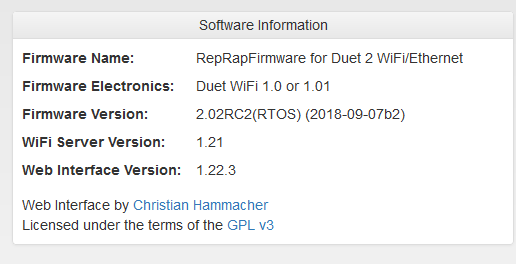
Thanks!
~Russ -
@russ-gries should be, that upgrade response was an red-herring from me, apologies.
The error is caused because you are trying to use a stepper driver that does not have a motor connected. Possibly you have an axis or extruder mapped to multiple drivers, but only have one plugged in?
edit: as asked here: https://forum.duet3d.com/topic/7149/is-it-bad-to-send-movement-commands-if-motor-disconnected
-
I am not sure if this is the correct place to post this, but I had a print fail today. It seems it just stopped and reset mid print
Here are the M122 results.
=== Diagnostics === RepRapFirmware for Duet 2 WiFi/Ethernet version 2.02RC2(RTOS) running on Duet WiFi 1.02 or later + DueX2 Board ID: 08DDM-9FAM2-LW4S4-6JKF0-3S86N-TLSVX Used output buffers: 1 of 20 (8 max) === RTOS === Static ram: 28460 Dynamic ram: 98348 of which 0 recycled Exception stack ram used: 328 Never used ram: 3936 Tasks: NETWORK(ready,328) HEAT(blocked,1232) MAIN(running,3540) Owned mutexes: === Platform === Last reset 00:54:08 ago, cause: software Last software reset time unknown, reason: Stuck in spin loop, spinning module GCodes, available RAM 3560 bytes (slot 1) Software reset code 0x4043 HFSR 0x00000000 CFSR 0x00000000 ICSR 0x0041f80f BFAR 0xe000ed38 SP 0x20001eec Task 0x5754454e Stack: 00440817 004441f8 21000000 46a4e609 411a3b87 00000000 00000000 3e25e354 447a0000 447a0000 00000000 00000000 420fcdbe 450df418 3f96d506 40a00000 46adb5d4 c0000000 00005273 20000010 00000004 00000000 00000004 Error status: 0 Free file entries: 10 SD card 0 detected, interface speed: 20.0MBytes/sec SD card longest block write time: 0.0ms, max retries 0 MCU temperature: min 32.6, current 37.7, max 38.1 Supply voltage: min 23.8, current 23.9, max 24.2, under voltage events: 0, over voltage events: 0 Driver 0: standstill, SG min/max not available Driver 1: standstill, SG min/max not available Driver 2: standstill, SG min/max not available Driver 3: standstill, SG min/max not available Driver 4: standstill, SG min/max not available Driver 5: standstill, SG min/max not available Driver 6: standstill, SG min/max not available Expansion motor(s) stall indication: yes Date/time: 2018-10-06 20:25:21 Slowest loop: 12.22ms; fastest: 0.07ms === Move === Hiccups: 0, StepErrors: 0, LaErrors: 0, FreeDm: 240, MinFreeDm: 240, MaxWait: 0ms, Underruns: 0, 0 Scheduled moves: 0, completed moves: 0 Bed compensation in use: none Bed probe heights: 0.000 0.000 0.000 0.000 0.000 === Heat === Bed heaters = 0 -1 -1 -1, chamberHeaters = -1 -1 Heater 1 is on, I-accum = 0.0 === GCodes === Segments left: 0 Stack records: 2 allocated, 0 in use Movement lock held by null http is ready with "M122 " in state(s) 0 telnet is idle in state(s) 0 file is idle in state(s) 0 serial is idle in state(s) 0 aux is idle in state(s) 0 daemon is idle in state(s) 0 queue is idle in state(s) 0 autopause is idle in state(s) 0 Code queue is empty. === Network === Slowest loop: 214.07ms; fastest: 0.01ms Responder states: HTTP(0) HTTP(0) HTTP(0) HTTP(0) FTP(0) Telnet(0) Telnet(0) HTTP sessions: 1 of 8 - WiFi - Network state is running WiFi module is connected to access point Failed messages: pending 0, notready 0, noresp 0 WiFi firmware version 1.21 WiFi MAC address 5c:cf:7f:a4:03:d9 WiFi Vcc 3.41, reset reason Turned on by main processor WiFi flash size 4194304, free heap 17152 WiFi IP address 192.168.1.156 WiFi signal strength -55dBm, reconnections 0, sleep mode modem Socket states: 0 0 0 0 0 0 0 0 === Expansion === DueX I2C errors 0 -
@kuhnikuehnast said in Firmware 2.02RC2 released:
@T3P3Tony - same Issue here... But on the latest DWC:
Firmware Version: 2.02RC2(RTOS) (2018-09-07b2)
WiFi Server Version: 1.21
Web Interface Version: 1.22.3What motor current are you using?
Please share your config.g file.
-
@russ-gries said in Firmware 2.02RC2 released:
also, i have a stepper motor that only draws 40ma max. is this why i get this message or is this known error?
That is likely a contributing factor. I'll change so as not to generate the message when the stepper motor current is set very low.
Btw the current on the Duet WiFi/Ethernet is only adjustable in steps of 100mA, and the minimum is 100mA (peak).