Heating fault on heater 1
-
Hey guys I am have this Heating fault on heater 1 when doing two color on my IDEX 3d printer, When this happen the T0 show fault like in the photo below, If I press the emergency stop and restart fault is still there, if I unplug the heater and thermistor and plug it in back the fault is clear , I can set the temperature and print but about three hours in to the print the Heating fault on heater 1 show up again, this is going on for three try to print Dual Color 3D Phil. I did a few single color prints on this same T0 and no problem before.

This show the fault on T0

T0 working after I unplug the plug back the heater.

First and second print fail at the same height.

Third try fail higher. the one on the right side.
Thank You
-
I would check the thermistor wiring.
It may be the printer head moving around causes something to happen in the wiring at random points. Maybe when the Z axis is at a certain height it moves the thermistor/heater wires causing the fault?
Manually move the wires around and see if you trigger a fault.
What kind of hotend are you using?
-
I check the wire lastnight and the only joint conection point it at the hot end, I have servo plug the connect the wire. I order new thermistor/heater. I am using E3D (V6) Hotend. Both T0 and T1 have the same type of connection servo plug.
-
What is the actual heater fault? What did the error say?
-
The first time was, Error: Heating fault on heater 1, temperature rising much more slowly than the expected 1.8°C/sec
Now is just a pop up box, saying Heating fault on heater 1.
-
Check that the thermistor and heater cartridge are firmly inside the heater block. Tighten the grub screw and clamping screw.
-
Thermistor and heater cartridge are firmly inside the heater block, I think it's the connection I made is the problem, I redo with new connectors, I am trying the print again, will update tomorrow.
-
I struggled with a similar heater fault for months. It would work for awhile and then fail. Everyone is saying to you the same thing they advised me. CHECK THAT WIRING because while I did check it again and again and found it to be ok, it was the cause!! Now my heater fault is gone. Can you RESET the fault using
macro: reset_heat_fault
; file: reset_heat_fault macro, 3mm, 06-03-2018
M562 P1 ; reset nozzle heater fault statusSee if that will reset the fault.
But check that wiring and as Phaedrux says check the heat cartridge and thermistor is seated well. I use high temperature thermal compound aroung my thermistors.
good luck...3mm
-
Another thing to check is your M143 temperature limit.
I had set that limit to low for one tool (245) and when I wanted to print at 240 the heater was overshooting its limit sometimes by a small value like 1 or 2 degree. Setting the limit to 248 fixed it for me. -
Have you read the wiki page on spurious heater faults?
Did you run heater tuning, and save the values from it? Send M307 H1 to check what heater model parameters are being used.
When the heater fault occurs, what error message does it give on the console?
-
Ok, guys think I found the source of the problem. The connector that I made for the T0 was not tight so it was shaking when printing which creates a short inside the connector. So after about 6 hours of printing everything looks good.
Finish Print

I need to calibrate my extruders and Tune cura.
Cura
Polymaker 2.85mm PolyLite PLA Filament Translucent
.6 Nozzle
.3 Layer Height
10% Infill.
This was print at 150% scale.
https://www.thingiverse.com/thing:2849214

The Hotend (T0) Connections. This shows the new connector.
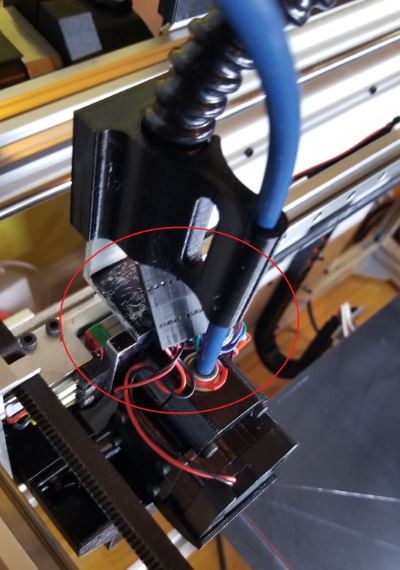
-
Thanks, I'll mark this as solved.