-
@gtj0 said in [Preview] DueUI: An Alternate Web Interface:
I can fix that but I wanted to make sure it was actually an issue before I did as it does require some work and coordination with the DWC.


There is no rush, at least from my side, it will be some time before I can start playing with DueUI for real. But i'm looking forward to being able to customize the UI once I have the Duet3d and all the rest fully working. -
downloaded the file to my kindle fire and installed it but when I click on the app icon I get the start page to input the printers address, then press go and all I get is a blank screen.
Any thoughts? -
@appjaws said in [Preview] DueUI: An Alternate Web Interface:
downloaded the file to my kindle fire and installed it but when I click on the app icon I get the start page to input the printers address, then press go and all I get is a blank screen.
Any thoughts?Did you install DueUI on the printer?
Did you specify the full URL? http://<your_printer>/dueui.html
The next release won't require you to do this.If you unchecked the "Show this screen at startup" button, you'll have to uninstall and re-install to get back to the welcome screen, or go to Settings, Applications, select the app and clear it's data. The next release will have a way to do that from the DueUI settings and will also have better feedback of what went wrong.
-
Try to install your app on my Asus tablet, getting a parsing error?
-
@boldnuts said in [Preview] DueUI: An Alternate Web Interface:
Try to install your app on my Asus tablet, getting a parsing error?
More detail?
Screenshot?
When does the issue happen?
Can you run the web version OK? -
-
How can I change the design of the "choose" buttons (eg distance between the buttons)?
-
Can you put a "refresh" button in the menubar bottom (next to the two buttons "fullscreen" and "set up")?
-
Can the web application be started immediately in full screen mode as soon as I call the page (like if you click on the small button "fullscreen" on the bottom right)?
-
-
@thwe said in [Preview] DueUI: An Alternate Web Interface:
- How can I change the design of the "choose" buttons (eg distance between the buttons)?
In the current version, you can't but I'm almost finished with moving from jQuery-UI to Bootstrap and the spacing will be easier to control.
- Can you put a "refresh" button in the menubar bottom (next to the two buttons "fullscreen" and "set up")?
Will do.
- Can the web application be started immediately in full screen mode as soon as I call the page (like if you click on the small button "fullscreen" on the bottom right)?
Early on I tried to add an option to the settings that automatically requested fullscreen when the app started but it appears that fullscreen can only be requested by a user action. I guess this is to prevent malicious websites from automatically putting the browser in fullscreen mode without user consent.,
-
@gtj0 said in [Preview] DueUI: An Alternate Web Interface:
In the current version, you can't but I'm almost finished with moving from jQuery-UI to Bootstrap and the spacing will be easier to control.
Woop woop! That's awesome to hear. Looking forward to it!
-
Unfortunately, I have now discovered a problem that could possibly be critical:
To measure my bed, I run a macro in which at 5 points a "G30 S-"1 is started - the results then readable on the DWC in the "G-Code Console".
Without a connection of my tablet, ie without a connection from the DueUI to the Duet, the result looks like this:
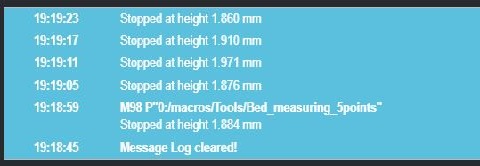
When I start the DueUI without any operation of my printer on the DueUI, the measurement results suddenly look like this:
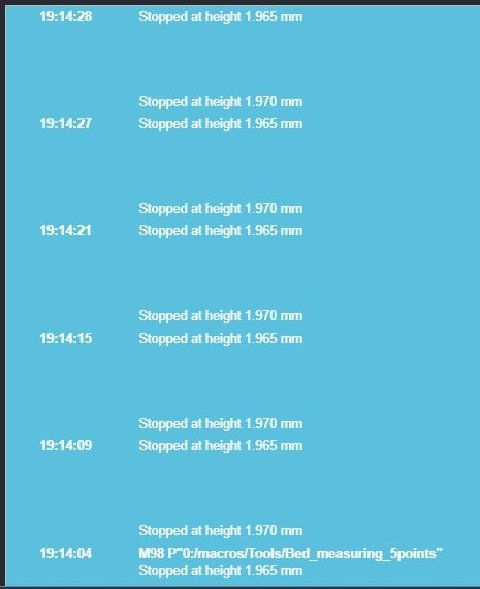
Obviously there are any overloads of the Duet caused by the DueUI?
-
@thwe Hmmm. I'll look into it.
-
I'm starting to look at this issue now.
As I've been using DueUI myself, I'm also thinking about a height map viewer and the ability to create macros that can use values from the status messages.
-
My new designed surface of the DueUI:
-
@thwe That looks great.
-
@thwe That's fantastic. If you'd like to share your config I'd love to add it to the DueUI wiki and if you're OK with it, I'd like to link to your video from the README (giving you full credit of course).
Is there anything that you'd wished was easier?
-
@gtj0 I like to share the config file, here it is:
Attention:
- Rename the file after download -> make a *.json file from the *.txt file
- The positions are optimized on my 10 " tablet and may not fit on other screens.
- Furthermore: all the buttons deposited commands and values and arrows are necessary to my taste -> own adjustments.
... and you are welcome to link the video

The only thing I miss at the moment is the display/value of the extruder. Otherwise I have to work intensively with it first.
-
@thwe said in DueUI: An Alternate Web Interface:
@gtj0 I like to share the config file, here it is:
Attention:
- Rename the file after download -> make a *.json file from the *.txt file
- The positions are optimized on my 10 " tablet and may not fit on other screens.
- Furthermore: all the buttons deposited commands and values and arrows are necessary to my taste -> own adjustments.
... and you are welcome to link the video

Cool, thanks!
The only thing I miss at the moment is the display/value of the extruder. Otherwise I have to work intensively with it first.
"display/value of the extruder" could you explain a little more?
-
@gtj0 yes, following what i mean:

another thing: is it possible to add a space between the menu tabs (at the bottom)?
-
@thwe For the E position I think you need to use
${status.coords.extr[0]}in the "value" field for that widget.There isn't a way to add the spaces now but I can add that capability in a few days. I've also got some other fixes that need to be released as well.
-
@gtj0 said in DueUI: An Alternate Web Interface:
@thwe For the E position I think you need to use
${status.coords.extr[0]}in the "value" field …That was it

