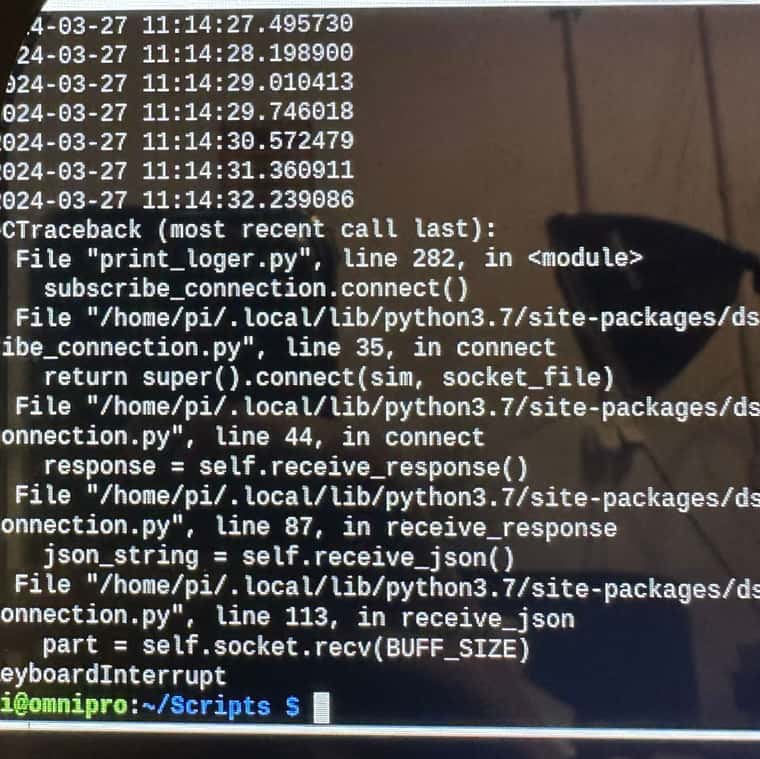@Falcounet Ok, I try to reproduce error and save snippet but probably I will post the same info like on photo above.
Apart from this, can you tell which way of object model subscription is the best?
Option 1:
if __name__ == "__main__":
subscribe_connection = SubscribeConnection(SubscriptionMode.FULL)
subscribe_connection.connect()
while True:
time.sleep(1.0)
object_model = subscribe_connection.get_object_model()
[...]
if script_end == True:
subscribe_connection.close()
Option 2:
if __name__ == "__main__":
subscribe_connection = SubscribeConnection(SubscriptionMode.FULL)
while True:
time.sleep(1.0)
subscribe_connection.connect()
object_model = subscribe_connection.get_object_model()
subscribe_connection.close()
[...]
Option 3:
if __name__ == "__main__":
while True:
time.sleep(1.0)
subscribe_connection = SubscribeConnection(SubscriptionMode.FULL)
subscribe_connection.connect()
object_model = subscribe_connection.get_object_model()
subscribe_connection.close()
[...]
 I will let you know if I am sure. But...
I will let you know if I am sure. But...