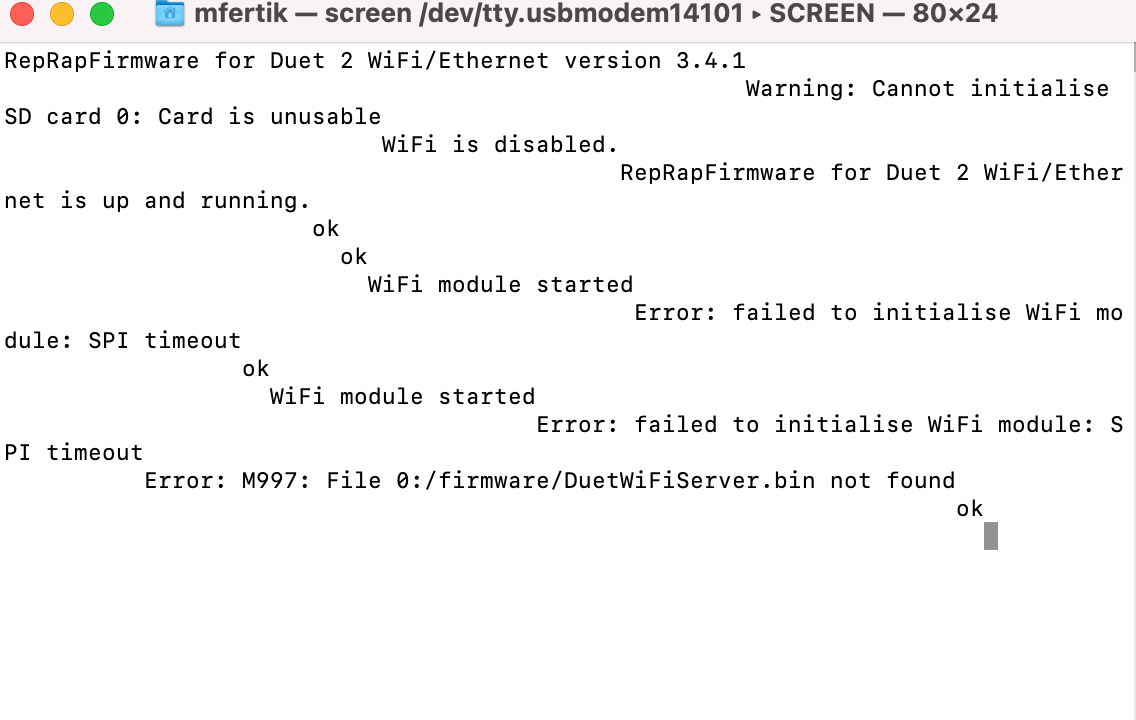@phaedrux The issue has been resolved! thanks for all your help
Latest posts made by mfertik
-
RE: Warning: Cannot Initialize SD Card 0: Card is Unusableposted in Firmware installation
-
RE: Warning: Cannot Initialize SD Card 0: Card is Unusableposted in Firmware installation
@phaedrux P.S. where should I send M122 and M98 P"config.g" ? In the config.g or in the homedelta.g?
-
RE: Warning: Cannot Initialize SD Card 0: Card is Unusableposted in Firmware installation
@phaedrux the first time i tried it, the X and Y axes began to home and then stopped. The next few times i tried to home them, i just got a loading wheel on the Movement Dashboard.
Here is my homedelta.g:
; homedelta.g
; called to home all towers on a delta printer
;
; generated by RepRapFirmware Configuration Tool v3.3.10 on Fri Jul 29 2022 13:47:04 GMT-0400 (Eastern Daylight Time)
G91 ; relative positioning
G1 H1 X265 Y265 Z265 F1800 ; move all towers to the high end stopping at the endstops (first pass)
G1 H2 X-5 Y-5 Z-5 F1800 ; go down a few mm
G1 H1 X10 Y10 Z10 F360 ; move all towers up once more (second pass)
G1 Z-5 F6000 ; move down a few mm so that the nozzle can be centred
G90 ; absolute positioning
G1 X0 Y0 F6000 ; move X+Y to the centre -
RE: Warning: Cannot Initialize SD Card 0: Card is Unusableposted in Firmware installation
@droftarts Hi Ian,
thanks for the quick reply. Yes, it is a delta printer that i made using the Jonathan keep open source model. I will paste my config below:; Configuration file for Duet WiFi (firmware version 3.3)
; executed by the firmware on start-up
;
; generated by RepRapFirmware Configuration Tool v3.3.10 on Fri Jul 29 2022 13:47:04 GMT-0400 (Eastern Daylight Time); General preferences
M575 P1 S1 B57600 ; enable support for PanelDue
G90 ; send absolute coordinates...
M83 ; ...but relative extruder moves
M550 P"Max Printer" ; set printer name
M665 R112 L232 B100 H260 ; Set delta radius, diagonal rod length, printable radius and homed height
M666 X0 Y0 Z0 ; put your endstop adjustments here, or let auto calibration find them; Network
M551 P"12345678" ; set password
M552 S1 ; enable network
M586 P0 S1 ; enable HTTP
M586 P1 S0 ; disable FTP
M586 P2 S0 ; disable Telnet;networking
M540 PDE:AD:BE:EF:CA:FE ; MAC Address
M552 S2 ; start wifi network; Drives
M569 P0 S1 ; physical drive 0 goes forwards
M569 P1 S1 ; physical drive 1 goes forwards
M569 P2 S1 ; physical drive 2 goes forwards
M569 P3 S1 ; physical drive 3 goes forwards
M584 X0 Y1 Z2 E3 ; set drive mapping
M350 X16 Y16 Z16 E16 I1 ; configure microstepping with interpolation
M92 X80.00 Y80.00 Z80.00 E663.00 ; set steps per mm
M566 X1200.00 Y1200.00 Z1200.00 E1200.00 ; set maximum instantaneous speed changes (mm/min)
M203 X18000.00 Y18000.00 Z18000.00 E1200.00 ; set maximum speeds (mm/min)
M201 X1000.00 Y1000.00 Z1000.00 E1000.00 ; set accelerations (mm/s^2)
M906 X1000 Y1000 Z1000 E800 I30 ; set motor currents (mA) and motor idle factor in per cent
M84 S30 ; Set idle timeout; Axis Limits
M208 Z0 S1 ; set minimum Z; Endstops
M574 X2 S1 P"xstop" ; configure switch-type (e.g. microswitch) endstop for high end on X via pin xstop
M574 Y2 S1 P"ystop" ; configure switch-type (e.g. microswitch) endstop for high end on Y via pin ystop
M574 Z2 S1 P"zstop" ; configure switch-type (e.g. microswitch) endstop for high end on Z via pin zstop; Z-Probe
M558 P1 C"zprobe.in" H5 F120 T6000 ; set Z probe type to unmodulated and the dive height + speeds
G31 P500 X0 Y0 Z2.5 ; set Z probe trigger value, offset and trigger height
M557 R85 S20 ; define mesh grid; Heaters
M308 S0 P"bedtemp" Y"thermistor" T100000 B4138 ; configure sensor 0 as thermistor on pin bedtemp
M950 H0 C"bedheat" T0 ; create bed heater output on bedheat and map it to sensor 0
M307 H0 B1 S1.00 ; enable bang-bang mode for the bed heater and set PWM limit
M140 H0 ; map heated bed to heater 0
M143 H0 S120 ; set temperature limit for heater 0 to 120C
M308 S1 P"e0temp" Y"thermistor" T100000 B4138 ; configure sensor 1 as thermistor on pin e0temp
M950 H1 C"e0heat" T1 ; create nozzle heater output on e0heat and map it to sensor 1
M307 H1 B0 S1.00 ; disable bang-bang mode for heater and set PWM limit
M143 H1 S280 ; set temperature limit for heater 1 to 280C; Fans
M950 F0 C"fan0" Q500 ; create fan 0 on pin fan0 and set its frequency
M106 P0 S0 H-1 ; set fan 0 value. Thermostatic control is turned off
M950 F1 C"fan1" Q500 ; create fan 1 on pin fan1 and set its frequency
M106 P1 S1 H1 T45 ; set fan 1 value. Thermostatic control is turned on; Tools
M563 P0 D0 H1 F0 ; define tool 0
G10 P0 X0 Y0 Z0 ; set tool 0 axis offsets
G10 P0 R0 S0 ; set initial tool 0 active and standby temperatures to 0C; Custom settings are not defined
-
RE: Warning: Cannot Initialize SD Card 0: Card is Unusableposted in Firmware installation
Hello again,
Thank you for sending the Duet, thankfully it is working a lot better than the initial one, and is finally providing a wifi signal remotely.
That being said... I am now having trouble with my config.g file it seems. I am connected to the IP address all good but the board is having trouble homing the steppers. I am using my old config.g file since the new one wasnt even sending a consistent Access point out. I will send a screenshot of my current config. As always, Any advice is appreciated!
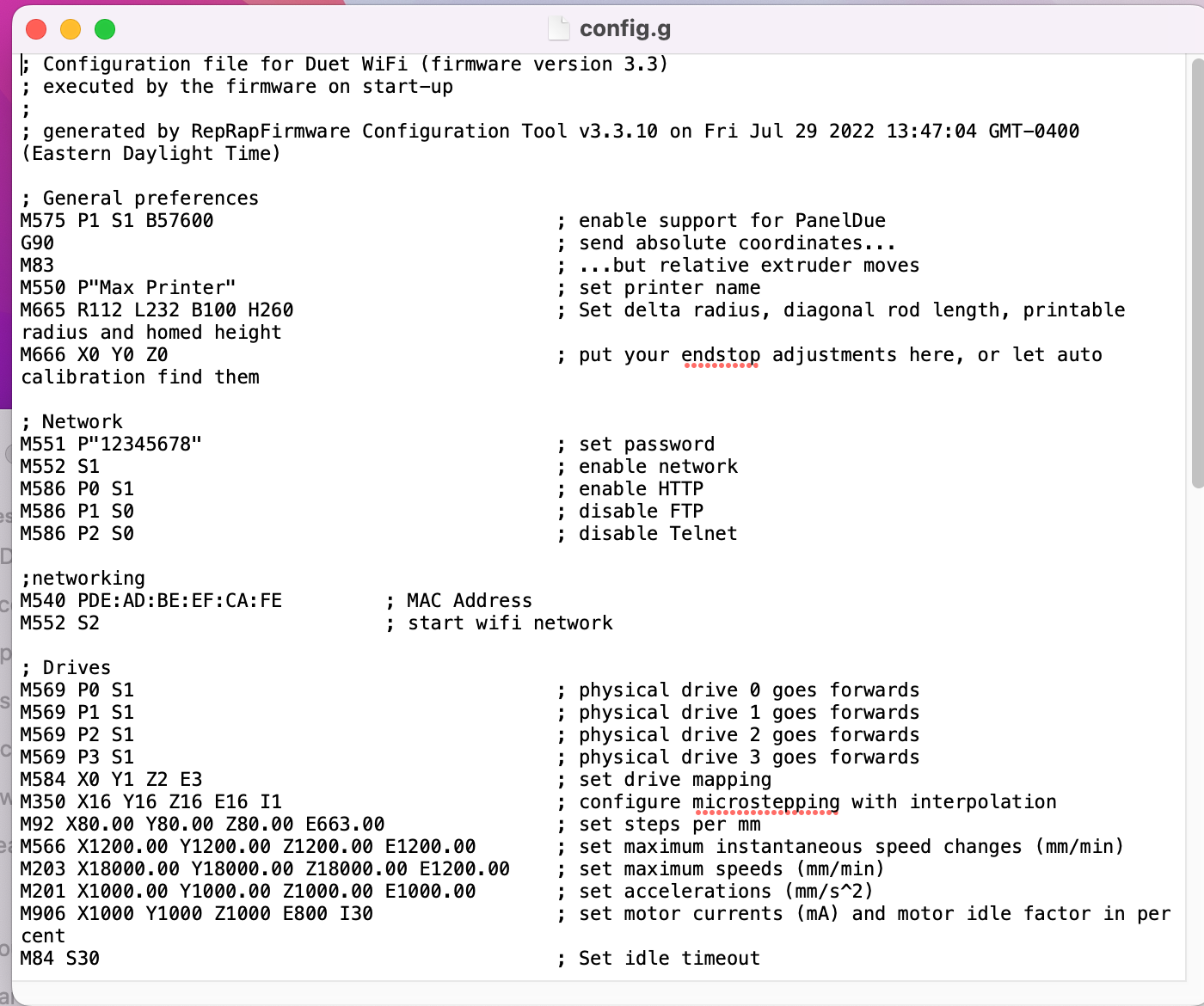
-
RE: Warning: Cannot Initialize SD Card 0: Card is Unusableposted in Firmware installation
@phaedrux Full disclosure: i really need this printer to work before the end of this summer for my ceramic 3d printer project for school. i have spent so much time troubleshooting this board and I was so close before it stopped working. I was told I need approval from the forum to get it exchanged. Does it seem like something fixable or will I need a new board? Apologies for my directness im just in a bit of a time crunch. Again, I really appreciate all of the help
-
RE: Warning: Cannot Initialize SD Card 0: Card is Unusableposted in Firmware installation
@phaedrux yes, here is what I'm seeing

-
RE: Warning: Cannot Initialize SD Card 0: Card is Unusableposted in Firmware installation
@phaedrux It is a brand new board, I purchased it from MatterHackers about a week ago. I will send a pic
-
RE: Warning: Cannot Initialize SD Card 0: Card is Unusableposted in Firmware installation
@dc42 I did try this first with my professors card, then with a fresh one and got the same message.