@Ant1 We realized that after putting the U axis under tension using M17 U, there is an interference between the BL Touch's ground and the U motor phases... So we are now investigating this issue. So I think that the issue doesn't come from the firmware, so I guess we can close this topic and we will test our setup on our side... Thank you very much for your help !!
Best posts made by Ant1
-
RE: BL Touch doesn't deploy after moving U axisposted in General Discussion
-
RE: File2 is not a valid CodeChannelposted in DSF Development
@chrishamm @stuartofmt I also find a bit dangerous / weird to use
exec(...)to compare the versions, as it can very easily lead to code injection, even though it is probably not the intent of people writing plugins.
Edit: the allowed characters are limited (for example, no parentheses), so this is probably not possible. -
RE: Raspberry PI camera issue with AppArmorposted in Plugins for DWC and DSF
@chrishamm Thanks a lot, that was the problem ! I was looking at an old documentation page that didn't show that this permission was possible... Thank you !
-
RE: Deadlock reading the object model from a pluginposted in Plugins for DWC and DSF
@chrishamm Okay thanks for all the pointers ! I switched all my machines to 3.5.3 and made the changes with the connections that you suggested, and it solves most of my problems.
For the problem that I mentionned due to the machine being shifter along the Z axis after executing a macro from the plugin, I found something that might have caused the issue:
When intercepting a command inside the plugin, I was always starting by sending
G90andM83to the machine to make sure that whatever mode it is in, I can always perform moves and extrusions in absolute and relative mode, respectively. I suspect that those two commands might have caused the machine to shift position along Z due to synchronization issues because I removed them and the issue never happened again...
Latest posts made by Ant1
-
RE: lost connection to sbc due to remote timeout errorposted in Duet Hardware and wiring
@chrishamm I have had the same issue, but with a different error code:
State: 5, disconnects: 1, timeouts: 1 total, 1 by SBC, IAP RAM available 0x24d04Is it also related to the SBC being overloaded ?
-
RE: Deadlock reading the object modelposted in Plugins for DWC and DSF
Re: Deadlock reading the object model from a plugin
Hello! Sorry to bother you again with this issue. But I still get occasional deadlocks in my plugin, even though I applied your suggestions from the mentionned post. The debugging information still shows
DuetControlServer[29146]: [warn] Resending packet #0 (request GetObjectModel)and the machine is stuck.Do you have any updates on that problem with the newest version of the firmware ?
-
RE: M291 issued from a plugin doesn't show anything on the PanelDueposted in DSF Development
With the
vflat, the output is the following:{"key":"state","flags":"d99vn","result":{"atxPower":null,"atxPowerPort":null,"beep":null,"currentTool":0,"deferredPowerDown":null,"displayMessage":"","gpOut":[],"laserPwm":null,"logFile":"","logLevel":"off","machineMode":"FFF","macroRestarted":false,"messageBox":null,"msUpTime":275,"nextTool":0,"powerFailScript":"M913 X0 Y0 G91 M83 G1 Z3 E-5 F1000","previousTool":1,"restorePoints":[{"coords":[0,0,0,0,0],"extruderPos":0,"fanPwm":0,"feedRate":50.0,"ioBits":0,"laserPwm":null,"toolNumber":-1},{"coords":[140.418,136.962,248.086,2.000,5.000],"extruderPos":8.9,"fanPwm":1.00,"feedRate":30.0,"ioBits":0,"laserPwm":null,"toolNumber":0},{"coords":[385.000,122.605,249.936,2.000,5.000],"extruderPos":-10.0,"fanPwm":1.00,"feedRate":108.3,"ioBits":0,"laserPwm":null,"toolNumber":1},{"coords":[0,0,0,0,0],"extruderPos":0,"fanPwm":0,"feedRate":50.0,"ioBits":0,"laserPwm":null,"toolNumber":-1},{"coords":[0,0,0,0,0],"extruderPos":0,"fanPwm":0,"feedRate":50.0,"ioBits":0,"laserPwm":null,"toolNumber":-1},{"coords":[0,0,0,0,0],"extruderPos":0,"fanPwm":0,"feedRate":50.0,"ioBits":0,"laserPwm":null,"toolNumber":-1}],"startupError":null,"status":"idle","thisActive":true,"thisInput":8,"time":"2024-12-05T14:41:38","upTime":21767}}Still no
messageBoxkey inside it... -
RE: Deadlock reading the object model from a pluginposted in Plugins for DWC and DSF
@chrishamm Okay thanks for all the pointers ! I switched all my machines to 3.5.3 and made the changes with the connections that you suggested, and it solves most of my problems.
For the problem that I mentionned due to the machine being shifter along the Z axis after executing a macro from the plugin, I found something that might have caused the issue:
When intercepting a command inside the plugin, I was always starting by sending
G90andM83to the machine to make sure that whatever mode it is in, I can always perform moves and extrusions in absolute and relative mode, respectively. I suspect that those two commands might have caused the machine to shift position along Z due to synchronization issues because I removed them and the issue never happened again... -
RE: Deadlock reading the object model from a pluginposted in Plugins for DWC and DSF
@chrishamm
Yes, that's what I meant, currently myInterceptConnectionis shared between all the modules of my code, so that all the commands get executed before the interception finishes.What is weird though is that we used to have a separate
CommandConnectionin a previous version of the plugin and that bug never happened back then... -
RE: Deadlock reading the object model from a pluginposted in Plugins for DWC and DSF
@chrishamm Thanks for your issue on GitHub! Is there any way I could help tracking it down ?
Regarding the command connection, I am passing the intercept connection to the different parts of my plugin so that all the commands are sent through it, so this should be working, right ?
The weird thing is that this issue happens randomly. That is, if I launch the same GCode several times in a row, it might succeed, or fail, but at different places. The only common denominator is that it fails to move at the right height after it resumes execution from my plugin.
-
RE: Deadlock reading the object model from a pluginposted in Plugins for DWC and DSF
@Ant1 Oh and by the way, we also observed a new, more concerning issue with the plugin. When resuming the GCode execution after a custom command has been intercepted by my plugin, the printer shifts everything vertically, which basically makes the print fail.
I have checked the GCode, and there is always an instruction
G1 Z...after the call to the macro that gets intercepted, so the machine should move to a specific height. But instead, it moves 1 or 2mm higher than that and it prints in the air.We have checked, and this issue only happens when the plugin is activated. Could it also be some kind of synchronization issue between the plugin and the duet ? I am kinda lost on this one...
-
RE: Deadlock reading the object model from a pluginposted in Plugins for DWC and DSF
@chrishamm
Yes, it was the same issue withResending package #0.
Okay I will check if disabling the PanelDue works.
And thank you for the tip, I will add that line of code to the plugin. -
RE: Deadlock reading the object model from a pluginposted in Plugins for DWC and DSF
@Ant1 Hey! Unfortunately the issue just happened again today

Here is information with regard to my configuration:
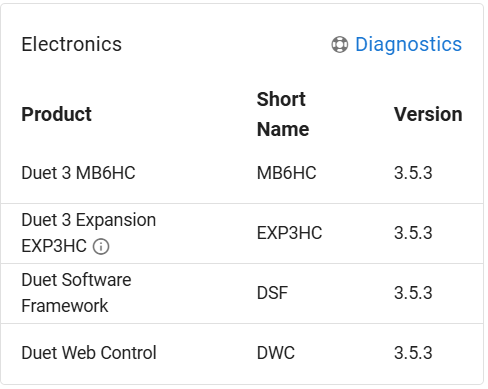
config.gAnd here are some information about the plugin that I am developping. I only included the interception part, but if you want to see the other files I can share.
plugin.json
intercept.py -
RE: Deadlock reading the object model from a pluginposted in Plugins for DWC and DSF
@chrishamm Okay, good to know. I've made the update to 3.5.3 on one of my machines this week, and it seems to be working for now. I will make an update if I still observe issues.
Thanks for your help!