@dc42 Nice. Thanks for the help. This means a lot
Latest posts made by Candy
-
RE: Paneldue 7" with esp32/raspberry piposted in PanelDue
-
RE: Paneldue 7" with esp32/raspberry piposted in PanelDue
@dc42 So, in order to display simple text like "Hello" or display an image, will editing just the main() file work? In case I need custom buttons/graphics, I should be editing the UI folder
-
RE: Paneldue 7" with esp32/raspberry piposted in PanelDue
@dc42 That worked great. Right now, I built the project and got the .elf file and converted into .bin file and used Bossa to upload the .bin file. Can you give me a heads up on how to use eclipse for coding the display and where to start as the ide feels totally new to me.
-
RE: Paneldue 7" with esp32/raspberry piposted in PanelDue
@dc42 Wow that worked. Thanks for the help
-
RE: Paneldue 7" with esp32/raspberry piposted in PanelDue
@Candy Hey I tried using Eclipse IDE. I followed the steps given in the projects folder in github. I installed arm-none-eabi-gcc 10.3-2021.10, eclipse ide for embedded c/c++, edited the PATH in system and eclipse to look for make and arm-none-eabi-gcc. When I build the project, I get the error which I have attached in the photo. Is this an error due to any different versions installed? Have you got this error?
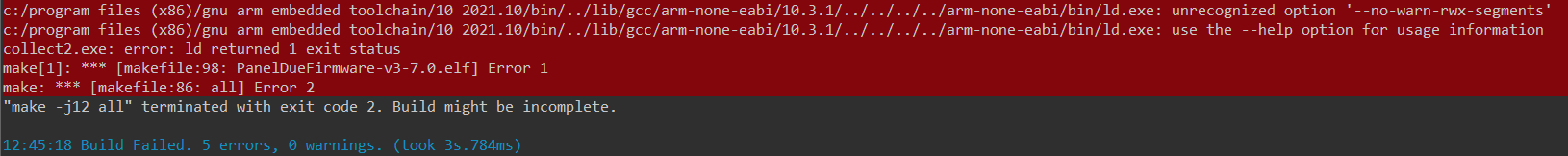
-
RE: Paneldue 7" with esp32/raspberry piposted in PanelDue
@dc42 Thanks for the reply. I'll give this a try and get back to you
-
RE: Paneldue 7" with esp32/raspberry piposted in PanelDue
@dc42 I went through the project in Github for PanelDue firmware. It was mentioned that using eclipse ide, the project can be built and uploaded to the display. Can this be customized using eclipse ide to display something else other than the default? Also, I found the binary file for the firmware to be uploaded to the display and uploaded it using Bossa and it worked. If its possible to know how to make a custom binary file like this, it would be really helpful for me. Can this be done using Eclipse ide?
-
RE: Paneldue 7" with esp32/raspberry piposted in PanelDue
@dc42 Wow, that is nice. If I write a code and generate the bin file with arduino ide/esp32, will just uploading the file through Bossa make the display work? Is there any need for specific firmwares/libraries other than SSD1963 and XPT2046? I came to know about Atmel studio ASF and MPLAB IDE. Can I upload custom code to the display through this?
-
RE: Paneldue 7" with esp32/raspberry piposted in PanelDue
@dc42 Thanks for the reply. If I want to program this via the USB port using Bossa, I should work with the firmware of the Atmel right? If I want to use the Arduino ide/PlatformIO, can I use the 10pin connectors and SPi to upload some code, like basic printing of "Hello world" on the display? Is this possible? If so, please help me out in the process
-
RE: Paneldue 7" with esp32/raspberry piposted in PanelDue
@droftarts Thanks for the reply. This is indeed a clone of the Paneldue display. I need help on the connections to the esp32. If I connect the esp32 to the display using a breakout board, can I program it using the Tx/Rx or should I use the 10 pin connection on the top of it?