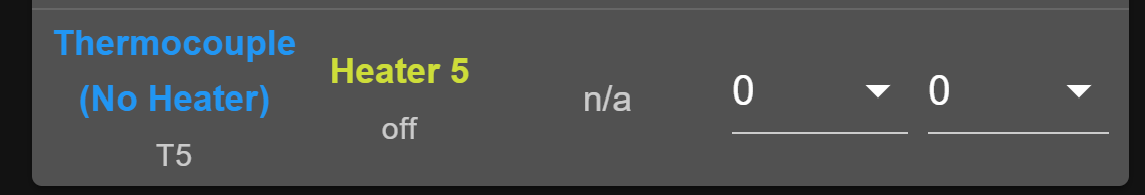Hello,
I am currently trying to utilize the medium-current output pins on my Duet 6XD (out7, out8) to drive a pair of external SSRs. These SSRs are hooked up to heaters which are being measured with thermistors, which are connected to the Duet board. My objective is to use the 12V or VIN PWM output to drive these SSRs like I would any other heater, using M950 to set them up as a standard heater, and allow the duet to vary the PWM accordingly to control the heat output.
My issue is this: When I measure the voltage differential between V_OUTLC1 and out7-, I get a steady reading of VIN (24V). The config file runs just fine, setting up the heaters as expected, but the output is high by default. Here is the config setup:
M308 S2 P"temp2" Y"thermistor" T100000 B3950 ; configure sensor as thermistor
M950 H2 C"out7" T2 ; create nozzle heater output and map it to sensor
M307 H2 B0 S1.00 ; disable bang-bang mode for heater and set PWM limit
M143 H2 S275 ; set temperature limit for heater
M563 P2 S"Jar Heater" H2 F0 ; define tool
G10 P2 R0 S0 ; set initial tool active and standby temperatures to 0C
Inverting the signal using an ! doesn't change anything either. It seems like these output pins are not switching at all, as my oscilloscope shows a steady voltage, even during heater tuning at 0.1 max PWM. I have also tried setting up the same pin using M950, but as a GPIO. Using M42 S0.5 does not have any effect on the voltage either, it just stays at 24V with no PWM switching. Please help!