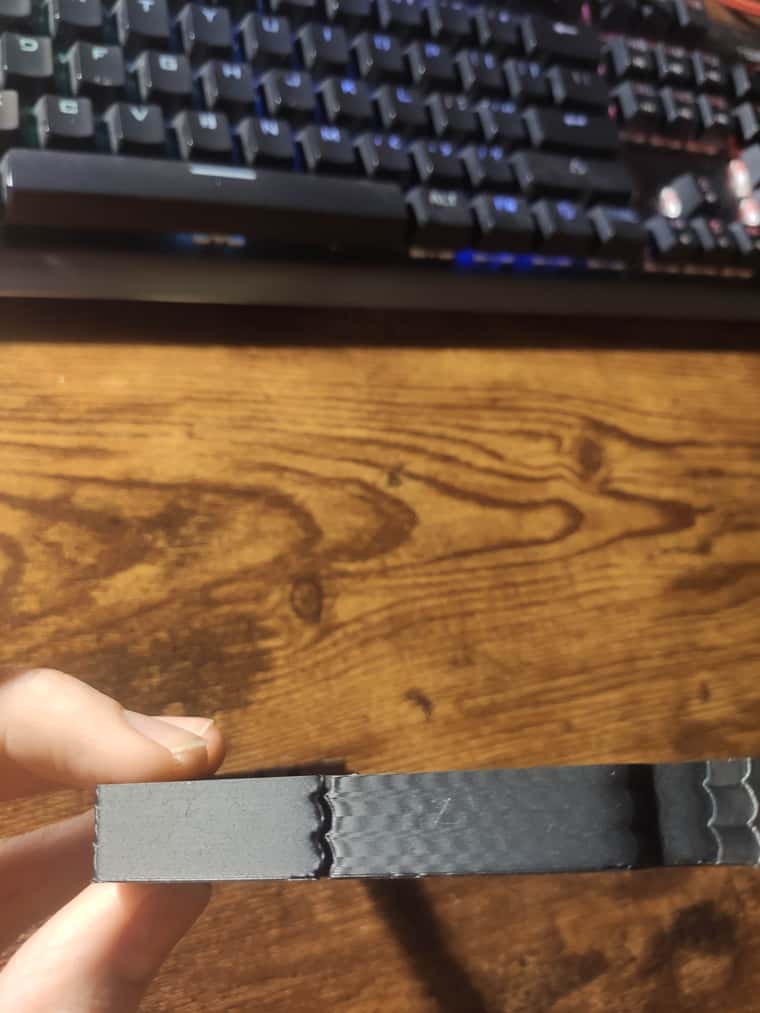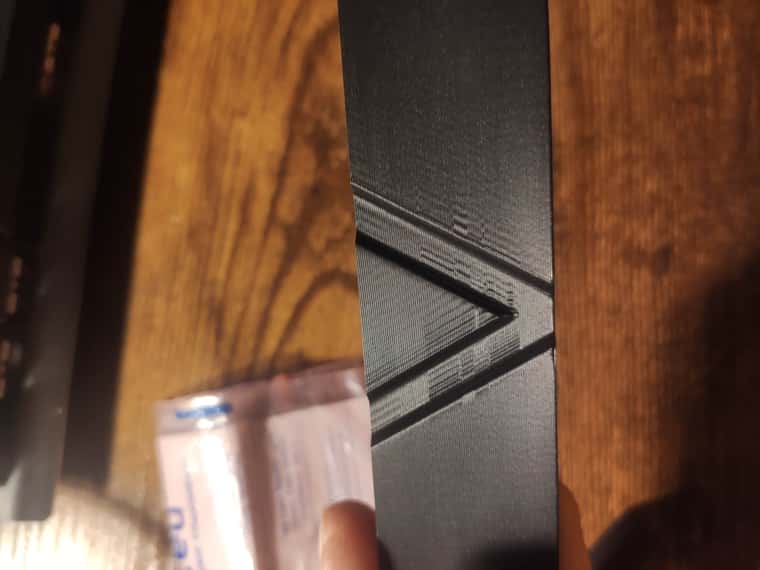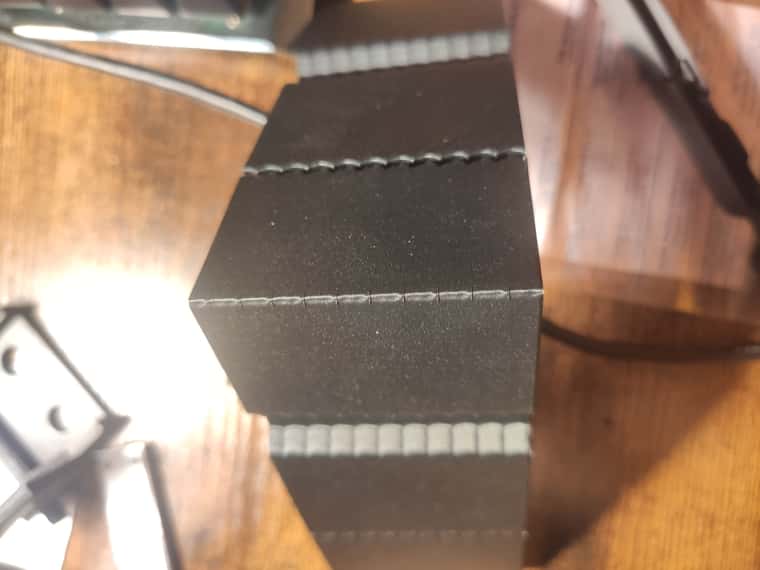I made a macro that alters your bed grid to the area the printer is actually printing on.
Inspired by https://forum.duet3d.com/topic/15302/cura-script-to-automatically-probe-only-printed-area
Features:
- makes sure the requested grid fits your probeable area (not neccesarily the same as the printable area)
- makes sure the grid is at least 3x3 points
- the grid is centered on the print and expanded to fit a whole number of constant size squares
- has two defined probe spacings - fine for small prints, coarse for large prints, so that you don't take ages to probe the entire bed
Works with prusaslicer and perhaps others
How to use:
- put the script into your /sys folder
- open it and edit the constants for your machine (read the comments)
- in PrusaSlicer, go to Printer settings / Custom G-code and replace G29 in your Start G-code with
M98 P"localised_mesh_bed.g" A[first_layer_print_min_0] B[first_layer_print_max_0] C[first_layer_print_min_1] D[first_layer_print_max_1] ; only probe the part of the bed that you're printing on
- add a command to reset the grid back to normal to your End G-code
M557 X24:228 Y6:210 S51 ; reset bed grid
- Those numbers are for my machine, please replace with your own.