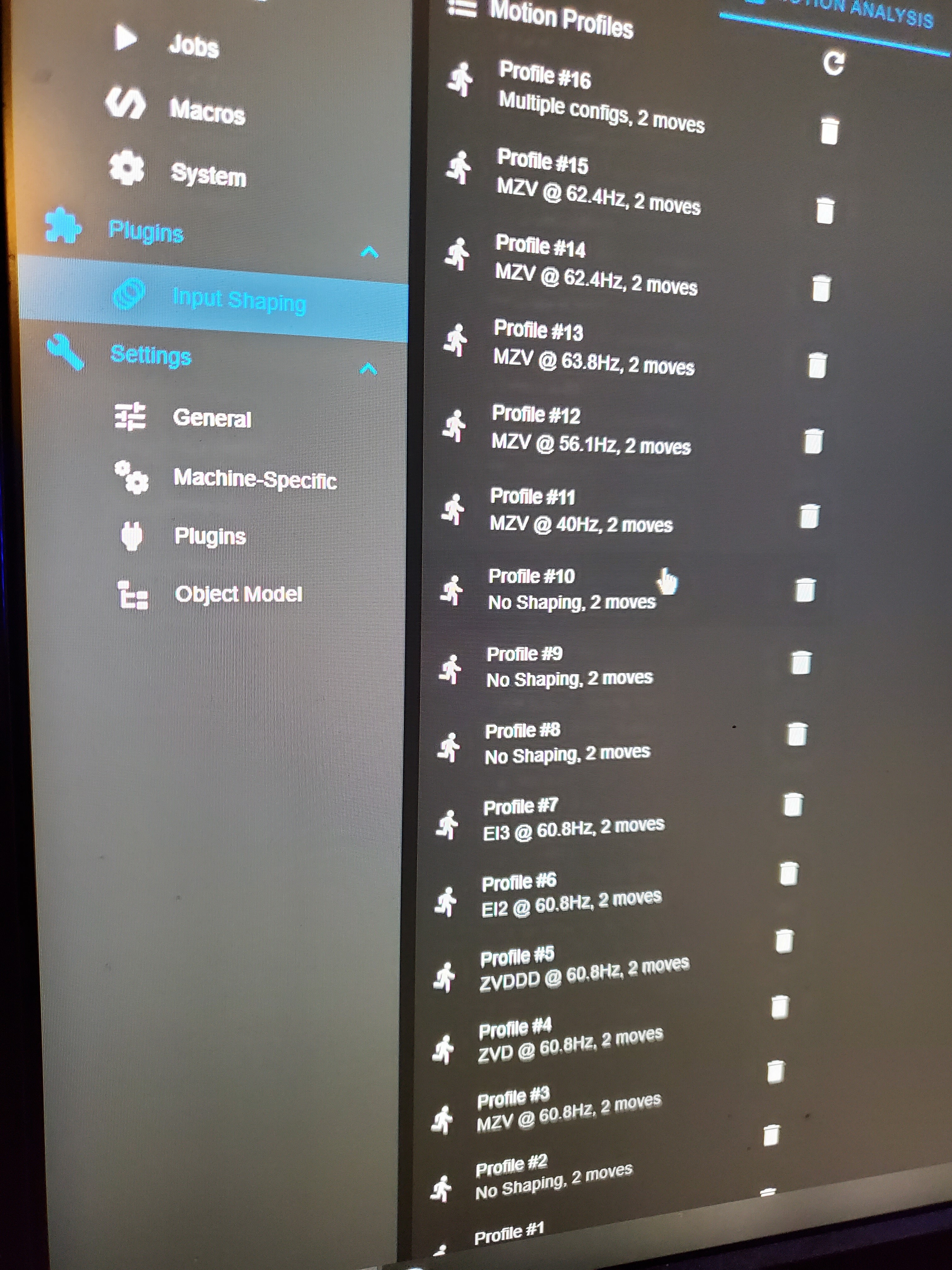the following is a couple of manual g32's and then I ran you macro as well:
5/31/2021, 7:06:10 PM 4 points probed, min error -0.240, max error 0.121, mean -0.040, deviation 0.150
Height map saved to file 0:/sys/heightmap.csv
5/31/2021, 7:05:27 PM Leadscrew adjustments made: -0.001 0.002 0.001, points used 4, (mean, deviation) before (0.001, 0.187) after (-0.000, 0.187)
5/31/2021, 7:04:58 PM Leadscrew adjustments made: 0.008 0.003 -0.005, points used 4, (mean, deviation) before (0.001, 0.189) after (0.000, 0.189)
5/31/2021, 7:04:29 PM M98 P"0:/macros/Prep-To-Print"
Leadscrew adjustments made: -0.065 -0.084 -0.104, points used 4, (mean, deviation) before (-0.089, 0.186) after (0.000, 0.185)
5/31/2021, 7:02:02 PM Upload of Pre-Print_Checks successful after 0s
5/31/2021, 6:30:20 PM g32
Leadscrew adjustments made: 0.010 0.001 -0.009, points used 4, (mean, deviation) before (-0.002, 0.187) after (-0.000, 0.187)
5/31/2021, 6:29:29 PM g32
Leadscrew adjustments made: -0.067 -0.081 -0.079, points used 4, (mean, deviation) before (-0.077, 0.185) after (-0.000, 0.185)
If already printed something
prepose adding to end.gcode is slicer
M84 S15 ;
So railcore will hold motor current for 15mins after a print.
Then no G32's should be necessary...
Heat steppers
Homeall
start new print
If cold printer, tram status unknown
Have macro determine if tram ie 1 g32
if yes - result below threshold > dont tram again > continue
yes - result above threshold > tram again > repeat if necessary
if no - continue
just ideas