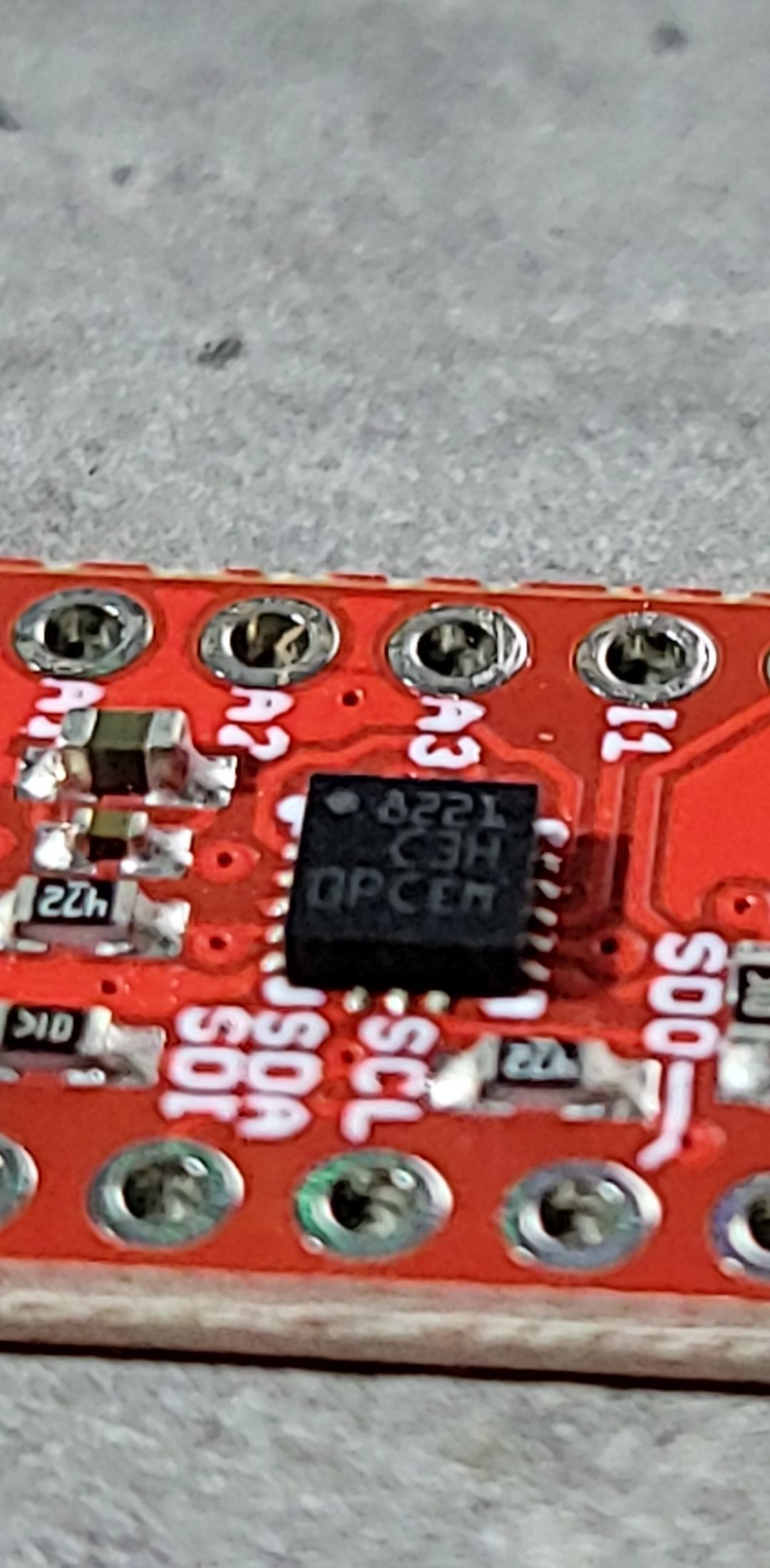I should add that I've hooked the device up to an Adruino and I'm getting 0x33 from WHO_AM_I and everything looks normal. I guess I could try wiring it up with some really short wires to see if I can get anything out of it. So far I've not had any luck.
Best posts made by ericrane
-
RE: LIS3DSH on Duet 2 having trouble with the latest firmwareposted in Duet Hardware and wiring
Latest posts made by ericrane
-
RE: LIS3DSH on Duet 2 having trouble with the latest firmwareposted in Duet Hardware and wiring
@dc42 Sorry it took so long. I had a busy week. Thanks for taking a look!




-
RE: LIS3DSH on Duet 2 having trouble with the latest firmwareposted in Duet Hardware and wiring
Wrapping the cable in aluminum foil did nothing.
-
RE: LIS3DSH on Duet 2 having trouble with the latest firmwareposted in Duet Hardware and wiring
The problem is entirely the cable. I'm not really excited about cutting up and adding connectors to another USB3 cable. The one I used was a pretty high quality one as well. I seem to remember reading something about connecting one of the wires to the insolation.
Any suggestions? This is on a heavily modified FT-5, with the duet on the back near the bottom, so I need around 3-4 ft. of cable. I'm considering moving the panel up to the top of the machine in order to fix this.
-
RE: LIS3DSH on Duet 2 having trouble with the latest firmwareposted in Duet Hardware and wiring
I should add that I've hooked the device up to an Adruino and I'm getting 0x33 from WHO_AM_I and everything looks normal. I guess I could try wiring it up with some really short wires to see if I can get anything out of it. So far I've not had any luck.
-
RE: LIS3DSH on Duet 2 having trouble with the latest firmwareposted in Duet Hardware and wiring
@Phaedrux 3.4.5 (the latest) I pulled down the git repository yesterday afternoon
-
RE: LIS3DSH on Duet 2 having trouble with the latest firmwareposted in Duet Hardware and wiring
Here's my full config:
; Configuration file for Duet WiFi (firmware version 3.3)
; executed by the firmware on start-up
;
; generated by RepRapFirmware Configuration Tool v3.3.15 on Fri Feb 17 2023 11:45:47 GMT-0500 (Eastern Standard Time); General preferences
G90 ; send absolute coordinates...
M83 ; ...but relative extruder moves
M550 P"Green" ; set printer name
M669 K1 ; select CoreXY mode; Network
M552 S0 ; enable network
M586 P0 S1 ; enable HTTP
M586 P1 S0 ; disable FTP
M586 P2 S0 ; disable Telnet; Drives
M569 P0 S1 ; physical drive 0 goes forwards
M569 P1 S1 ; physical drive 1 goes forwards
M569 P2 S1 ; physical drive 2 goes forwards
M569 P3 S0 ; physical drive 3 goes backwards
M584 X0 Y1 Z2 E3 ; set drive mapping
M350 X16 Y16 Z16 E16 I1 ; configure microstepping with interpolation
M92 X80.00 Y80.00 Z400.00 E420 ; set steps per mm
M566 X600.00 Y600.00 Z60 E240.00 ; set maximum instantaneous speed changes (mm/min)
M203 X21000.00 Y21000.00 Z6000.00 E1684 ; set maximum speeds (mm/min)
M201 X750.00 Y750.00 Z250.00 E300.00 ; set accelerations (mm/s^2)
M906 X1250 Y1250 Z1250 E700 I30 ; set motor currents (mA) and motor idle factor in per cent
M84 S30 ; Set idle timeoutM574 Z0 P"nil"
M950 H3 C"nil" ; Disable heaters h3-h7 to free up pins
M950 H4 C"nil"
M950 H5 C"nil"
M950 H6 C"nil"
M950 H7 C"nil"; Axis Limits
M208 X0 Y-20 Z0 S1 ; set axis minima
M208 X290 Y280 Z372 S0 ; set axis maxima; Endstops
M574 X1 S1 P"xstop" ; configure switch-type (e.g. microswitch) endstop for low end on X via pin xstop
M574 Y1 S1 P"ystop" ; configure switch-type (e.g. microswitch) endstop for low end on y via pin ystop
M574 Z1 S2 ; configure Z-probe endstop for low end on Z; Z-Probe
M950 S0 C"exp.heater3" ; create servo pin 0 for BLTouch
M558 P9 C"zprobe.in" H6 F120 T6000 ; set Z probe type to bltouch and the dive height + speeds
G31 X-35 Y-4 Z1.11 P125 ; set Z probe trigger value, offset and trigger height
M557 X0:265 Y10:280 S25 ; define mesh grid; Heaters
M308 S0 P"bedtemp" Y"thermistor" T100000 B4138 R4700 ; configure sensor 0 as thermistor on pin bedtemp
M950 H0 C"bedheat" T0 ; create bed heater output on bedheat and map it to sensor 0
M307 H0 B1 S1.00 ; enable bang-bang mode for the bed heater and set PWM limit
M140 H0 ; map heated bed to heater 0
M143 H0 S120 ; set temperature limit for heater 0 to 120C
M308 S1 P"e0temp" Y"thermistor" T100000 B4138 R4700 ; configure sensor 1 as thermistor on pin e0temp
M950 H1 C"e0heat" T1 ; create nozzle heater output on e0heat and map it to sensor 1
M307 H1 B0 S1.00 ; disable bang-bang mode for heater and set PWM limit
M143 H1 S320 ; set temperature limit for heater 1 to 280C; Fans
M950 F2 C"fan2" Q500 ; create fan 0 on pin fan0 and set its frequency
M106 P2 S0 H-1 ; set fan 0 value. Thermostatic control is turned off
M950 F0 C"fan0" Q500 ; create fan 0 on pin fan0 and set its frequency
M106 P0 S0 H-1 ; set fan 0 value. Thermostatic control is turned off
M950 F1 C"fan1" Q500 ; create fan 1 on pin fan1 and set its frequency
M106 P1 S1 H1 T45 ; set fan 1 value. Thermostatic control is turned on; Tools
M563 P0 D0 H1 F0:2 ; define tool 0
G10 P0 X0 Y0 Z0 ; set tool 0 axis offsets
G10 P0 R0 S0 ; set initial tool 0 active and standby temperatures to 0C; Custom settings are not defined
M376 H10
;M572 D0 S0.025 Pressure Advance; Accelerometer
M955 P0 I21 C"spi.cs4+spi.cs3"; Miscellaneous
M501 ; load saved parameters from non-volatile memory
M911 S10 R11 P"M913 X0 Y0 G91 M83 G1 Z3 E-5 F1000" ; set voltage thresholds and actions to run on power loss
T0 ; select first toolG29 S1 P"heightmap.csv"
M552 S1
-
RE: CoreXY sometimes homes correctly, sometimes does its own thingposted in General Discussion
This sounds like an the same issue I ran into when setting up my corexy. There are two different files you need configured for homing the bed.
homeall.g and homez.g
Make sure they are both setup properly.
-
LIS3DSH on Duet 2 having trouble with the latest firmwareposted in Duet Hardware and wiring
I've been trying to figure out why my Duet 2 Wifi can't talk to the LIS3DSH breakout board (https://www.sparkfun.com/products/13963)
I've tried a cat5 ethernet cable and 2 different USB 3 cables, one with a 1k resistor on the CS of the breakout board and one without.
CS is on the white wire of the USB3 cable in both cases.
I'm configuring my accelerometer with: M955 P0 I21 C"spi.cs4+spi.cs3"
I've also downloaded and compiled the latest firmware and hacked in some diagnostics to try and figure out where the disconnect could be. During my hacking I found the WhoAmI register is returning 0x24 which isn't one of the expected values (0x83 and 0x84). Is the breakout board that I purchased not compatible for some reason?
I've lost count how many times I've checked the connections and the wiring.
Any help would be greatly appreciated.
-
RE: USB as a format.posted in General Discussion
@Veti That's fair, and thanks for entertaing my random thought:) It might also be worth considering what could be done with that much data throughput though. I have to imagine that there are some real wins to be gained there sometime in the future.