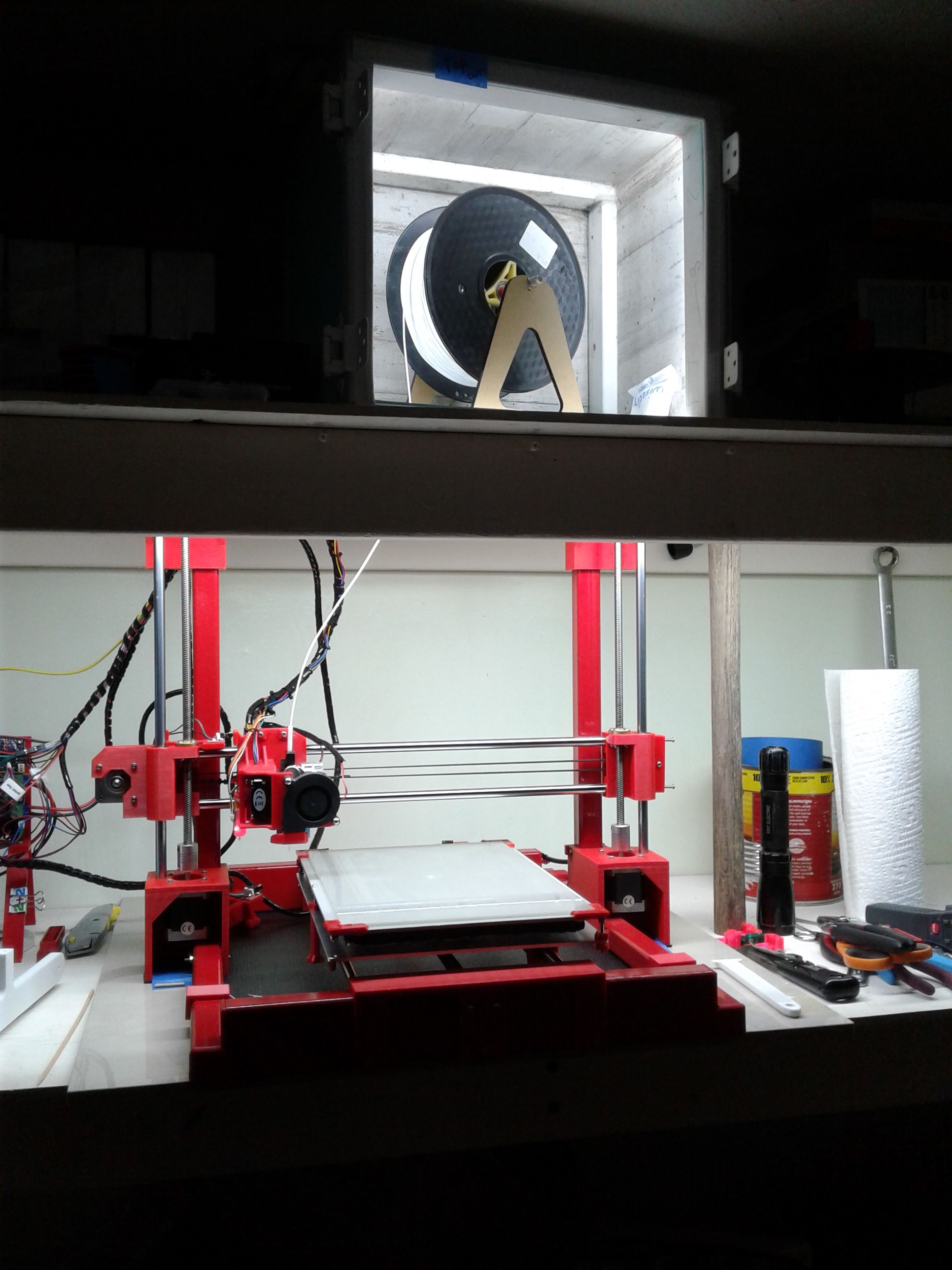What in the world have I done to cause this?
G1 Z20 puts me at 40mm from the build plate.
Prints were great, now everything is printing at 0.4mm layer height when it should be at 0.2. My 2cm cube is 2x2x4.
It homes just fine, and correctly reports Z0.
Using a standard 4 start 8mm trap screw and 1.8 steppers. 800 steps/mm is what I have been using for 3 weeks, I shouldn't have to set that to 400 with the exact same hardware....
I have no idea what I could have done to change this. I even swapped my board out with another duet card with the same result.
Thanks!
; Drives
M569 P0 S0 ; physical drive 0 goes backwards X
M569 P1 S0 ; physical drive 1 goes backwards Y
M569 P2 S1 ; physical drive 2 goes forwards Z
M569 P3 S1 ; physical drive 3 goes forwards E
M584 X0 Y1 Z2 E3 ; set drive mapping
M350 X16 Y16 Z16 E16 I1 ; configure microstepping with interpolation
M92 X100.00 Y100.00 Z800.00 E401.51 ; set steps per mm
M566 X600.00 Y600.00 Z12.00 E400.00 ; set maximum instantaneous speed changes (mm/min) X900.00 Y700.00 Z12.00 E1100.00
M203 X7200.00 Y7200.00 Z250.00 E5000.00 ; set maximum speeds (mm/min)
M201 X1000.00 Y1000.00 Z20.00 E2000.00 ; set accelerations (mm/s^2) X1100.00 Y1000.00 Z20.00 E1000.00
M906 X1428 Y1428 Z1428 E850 I40 ; set motor currents (mA) and motor idle factor in per cent
M84 S180 ; Set idle timeout