@Phaedrux yes, i could...but firstly i sent an email to them because this is an error very bad..
I want that them know this problem and give me the safety to reverse wire without do any damages.
@Phaedrux yes, i could...but firstly i sent an email to them because this is an error very bad..
I want that them know this problem and give me the safety to reverse wire without do any damages.
@Phaedrux sorry..may be I did not explain well...
what i mean it was that :
case 1) if i perform an home from the button of DWC, (button HomeALL->homeall.g) without enabling G30 the movement of the bed starts reaching the High limits of the axis, (that is far from the nozzle), where i mounted the mechanical Z limit switch.
case 2) if i enable G30 in the file homeall.g, the home has done reaching the probe that i colse the nozzle.
Now I added G29 in the fist part of my print code. I can see that duering a print the z axis moves based on the nozzle position (bed compensation) .
I believe i have solved my problem
Thank
I have the same problem, with both the extrusors fans connected to the port fan0 and fan1.
If i write less then 95 in the field of fan override, both fans doesnt move and only vibrate.
If i write more than 95, both fans starts running corrctly.
At the momento i dont understand what i can change to fix this.
Its not clear for me in which way do duetwifi control the variation of speed for fans. is it PWM ? may be that i require a particular kind of fan to be controlled by this kind of control?
bye
@Phaedrux sorry..may be I did not explain well...
what i mean it was that :
case 1) if i perform an home from the button of DWC, (button HomeALL->homeall.g) without enabling G30 the movement of the bed starts reaching the High limits of the axis, (that is far from the nozzle), where i mounted the mechanical Z limit switch.
case 2) if i enable G30 in the file homeall.g, the home has done reaching the probe that i colse the nozzle.
Now I added G29 in the fist part of my print code. I can see that duering a print the z axis moves based on the nozzle position (bed compensation) .
I believe i have solved my problem
Thank
@Phaedrux ok thank you... I will change z home using g29 from home all...I have seen that the home is made to the opposite z limits...
so if I have understood now is enough add g29 at the begin of the program to manage the planarity of the bed during the print?
I'm using a proximity probe. But ht homing of z axis is not done by home Z from DWC interface?
when i power on the machine, if I dont execute homeall from DWC i can move nothing..And the machine performs all axis home, X,Y and Z (at the far point from nozzle - where there is the limit swich
Hallo,
sorry for my late...
@Phaedrux here the picture of my heighmap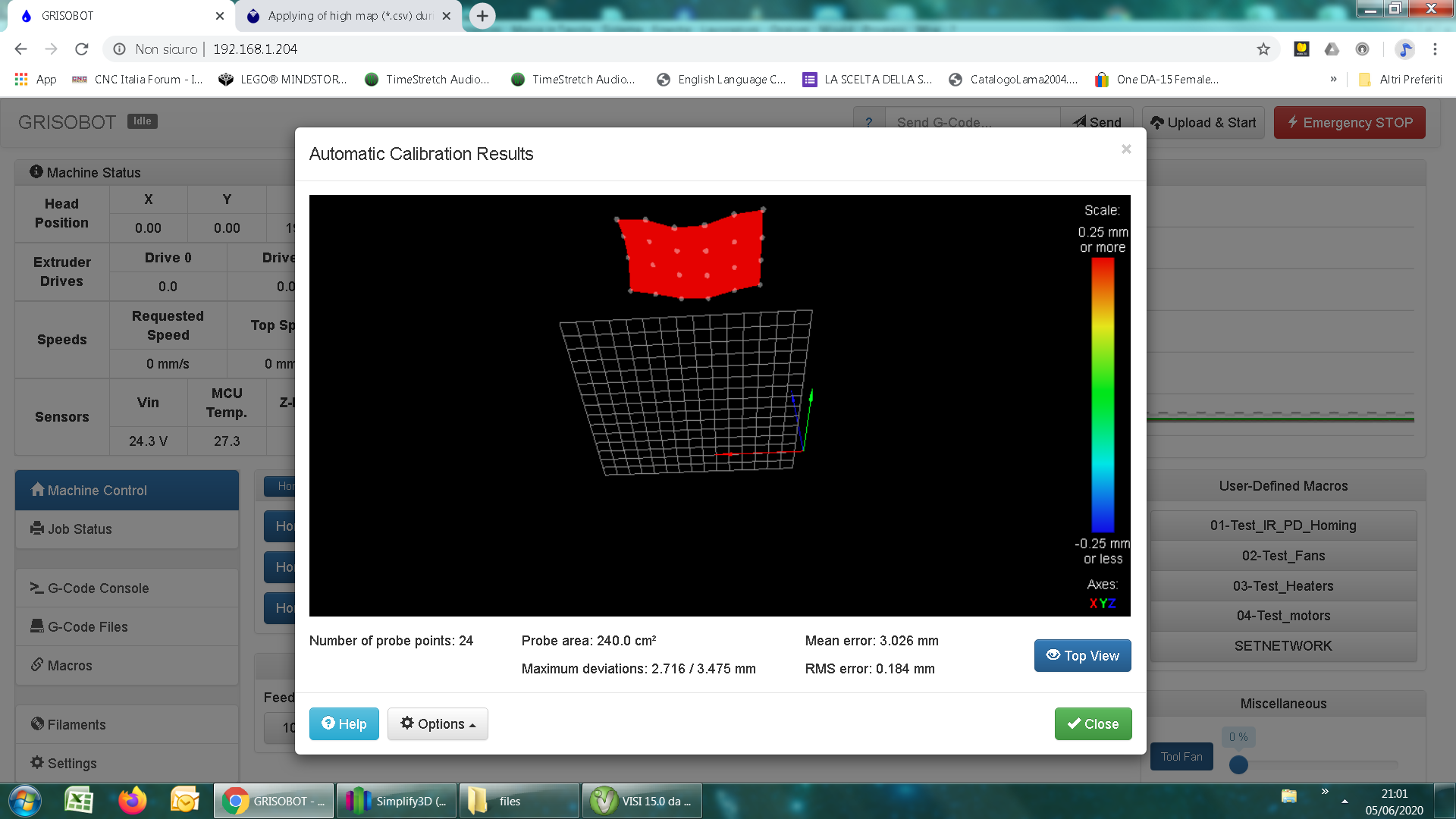
as you can see, seems that the reading of 24 points of probe is far from the base of printing.
my config.g and homing :homeall.g config.g (could you explane to me how i can attach the files not in attachment to the message, but in text scrolling mode?) cube_.gcode
Here the revision of my firmware and dwc
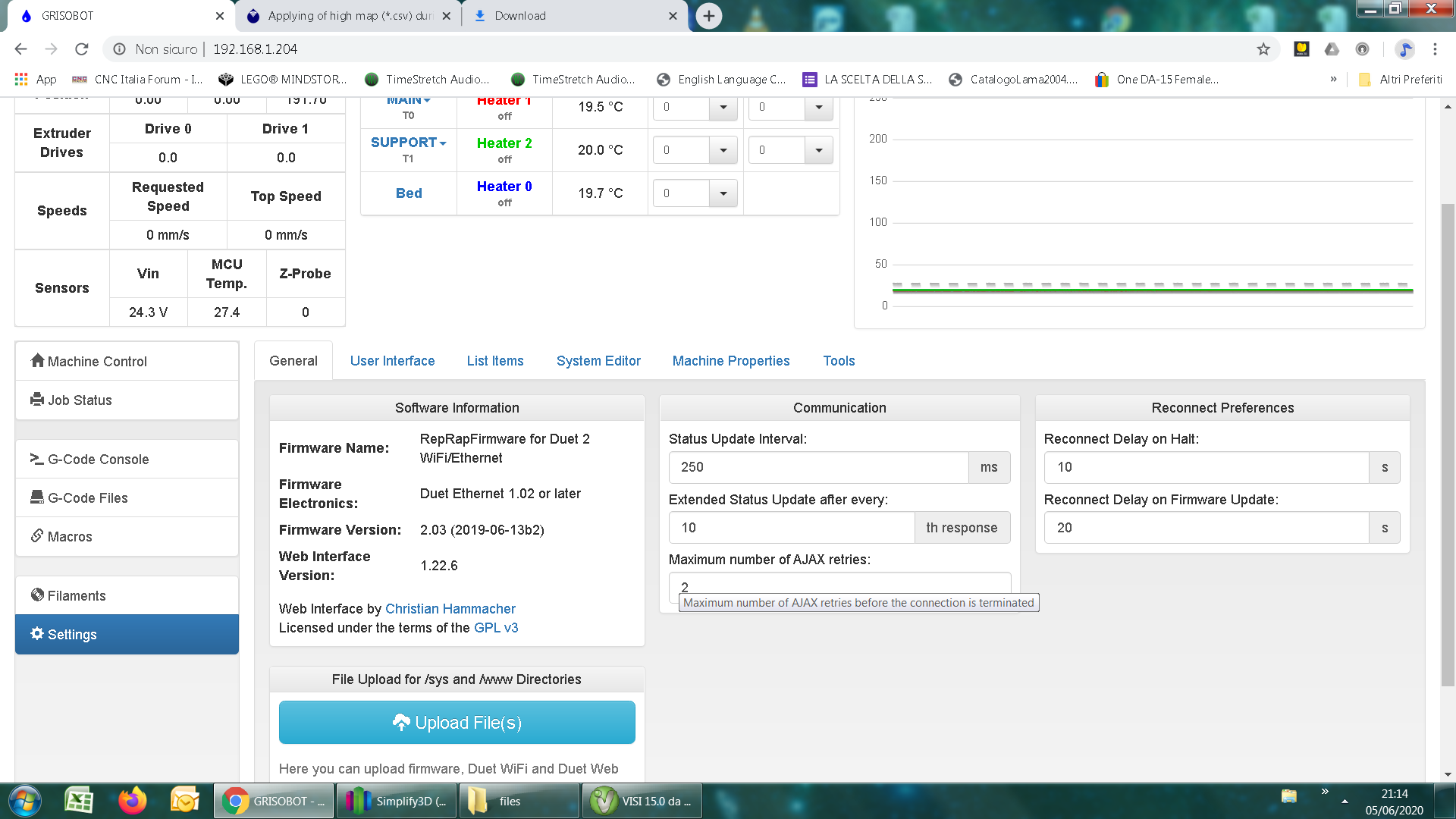
@fcwilt ..No, I did not performed the G30. May be Im wrong but i have understand, that G30 was an old command to perform single probing point.
Thanks again at all 
@Phaedrux thanks, tonight I will send a picture of hightmap. In a print I have written g29 s1 at the begin.. But the z offset for the layer was completely wrong.... why I don't see the action on the, z axis during that print? I can't believe that my bed is perfectly plane...
Thanks again
Hallo everyone,
I'm working to obtain the first prints from my cartesian.
At the moment i do a G29 command, the duet saves a *csv map, and i can view the map with command from DWC (show map)
it seem to be two thing not very clear.
First problem is that the map seems to be, respect to the grid of the popup box, in the high position. (i have to scroll out a lot before see my map)
It's like the map is read at the Z high limit from nozzle
The second issue is that (may be due to a not written code) during the print, me Z axis doesn't move based on high of map recorded.
I have a printer in my office, and during the print, z axis is continuously moving based on x Y position.
I 'v seen in my slycer (Simplify3d) that is written a script to the start of program, in wich is called G29 before every print. But this seems dont have effect on the z movement.
thanks for answers.
Ok thank at all.. tonight i will try.
@bearer ..no...I write in a bad way..Ithe line of 220V is the line that power my 12V supply that i want to use for intenal light, fans and any future option running to 12v
Based on your answer, how do you suggest to me connect the GND terminal of my 12V p.s. to be part of the same circuit of the fan?
Shoud I connect in the same terminal of negative duet? (V_IN-) or there is the risk to damage the board?
Have i any different soution to run my fans?
Bye
Hi,
i was reading some posts again about the suppy of 12v fan with 24v duet.
(I have given 12v from external p.s. to the middle pin of Vfan but my 12v fans still doesnt run)
One thing bring my attemption... I always see that is speaking about buck converter foer have 12v.
and that the V_IN+ and V_IN- of the bucket regulator is taken from duet.
In my electronic i reserved a dedicated 12v P.s. and i connected only 12V+ from my ps to middle pin of fan.
May be that fans doesnt run becouse i have not connected the 12V- ? and the gND of duet are different circuits?
If yes, how i can have the fan running using an external p.s that is not supplyed by 24V of duet,
but in a different way. (220v directly)
Thanks