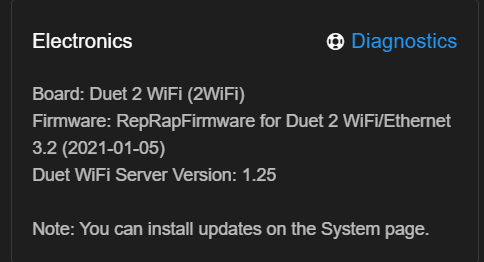
Yes, I saw that other post. I have no problem waking the screen, just can't change or disable the timeout value.
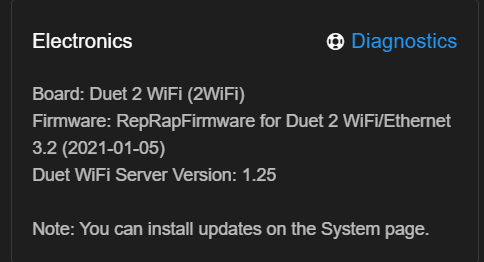
Yes, I saw that other post. I have no problem waking the screen, just can't change or disable the timeout value.
Solved - seems there is a setting "always dim" which turns the screen off after 60 seconds and overrides the actual screensaver. Wasn't there on my last code level and I wasn't expecting there to be 2 different screensaver type functions.
@gloomyandy
Yes, I think 2.49mm/min would be correct to get you a feed rate of 2mm3/s.
I think you are on to something with the 0.5mm/s rate, if that's being enforced that would explain the too fast extrusion and it indeed matches the 20 seconds I'm seeing, I'll give "M203 Innn" a go, thanks.
I was playing around with this tool mentioned on CNC Kitchen to determine my maximum feed rates for fast prints, but even a supposed feed rate of 2mm3/s (well within a normal print feed rate) was causing my extruder to skip.
Looking at the G code, this command is supposed to extrude 200mm of filament in a 10.5mm high pile, with a 2.49 mm/min feed rate for the Z movement (you then weigh the pile and compare it with faster extrusion rates to determine the point at which you start under-extruding).
G1 Z10.5 E200 F2.49 ; Extrude 200mm at 2mm3/s
However that pile completes in about 20 seconds, meaning (if my calculations are correct) that this is trying to extrude at 24mm3/s, which would explain why my extruder was struggling.
The question is, why is my extruder trying to feed faster than the G code specifies?
Obviously extruding during a Z move is not normal, so not something I would have noticed before. I can't think of anything in my config that would affect this, is this an issue with the way RepRap FW interprets an extrude during a Z movement?
Hardware for this test:
Duet 2 (Fw.3.2)
E3D Toolchanger
Hemera hot ends
0.4mm nozzle
Solved - seems there is a setting "always dim" which turns the screen off after 60 seconds and overrides the actual screensaver. Wasn't there on my last code level and I wasn't expecting there to be 2 different screensaver type functions.
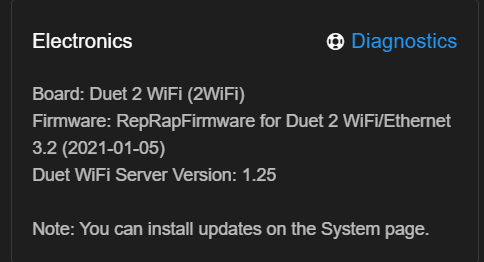
Yes, I saw that other post. I have no problem waking the screen, just can't change or disable the timeout value.
I presume this is a bug, the screensaver ignores whatever timeout value I select and always blanks the screen after 60 seconds, can anyone else confirm if they see this behaviour?
(PanelDue 7i v.3.0)
Just upgraded to 3.2.7, whatever I set the screensaver timeout to it always activates after 60 secs.
That worked, thanks.
In case anyone else needs it, this is the working config:
config.g
: External trigger inputs
; these are the 4 push buttons on my front panel, 1 (top) - 4 (bottom)
M950 J1 C"^duex.gp1" ; define input pin 1 using GPIO1 and enable pullup
M581 P1 T2 S0 R0 ; associate input pin 1 with trigger2.g (top switch)
M950 J2 C"^duex.gp2" ; define input pin 2 using GPIO2 and enable pullup
M581 P2 T3 S0 R0 ; associate input pin 2 with trigger3.g
M950 J3 C"^duex.gp3" ; define input pin 3 using GPIO3 and enable pullup
M581 P3 T4 S0 R0 ; associate input pin 3 with trigger4.g
M950 J4 C"^duex.gp4" ; define input pin 4 using GPIO4 and enable pullup
M581 P4 T5 S0 R0 ; associate input pin 4 with trigger5.g (bottom switch)
; output ports
M950 P0 C"duex.e4heat" ; assign output pin 0 to E4 on the duex5 - enclosure lights
;M950 P1 C"duex.e5heat" ; assign output pin 1 to E5 on the duex5 - bed lights
trigger5 file
; Trigger number 0 causes an emergency stop as if M112 had been received.
; Trigger number 1 causes the print to be paused as if M25 had been received.
; Any trigger number # greater than 1 causes the macro file sys/trigger#.g to be executed.
; trigger5 runs if switch 4 pressed", turns the LED connected to E4 on/off
; checks state of output P0 and reverses the state
if {state.gpOut[0].pwm = 1}
M42 P0 S0 ; turn off output pin 0
elif {state.gpOut[0].pwm = 0}
M42 P0 S1 ; turn on output pin 0
else
echo {"Pin 0 value is" ^ state.gpOut[0].pwm}
M42 P0 S0Last 2 lines of code should read as follows (I can't edit them because my update got flagged as spam!)
M42 P0 S1 ; turn on output pin 0 (base lights)
M118 S"Switch 4 pressed" ; print message for debugging purposesWell the title says what I think I need to do, but I can't work out how to do it (I did look at M409 as described here: https://forum.duet3d.com/topic/14878/conditional-gcode-expressions/2?_=1590053013630)
My system:
Duet2 Wifi, Duex5, PanelDue
Latest RRF 3.1.1
I have installed 4 momentary push buttons with a PanelDue, these connect GPIO1 - GPIO4 to earth when activated, I have assigned them the macro files trigger2.g - trigger4.g. I want one button to turn on/off some LED lighting, I have "on" working but currently need to use a second button to turn off, presumably this can be done with conditional Gcode but I can't see how to query the current state of the output E4?
 image url)
image url)
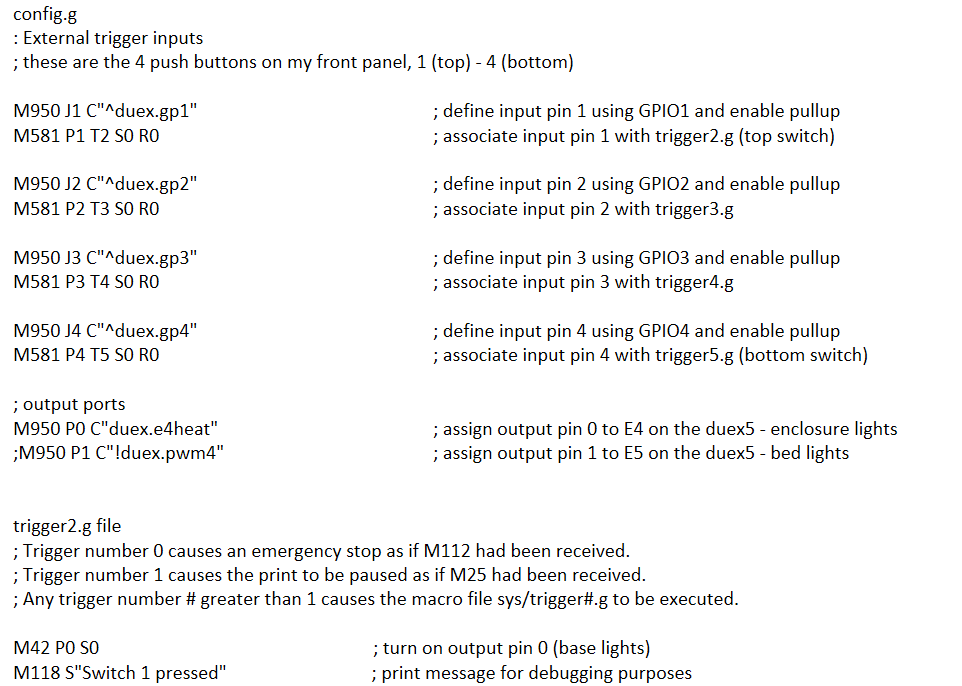 code_text
```config.g
: External trigger inputs
; these are the 4 push buttons on my front panel, 1 (top) - 4 (bottom)
M950 J1 C"^duex.gp1" ; define input pin 1 using GPIO1 and enable pullup
M581 P1 T2 S0 R0 ; associate input pin 1 with trigger2.g (top switch)
M950 J2 C"^duex.gp2" ; define input pin 2 using GPIO2 and enable pullup
M581 P2 T3 S0 R0 ; associate input pin 2 with trigger3.g
M950 J3 C"^duex.gp3" ; define input pin 3 using GPIO3 and enable pullup
M581 P3 T4 S0 R0 ; associate input pin 3 with trigger4.g
M950 J4 C"^duex.gp4" ; define input pin 4 using GPIO4 and enable pullup
M581 P4 T5 S0 R0 ; associate input pin 4 with trigger5.g (bottom switch)
; output ports
M950 P0 C"duex.e4heat" ; assign output pin 0 to E4 on the duex5 - enclosure lights
;M950 P1 C"!duex.pwm4" ; assign output pin 1 to E5 on the duex5 - bed lights
trigger5.g file
; Trigger number 0 causes an emergency stop as if M112 had been received.
; Trigger number 1 causes the print to be paused as if M25 had been received.
; Any trigger number # greater than 1 causes the macro file sys/trigger#.g to be executed.
; need conditional Gcode here so I can select the value of Sx depending on the current state of E4
M42 P0 S0 ; turn on output pin 0 (base lights)
M118 S"Switch 1 pressed" ; print message for debugging purposes