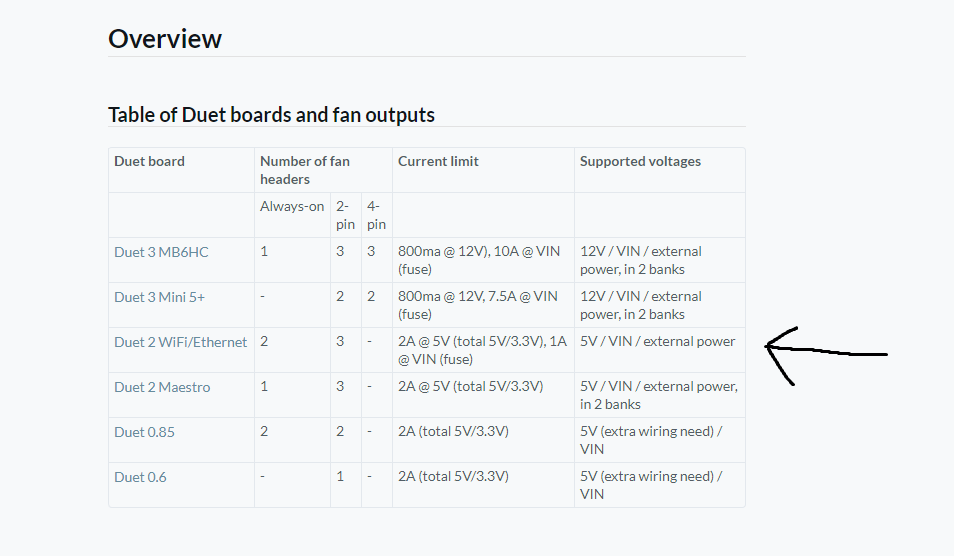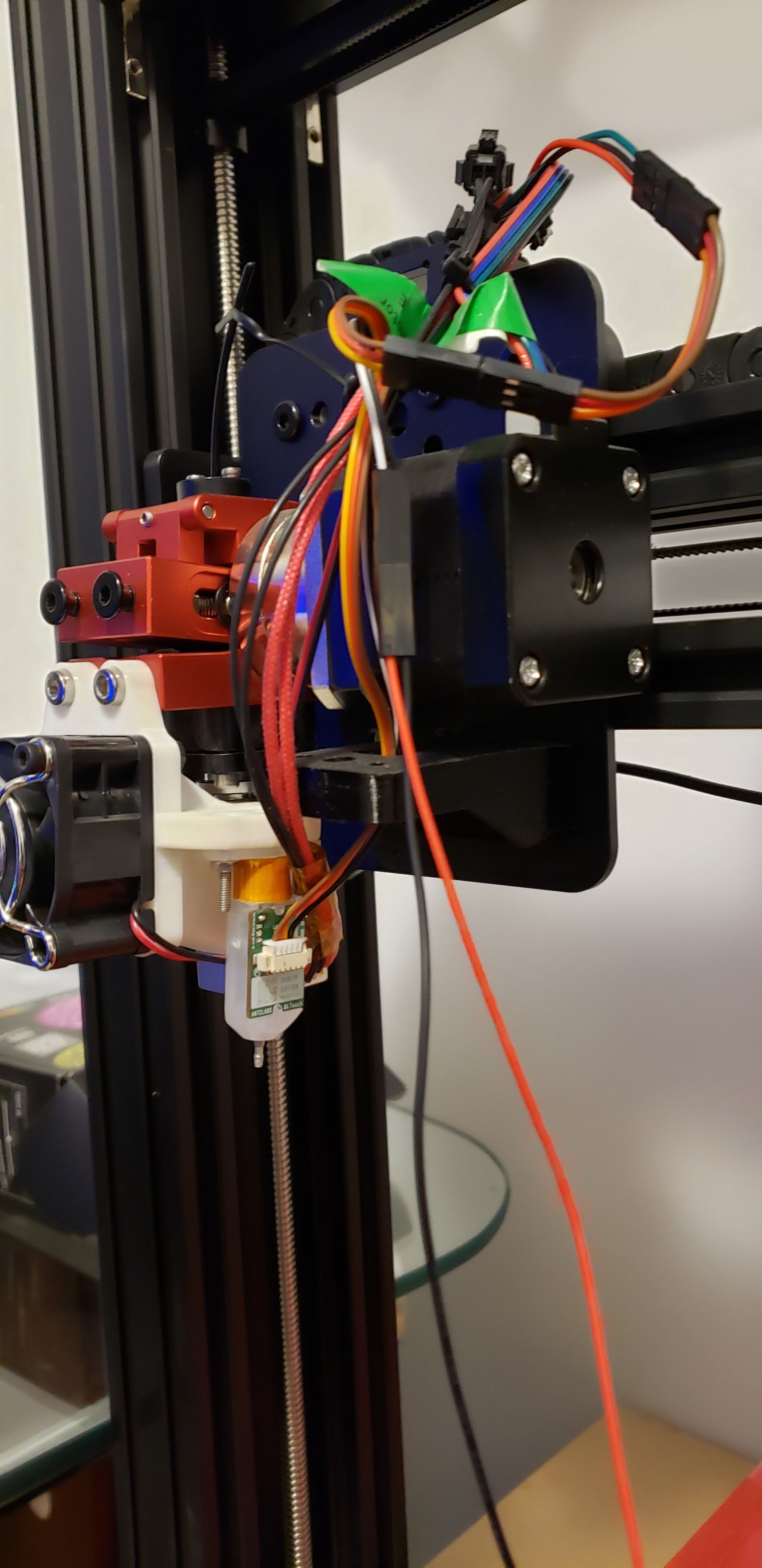Well this is why I asked cause I did't understand I guess. And I could have been getting confused between those. But realistically I guess I just didn't understand that part of the board. But I believe I understand now for the most part. So the jumper can either be 5v/ V_fan supplied by the board. Or V_fan/VIN which would be 24v supplied for the power supply. As for the other jumpers, I still don't quite understand. But I assume they are irrelevant since I'm getting power through VIN and not 5v?
Also sorry I also wasn't too clear earlier too. I was referencing the duet wiki. Jumping back and forth between the wiki, and the diagram of the board. I also realize i quoted the line under it which added the two banks part. But still basically gives the same information. 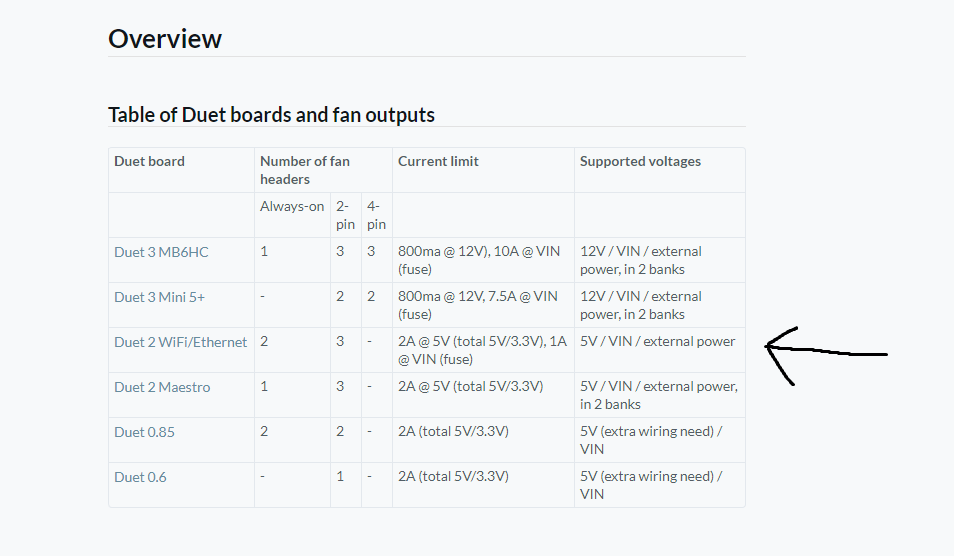
This is why I thought the two always on fans would be different (external power), and the other three would be determined from the jumper. But I was mistaken.
I just want to make sure I properly supply them with 24v and have everything hooked up correctly is all. Just trying to learn it and figure it out best I can. Without messing stuff up. Some things I can be a little slow to learn, others I catch on right away. This I seemed to reread over and just not grasp it.