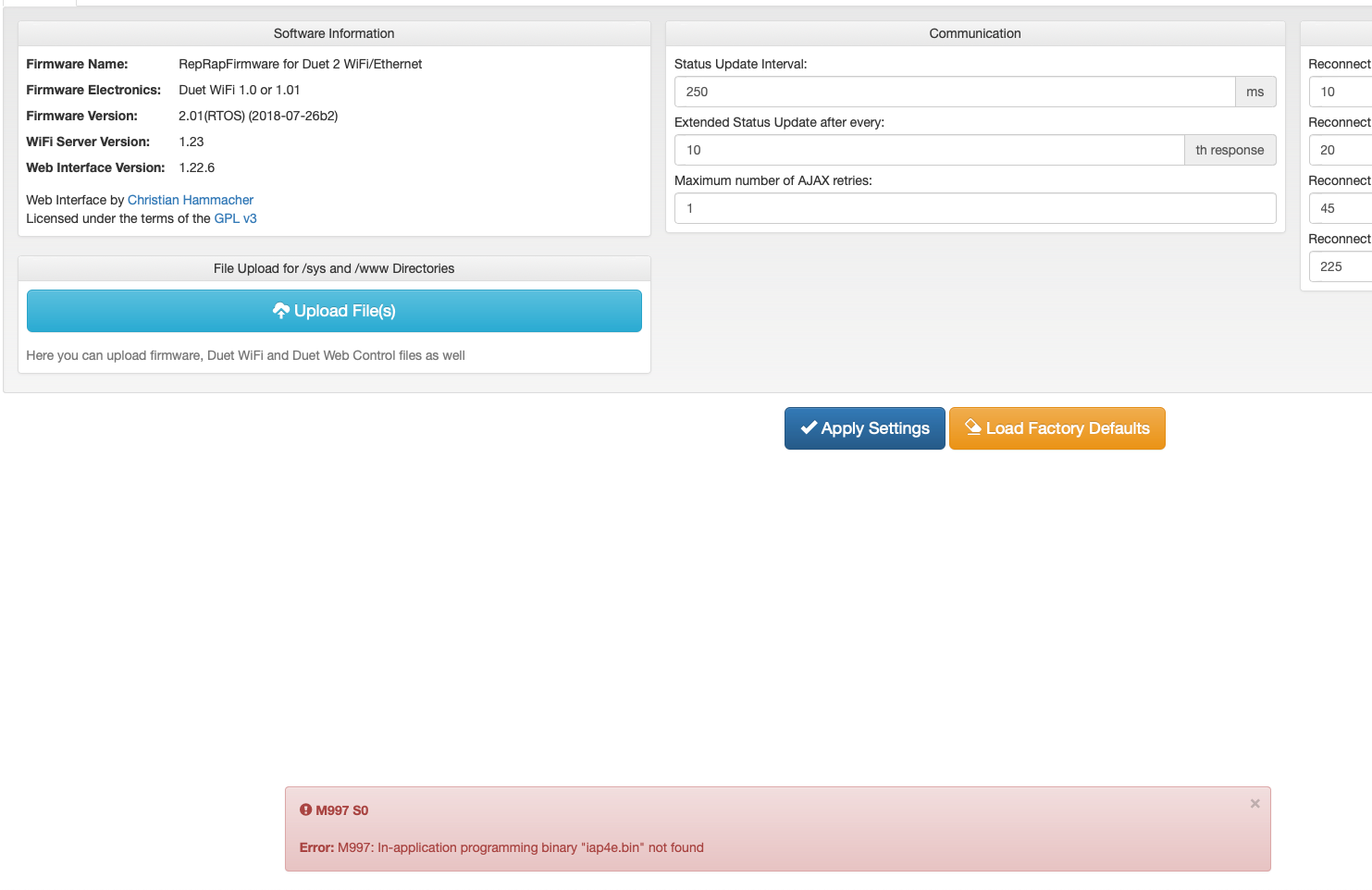First let me say Happy Easter,
That fixed the firmware upgrade issue, on a side note, I found that I can't use Safari during the upgrade, it doesn't seem to download the file as a zip. After using Google Chrome it downloaded the file as zip and worked like it was intended. I generally drag my feet on upgrading firmware for the specific reason that things don't seem to work like they should afterwards. That is the case now. After completing all of the updates, I did notice there is trouble with the motor direction. I ran into this issue before and @dc42 and another user got me straightened out, I made sure to back up that configuration.Did something change with motor direction from 1.19 to 2.05?
It seems like my X & Y have swapped positions somehow maybe it is in the configuration? Nothing was physically changed on the board. Here is a copy of my config file.
; General preferences
M111 S0 ; debugging off
G21 ; work in millimeters
G90 ; send absolute coordinates...
M83 ; ...but relative extruder moves
M555 P2 ; set firmware compatibility to look like Marlin
M564 H0
; Axis Limits
M667 S1 ; select CoreXY mode
M208 X0 Y0 Z0 S1 ; set axis minima
M208 X295 Y190 Z300 S0 ; set axis maxima
; Endstops
M574 X1 Y1 Z1 S0 ; define active low and unused microswitches
; Drives
M569 P0 S0 ; Drive 0 goes forwards
M569 P1 S1 ; Drive 1 goes backwards
M569 P2 S0 ; Drive 2 goes forwards
M569 P3 S1 ; Drive 3 goes backwards
M350 X16 Y16 Z16 E16 I1 ; Configure microstepping with interpolation
M92 X100 Y100 Z400 E148 ; Set steps per mm
M566 X600 Y600 Z24 E300 ; Set maximum instantaneous speed changes (mm/min)
M203 X30000 Y30000 Z300 E1500 ; Set maximum speeds (mm/min)
M201 X2000 Y2000 Z100 E4000 ; Set accelerations (mm/s^2)
M906 X800 Y800 Z1200 E1000 I30 ; Set motor currents (mA) and motor idle factor in per cent
M84 S30 ; Set idle timeout
; Heaters
M305 P0 T100000 B4725 C7.060000e-8 R4700 ; Set thermistor + ADC parameters for heater 0
M143 H0 S120 ; set temperature limit for heater 0 to 120C
M305 P1 T100000 B4725 C7.060000e-8 R4700 ; Set thermistor + ADC parameters for heater 1
M143 H1 S280 ; set temperature limit for heater 1 to 280C
; Tools
M563 P0 D0 H1 F0 ; define tool 0
G10 P0 X0 Y0 Z0 ; set tool 0 axis offsets
G10 P0 R0 S0 ; set initial tool 0 active and standby temperatures to 0C
; Network
M550 P"Dbot CoreXY" ; set printer name
M552 S1 ; enable network
M586 P0 S1 ; enable HTTP
M586 P1 S0 ; disable FTP
M586 P2 S1 ; enable Telnet
; Fans
M106 P0 S0 I0 F500 H-1 ; set fan 0 value, PWM signal inversion and frequency. Thermostatic control is turned off
M106 P1 S1 I0 F500 H1 T45 ; set fan 1 value, PWM signal inversion and frequency. Thermostatic control is turned on
My printer should be moving in this order.
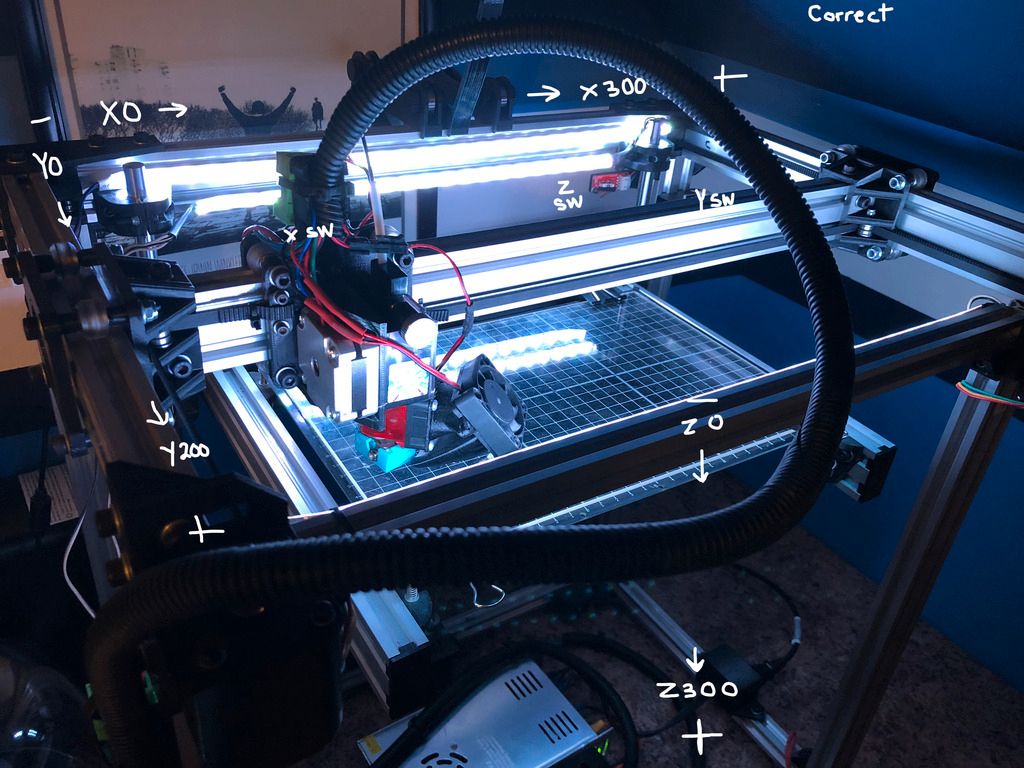
As shown the
X should go left (0) to right (300);
Y should go back (0) to front (200);
Z should go top (0) to bottom (300);
X & Y have somehow swapped positions, meaning on the dashboard in machine movement - the X is moving for the Y and in the wrong direction. Y has swapped for the X, but is running in the correct direction. Here is a YouTube clip of what I am talking about.
According to the Duet WiFi Wiring Schemative Drive 0 = X; Drive 1 = Y; Drive 2 = Z; Drive 3 = E
M569 P0 S0 ; Drive 0 goes forwards
M569 P1 S1 ; Drive 1 goes backwards
M569 P2 S0 ; Drive 2 goes forwards
M569 P3 S1 ; Drive 3 goes backwards
So I tried to make a minor tweak on drive 1 and flipped it from S1 to S0, it made the X become the Y, so I changed it back. I don't want to alter to many things without some guidance, so I will pause here until I get back on the right track.