@infiniteloop Hi, thanks for your last comments, it's really interesting.
Sorry to answer after a so big time; unfortunately, I haven't always enough time to proceed on my tests and try solving this problem.
Enclosed some pictures; the head is really not finished and I would like to print new parts with this new printer because the old one is also difficult to run correctly. But my problem is close to the story of the egg and the hen.
I make a little test tonight, completely stop the part cooling fan and what a surprise, the part continue to grow up. It hasn't been finished because of a first layer badly fixed on the bed but nothing I can't solve. I will continue my tests in this direction but I think the main problem is the part cooling fan blowing out on the hot end and not on the part.
I come back asap with news. I hope at the end close this thread!!
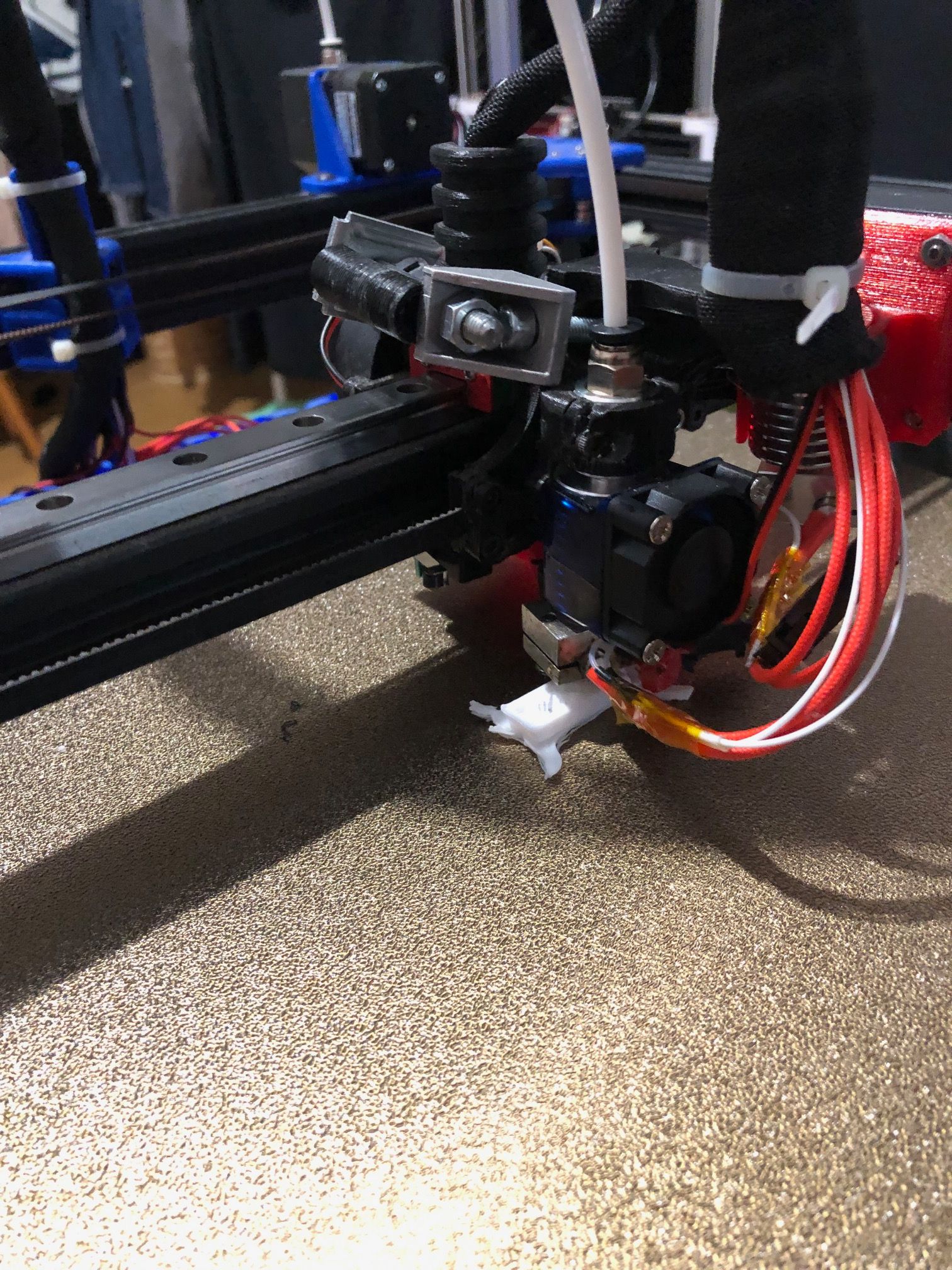
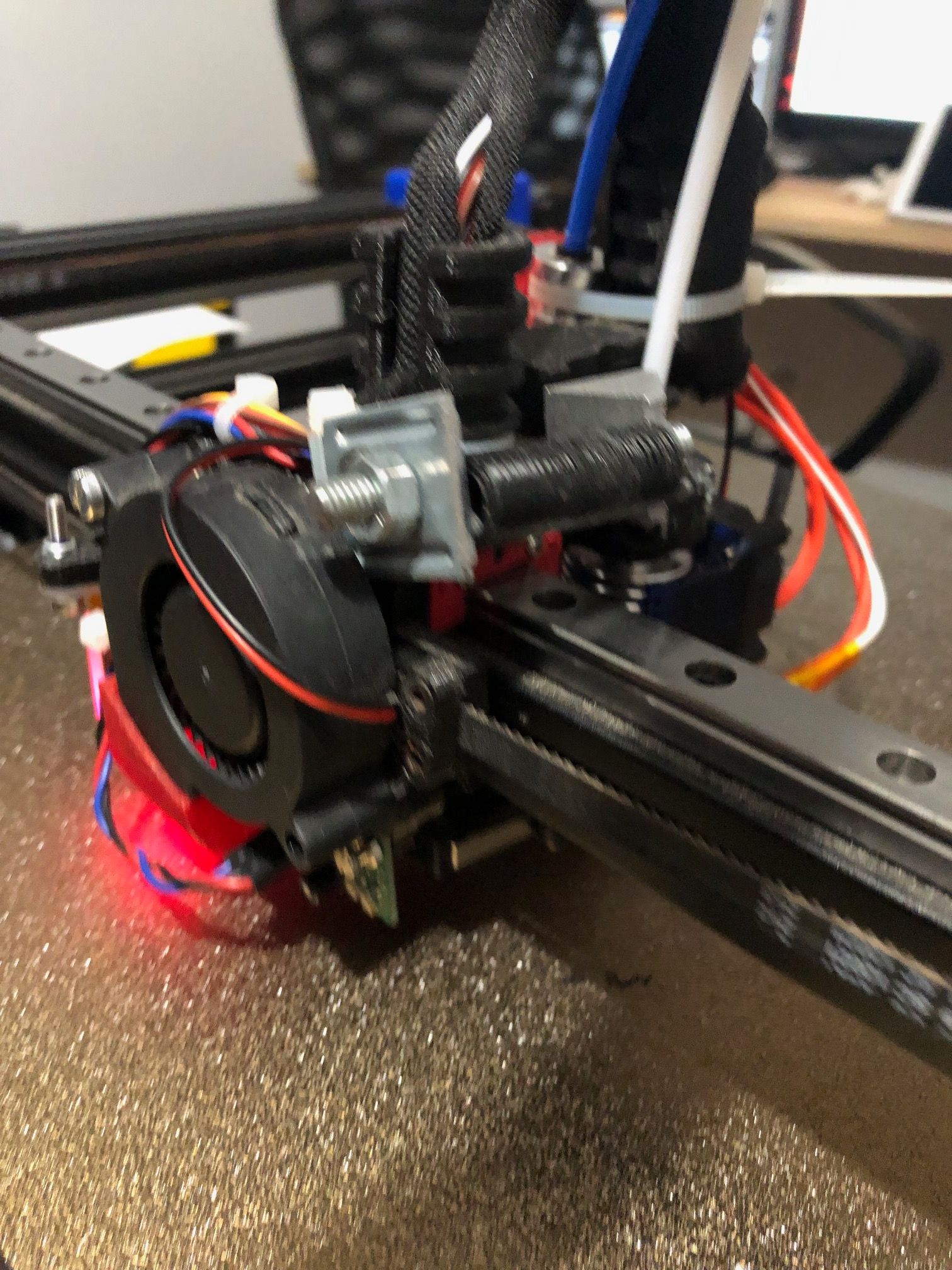
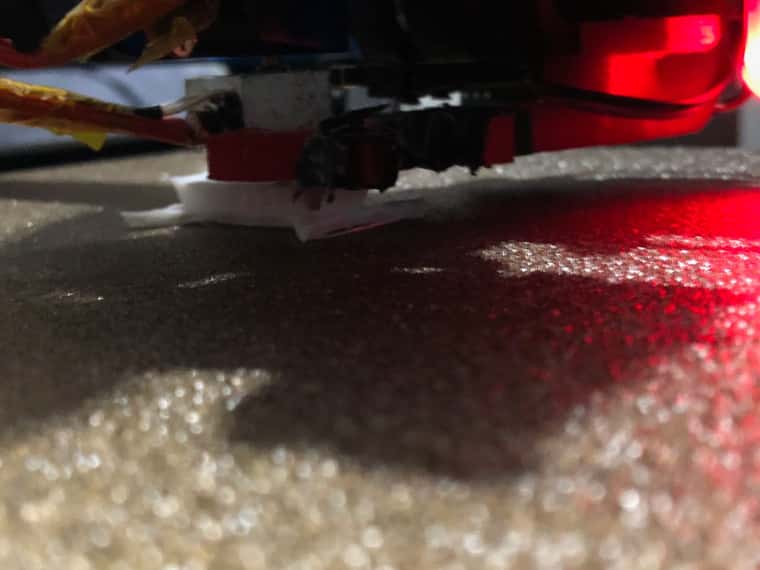
Best posts made by redax27
-
RE: The nozzle scratches the partposted in General Discussion
Latest posts made by redax27
-
RE: The nozzle scratches the partposted in General Discussion
@infiniteloop As I had problems to begin printing with one hot end the second one is present but totally disabled and mechanically removed. Nothing runs on the second hot end during using the first one.
-
RE: The nozzle scratches the partposted in General Discussion
@infiniteloop To remove some causes, I launch the test as discussed before: the benchy made of PLA+ without part cooling fan and with a lower retraction parameter = 0.8 with all the other parameters as currently used. I begin with a temperature of 205°C. If I have a clogging problem, I remove the clogging and continue with 5°C more.I'm now at 220°C and it has clogged 5 times. The test is finished... We can remove the part cooling fan as the problem source. As you said the hot end cooling fan is small and covers the cylindrical part over the hot end with a commercial covering part made for this feature. As you said, it is triggered at 45°C.
I have already replaced the extruding device to check if it's the problem source and it isn't. The Bowden pipe has been shortened. I could now replace the complete hot end (I have a second one for the other head).
The problem is that I don't understand the reason why... -
RE: The nozzle scratches the partposted in General Discussion
@infiniteloop said in The nozzle scratches the part:
Staring at your "amazing picture", I’m not quite sure of the enormous blob on top: is this a) at the final position of the nozzle after the print was terminated, or b) did you kill the job mid-print due to the blob?
it wasn't the last layer. After this bubble appeared, the hot end clogged and I had to stop it. We have case b).
OK, in that case, you will have to re-design the air duct of the part cooling fan so that it no longer cools the tip of the nozzle.Until then, you cannot avoid stringing.
For sure, I have to work to redesign the air duct. In this case the stringing was awaited; I reduce the retraction to let the part building. Before the bubble, the result was what I was looking for. Before having a new fan duct, I'll try to remove completely the part cooling and reduce the retraction (0.8)
lets me think that there might be some parts of the air duct from your part cooling fan reaching down below the nozzle’s tip. It’s all black in black, so I can’t be sure of that. Maybe you can have a quick look at that?
After a quick check, I'm sure my problem doesn't come from the fan duct scratching the part. The scratching comes from the nozzle as I listen to it but not always during the printing.
multiple 100 mm/s at least - Sorry, just kidding.
The printing is not so quick. I have printed it at 50mm/s. Regarding the quality, you're right, I have to tighten the belts again.
Thanks a lot for your advises, I'll come back when I have some other results...

-
RE: The nozzle scratches the partposted in General Discussion
@ctilley79 Thank you for your comment; this parameter wasn't accessible from my Cura fitted for my core xy printer. I'm not a specialist but when I forced it by replacing M82 by M83 in my start G-Code, the result was catastrophic with strange noises in the extruder and material strange bubbles... I stop it before the end of the first layer. Not sure but I think this change isn't applicable to a core xy printer.
-
RE: The nozzle scratches the partposted in General Discussion
@infiniteloop Hi, regarding my previous comment about the part cooling fan, I have finally changed my calibration by calibrating the tool. Like that the calibration is done with both fans. The part cooling is not so bad, but the nozzle always scratches the part… I begin to have less and less hairs…
See below an amazing picture.
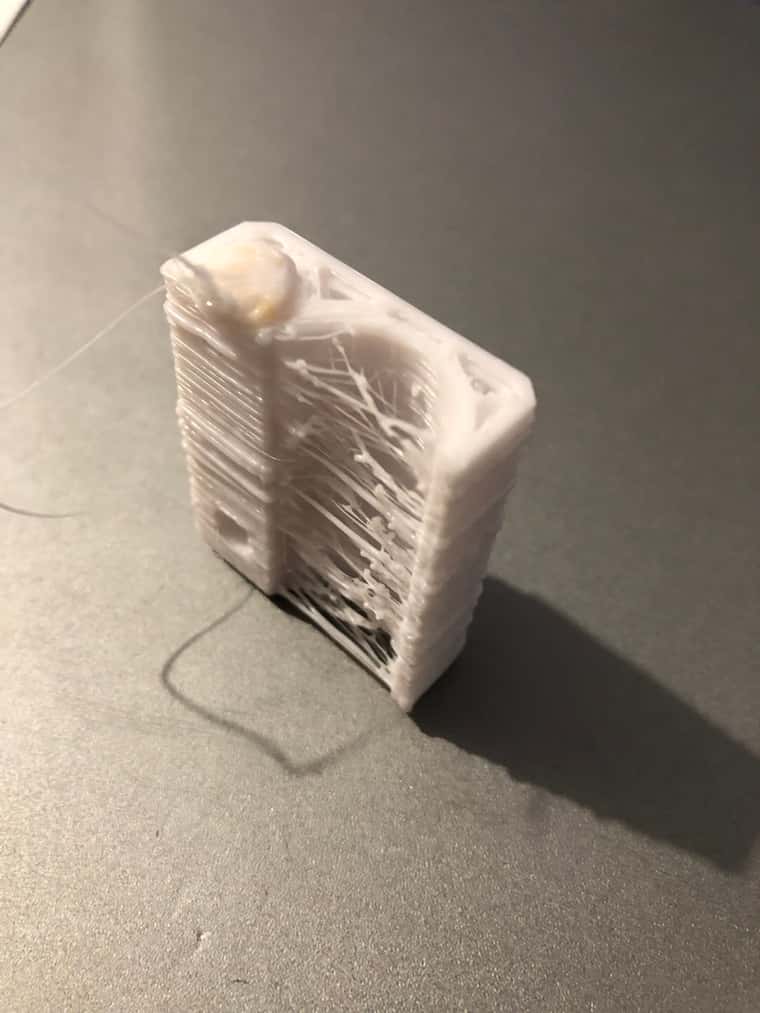
There is really a big material bubble. My Bowden extruder has a long pipe (around 500mm). I suspect to have too much pressure with a too long pipe. I will try to install a shorter pipe this week-end. Only to verify if it’s the reason of my problem. I have tried maybe not everything but almost… and begin to loose my mind! -
RE: The nozzle scratches the partposted in General Discussion
@dc42 Thank you for this comment, I think I had a little problem with my part cooling which wasn’t piloted at the good moment. It’s solved now.
-
RE: The nozzle scratches the partposted in General Discussion
@infiniteloop Hi, thanks for your last comments, it's really interesting.
Sorry to answer after a so big time; unfortunately, I haven't always enough time to proceed on my tests and try solving this problem.
Enclosed some pictures; the head is really not finished and I would like to print new parts with this new printer because the old one is also difficult to run correctly. But my problem is close to the story of the egg and the hen.
I make a little test tonight, completely stop the part cooling fan and what a surprise, the part continue to grow up. It hasn't been finished because of a first layer badly fixed on the bed but nothing I can't solve. I will continue my tests in this direction but I think the main problem is the part cooling fan blowing out on the hot end and not on the part.
I come back asap with news. I hope at the end close this thread!!
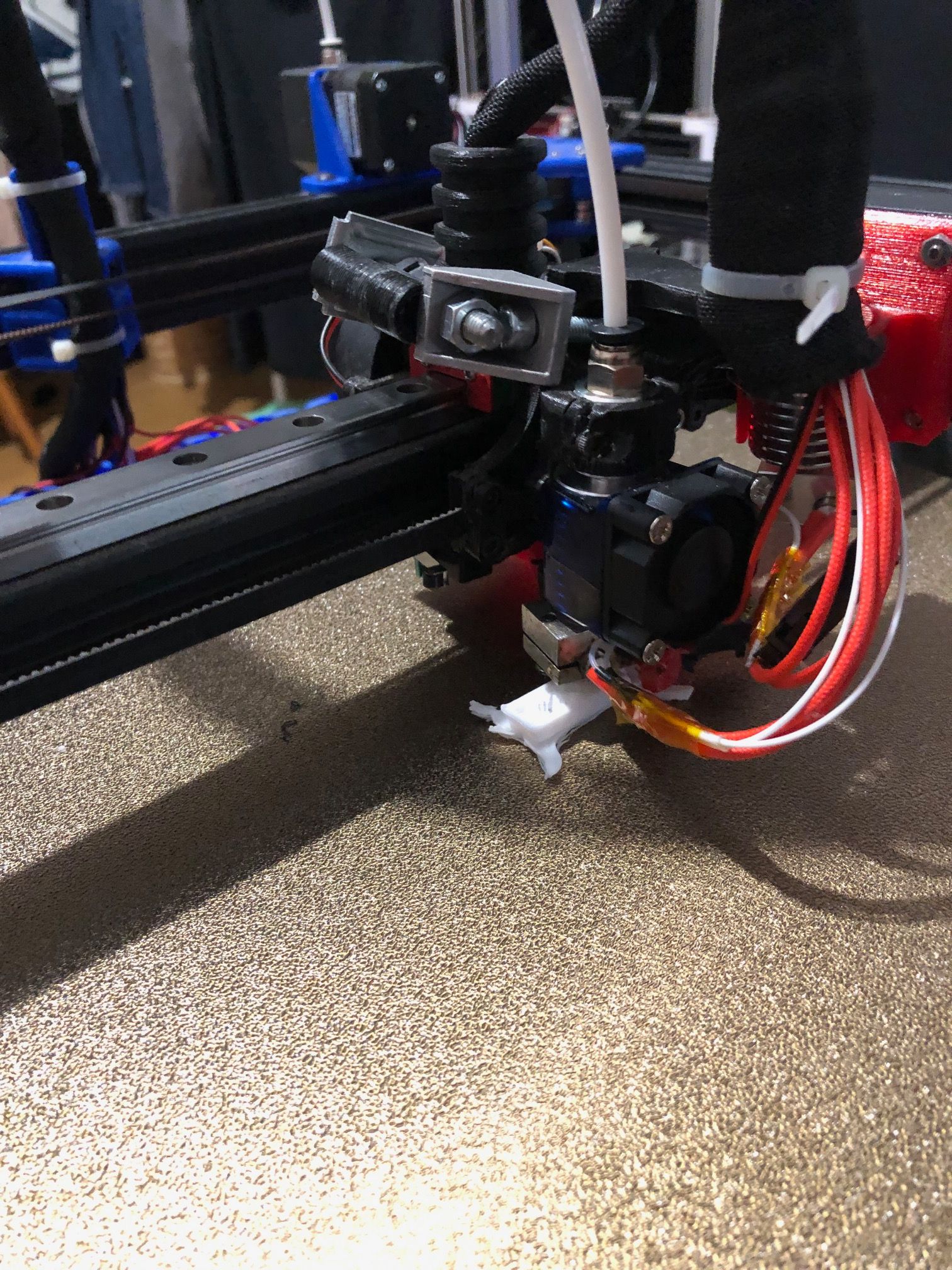
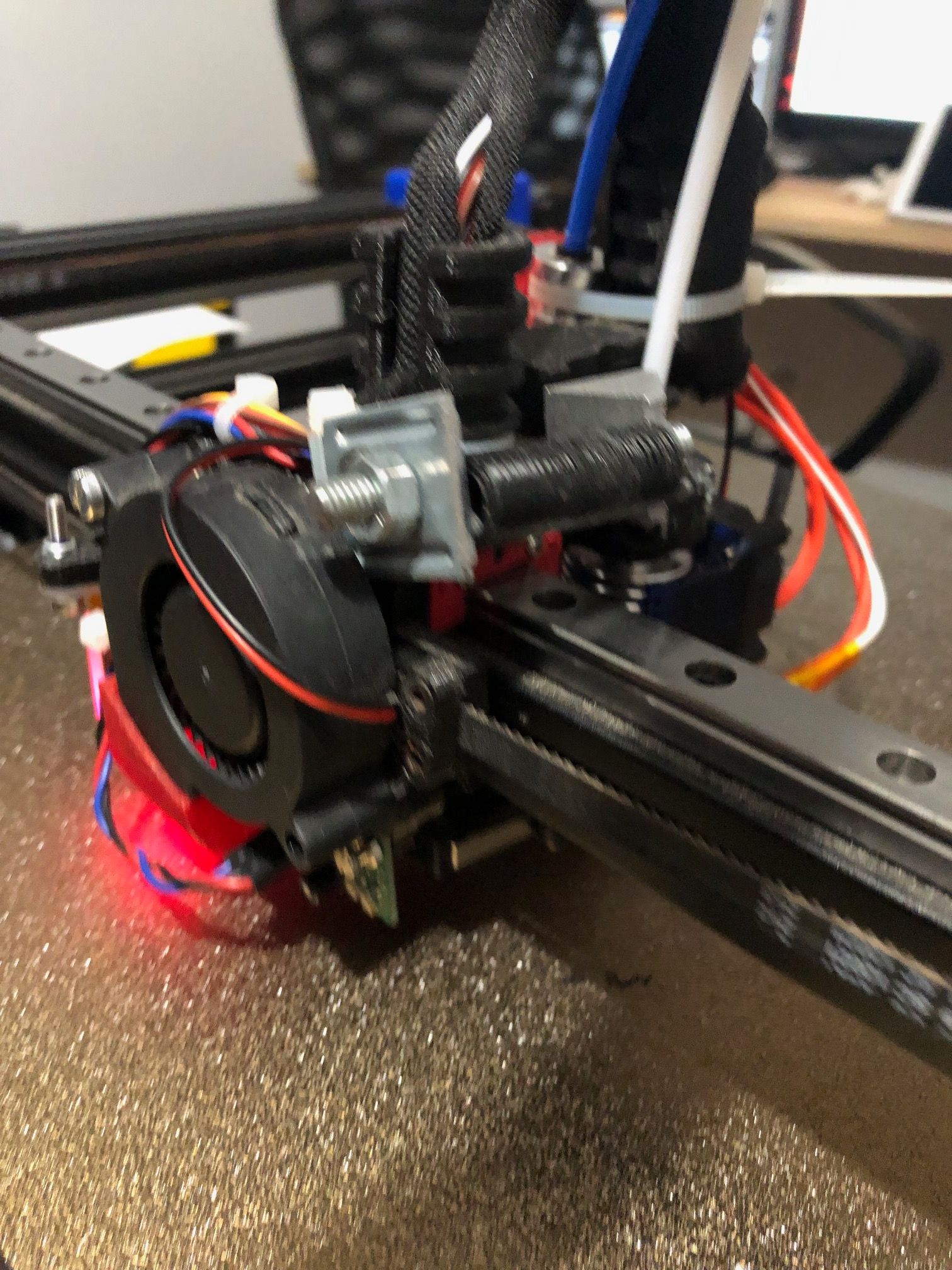
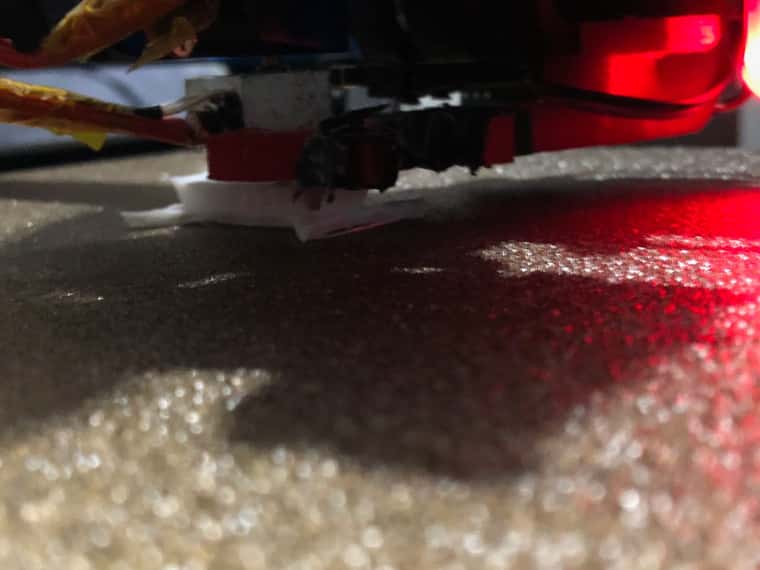
-
RE: The nozzle scratches the partposted in General Discussion
@infiniteloop first of all, thanks for your last message, it was a good basis for me to investigate and debug my config. I found mistakes, wrong fan numbers, inverting printing fan and nozzle fan. I finally also exchange the mounting of the nozzle fan direction which blowed out and not in.
I had long time ago calibrated the bed heating but not the nozzle heater. It’s now done and, and… I have always the same problem. The last thing not done (as I don’t know how to do it) is the thermistor calibration but really not sure it’s the reason of my problem.
Which method to choose to calibrate my thermistor? And do you have other idea?
I will post later my updated config and the last benchy G-code used at the end.Regards
-
RE: The nozzle scratches the partposted in General Discussion
@infiniteloop, Hi, thank you for your interest.
My last post follows the beginning of the post; at a moment, the nozzle finishes by scratching the part and blocks the material feeding. Below some additional requested information :- filament type: PLA+
- wattage of the heater: 40W
- heater temperature: 210 °C
- nozzle diameter: 0,4
- print speed: 100mm/s
- retraction settings 3mm - no Z hop - no combing mode - 40mm/s
- setup of the customised print head: Bowden head designated to be twice. Running at the moment with a single head (as it’s difficult to make it run, I prefer to begin with a single head). The fan 0 pipe is a weak point, I know it and I have to print a new part. It could be an explanation but I have also the same problem with long time layers (on other parts) where the cooling is less important. But, not 100% sure that it’s not the reason of the problem…
-
RE: The nozzle scratches the partposted in General Discussion
@sebkritikel Hi, after some week-end tests, I go ahead but not completely cancelled my problem.
Adding B1 to M558 during measurement cycle is appropriate and cut the heating during measures.
After applying this new feature, G29 seems correct and the printing of the first layer is better. But after several layers the extruder forces again and stops the material feeding.
I begin to be really disappointed because it’s difficult to print something simple.
Below my last test. Could it be the atmosphere moisture?