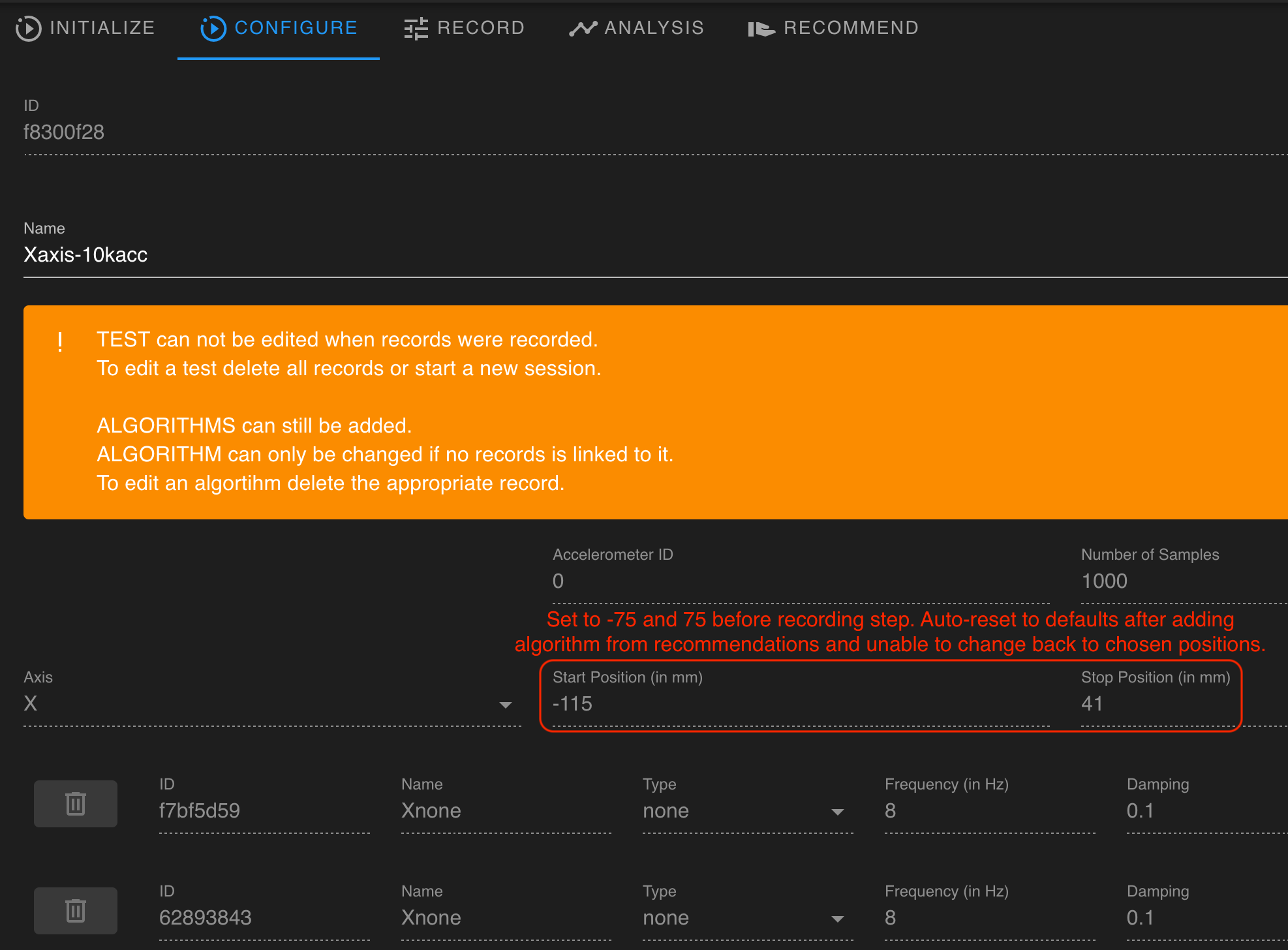I get a system reset now every time I run M956.
This was working fine on 3.3 using same macro and entering commands from console.
The command from the macro is
G1 X50 Y0 G4 S2 G1 X-50 Y0 F15000 M400 M956 P0 S1000 A0 F"{var.runTime}_PAR-Xneg"
But I have tried the following from the console with the same result
M956 P0 S1000 A0 F"test-123"
M956 P0 S1000 A0
M956 P0 S10 A0
The following M122 was taken while running a macro just before crash:
=== Diagnostics ===
RepRapFirmware for Duet 2 WiFi/Ethernet version 3.4.0beta6 (2021-11-06 11:37:41) running on Duet WiFi 1.02 or later
Board ID: 08DGM-917NK-F23T0-6JKF0-3SD6S-TGBJD
Used output buffers: 3 of 24 (24 max)
=== RTOS ===
Static ram: 23772
Dynamic ram: 77400 of which 0 recycled
Never used RAM 7908, free system stack 122 words
Tasks: ACCEL(notifyWait,0.0%,350) NETWORK(ready,14.6%,228) HEAT(notifyWait,0.0%,326) Move(notifyWait,0.0%,305) MAIN(running,85.4%,442) IDLE(ready,0.0%,30), total 100.0%
Owned mutexes: WiFi(NETWORK)
=== Platform ===
Last reset 00:05:29 ago, cause: software
Last software reset at 2021-11-06 15:43, reason: HeatTaskStuck, GCodes spinning, available RAM 8116, slot 2
Software reset code 0x4143 HFSR 0x00000000 CFSR 0x00000000 ICSR 0x0041f80f BFAR 0xe000ed38 SP 0x2001899c Task ACCE Freestk 350 ok
Stack: 00434589 0045639a 21000000 00000001 200182d8 00000006 00000028 a5a5a5a5 a5a5a5a5 20004c08 00455eeb 40000000 200182d8 00000007 000003e8 00000007 00456163 200182d8 10000007 00000007 0000000a 2000118c 004559f1 a5a5a5a5 a5a5a5a5 a5a5a5a5 a5a5a5a5
Error status: 0x04
Aux0 errors 0,0,0
Step timer max interval 0
MCU temperature: min 31.5, current 32.3, max 32.7
Supply voltage: min 12.3, current 12.4, max 12.5, under voltage events: 0, over voltage events: 0, power good: yes
Heap OK, handles allocated/used 99/1, heap memory allocated/used/recyclable 2048/46/36, gc cycles 0
Driver 0: pos 51839, standstill, SG min 0
Driver 1: pos 61904, standstill, SG min 0
Driver 2: pos 57130, standstill, SG min 0
Driver 3: pos 0, standstill, SG min n/a
Driver 4: pos 0, standstill, SG min n/a
Driver 5: pos 0
Driver 6: pos 0
Driver 7: pos 0
Driver 8: pos 0
Driver 9: pos 0
Driver 10: pos 0
Driver 11: pos 0
Date/time: 2021-11-06 15:49:25
Cache data hit count 4294967295
Slowest loop: 7.90ms; fastest: 0.15ms
I2C nak errors 0, send timeouts 0, receive timeouts 0, finishTimeouts 0, resets 0
=== Storage ===
Free file entries: 9
SD card 0 detected, interface speed: 20.0MBytes/sec
SD card longest read time 0.8ms, write time 0.0ms, max retries 0
=== Move ===
DMs created 83, segments created 6, maxWait 143612ms, bed compensation in use: none, comp offset 0.000
=== MainDDARing ===
Scheduled moves 15, completed 15, hiccups 48, stepErrors 0, LaErrors 0, Underruns [0, 0, 1], CDDA state -1
=== AuxDDARing ===
Scheduled moves 0, completed 0, hiccups 0, stepErrors 0, LaErrors 0, Underruns [0, 0, 0], CDDA state -1
=== Heat ===
Bed heaters 0 -1 -1 -1, chamber heaters -1 -1 -1 -1, ordering errs 0
Heater 1 is on, I-accum = 0.0
=== GCodes ===
Segments left: 0
Movement lock held by null
HTTP is doing "G4 S2 " in state(s) 0 0, running macro
Telnet is idle in state(s) 0
File is idle in state(s) 0
USB is idle in state(s) 0
Aux is idle in state(s) 0
Trigger is idle in state(s) 0
Queue is idle in state(s) 0
LCD is idle in state(s) 0
Daemon is idle in state(s) 0
Autopause is idle in state(s) 0
Code queue is empty
=== Network ===
Slowest loop: 200.00ms; fastest: 0.08ms
Responder states: HTTP(0) HTTP(0) HTTP(0) HTTP(0) FTP(0) Telnet(0), 0 sessions
HTTP sessions: 1 of 8
- WiFi -
Network state is active
WiFi module is connected to access point
Failed messages: pending 0, notready 0, noresp 1
WiFi firmware version 1.26
WiFi MAC address b4:e6:2d:52:f5:b7
WiFi Vcc 3.36, reset reason Turned on by main processor
WiFi flash size 4194304, free heap 25040
WiFi IP address 192.168.0.22
WiFi signal strength -41dBm, mode 802.11n, reconnections 0, sleep mode modem
Clock register 00002002
Socket states: 0 0 0 0 0 0 0 0
This one was from after the resulting reset:
M122
=== Diagnostics ===
RepRapFirmware for Duet 2 WiFi/Ethernet version 3.4.0beta6 (2021-11-06 11:37:41) running on Duet WiFi 1.02 or later
Board ID: 08DGM-917NK-F23T0-6JKF0-3SD6S-TGBJD
Used output buffers: 3 of 24 (20 max)
=== RTOS ===
Static ram: 23772
Dynamic ram: 75252 of which 0 recycled
Never used RAM 10200, free system stack 184 words
Tasks: NETWORK(ready,13.7%,228) HEAT(notifyWait,0.0%,326) Move(notifyWait,0.0%,364) MAIN(running,85.0%,440) IDLE(ready,1.2%,30), total 100.0%
Owned mutexes: WiFi(NETWORK)
=== Platform ===
Last reset 00:01:16 ago, cause: software
Last software reset at 2021-11-06 15:49, reason: HeatTaskStuck, GCodes spinning, available RAM 7908, slot 0
Software reset code 0x4143 HFSR 0x00000000 CFSR 0x00000000 ICSR 0x0041f80f BFAR 0xe000ed38 SP 0x2001899c Task ACCE Freestk 350 ok
Stack: 00434589 0043458a 61000000 00000001 200182d8 00000006 00000028 a5a5a5a5 a5a5a5a5 20004c08 00455eeb 40000000 200182d8 00000007 000003e8 00000007 00456163 200182d8 10000007 00000007 0000000a 2000118c 004559f1 a5a5a5a5 a5a5a5a5 a5a5a5a5 a5a5a5a5
Error status: 0x00
Aux0 errors 0,0,0
Step timer max interval 0
MCU temperature: min 31.8, current 32.6, max 32.8
Supply voltage: min 12.3, current 12.4, max 12.5, under voltage events: 0, over voltage events: 0, power good: yes
Heap OK, handles allocated/used 99/0, heap memory allocated/used/recyclable 2048/18/18, gc cycles 0
Driver 0: pos 113137, standstill, SG min n/a
Driver 1: pos 113137, standstill, SG min n/a
Driver 2: pos 113137, standstill, SG min n/a
Driver 3: pos 0, standstill, SG min n/a
Driver 4: pos 0, standstill, SG min n/a
Driver 5: pos 0
Driver 6: pos 0
Driver 7: pos 0
Driver 8: pos 0
Driver 9: pos 0
Driver 10: pos 0
Driver 11: pos 0
Date/time: 2021-11-06 15:51:03
Cache data hit count 2715428994
Slowest loop: 8.38ms; fastest: 0.17ms
I2C nak errors 0, send timeouts 0, receive timeouts 0, finishTimeouts 0, resets 0
=== Storage ===
Free file entries: 10
SD card 0 detected, interface speed: 20.0MBytes/sec
SD card longest read time 0.8ms, write time 1.1ms, max retries 0
=== Move ===
DMs created 83, segments created 0, maxWait 0ms, bed compensation in use: none, comp offset 0.000
=== MainDDARing ===
Scheduled moves 0, completed 0, hiccups 0, stepErrors 0, LaErrors 0, Underruns [0, 0, 0], CDDA state -1
=== AuxDDARing ===
Scheduled moves 0, completed 0, hiccups 0, stepErrors 0, LaErrors 0, Underruns [0, 0, 0], CDDA state -1
=== Heat ===
Bed heaters 0 -1 -1 -1, chamber heaters -1 -1 -1 -1, ordering errs 0
Heater 1 is on, I-accum = 0.0
=== GCodes ===
Segments left: 0
Movement lock held by null
HTTP is idle in state(s) 0
Telnet is idle in state(s) 0
File is idle in state(s) 0
USB is idle in state(s) 0
Aux is idle in state(s) 0
Trigger is idle in state(s) 0
Queue is idle in state(s) 0
LCD is idle in state(s) 0
Daemon is idle in state(s) 0
Autopause is idle in state(s) 0
Code queue is empty
=== Network ===
Slowest loop: 15.45ms; fastest: 0.00ms
Responder states: HTTP(0) HTTP(0) HTTP(0) HTTP(0) FTP(0) Telnet(0), 0 sessions
HTTP sessions: 1 of 8
- WiFi -
Network state is active
WiFi module is connected to access point
Failed messages: pending 0, notready 0, noresp 0
WiFi firmware version 1.26
WiFi MAC address b4:e6:2d:52:f5:b7
WiFi Vcc 3.36, reset reason Turned on by main processor
WiFi flash size 4194304, free heap 24960
WiFi IP address 192.168.0.22
WiFi signal strength -40dBm, mode 802.11n, reconnections 0, sleep mode modem
Clock register 00002002
Socket states: 0 0 0 0 0 0 0 0
I'm getting no errors from my config.g:
M98 P"0:/sys/config.g"
HTTP is enabled on port 80
FTP is disabled
TELNET is disabled
I get no errors configuring the accelerometer through macro or console:
M955 P0 C"spi.cs1+spi.cs2" I20
M955 P0
Accelerometer 0 type LIS3DH with orientation 20 samples at 1344Hz with 10-bit resolution, SPI frequency 2000000
I did a search for M956 causing reset but found only one post for one of the 3.3 pre-releases.
Thanks in advance!