Hello!
Found the culprit. Several files contained this 2 lines:
M280 P0 S160 : precautionary alarm release (reset BLTouch Probe)
and
END_PRINT
In the first one, the comment was preceded by a : instead of a ;
In the second one the comment was not preceded by ; (it was generated by the slicer – ORCA)
In the RRF/DWC V3.4.6 this was not causing any issue. But in V3.5.0_RC3 causes the error.
Hope this information may be useful for someone else.
Best posts made by Albatroz
-
RE: Failed to get file info. Illegal parameter letter '_'posted in Duet Web Control
Latest posts made by Albatroz
-
RE: Failed to get file info. Illegal parameter letter '_'posted in Duet Web Control
Hello!
Found the culprit. Several files contained this 2 lines:
M280 P0 S160 : precautionary alarm release (reset BLTouch Probe)
and
END_PRINT
In the first one, the comment was preceded by a : instead of a ;
In the second one the comment was not preceded by ; (it was generated by the slicer – ORCA)
In the RRF/DWC V3.4.6 this was not causing any issue. But in V3.5.0_RC3 causes the error.
Hope this information may be useful for someone else. -
Failed to get file info. Illegal parameter letter '_'posted in Duet Web Control
Hello all!
Just after I’ve updated My Duet3d MB 6HC firmware from V3.4.6 to V3.5.0_rc3 I get this error when I try to print or simulate a file: Failed to get file info for filename.gcode. Operation failed (Reason: Illegal parameter letter '_'. If I downgrade back to 3.4.6 the behavior reverts to normal.
Can someone shed a light on this, please. I’ve red changed log and could not figured out what’s the reason. -
RE: Delete filament files in the filament directory root.posted in Duet Web Control
@chrishamm Wow. I’m astonished with the almost instantaneous answer and, on top of that, a double solution. Thank you so much. This is also why I use only Genuine Duet3d stuff.
-
Delete filament files in the filament directory root.posted in Duet Web Control
Hello All!
This is my first post ever. So, adding that to the fact that I'm a perfect newbie in these matters, I beg for some tolerance if I'm making a dumb question:
Some how I managed to place the config.g, load.g and unload.g files in 0:/filaments/ and I can't find a way to delete them - no Delete option on right click.
I also try to manage this files in Rapsberry PI File Manager, but they don't show up in /boot/Filaments/, unlike the firmware files that do show up in boot/firmware.
So far the only solution I've found is to rewrite a new image of DuetPi in Raspberry's SD card and consequently reload all the configurations. Anyone knows a better, faster and simplest solution?
Thanks in advance for you kind attention.
Environment: Rapsberry PI Model 4b 4GB, Duet3D MB 6HC, 1LC Tool Board. dc42 Magnum Opus RRF3.4.5
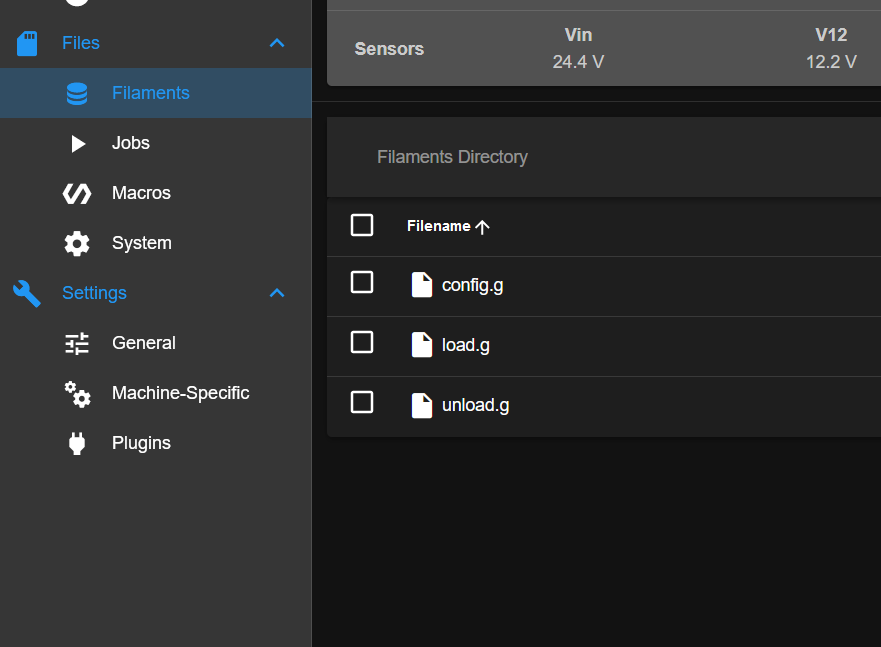
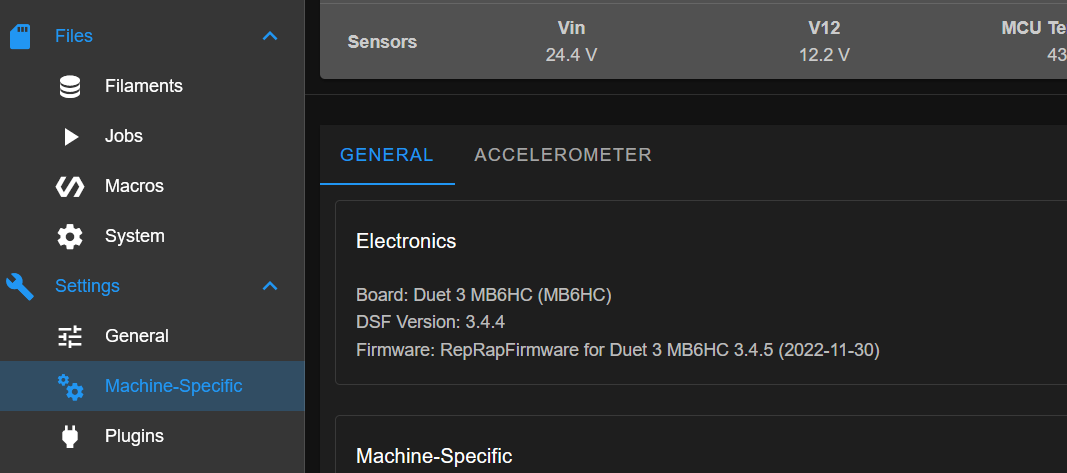
-
RE: Browser don't open DWC page:DNS_PROBE_FINISHED_NXDOMAINposted in Duet Web Control
@phaedrux Wow! This is a real fast response. One more reason to be very pleased to pick up an original Duet. Thank you for your prompt answer phaedrux. I can confirm that solved the problem, because meanwhile is what I’ve done and now works again. It seems that the DNS was not resolving the address correctly, isn’t it?
Thank you so much again. Have a nice evening. -
Browser don't open DWC page:DNS_PROBE_FINISHED_NXDOMAINposted in Duet Web Control
Hi all.
My printer has a Duet 3 Mainboard 6HC attached to a SBC Raspberry PI 4 (DuetPi image). Everything is working ok, but all of a sudden it can´t show the DWC page at startup. The browser exhibits this message: “DNS_PROBE_FINISHED_NXDOMAIN”. However if I open a browser session and enter https://127.0.0.1, DWC shows and works fine. What could have been changed/corrupted in the Pi configuration or something? I´m a complete newbie and this is my first build (and post) but from the little that I know this is somenting not related whit the MB firmware but something in the Pi software/framework, am I right?
Could some of you savvy people land me an help, please?
P.S. Firmware is @ 3.4.1 RC1 and Pi was also updated/upgraded via terminal (sudo apt … bla.. bla) few days ago and was working fine.