Hello,
I use an offset for my extruder, well see ! (I have a chimera with only one extruder for now, I plan to mount the second in a few week).
As you expected their is an offset of X=9, what a coincidence  !
!
As you've ask for, here is my config.g :
; Configuration file for Duet 0.8.5 (firmware version 1.17 to 1.19)
; executed by the firmware on start-up
;
; generated by RepRapFirmware Configuration Tool on Fri Mar 16 2018 19:46:10 GMT+0100 (Paris, Madrid)
; General preferences
G90 ; Send absolute coordinates...
M83 ; ...but relative extruder moves
;*** The homed height is deliberately set too high in the following - you will adjust it during calibration.
M665 L269.000 R164.761 H299.868 B140.0 ; Set delta radius, diagonal rod length, printable radius and homed height
M666 X0 Y0 Z0 A0.00 B0.00 ; Put your endstop adjustments here, or let auto calibration find them
; Network
M550 PDelta Kossel ; Set machine name
M551 PAvoriaz2804 ; Set password
M540 PBE:EF:DE:AD:FE:ED ; Set MAC address
M552 P192.168.0.90 S1 ; Enable network and acquire dynamic address via DHCP
M586 P0 S1 ; Enable HTTP
M586 P1 S0 ; Disable FTP
M586 P2 S0 ; Disable Telnet
; Drives
M569 P0 S0 ; Drive 0 goes forwards
M569 P1 S0 ; Drive 1 goes forwards
M569 P2 S0 ; Drive 2 goes forwards
M569 P3 S0 ; Drive 3 goes forwards
M92 X80 Y80 Z80 E87.059 ; Set steps per mm E476.5
M566 X1200 Y1200 Z1200 E1200 ; Set maximum instantaneous speed changes (mm/min)
M203 X18000 Y18000 Z18000 E1200 ; Set maximum speeds (mm/min)
M201 X1000 Y1000 Z1000 E1000 ; Set accelerations (mm/s^2)
M906 X800 Y800 Z800 E800 I30 ; Set motor currents (mA) and motor idle factor in per cent AVANT 1200
M84 S30 ; Set idle timeout
; Axis Limits
M208 Z-0.1 S1 ; Set minimum Z
; Endstops
M574 X2 Y2 Z2 S1 ; Set active high endstops
; Z-Probe
M558 P1 X0 Y0 Z0 H4 F120 T4000 ; Set Z probe type to switch, the axes for which it is used and the dive height + speeds
G31 P500 X0 Y0 Z2.90 ; Set Z probe trigger value, offset and trigger height
M557 R85 S20 ; Define mesh grid
; Heaters
M301 H0 S1.00 P10 I0.1 D200 T0.4 W180 B30 ; Use PID on bed heater (may require further tuning)
M307 H1 A271.6 C131.5 D4.8 S1.00 B0 ;
; M307 H2 A271.6 C131.5 D4.8 S1.00 B0 ;
M305 P0 T100000 B3950 C0 R4700 ; Set thermistor + ADC parameters for heater 0
M143 H0 S120 ; Set temperature limit for heater 0 to 120C
M305 P1 T100000 B4388 C0 R4700 ; Set thermistor + ADC parameters for heater 1
M143 H1 S280 ; Set temperature limit for heater 1 to 280C
; M305 P2 T100000 B4388 C0 R4700 ; Set thermistor + ADC parameters for heater 2
; M143 H2 S280 ; Set temperature limit for heater 2 to 280C
; Fans
M106 P0 S0 I0 F500 H-1 ; Set fan 0 value, PWM signal inversion and frequency. Thermostatic control is turned off
M106 P1 T45 H1 ; Set fan 1 value, PWM signal inversion and frequency. Thermostatic control is turned ON : 45°C
; Tools
M563 P0 D0 H1 ; Define tool 0
G10 P0 X9 Y0 Z0 ; Set tool 0 axis offsets
G10 P0 R0 S0 ; Set initial tool 0 active and standby temperatures to 0C
; M563 P1 D0 H2 ; Define tool 1
; G10 P1 X-9 Y0 Z0 ; Set tool 1 axis offsets
; G10 P1 R0 S0 ; Set initial tool 0 active and standby temperatures to 0C
; Custom settings are not configured
; Miscellaneous
T0 ; Select first tool
; T1 ; Select second tool
If I'm right I have to make it X=0 in my tool section ?
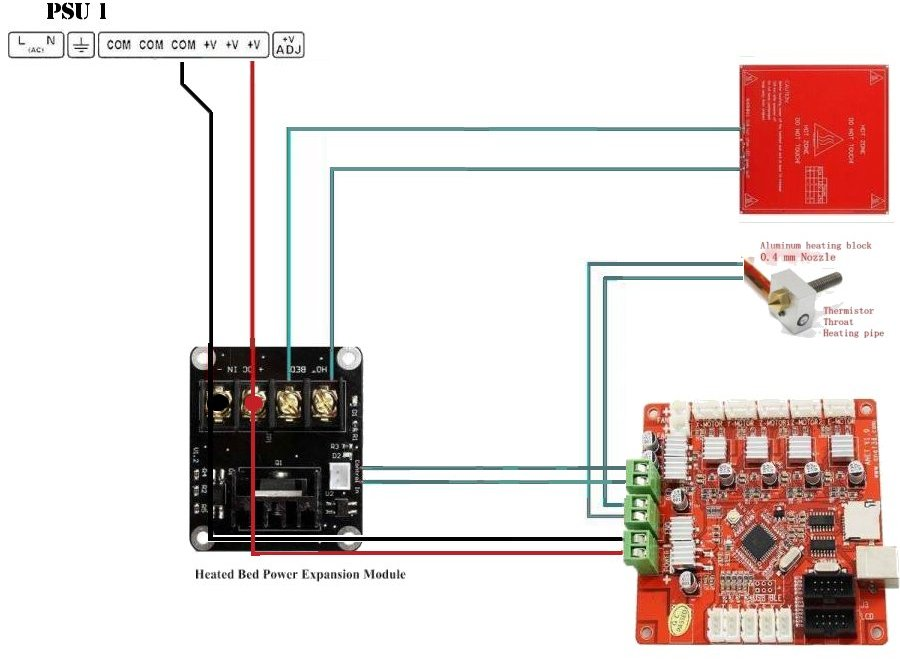
 !
!