@dc42 ok, then I can't roll back, sorry
Posts made by CaiJonas
-
RE: Bug on 3.6.0? Layershifts & stuttering on arc travel movesposted in General Discussion
-
RE: Bug on 3.6.0? Layershifts & stuttering on arc travel movesposted in General Discussion
@droftarts hope it's fine like the following
m122
=== Diagnostics ===
RepRapFirmware for Duet 3 Mini 5+ version 3.6.0-rc.2 (2025-03-31 12:16:33) running on Duet 3 Mini5plus WiFi (standalone mode)
Board ID: 8S6FD-V096U-D65J0-40KM0-4V03Z-RNJHW
Used output buffers: 3 of 40 (30 max)
=== RTOS ===
Static ram: 94764
Dynamic ram: 95664 of which 0 recycled
Never used RAM 51040, free system stack 198 words
Tasks: NETWORK(2,nWait 7,14.0%,207) LASER(5,nWait 7,0.0%,235) HEAT(3,nWait 6,0.0%,350) Move(4,nWait 6,0.0%,353) TMC(4,delaying,0.8%,99) CanReceiv(6,nWait 1,0.0%,794) CanSender(5,nWait 7,0.0%,336) CanClock(7,delaying,0.0%,348) MAIN(1,running,84.1%,661) IDLE(0,ready,0.2%,29) USBD(3,blocked,0.0%,147) AIN(4,delaying,0.8%,255), total 100.0%
Owned mutexes: WiFi(NETWORK)
=== Platform ===
Last reset 00:04:33 ago, cause: software
Last software reset at 2025-04-08 14:43, reason: User, Gcodes spinning, available RAM 40716, slot 1
Software reset code 0x0003 HFSR 0x00000000 CFSR 0x00000000 ICSR 0x00489000 BFAR 0xe000ed38 SP 0x00000000 Task MAIN Freestk 0 n/a
=== Storage ===
Free file entries: 20
SD card 0 detected, interface speed: 22.5MBytes/sec
SD card longest read time 3.7ms, write time 0.0ms, max retries 0
=== Move ===
Segments created 0, maxWait 0ms, bed comp in use: none, height map offset 0.000, hiccups added 0/0 (0.00/0.00ms), max steps late 0, ebfmin 0.00, ebfmax 0.00
Pos req/act/dcf: 0.00/0/0.00 0.00/0/0.00 0.00/0/0.00
No step interrupt scheduled
Driver 0: standstill, SG min 8, r/w errs 0/1, ifcnt 46, reads/writes 14381/13, timeouts 0, DMA errs 0, CC errs 0
Driver 1: standstill, SG min 160, r/w errs 0/1, ifcnt 173, reads/writes 14379/15, timeouts 0, DMA errs 0, CC errs 0
Driver 2: standstill, SG min 14, r/w errs 0/1, ifcnt 171, reads/writes 14379/15, timeouts 0, DMA errs 0, CC errs 0
Driver 3: standstill, SG min 2, r/w errs 0/1, ifcnt 46, reads/writes 14380/13, timeouts 1, DMA errs 0, CC errs 0, failedOp 0x71
Driver 4: standstill, SG min 0, r/w errs 0/1, ifcnt 46, reads/writes 14381/13, timeouts 0, DMA errs 0, CC errs 0
Driver 5: not present
Driver 6: not present
=== DDARing 0 ===
Scheduled moves 0, completed 0, LaErrors 0, Underruns [0, 0, 0]
Segments left 0, axes/extruders owned 0x00000803, drives owned 0x00000803
Code queue is empty
=== DDARing 1 ===
Scheduled moves 0, completed 0, LaErrors 0, Underruns [0, 0, 0]
Segments left 0, axes/extruders owned 0x00000000, drives owned 0x00000000
Code queue is empty
=== Heat ===
Bed heaters 0 -1 -1 -1, chamber heaters -1 -1 -1 -1, ordering errs 0
Heater 0 is on, I-accum = 0.6
Heater 1 is on, I-accum = 0.2
=== GCodes ===
Movement locks held by null, null
HTTP is idle in state(s) 0
Telnet is idle in state(s) 0
File is idle in state(s) 0
USB is idle in state(s) 0
Aux is idle in state(s) 0
Trigger is idle in state(s) 0
Queue is idle in state(s) 0
LCD is idle in state(s) 0
SBC is idle in state(s) 0
Daemon is idle in state(s) 0
Aux2 is idle in state(s) 0
Autopause is idle in state(s) 0
File2 is idle in state(s) 0
Queue2 is idle in state(s) 0
=== CAN ===
Messages queued 2398, received 2196, lost 0, ignored 0, errs 1, boc 0
Longest wait 2ms for reply type 6031, peak Tx sync delay 387, free buffers 26 (min 25), ts 1298/1297/0
Tx timeouts 0,0,0,0,0,0
=== Network ===
Slowest loop: 30.42ms; fastest: 0.00ms
Responder states: MQTT(0) HTTP(0) HTTP(0) HTTP(0) HTTP(0) FTP(0) Telnet(0)
HTTP sessions: 2 of 8
=== WiFi ===
Interface state: active
Module is connected to access point
Failed messages: pending 0, notrdy 0, noresp 0
Firmware version 2.2.1
Module reset reason: Power up, Vcc 3.39, flash size 2097152, free heap 39380
MAC address *************
IP address ************
Signal strength -65dBm, channel 6, mode 802.11n, reconnections 0
Clock register 00002002
Socket states: 0 0 0 0 0 0 0 0M122 B0
=== Diagnostics ===
RepRapFirmware for Duet 3 Mini 5+ version 3.6.0-rc.2 (2025-03-31 12:16:33) running on Duet 3 Mini5plus WiFi (standalone mode)
Board ID: 8S6FD-V096U-D65J0-40KM0-4V03Z-RNJHW
Used output buffers: 1 of 40 (32 max)
=== RTOS ===
Static ram: 94764
Dynamic ram: 95664 of which 0 recycled
Never used RAM 51040, free system stack 198 words
Tasks: NETWORK(2,ready,20.2%,207) LASER(5,nWait 7,0.0%,235) HEAT(3,nWait 6,0.0%,350) Move(4,nWait 6,0.0%,353) TMC(4,nWait 6,0.8%,99) CanReceiv(6,nWait 1,0.0%,794) CanSender(5,nWait 7,0.0%,336) CanClock(7,delaying,0.0%,348) MAIN(2,running,76.0%,661) IDLE(0,ready,2.1%,29) USBD(3,blocked,0.0%,147) AIN(4,delaying,0.8%,255), total 100.0%
Owned mutexes: WiFi(NETWORK) HTTP(MAIN)
=== Platform ===
Last reset 00:05:47 ago, cause: software
Last software reset at 2025-04-08 14:43, reason: User, Gcodes spinning, available RAM 40716, slot 1
Software reset code 0x0003 HFSR 0x00000000 CFSR 0x00000000 ICSR 0x00489000 BFAR 0xe000ed38 SP 0x00000000 Task MAIN Freestk 0 n/a
=== Storage ===
Free file entries: 20
SD card 0 detected, interface speed: 22.5MBytes/sec
SD card longest read time 3.4ms, write time 0.0ms, max retries 0
=== Move ===
Segments created 0, maxWait 0ms, bed comp in use: none, height map offset 0.000, hiccups added 0/0 (0.00/0.00ms), max steps late 0, ebfmin 0.00, ebfmax 0.00
Pos req/act/dcf: 0.00/0/0.00 0.00/0/0.00 0.00/0/0.00
No step interrupt scheduled
Driver 0: standstill, SG min 8, r/w errs 0/0, ifcnt 46, reads/writes 927/0, timeouts 0, DMA errs 0, CC errs 0
Driver 1: standstill, SG min 160, r/w errs 0/0, ifcnt 173, reads/writes 927/0, timeouts 0, DMA errs 0, CC errs 0
Driver 2: standstill, SG min 14, r/w errs 0/0, ifcnt 171, reads/writes 927/0, timeouts 0, DMA errs 0, CC errs 0
Driver 3: standstill, SG min 2, r/w errs 0/0, ifcnt 46, reads/writes 927/0, timeouts 0, DMA errs 0, CC errs 0
Driver 4: standstill, SG min 0, r/w errs 0/0, ifcnt 46, reads/writes 927/0, timeouts 0, DMA errs 0, CC errs 0
Driver 5: not present
Driver 6: not present
=== DDARing 0 ===
Scheduled moves 0, completed 0, LaErrors 0, Underruns [0, 0, 0]
Segments left 0, axes/extruders owned 0x00000803, drives owned 0x00000803
Code queue is empty
=== DDARing 1 ===
Scheduled moves 0, completed 0, LaErrors 0, Underruns [0, 0, 0]
Segments left 0, axes/extruders owned 0x00000000, drives owned 0x00000000
Code queue is empty
=== Heat ===
Bed heaters 0 -1 -1 -1, chamber heaters -1 -1 -1 -1, ordering errs 0
Heater 0 is on, I-accum = 0.5
Heater 1 is on, I-accum = 0.2
=== GCodes ===
Movement locks held by null, null
HTTP is ready with "M122 B0" in state(s) 0
Telnet is idle in state(s) 0
File is idle in state(s) 0
USB is idle in state(s) 0
Aux is idle in state(s) 0
Trigger is idle in state(s) 0
Queue is idle in state(s) 0
LCD is idle in state(s) 0
SBC is idle in state(s) 0
Daemon is idle in state(s) 0
Aux2 is idle in state(s) 0
Autopause is idle in state(s) 0
File2 is idle in state(s) 0
Queue2 is idle in state(s) 0
=== CAN ===
Messages queued 155, received 142, lost 0, ignored 0, errs 0, boc 0
Longest wait 0ms for reply type 0, peak Tx sync delay 6, free buffers 26 (min 25), ts 83/83/0
Tx timeouts 0,0,0,0,0,0
=== Network ===
Slowest loop: 21.25ms; fastest: 0.08ms
Responder states: MQTT(0) HTTP(0) HTTP(0) HTTP(0) HTTP(0) FTP(0) Telnet(0)
HTTP sessions: 2 of 8
=== WiFi ===
Interface state: active
Module is connected to access point
Failed messages: pending 0, notrdy 0, noresp 0
Firmware version 2.2.1
Module reset reason: Power up, Vcc 3.39, flash size 2097152, free heap 39168
MAC address *************
IP address ************
Signal strength -65dBm, channel 6, mode 802.11n, reconnections 0
Clock register 00002002
Socket states: 0 0 0 0 0 0 0 0 -
RE: Bug on 3.6.0? Layershifts & stuttering on arc travel movesposted in General Discussion
@dc42 as I can remember it was not the case before 3.6 but not 100% shure. If needed I can downgrade but I'm also not shure if the SZP will work with 3.5.4?
-
Bug on 3.6.0? Layershifts & stuttering on arc travel movesposted in General Discussion
Hello,
I had the problem that with activated option of "avoid perimeter" in orca and prusa slicer to see layershifts and suttering movements on arc travel moves. e.g. avoidung holes. My guess is a firmware bug. Anyone else have this problem?
Best Regards
Cai -
RE: SZP in touch modeposted in General Discussion
it's getting clearer. Thanks alot.
in which order do I have to put it
a)
M558.3 K0 S1 V0.6 F100 HXXX
G30 K0 S-2 Z-99999or
b)
M558.3 K0 S1 V0.6 F100
G30 K0 S-2 Z-99999
M558.3 HXXXand what about the S parameter in G30, do I need S-3 or S-2?
Best Regards
Cai -
RE: SZP in touch modeposted in General Discussion
@dc42
thanks for the fast answer. As I understood now, M558.1 calibration is needed if I would home z with the SZP and it is needed for the scanning.I have an end switch at z limit to home and I use SZP in touch mode for z = 0 adjust.
I have played today after going back to 3.6.0 Release Candidate 1.
I recalibrate and have now M558.2 K0 S16 R133143.
Now I have a much bigger reading window/corridore. I don't know why not before.
In addition to that I do not need any more the turn around to adjust Z = 0.
My files now look like that:
; bed.g T0 ; se3lect tool1 M561 ; clear any bed transform G90 ; absolute postioning G28 ; home G1 X60 Y5 Z3 F20000 ; M558.3 K0 S1 V0.6 F100 ; G30 K0 S-2 Z-99999 ; M558.3 K0 S0 ; G91 ; absoluterelative postioning G1 Z0.00 ; G92 Z0 ; G90 ; absolute postioning G29 ; probe the bed and enable compensation; mesh.g T0 ; G90 ; absolute postioning G29 S2 ; clear hight map M557 X20:100 Y20:100 P10 ; Define grid for mesh bed compensation, origin in bed centre G31 K0 Z2 Y15.5 ; define probe 1 offsets and trigger height M558.1 K0 S0.3 ; Calibrate probe G1 Z5 ; Move up at end of calibration G29 S0 K0 ; Scan bed and create meshIf needed where can I adjust the z offset after probing in touch mode?
best regards
Cai -
RE: SZP in touch modeposted in General Discussion
@dc42 this firmware is not making a difference.
May I ask some general question.
- I calibrated the szp when the printer was preheated, otherwise it will not work
- for what do I have to calibrate the probe: M558.1 K0. Is this needed before calbritating z = 0 with this command: G30 K0 S-2 Z-99999 ?
- is there aother explanation for triggert hight and offset?
Best Regards
Cai -
RE: SZP in touch modeposted in General Discussion
@jay_s_uk great now it works. thank you very much
-
RE: SZP in touch modeposted in General Discussion
Thank you very much for your help.
Unfortunately I cannot open the link. Could you please share again?
Best Regards,
Cai -
RE: SZP in touch modeposted in General Discussion
the distance is 4mm. If I reduce the distance I cannot use the touch mode because I get 999999 error when the nozzle touch the bed.
It is a textured pei plate with a magnetic foil to hold it.
Best Regards,
Cai -
SZP in touch modeposted in General Discussion
Hello all,
I have designed a completely new print head on my printer because of the SZP.
I'm a little disapointed, the working hight is very limited. If it is too low I get 999999 readings and if it is too high too, I was able to find a working corridor of only 2mm.
I'm also not able to setup a Z offset with touch mode. I tried a work around within the beg.g file but this looks not the right way to me.
In addition to that I'm not shure if I understood the whole topic well enough. Maybe some of you found a mistake or better way to do in my attached files.
Thank you very much.
Best Regards
; bed.g ; called to perform automatic bed compensation via G32 ; ; generated by RepRapFirmware Configuration Tool v3.3.2 on Sun Sep 26 2021 18:00:56 GMT+0200 (Mitteleuropäische Sommerzeit) M561 ; clear any bed transform G90 ; absolute postioning G28 ; home G1 X60 Y5 Z3 F20000 ; M558.3 K0 S1 V0.6 F100 ; G30 K0 S-2 Z-99999 ; M558.3 K0 S0 ; G91 ; absoluterelative postioning G1 Z-0.025 ; G92 Z0 ; G90 ; absolute postioning G29 ; probe the bed and enable compensation; mesh.g T0 ; G90 ; absolute postioning G29 S2 ; clear hight map M557 X20:100 Y20:100 P10 ; Define grid for mesh bed compensation, origin in bed centre G31 K0 Z1.5 Y15.5 ; define probe 1 offsets and trigger height M558.1 K0 S0.3 ; Calibrate probe G1 Z5 ; Move up at end of calibration G29 S0 K0 ; Scan bed and create mesh; Configuration file for Duet 3 Mini 5+ (firmware version 3.3) ; executed by the firmware on start-up ; ; generated by RepRapFirmware Configuration Tool v3.3.10 on Wed Jan 12 2022 22:48:14 GMT+0100 (Mitteleurop ische Normalzeit) ; General preferences G4 S2 ; wait for expansion boards to start M575 P1 S1 B57600 ; enable support for PanelDue G90 ; send absolute coordinates... M83 ; ...but relative extruder moves M550 P"COREXY" ; set printer name M669 K1 ; select CoreXY mode ; Network M552 S1 P"Brinus&Chairex 2.4" ; enable network M586 P0 S1 ; enable HTTP ; ; Drives M569 P0.0 S0 D2 ; physical drive 0.0 goes forwards M569 P0.1 S1 D3 V10 ; physical drive 0.1 goes forwards M569 P0.2 S1 D3 V10 ; physical drive 0.2 goes forwards M569 P0.3 S0 D2 ; physical drive 0.3 goes forwards M569 P0.4 S1 D2 ; physical drive 0.3 goes forwards V2000 D3 M584 X0.1 Y0.2 Z0.3:0.4 E0.0 ; set drive mapping M350 X16 Y16 Z16 E16 I1 ; configure microstepping with interpolation M92 X160 Y160 Z480 E562 ; set steps per Z3200 E562 M201 X7500 Y7500 Z1500 E10000 ; Set print accelerations (mm/s^2) Z1200 M201.1 X500 Y500 Z500 E10000 ; Set accelerations for special moves (mm/s^2) M204 P7500 T7500 ; M203 X15000 Y15000 Z15000 E10000 ; Set maximum speeds (mm/min) Z1200 M566 X20 Y20 Z20 E10 P1 ; M205 X20 Y20 Z20 E10 P1 ; set maximum instantaneous speed changes (mm/sec) M205 X20 Y20 Z10 E10 P1 M906 X1650 Y1650 Z1250 E600 I15 ; set motor currents (mA) and motor idle factor in per cent M84 S60 ; Set idle timeout ; Axis Limits M208 X0 Y0 Z0 S1 ; set axis minima M208 X120 Y120 Z103 S0 ; set axis maxima ; Endstops M574 X1 S3 ; configure sensorless endstop for low end on X M574 Y1 S3 ; configure sensorless endstop for low end on Y M574 Z2 S1 P"io4.in" ; configure switch-type (e.g. microswitch) endstop for low end on Z via pin io0.in M574 Z1 S1 P"io4.in" M915 X Y S8 R0 F0 H400 ; Sensorless homing ; Scanning Z probe M558 K0 P11 C"120.i2c.ldc1612" F36000 T36000 ; configure SZP as probe 1, type 11, on CAN address 120 M308 A"SZP coil" S10 Y"thermistor" P"120.temp0" ; thermistor on SZP coil M558.2 K0 S18 R139427 ; set drive current and reading offset 18, offset is 139427 M557 X20:100 Y20:100 S10 ; Define mesh grid for probe 1 (overwrites probe 0 mesh grid) ; Sensors M308 S0 P"temp0" Y"thermistor" A"Heated Bed" T100000 B4725 C7.06e-8 ; configure sensor #0 M308 S1 P"temp1" Y"thermistor" A"Nozzle" T100000 B4388 C7.06e-8 ; configure sensor #1 ; Heaters M950 H0 C"out0" T0 ; create bed heater output on out0 and map it to sensor 0 M143 H0 P0 T0 C0 S115 A0 ; configure heater monitor #0 for heater #0 M307 H0 R1.088 K0.626:0.000 D3.70 E1.35 S1.00 B0 ; disable bang-bang mode for the bed heater and set PWM limit M950 H1 C"out2" T1 ; create nozzle heater output on out1 and map it to sensor 1 M143 H1 P0 T1 C0 S285 A0 ; configure heater monitor #0 for heater #1 M307 H1 R4.925 K0.407:0.472 D1.40 E1.35 S1.00 B0 V24.2 ; configure model of heater #1 ; Heated beds M140 P0 H0 ; configure heated bed #0 ; Fans M950 F0 C"out5" Q500 ; create fan 0 on pin out3 and set its frequency M106 P0 S0 H-1 ; set fan 0 value. Thermostatic control is turned off M950 F1 C"out1" Q500 ; create fan 1 on pin out4 and set its frequency M106 P1 S1 H1 T45 ; set fan 1 value. Thermostatic control is turned on M950 F2 C"out6" Q500 ; create fan 2 on pin out3 and set its frequency M106 P2 S0 H1 T45 ; set fan 2 value. Thermostatic control is turned off M950 F3 C"!out4+out4.tach" Q25000 ; create fan 3 on pin out4 and set its frequency M106 P3 S1 X0.45 H1 T50 ; set fan 3 value. Thermostatic control is turned off ; Tools M563 P0 D0 H1 F0 ; define tool 0 G10 P0 X0 Y0 Z0 ; set tool 0 axis offsets G10 P0 R0 S0 ; set initial tool 0 active and standby temperatures to 0C ; Accelerometer M955 P120.0 I24 ; Add accelerometer on SZP with CAN address 120 and specify orientation ; Custom settings are not defined M501 ; -
RE: Temperature controlled always on fanposted in General Discussion
@dc42 thanks, that was the thing I was looking for
-
RE: Temperature controlled always on fanposted in General Discussion
Hello everyone,
I think I have the same wish.
I would like to connect three 4 pin pwm fans to fan output 4.
It is an always running fan for my water cooling system.
That means it has to run when the nozzle is around 45C. This is already working. But the fans are too loud and too strong. I would therefore like to reduce the fan speed to 30%.
The fans are connected via a 3-way splitter and this is important for me to have some kind of redundancy if one is faling.
How can I achieve this? @dc42
Best Regards
Cai -
input shaping plugin on visibleposted in Using Duet Controllers
Hello together,
I do not know why but the plugin for input shaping is not visible on the left side in dwc. I have activated it. for e.g. hight map it's working.
Any suggestiion?
Thank you.
Best Regards
Cai -
RE: 3.4.0beta2 - delta printer prints crooked in y-directionposted in Beta Firmware
Have this problem also with Software bundle 3.4.0 beta 3.
Any Ideas?
-
3.4.0beta2 - delta printer prints crooked in y-directionposted in Beta Firmware
Hello together,
when I use 3.4.0beta2 my delta printer prints crooked in y-direction along the z-progress.
I do not have this problem with 3.3 stable.
Any suggestion for this problem?
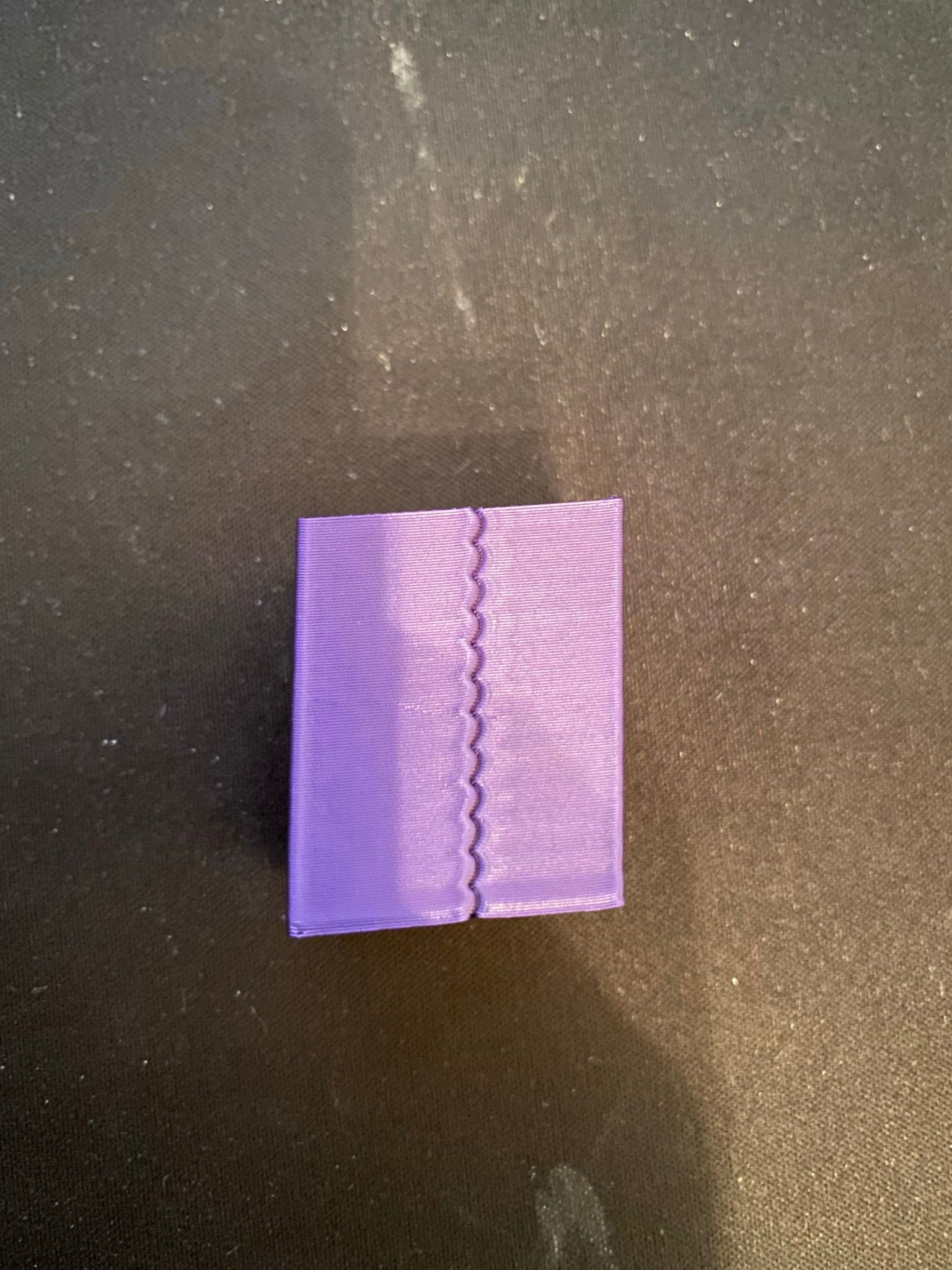
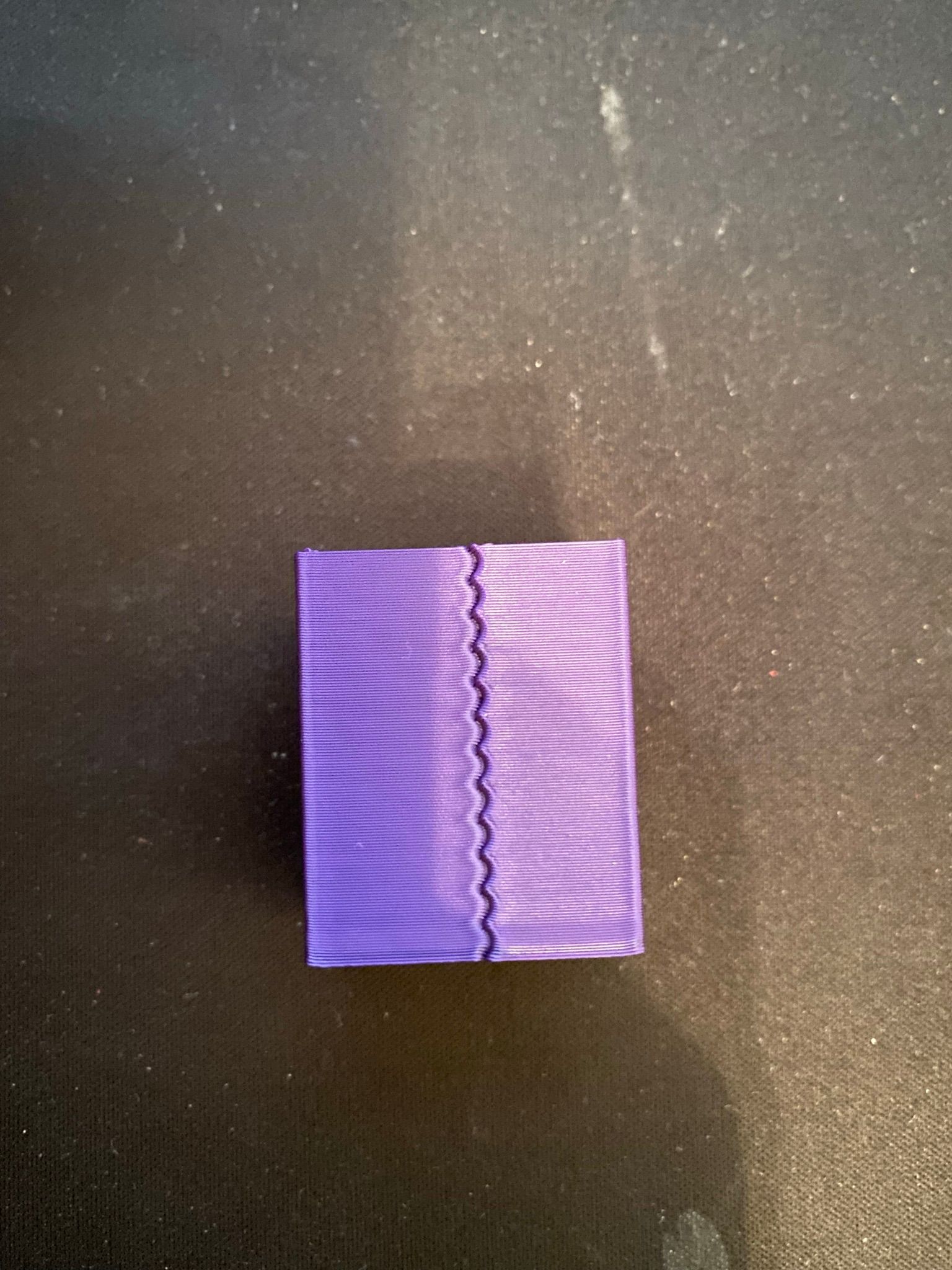
here is my config:
c4d1f6bb-1c8a-49f5-b2a5-d04a6a8038fa-config.gBest Regards,
Cai -
RE: InputShaping-Plugin-0.1.0-rc6 releasedposted in Plugins for DWC and DSF
@mfs12
thanks alot for your work.Unfortunatelly I'm getting this message:
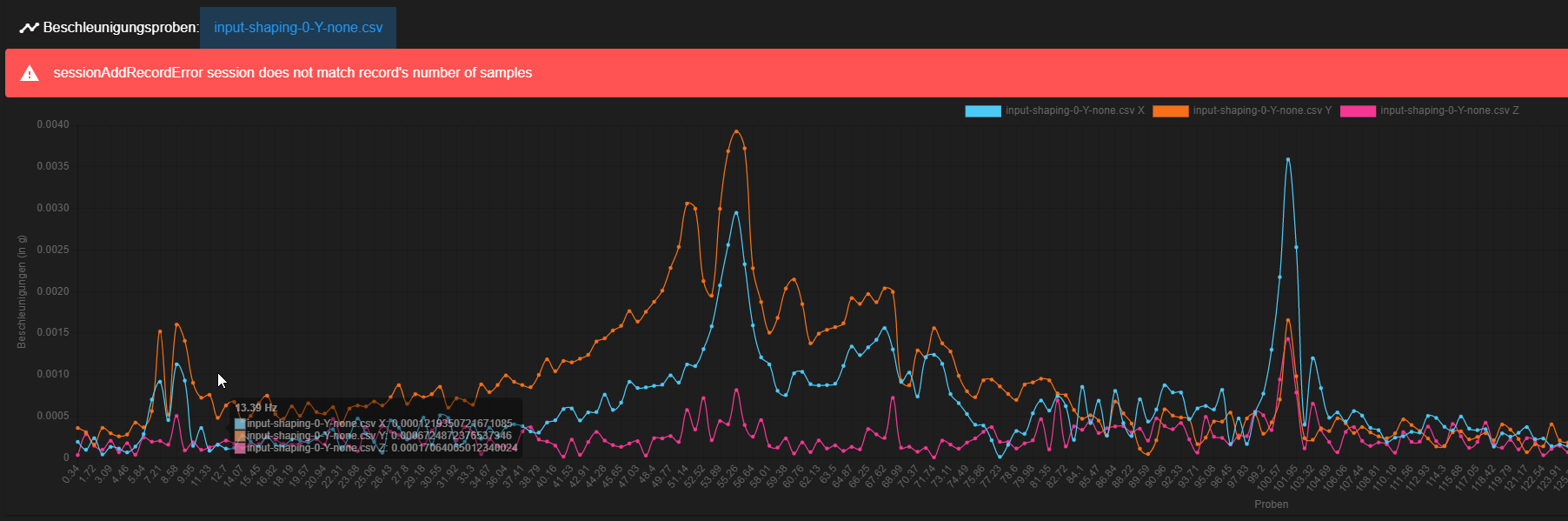
how can I solve this?
Best Regards
-
RE: Acclerometer on a Delta printerposted in General Discussion
@dc42 just want to let you know that I had good results by eleminating 30Hz. By using M593 P1 F30.
Is it possible to eleminate more than one frequenzy? E.g. M593 P1 F30 F60?
Best Regards.
-
RE: Acclerometer on a Delta printerposted in General Discussion
@dc42 thank you very much for all this information.
I have some questions:
In the M956 command, to wich value should I set the F parameter. To the speed of the outer wall in the slicer settings?
Unfortunately I do not see any improvement by using M593.
How should I set this up?
Is it possible to eleminate more than one frequency?
Does it make sense to mount the acceleration sensor to one axis carrier?
Best Regards,
Cai