@counterclockwise Gotcha.
Driver 0 seems broken. Finally checked the others (why not earlier? - don't know) and they work. Also the scope looks like I would expect it to look with a pulse length of 2.5us:
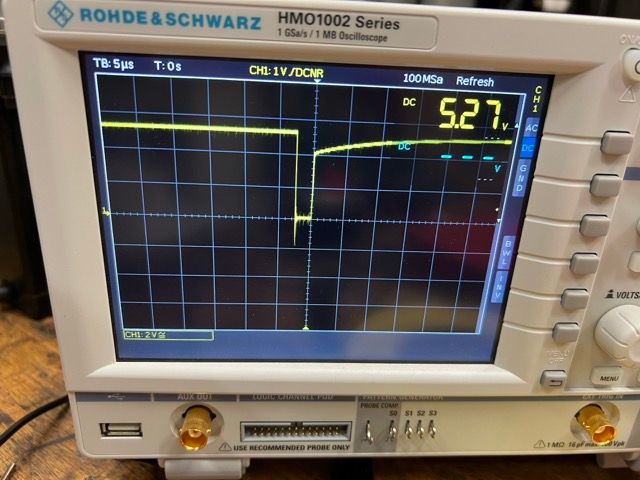
Latest posts made by counterclockwise
-
RE: Duet3D 6XD can't get Steppers to work...posted in Duet Hardware and wiring
-
RE: Duet3D 6XD can't get Steppers to work...posted in Duet Hardware and wiring
@counterclockwise I just checked the schematics and have a question. Are the pulses only 3.3V but the power line is 5V? Would mean, I need a logic level converter to run the Driver or pull them up to 5V with a 10k resistor? EDIT: Nope.
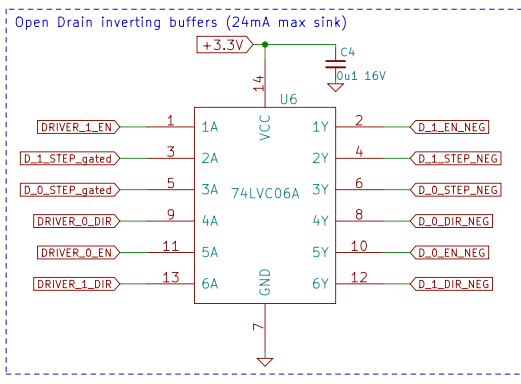
-
RE: Duet3D 6XD can't get Steppers to work...posted in Duet Hardware and wiring
@dc42 sure!
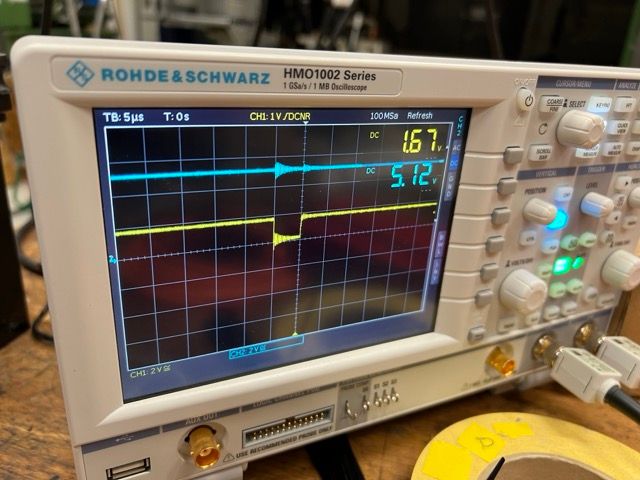
blue = PUL+
yellow = PUL-
GND = 6XD's groundEdit: I also just downloaded a fresh image for the RPi with Duet Web Control 3.4.6.. still the same..
-
RE: Duet3D 6XD can't get Steppers to work...posted in Duet Hardware and wiring
@dc42 Thank you very much for your reply! The timing was 2.5:2.5:2.5:2.5us (actual 2.5:2.8:2.7:2.8us)) which should be fine for the DM542T Driver (according to datasheet it needs a 2.5us pulse, and I once also run it with 2us with a microcontroller)
Anyway I changed the setting to longer timings like you recommended with the commandM569 P0 R1 T5:5:10:10but unfortunately it did not fix the problem (The settings where successfully applied as I could meassure the timings on the scope).
 My guess is there's something wrong with the voltages. Please have a look at my scope which is connected to GND, CH1 (yellow) to PUL- and CH2 (blue) to PUL+.
My guess is there's something wrong with the voltages. Please have a look at my scope which is connected to GND, CH1 (yellow) to PUL- and CH2 (blue) to PUL+.
PUL+ is 5V as it should be, but PUL- worries me:
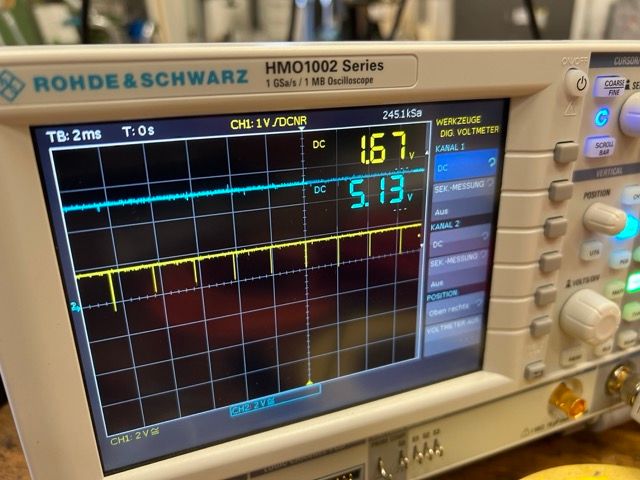
 Also, ENA+ is connected to 5v but ENA- (controlled by the 6XD) is always 0V/floating.
Also, ENA+ is connected to 5v but ENA- (controlled by the 6XD) is always 0V/floating.Changing the Driver Enable Polarity jumper does not make any difference.
Is it a software or hardware issue that ENA- is not set?
 When I disconnect both ENA+ and ENA-, the driver enables the motor, but it does not run either.
When I disconnect both ENA+ and ENA-, the driver enables the motor, but it does not run either.Is there a chance that the board is broken?
Thanks and best regards!
-
can't reply to forum post?posted in Off Topic
hey all,
new on this forum. I created my first post but somehow I can't reply to any post, including my own one.
I confirmed my e-mail and also got the mail "An administrator has accepted your registration application".
Thanks for helping and all the best!
-
Duet3D 6XD can't get Steppers to work...posted in Duet Hardware and wiring
Hey all,
I'm trying to setup the 6XD with a SBC RPi3b. The connection to the 6XD works, but my steppers aren't moving. Here's the config.g :
; Configuration file for Duet 3 MB 6XD (firmware version 3.3) ; executed by the firmware on start-up ; ; generated by RepRapFirmware Configuration Tool v3.3.16 on Sat Dec 02 2023 15:54:29 GMT+0100 (Central European Standard Time) ; General preferences G90 ; send absolute coordinates... M83 ; ...but relative extruder moves M550 P"Duet 3" ; set printer name ; Drives M569 P0.0 S1 ; physical drive 0.0 goes forwards M569 P0.1 S1 ; physical drive 0.1 goes forwards M569 P0.2 S1 ; physical drive 0.2 goes forwards M569 P0.3 S1 ; physical drive 0.3 goes forwards M584 X0.0 Y0.1 Z0.2 E0.3 ; set drive mapping M92 X80.00 Y80.00 Z400.00 E420.00 ; set steps per mm M566 X900.00 Y900.00 Z60.00 E120.00 ; set maximum instantaneous speed changes (mm/min) M203 X6000.00 Y6000.00 Z180.00 E1200.00 ; set maximum speeds (mm/min) M201 X500.00 Y500.00 Z20.00 E250.00 ; set accelerations (mm/s^2) M906 X800 Y800 Z800 E800 I30 ; set motor currents (mA) and motor idle factor in per cent M84 S30 ; Set idle timeout ; Axis Limits M208 X0 Y0 Z0 S1 ; set axis minima M208 X2300 Y2100 Z2000 S0 ; set axis maxima ; Endstops M574 X1 S1 P"^io0.in" ; configure switch-type (e.g. microswitch) endstop for low end on X via pin ^io0.in M574 Y1 S1 P"^io1.in" ; configure switch-type (e.g. microswitch) endstop for low end on Y via pin ^io1.in M574 Z1 S1 P"^io2.in" ; configure switch-type (e.g. microswitch) endstop for low end on Z via pin ^io2.in ; Z-Probe M558 P0 H5 F120 T6000 ; disable Z probe but set dive height, probe speed and travel speed M557 X15:215 Y15:195 S20 ; define mesh grid ; Heaters M140 H-1 ; disable heated bed (overrides default heater mapping) ; Fans ; Tools ; Custom settings are not defined The driver 0 output is connected to a DM542T stepper driver like shown in this picture. I double-checked it several times..
The driver 0 output is connected to a DM542T stepper driver like shown in this picture. I double-checked it several times.. Driver Enable Polarity is set to Active Enable and when I start the system, I meassure 5V at the Stepper Driver's ENABLE and I can move the motor by hand.
Driver Enable Polarity is set to Active Enable and when I start the system, I meassure 5V at the Stepper Driver's ENABLE and I can move the motor by hand. When I press "Home X" in the Dashboard, the Dashboard's status is "busy" but I still have 5V at the Stepper Driver's ENABLE. Measuring PUL+ and PUL!-, the oscilloscope also shows a "ground" level of 3.6V with peaks (the actual steps the motor should do) going to 5V. Is that normal?
When I press "Home X" in the Dashboard, the Dashboard's status is "busy" but I still have 5V at the Stepper Driver's ENABLE. Measuring PUL+ and PUL!-, the oscilloscope also shows a "ground" level of 3.6V with peaks (the actual steps the motor should do) going to 5V. Is that normal?
 With Driver Enable Polarity set to Active Disable, it does not make any difference.
With Driver Enable Polarity set to Active Disable, it does not make any difference. Power LEDs are all on or blinking as they should be, according to the manual.
Power LEDs are all on or blinking as they should be, according to the manual.I'm running out of ideas at the moment. It's doing something but there seems to be an issue with mixing up the polarity somewhere?
Thanks and all the best!