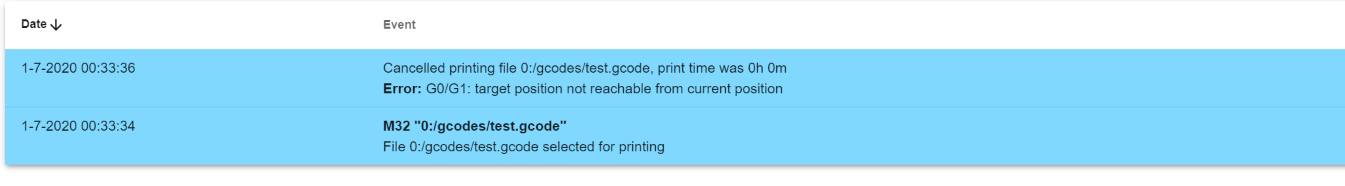Hi all,
Sorry for yet another delta calibration topic, but I can't figure it out with documentation and previous topics alone. I am replacing a Rumba board in a Tripodmaker to a Duet 2 WiFi. Everything worked out so far, but I am stuck on calibrating the machine.
I measured the delta's geometry as accurately as possible:
L: 335mm
R: 185mm
I checked these measurements several times and they are correct. For some reason, the vector plate moves very clearly in an arc. Did I configure the delta parameters wrong?
For L I measured from bearing center to bearing center of the pushrods.
For R I measured the horizontal distance between the bearing centers of the pushrods
The second problem is that I have a bed that is adjustable with 3 screws. I tried to get it as flat as possible, but it is very hard to do manually. I thought the delta auto-calibration could do the rest, but it doesn't seem to work for me.

I generated as many probing points as possible with the RRF config tool (see bed.g). I chose mode S8 since I am pretty sure my bed is tilted.
When I run G32 the auto calib executes fine, but its adjustments seem very strange to me.
Calibration results:
Calibrated 8 factors using 19 points, (mean, deviation) before (1.042, 2.219) after (-0.297, 0.390)
Adjustments after first auto calib run:
Diagonals 355.000:355.000:355.000, delta radius 161.276, homed height 346.308, bed radius 115.0, X -1.892°, Y -5.364°, Z 0.000°
I assume that the auto-calibration can't do much when the geometry parameters are this much off to start with? How can I fix this?
My last question is about the calibration itself. Is it correct that the G32 calibration is for the correction of inaccuracies in the build of the printer and the measurements made by me? And that the mesh bed leveling is purely for correcting holes and dents in the build plate, so not for correcting bed tilt?
Many thanks in advance for the people that could help me with getting my delta calibrated.
Printer: Tripodmaker (delta)
Board: Duet 2 WiFi (2WiFi)
Firmware: RepRapFirmware for Duet 2 WiFi/Ethernet 3.1.1 (2020-05-19b2)
config.g:
; Configuration file for Duet WiFi (firmware version 3)
; executed by the firmware on start-up
;
; generated by RepRapFirmware Configuration Tool v3.1.3 on Tue Jun 30 2020 00:49:16 GMT+0200 (Midden-Europese zomertijd)
; General preferences
G90 ; send absolute coordinates...
M83 ; ...but relative extruder moves
M550 P"3DPrintert" ; set printer name
M665 R185 L355 B115 H350 ; Set delta radius, diagonal rod length, printable radius and homed height
M666 X0 Y0 Z0 ; put your endstop adjustments here, or let auto calibration find them
; Network
M552 S1 ; enable network
;M552 S2 ; enable access point mode
M586 P0 S1 ; enable HTTP
M586 P1 S1 ; enable FTP
M586 P2 S0 ; disable Telnet
; Drives
M569 P0 S0 ; physical drive 0 goes forwards
M569 P1 S0 ; physical drive 1 goes forwards
M569 P2 S0 ; physical drive 2 goes forwards
M569 P3 S0 ; physical drive 3 goes forwards
M584 X0 Y1 Z2 E3 ; set drive mapping
M350 X16 Y16 Z16 E16 I1 ; configure microstepping with interpolation
M92 X133.33 Y133.33 Z133.33 E400.49 ; set steps per mm
M566 X1200.00 Y1200.00 Z1200.00 E1200.00 ; set maximum instantaneous speed changes (mm/min)
M203 X18000.00 Y18000.00 Z18000.00 E1200.00 ; set maximum speeds (mm/min)
M201 X1000.00 Y1000.00 Z1000.00 E1000.00 ; set accelerations (mm/s^2)
M906 X1400 Y1400 Z1400 E1400 I10 ; set motor currents (mA) and motor idle factor in per cent
M84 S30 ; Set idle timeout
; Axis Limits
M208 Z0 S1 ; set minimum Z
; Endstops
M574 X2 S1 P"xstop" ; configure active-high endstop for high end on X via pin xstop
M574 Y2 S1 P"ystop" ; configure active-high endstop for high end on Y via pin ystop
M574 Z2 S1 P"zstop" ; configure active-high endstop for high end on Z via pin zstop
; Z-Probe
M558 P5 C"!zprobe.in" H5 F120 T6000 ; set Z probe type to unmodulated and the dive height + speeds
G31 P500 X-7 Y-24 Z2.05 ; set Z probe trigger value, offset and trigger height
M557 R85 S20 ; define mesh grid
; Heaters
M308 S0 P"bedtemp" Y"thermistor" T100000 B3950 ; configure sensor 0 as thermistor on pin bedtemp
M950 H0 C"bedheat" T0 ; create bed heater output on bedheat and map it to sensor 0
M307 H0 B0 S1.00 ; disable bang-bang mode for the bed heater and set PWM limit
M140 H0 ; map heated bed to heater 0
M143 H0 S120 ; set temperature limit for heater 0 to 120C
M308 S1 P"e0temp" Y"thermistor" T100000 B4725 C7.06e-8 ; configure sensor 1 as thermistor on pin e0temp
M950 H1 C"e0heat" T1 ; create nozzle heater output on e0heat and map it to sensor 1
M307 H1 B0 S1.00 ; disable bang-bang mode for heater and set PWM limit
; Fans
M950 F0 C"fan0" Q500 ; create fan 0 on pin fan0 and set its frequency
M106 P0 C"BOTTOM" S0 H-1 ; set fan 0 name and value. Thermostatic control is turned off
M950 F1 C"fan1" Q500 ; create fan 1 on pin fan1 and set its frequency
M106 P1 C"EXTRUDER" S1 H1 T45 ; set fan 1 name and value. Thermostatic control is turned on
M950 F2 C"fan2" Q500 ; create fan 2 on pin fan2 and set its frequency
M106 P2 C"BED" S1 H-1 ; set fan 2 name and value. Thermostatic control is turned off
; Tools
M563 S"Printhead 1" P0 D0 H1 F1; tool 0 uses extruder drive 0 and heater 1
G10 P0 S0 R0 X0 Y0 ; set tool 0 temperatures and offsets
M501
bed.g:
M561 ; clear any bed transform
G30 P0 X0 Y83.06 H0 Z-99999
G30 P1 X44.17 Y76.51 H0 Z-99999
G30 P2 X85.87 Y49.58 H0 Z-99999
G30 P3 X110 Y0 H0 Z-99999
G30 P4 X95.26 Y-55 H0 Z-99999
G30 P5 X55 Y-95.26 H0 Z-99999
G30 P6 X0 Y-110 H0 Z-99999
G30 P7 X-55 Y-95.26 H0 Z-99999
G30 P8 X-95.09 Y-54.9 H0 Z-99999
G30 P9 X-94.54 Y0 H0 Z-99999
G30 P10 X-74.38 Y42.94 H0 Z-99999
G30 P11 X-41.14 Y71.26 H0 Z-99999
G30 P12 X0 Y33.23 H0 Z-99999
G30 P13 X36.61 Y21.14 H0 Z-99999
G30 P14 X47.63 Y-27.5 H0 Z-99999
G30 P15 X0 Y-55 H0 Z-99999
G30 P16 X-42.81 Y-24.72 H0 Z-99999
G30 P17 X-30.05 Y17.35 H0 Z-99999
G30 P18 X0 Y0 H0 Z-99999 S8
 .
.