thanks for your advice.
one last question, can I drive the two x-axis motors over the Z1 and Z2 connector
Posts made by eduardschlegel
-
RE: right motor for a cncposted in CNC
-
RE: right motor for a cncposted in CNC
oh okay so I can use the duet 2 wifi und drive the motors at 80% (thats also recommended to avoid overheating?)?
I don't want to go over 3A motors anyways.
-
RE: right motor for a cncposted in CNC
okay thank you soo far, I think I will go with the duet 3 then, do you know when the shipping will start and if it will be possible to use sensorless homing, that would be very nice to zero out the workpiece.
-
right motor for a cncposted in CNC
hello,
I'm planning to build my own CNC and I wanted to know with stepper motors are the best for me.
In general:
Size 100x100x10cm
Balscrew:
https://www.ebay.de/itm/250-1550mm-SFU1605-Kugelumlaufspindel-Mutterblock-DSG16H-kupplung-BK-BF12/233164312490?var=532646499289
linear rail:
https://www.ebay.de/itm/2X-SBR20-1000mm-1m-Linear-Linearführung-Welle-4X-SBR20UU-Linearwagen-CNC/232998989290
Motor: your suggestions
As Spindel:
https://www.amazon.de/Makita-RT0700CX2J-Oberfräse-und-Trimmer/dp/B00CKYCG8SI will have dual X, one Y, one Z motors.
As a result, I want to be able to mill wood and aluminium.
can you recommend sufficient stepper motors, my idea was to use:
https://www.ebay.de/itm/Promotion-Schrittmotor-Nema-23-Stepper-Motor-270-oz-in-3A-76mm-Flat-shaft-CNC/163855575007
or
https://www.ebay.de/itm/ACT-MOTOR-GmbH-1PC-Nema23-Schrittmotor-23HS2430-3A-112mm-425oz-in-Bipolar-8mm/253725110697?hash=item3b1331f1a9:g:Em0AAOSwgvFbOeZY
but I read that the duet 2 wifi is limited to 2A.thank you in advance.
-
RE: New setup after errase and wifi antenna switchposted in Duet Hardware and wiring
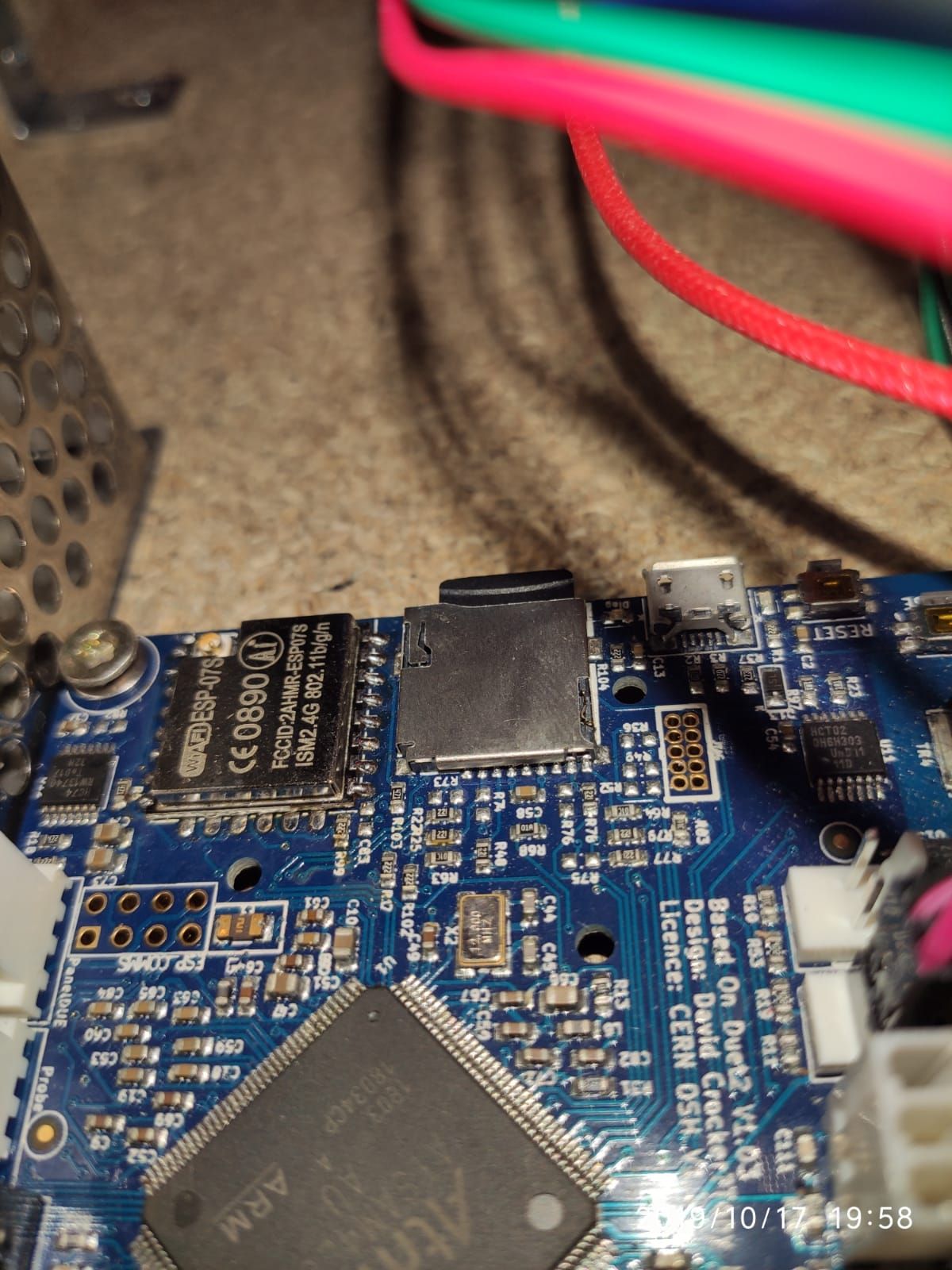
no, it does look good
-
RE: New setup after errase and wifi antenna switchposted in Duet Hardware and wiring

but it is missing over here as well or am I wrong
-
RE: New setup after errase and wifi antenna switchposted in Duet Hardware and wiring

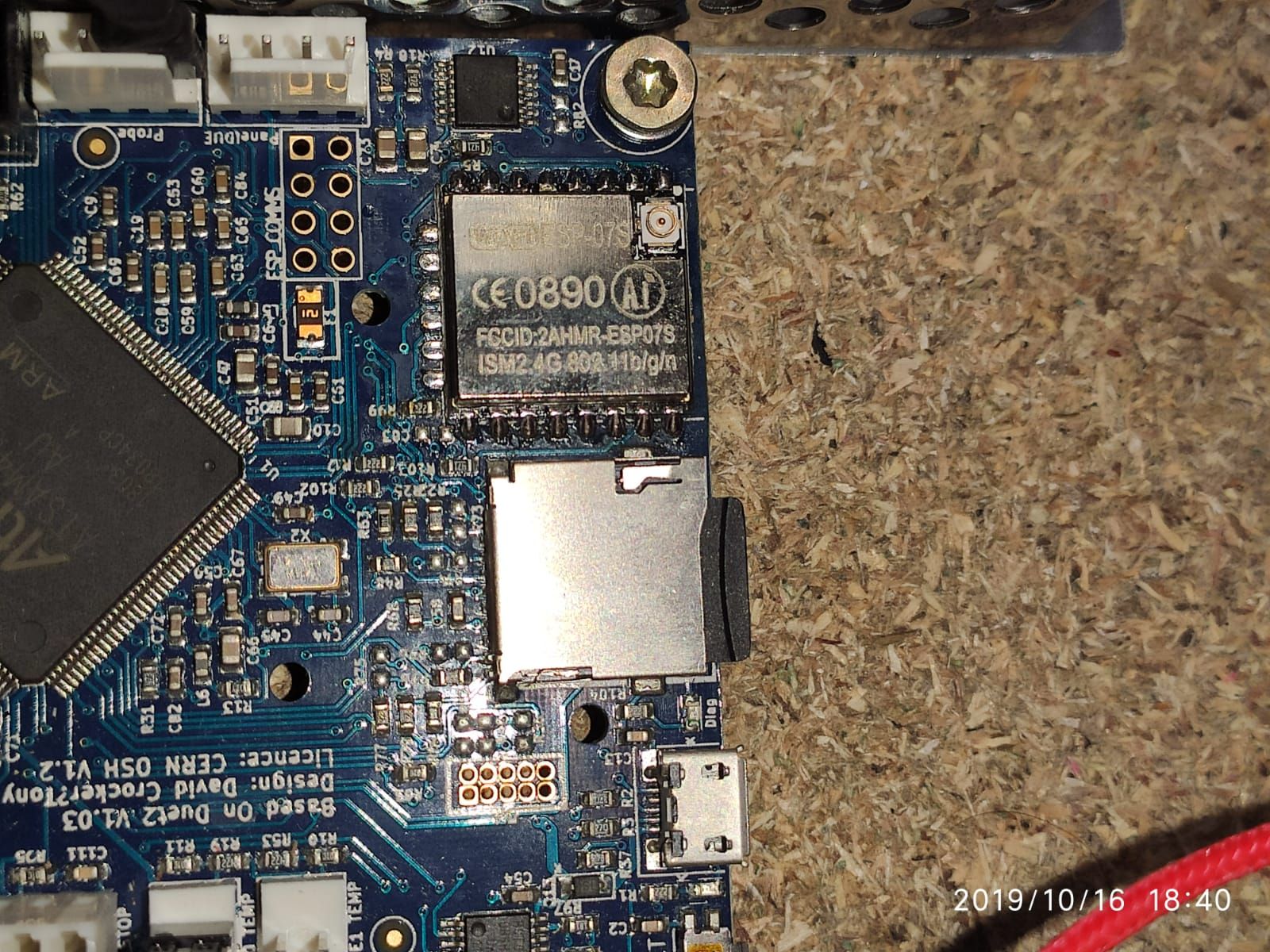
do you see a fail, or do you have a reference picture because I can't find a picture of my board revision?
-
RE: New setup after errase and wifi antenna switchposted in Duet Hardware and wiring
okay, now its:
M502
Warning: Macro file config.g not found.
okso what is the next step to do?
can I do something before checking the board itself, because it's realy hard to get access to it? -
RE: New setup after errase and wifi antenna switchposted in Duet Hardware and wiring
yes the sd card is in the DUET2WIFI
-
RE: New setup after errase and wifi antenna switchposted in Duet Hardware and wiring
and yes the SD Card structure is correctly
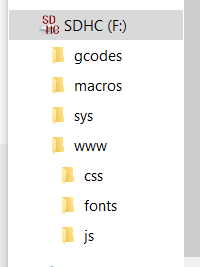
-
RE: New setup after errase and wifi antenna switchposted in Duet Hardware and wiring
M503
ok<LF>
M122
=== Diagnostics ===<LF>RepRapFirmware for Duet 2 WiFi/Ethernet version 2.03 running on Duet WiFi 1.02 or later<LF>Board ID: 08DGM-9T6BU-FG3S8-6JKDD-3S86T-KBKVD<LF>Used output buffers: 1 of 24 (2 max)<LF>=== RTOS ===<LF>Static ram: 25680<LF>Dynamic ram: 93208 of which 0 recycled<LF>Exception stack ram used: 312<LF>Never used ram: 11872<LF>Tasks: NETWORK(ready,1876) HEAT(blocked,1236) MAIN(running,4528) IDLE(ready,160)<LF>Owned mutexes:<LF>=== Platform ===<LF>Last reset 00:01:33 ago, cause: power up<LF>Last software reset time unknown, reason: User, spinning module GCodes, available RAM 11872 bytes (slot 1)<LF>Software reset code 0x0003 HFSR 0x00000000 CFSR 0x00000000 ICSR 0x0441f000 BFAR 0xe000ed38 SP 0xffffffff Task 0x4e49414d<LF>Error status: 0<LF>Free file entries: 10<LF>SD card 0 not detected, interface speed: 30.0MBytes/sec<LF>SD card longest block write time: 0.0ms, max retries 0<LF>MCU temperature: min 28.9, current 31.7, max 32.0<LF>Supply voltage: min 11.9, current 12.0, max 12.0, under voltage events: 0, over voltage events: 0, power good: yes<LF>Driver 0: standstill, SG min/max not available<LF>Driver 1: standstill, SG min/max not available<LF>Driver 2: standstill, SG min/max not available<LF>Driver 3: standstill, SG min/max not available<LF>Driver 4: standstill, SG min/max not available<LF>Date/time: 1970-01-01 00:00:00<LF>Cache data hit count 200831864<LF>Slowest loop: 0.99ms; fastest: 0.08ms<LF>I2C nak errors 0, send timeouts 0, receive timeouts 0, finishTimeouts 0, resets 0<LF>=== Move ===<LF>Hiccups: 0, FreeDm: 169, MinFreeDm: 169, MaxWait: 0ms<LF>Bed compensation in use: none, comp offset 0.000<LF>=== DDARing ===<LF>Scheduled moves: 0, completed moves: 0, StepErrors: 0, LaErrors: 0, Underruns: 0, 0<LF>=== Heat ===<LF>Bed heaters = 0 -1 -1 -1, chamberHeaters = -1 -1<LF>=== GCodes ===<LF>Segments left: 0<LF>Stack records: 0 allocated, 0 in use<LF>Movement lock held by null<LF>http is idle in state(s) 0<LF>telnet is idle in state(s) 0<LF>file is idle in state(s) 0<LF>serial is ready with "M122" in state(s) 0<LF>aux is idle in state(s) 0<LF>daemon is idle in state(s) 0<LF>queue is idle in state(s) 0<LF>autopause is idle in state(s) 0<LF>Code queue is empty.<LF>=== Network ===<LF>Slowest loop: 0.88ms; fastest: 0.00ms<LF>Responder states: HTTP(0) HTTP(0) HTTP(0) HTTP(0) FTP(0) Telnet(0) Telnet(0)<LF>HTTP sessions: 0 of 8<LF>- WiFi -<LF>Network state is disabled<LF>WiFi module is disabled<LF>Failed messages: pending 2779096485, notready 2779096485, noresp 2779096485<LF>Socket states: 0 0 0 0 0 0 0 0<LF>ok<LF>so the board still doesn't sie the sd card but the conifig.g is ok?
-
RE: New setup after errase and wifi antenna switchposted in Duet Hardware and wiring
Edit:
but the SD Card gets detected inside my paneldue -
New setup after errase and wifi antenna switchposted in Duet Hardware and wiring
Hello,
i have switch to an external antenna following this guide:https://forum.duet3d.com/topic/2825/converting-the-duet-wifi-to-use-an-external-antenna
after that, i tried to use M997 S1 but the firmware was not found, so i cleaned the sd card and tried to reinstall everything.
then used bossa to flash the duet, now i can send M115 and get :FIRMWARE_NAME: RepRapFirmware for Duet 2 WiFi/Ethernet FIRMWARE_VERSION: 2.03 ELECTRONICS: Duet WiFi 1.02 or later FIRMWARE_DATE: 2019-06-13b2<LF>ok<LF>
back, but i can not use M997 S1:
M997 S0
M997: Firmware binary "Duet2CombinedFirmware.bin" not found<LF>ok<LF>
M997 S1
M997: File DuetWiFiServer.bin not found<LF>ok<LF>using M21:
M21
M21: No SD card present<LF>ok<LF>Shows no sd card, but I can use it in my pc whis no problem.
do anyone have a solution?