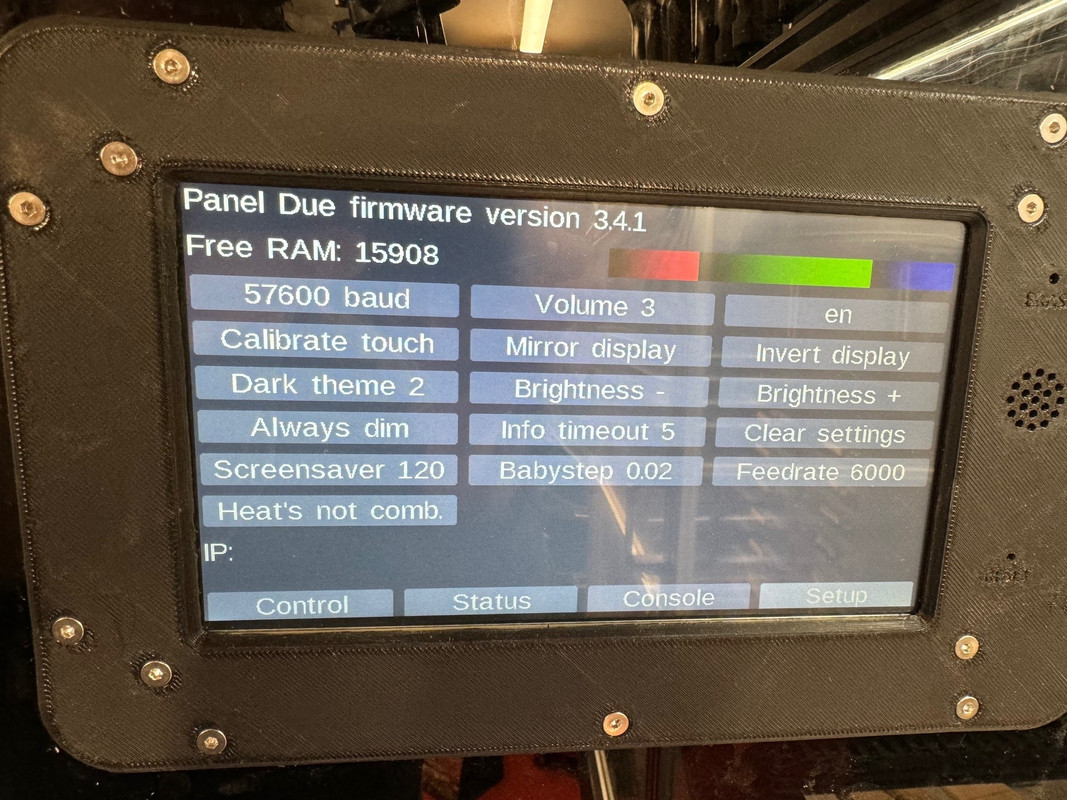Sadly it didn’t sort it.
My duet was from an Ooznest workbee - could this be something to do with it? Would it need the Paneldue enabling or something like that?
Sadly it didn’t sort it.
My duet was from an Ooznest workbee - could this be something to do with it? Would it need the Paneldue enabling or something like that?
@droftarts Thanks a lot for the help, much appreciated! Will give it a go
@droftarts
Thanks - this is the response
“M115
FIRMWARE_NAME: RepRapFirmware for Duet 2 WiFi/Ethernet FIRMWARE_VERSION: 3.3 ELECTRONICS: Duet WiFi 1.02 or later FIRMWARE_DATE: 2021-06-15 21:45:03”
I assume I just need to update the firmware to a newer version and it should work?
Hi, I recently purchased a Paneldue 7i to go with my Duet2 Wifi (v1.05). I've connected it via the ribbon cable to the CONN_SD port, and it all powers on and the touch screen works etc. However it just constantly says "connecting" and won't control anything. I also tried it with the 4 pin cable that came with it and have the same issue.
Reading the documentation I was under the impression it was just plug and play. Is there any config stuff I need to do to get it to work?
Thanks!