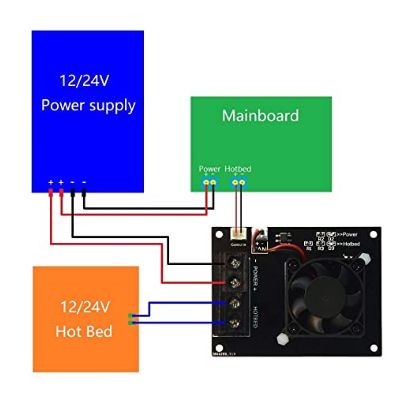@fcwilt said in recent issue heating bed..funny smell:
Did you tighten down those screw terminals every now and then?
They can loosen slightly to the point where the increased resistance of the connection can start to create some serious heat.
That may have happened to you.
Frederick
I have, I also installed a replacement board which did the exact same thing. I have a Duet wifi 1.02 and now a replacement wifi which has the blade style fuse between the two terminals. This one also would smell on bed heating and also I mentioned the blade fuse getting pretty hot. (new to me as my old board doesn't have the blade fuse there)