@dc42 Thank you so much for clearing that up for me. I just want to ensure I have all the information needed to fill out the configurator correctly. Thank you.
Posts made by gyrene2083
-
RE: [?] Stepperonline Stepper Motorposted in Config Tool
-
[?] Stepperonline Stepper Motorposted in Config Tool
I have the Stepperonline Stepper motor and here are some quick specs;
3D printer motor with high torque
59Ncm(83.6oz.in) holding torque
NEMA 17 bipolar 1.65"x1.65"x1.89" 4-wire
Build with 39.37"( 1m) Cable and 0.1" pitch Connector
Rated current 2.0A & resistance 1.4ohmsMy question is about the amperage. 2.0A is equivalent to 2000mA right? Is that what I put down under the motor current of the configurator? I ask this because when I did it said it's going to need a cooling part warning. So I put 1999 and it took that fine.
Any help would be appreciated.
-
RE: [?] Duet Wifi flickering lightsposted in General Discussion
@phaedrux Those colours are the Creality CR10s ProV2 one, and going by the diagram that was what I came up with.
Original Wiring
Left (Brown) Left Mid (Red) Middle (Yellow) Right Mid (Black) Right (White)CR10Pro V2 BlTouch Wiring (to connector)
Left (White) Left Mid (Black) Middle (Yellow) Right Mid (Blue) Right (Red)From connector to board Creality wiring
Left (Green) Left Mid (Yellow) Middle (Orange) Right Mid (Red) Right (Brown)Would that help?
So I took another look at the setup and here's what Creality did. From your website the colours for the Creality are correct, the colours that I listed above are a connector cable they used with a different colour scheme. Not sure why they didn't use the same colours all the way through.
-
RE: [?] Duet Wifi flickering lightsposted in General Discussion
@phaedrux Thank you so much for assisting me I have emailed the parties you mentioned and linked this forum post.
Just so I don't make this mistake again, the BLtouch should be That Yellow wire should be on pin 1, and the Green on pin 2, and lastly the Orange on pin 8. Does that sound correct to you? I surely would hate to make the same mistake again.
-
RE: [?] Duet Wifi flickering lightsposted in General Discussion
@phaedrux I believe the problem was with the BLtouch. I was following the guide, and misunderstood the way it the wiring. I couldn't see the picture well and didn't realize the red wire is ontop of the brown wire, and I wired it (I have a reality and their wiring color scheme is different) see below. and placed it on the top row as it seemed to me in the picture.

-
RE: [?] Duet Wifi flickering lightsposted in General Discussion
@phaedrux I thought it was. I do appreciate you trying to help me.
-
RE: [?] Duet Wifi flickering lightsposted in General Discussion
@phaedrux No it was just the blue led.
-
RE: [?] Duet Wifi flickering lightsposted in General Discussion
@Phaedrux Here are the other high quality pics you wanted to see.



-
RE: [?] Duet Wifi flickering lightsposted in General Discussion
@phaedrux
 That's the pic when I powered on the board.
That's the pic when I powered on the board. -
RE: [?] Duet Wifi flickering lightsposted in General Discussion
@phaedrux I did. I initially set it up via the wikis Getting Started & Wiring guides. Had everything going well, even the end-stops. The last part was the BLTouch, and Paneldue.
When I turned the printer back on after the installation the lights flickered then it shut down. I thought I blew a fuse so I unplugged the printer, checked the fuses, they seemed fine. I tried it again but unplugged the panel due & the bl touch. I got nothing.
I then removed everything and removed the board and tried to plug it in via USB and that's when I got the USB using too much power and lights constantly flickering. That didn't happen upon initial setup.
Here's a quick video of what it looks like.
-
RE: [?] Duet Wifi flickering lightsposted in General Discussion
@phaedrux said in [?] Duet Wifi flickering lights:
https://duet3d.dozuki.com/Wiki/What_to_do_if_your_Duet_won't_respond
Thank you for responding. I was using VIN power. I then unplugged the paneldue and the bltouch, and I couldn't power the board. I tried to use the USB, with nothing attached to the duet and the leds just flicker.
-
[?] Duet Wifi flickering lightsposted in General Discussion
Hello All. I was setting up my duet wifi, and everything was going well. I shut everything off, and plugged in the panel due, and bltouch, and the boards led started flickering and it shut down.
I couldn't turn it back on. I tried to connect it to my mac and it says the following;
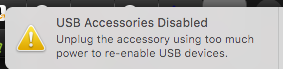
I checked all the fuses and they seem fine, did my board get fried?