Hi guys,
so I just recieved the new module and what can I say...it works flawlessly now, so the old module was definately broken.
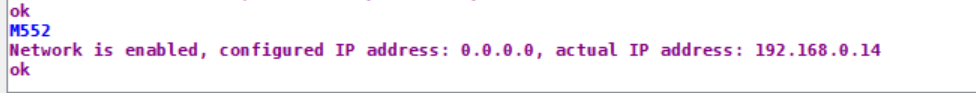
Thanks to all, for your time and help!!!
How can I close the thread?
Hi guys,
so I just recieved the new module and what can I say...it works flawlessly now, so the old module was definately broken.
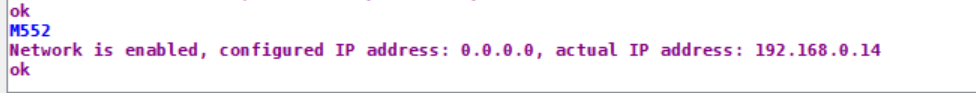
Thanks to all, for your time and help!!!
How can I close the thread?


and now wait...
Can I hit this thing somewhere with 3,3 or 5v and measure any output? Maybe only one of the smd components blew...or maybe try to talk to the w5500 directly?
@bearer @droftarts thanks for all of your time and help! I highly appreciate it!
I just ordered an ethernet module...will keep you updated, as soon as it arrives!
I did all of the steps provided, now the green led is blinking less frequently, but still doesn't work.
Just found an old switch...will try tomorrow! Not sure about how to set everything including tftpd up, but will find out eventually.
I got the Duet Ethernet back in January 2019 for a different project (I did optimize a Deltatower RTA420, because the owner wasn't happy with it's performance, which he now is), but went for the Duet Wifi instead, so the ethernet was sitting under my workbench for over a year now...so no warranty anymore...Well then i probably blow this one up with a bunch of fireworks and get a Duet Wifi instead.
Thanks everyone for your time and help!!!
PS: I currently run three Duet 2 Wifi boards...but wanted to use the Ethernet and get a Maestro as well, to have the full set ^^
PPS: Will also get Duet 3 as soon as I start building a CNC machine...
@bearer I try to upload to gofile.io, but it doesnt work...I zipped my pcap file into an rar archive and added .txt to the end, to be able to upload it directly...so simply remove .txt and you should have an rar archive.duetethernet.rar.txt
I hope this is allowed (and works).
This is what I get when I connect the Ethernet cable directly to my pc and the duet.
I can't find the Duet's Mac Address anywhere in Wireshark...
I also got a DSO0138 if that helps troubleshooting....I think, that the ethernet module is broken.
Wireshark gives me this:
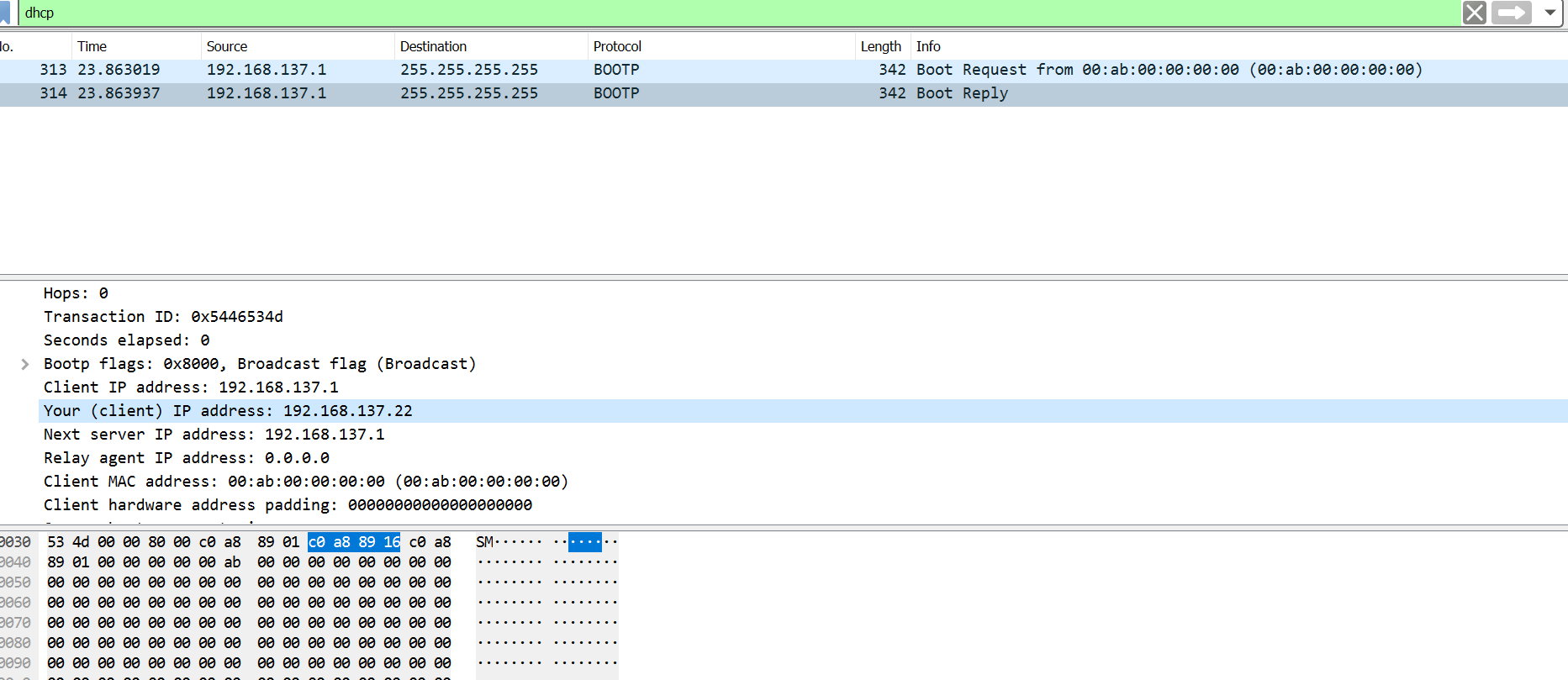
so it should recieve 192.168.137.22 as ip adress, but i cant ping it nor is it in listed in arp -a.
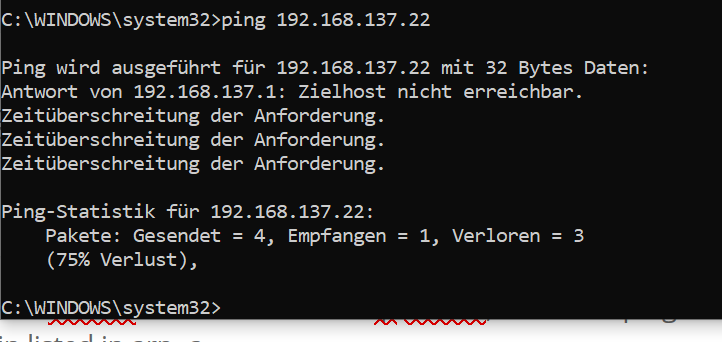
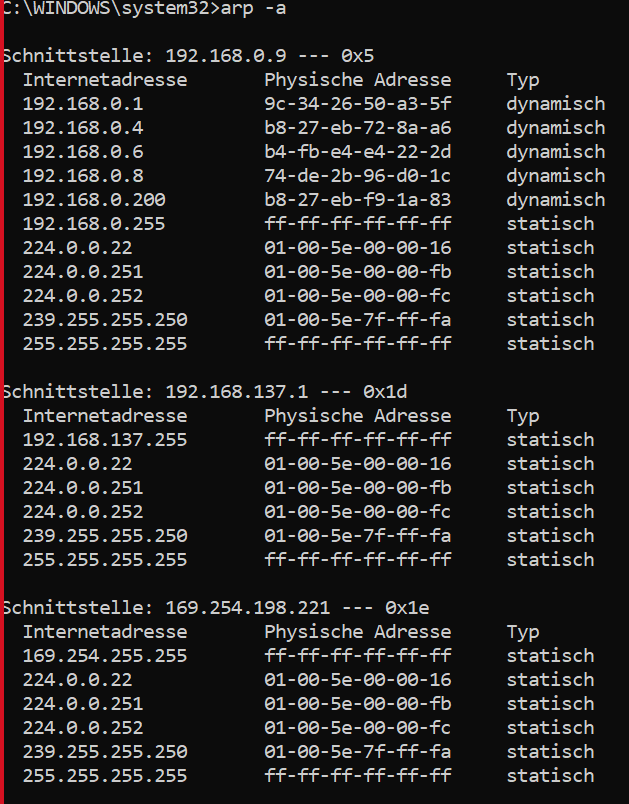
I got the router which was provided by my provider, but I only use it for the internet connection + the 4 ethernet ports in the back...for wifi I have an Ubiquiti Nano - maybe that thing has some precious logging funcionality...
Just put everything back together on the bench how it already worked once, but it didn't help...still not working.
@bearer About the wireshark traffic...do you have any source of explanation, which steps I have to take like a youtube video or something?
@droftarts I unconnected everything to get it to my router and I used the cable which already was working, but still nothing changes in the behavior...
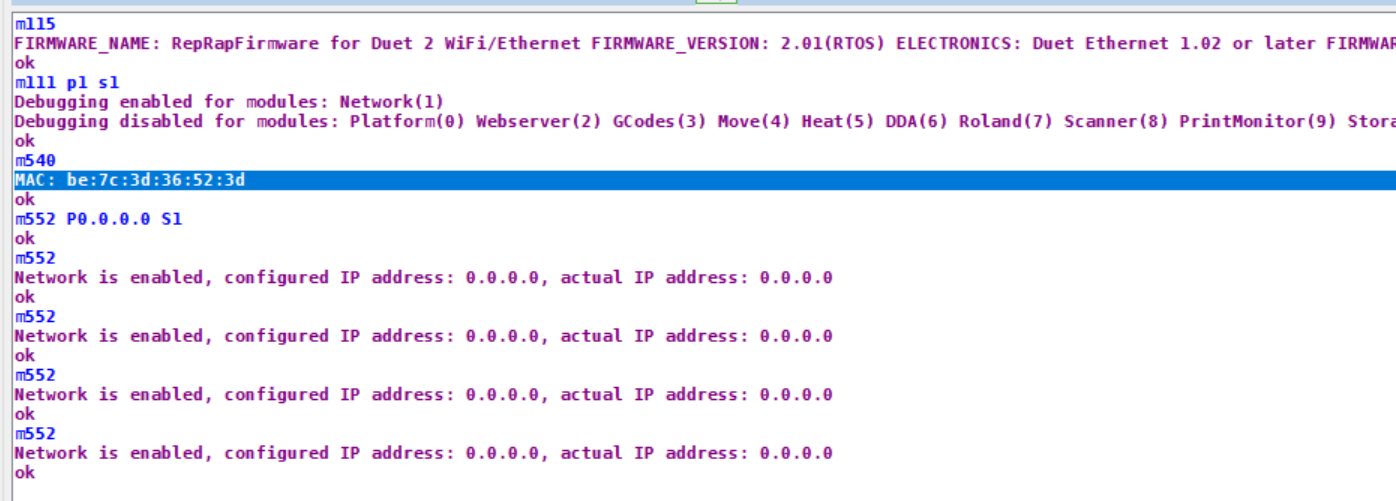
I downgraded to 2.01 - I think that was the firmware which was on the board when i bought it - still no change...
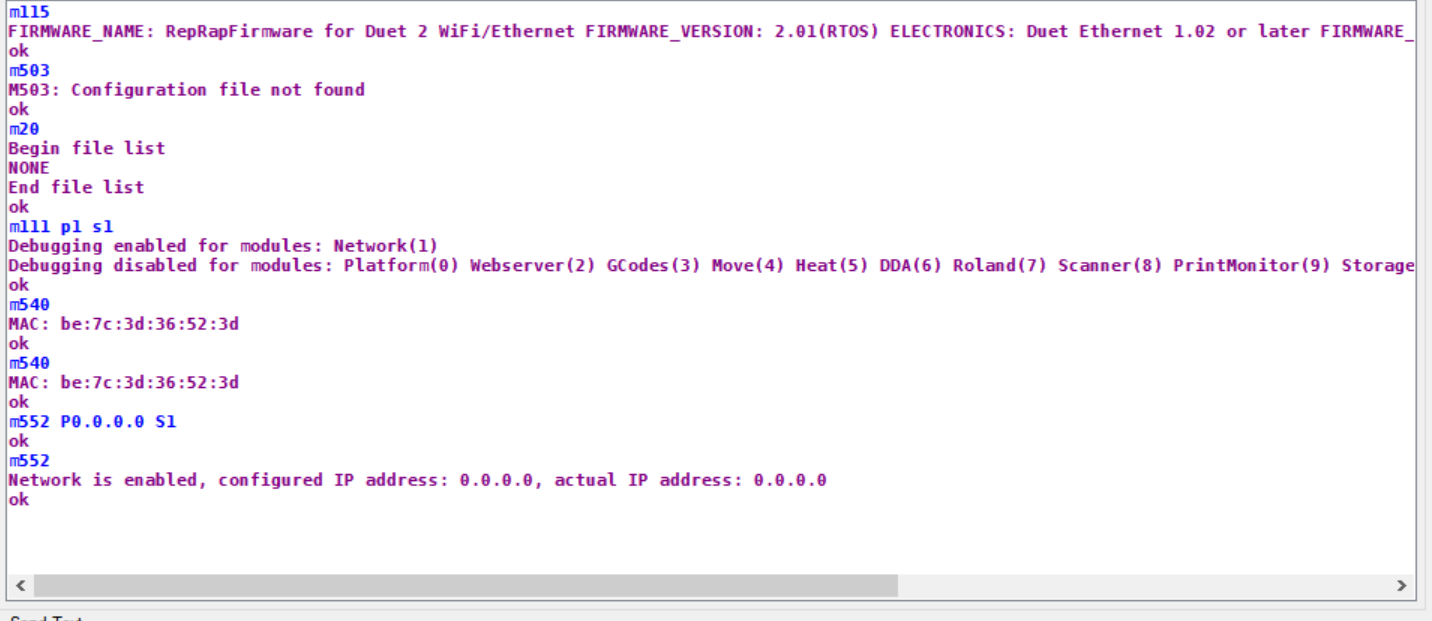
@bearer Sure.
Downgrading to 2.04 didnt help neither
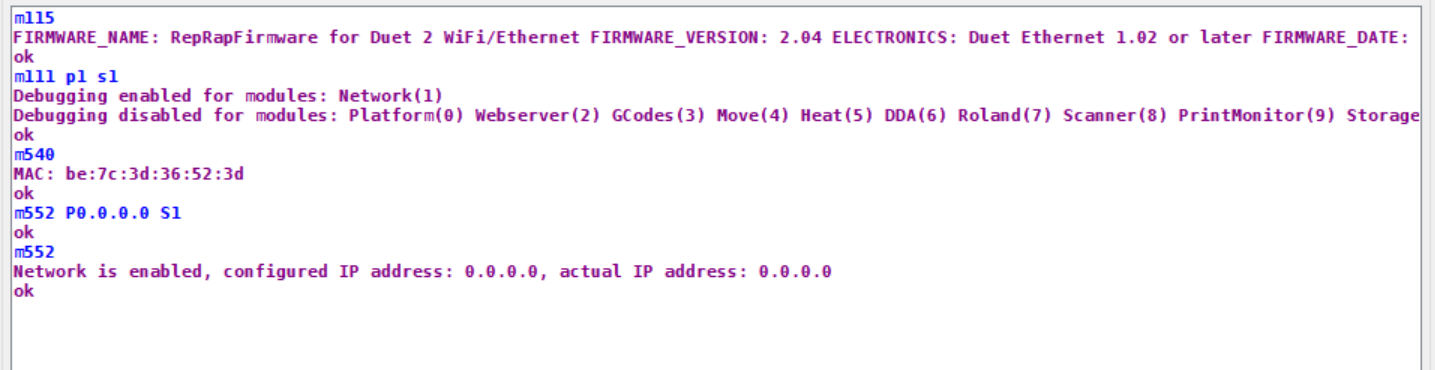
@droftarts During my initial setup everything seemed to work nicely - duet got an IP and dwc was working. Then I unplugged everything - put it into the printer/attached cables and when I powered it up, it didnt work anymore. After that I got rid of the WR802N and connected it directly with my router and also I did downgrade from 3.01RC5 to RRF3.0 and now 2.05.